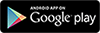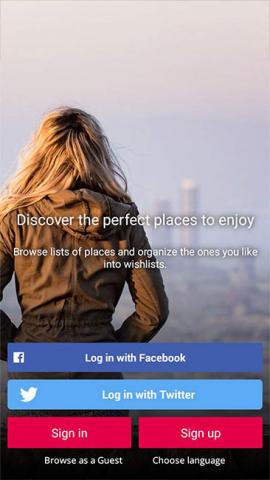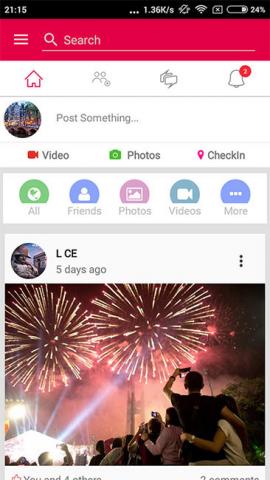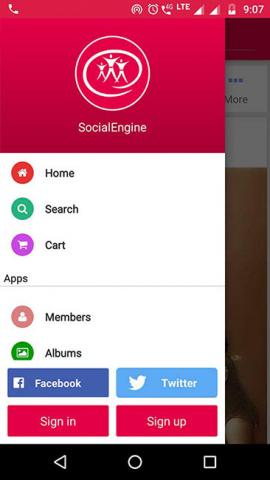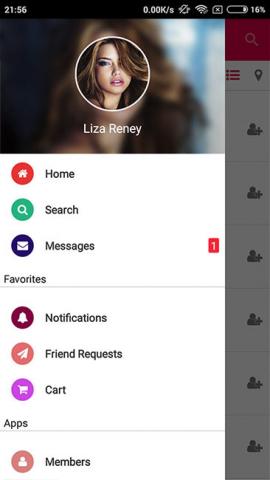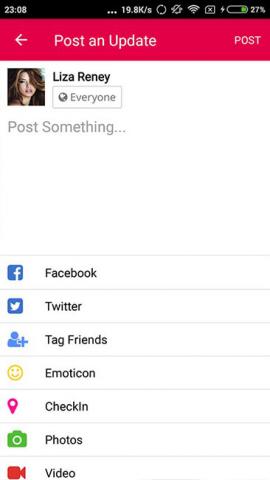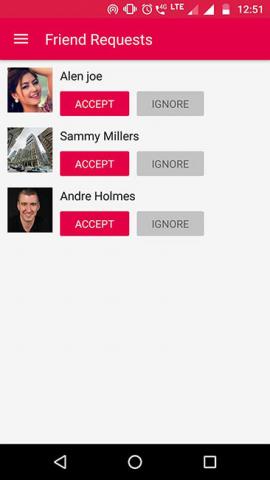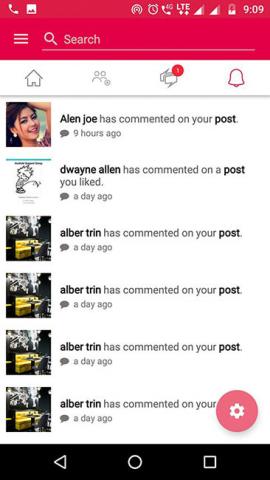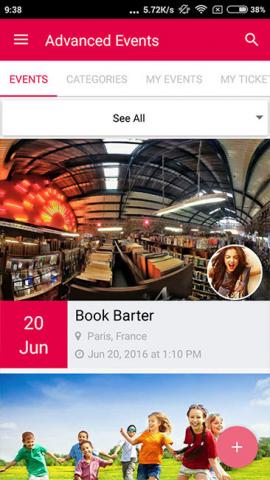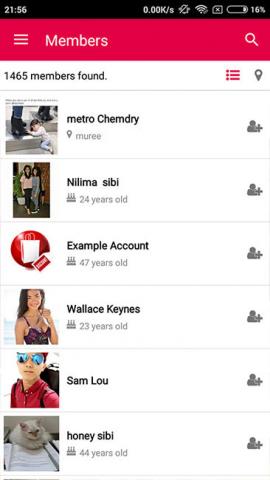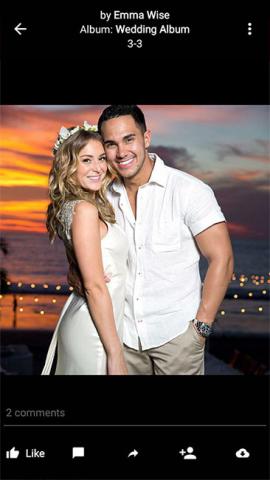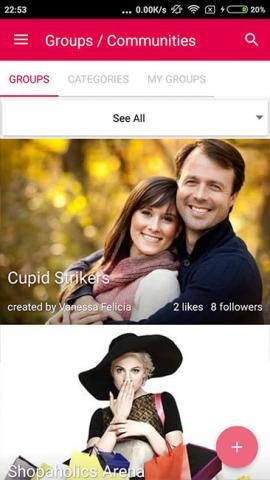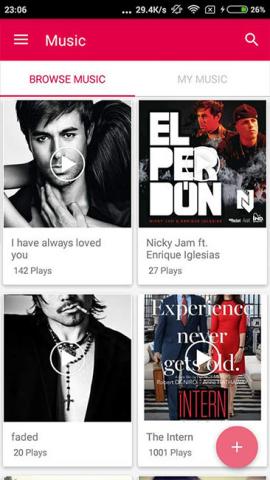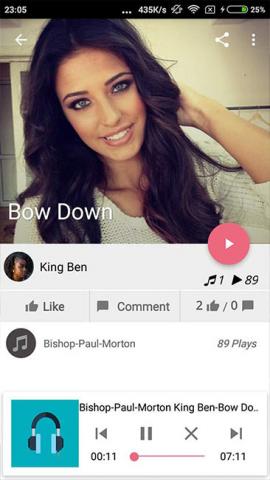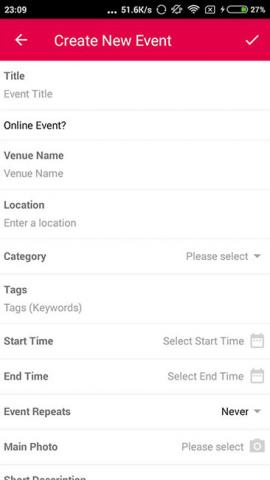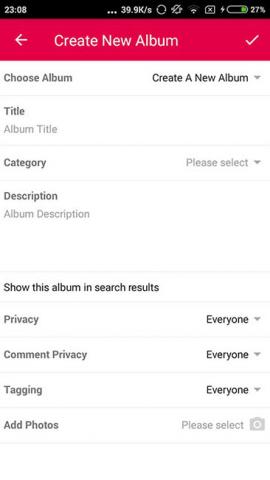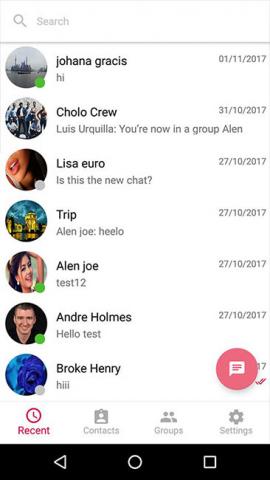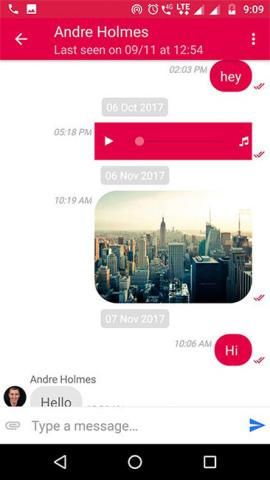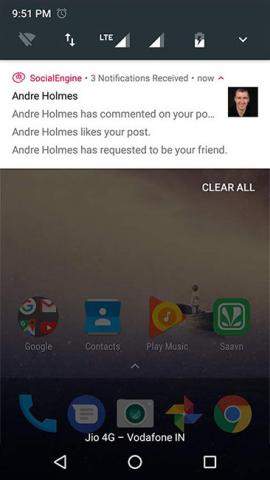Put your Community in the Hands of your Members! Having your own Mobile App is very crucial to increase engagement on your Social Network, & for the success of your online community. Our Android App product enables you to get an Android Mobile App for your website, thus allowing many of your users to stay connected on-the-go with your community. With many interactive features, beautiful interface, easy content browsing, searching & creation, messaging, status updates, photo sharing, activity feeds (using Advanced Activity Feeds / Wall Plugin), and lots more, this product provides optimal features to keep users engaged to your app on mobile.












 Scroll below for complete specifications..
Scroll below for complete specifications..
Having your own Mobile App is very crucial to increase engagement on your Social Network, and for the success of your online community. Our Android App for SocialEngine product enables you to get a Native Android Mobile App for your website, thus allowing many of your users to stay connected on-the-go with your community.
- Contains adequate features to keep your users engaged to your community on their Mobile phones.
- Appealing user experience and Intuitive app interface:
- Easy content browsing, searching and sorting.
- Unlimited scroll on content browsing pages and in activity feeds.
- Mobile optimized and attractive content display.
- Robust navigation capabilities.
- Flat Design.
- Good use of swipe gestures.
- Sound effects on Like Buttons, Pull to Refresh action, Back Buttons and while Posting Comments.
- Easy branding of your mobile app. When we will be building the app for you the first time, we will be branding it with:
- Your brand Logo.
- Your brand Colors, desired Font Style, etc.
- Attractive Introductory Slideshow for the App.
- Splash Screen after app launching.
- Push Notifications:
- Push notifications are one of the best ways of increasing engagement in your app, and getting users to use your app actively.
- Can be sent corresponding to the various user notifications and actions of your community. [Admin configurable]
- Admin configuration alert for each notification type (alert message, badge, sound).
- Bulk Push Notifications: Admin can send targeted push notifications in bulk based on: All registered members, selected member levels, selected networks, and even to selected users.
- Login and Signup in your app via Facebook and Twitter (in addition to the normal login and signup).
- Intelligent utilization of native device features.
- Integration with all official SocialEngine plugins. (See "Roadmap" and "Supported Modules" tab for details)
- 3rd-party Plugins & WebView Feature: Third party plugins (or some SocialApps.tech Plugins) that are not natively integrated with the app can also be very well made available in the app via WebView. Hence, all the main features of your website can be made available in your Android App. Easily configurable from admin panel. For more details, please read our article: https://socialapps.tech/page/enabling-socialengineaddons-3rd-party-plugins-ios-android-apps-webview
- Includes all networking features of your community like user profiles, friendships, messaging, notifications, etc.
- API powered app that loads fast and smooth.
- App performance: The app performs well as it has:
- Caching for good app performance.
- Lazy loading of images (Optimized image loading).
- Multiple languages / multi-lingual support. Add multiple languages to your app and make it worth to millions of users across the world.
- User Subscriptions: Leverage paid subscriptions with this amazing feature.
- Spread the Word feature in your app for sharing app's link to various social networks, thus increasing user engagement.
- Share Intent feature allow users to share content from your app to other apps and vice versa.
- Location Centric App: Users can set a location for their app, to display the content associated to that location only [Admin configurable].
- Integration with Google Analytics enables you to track and report app's traffic.
- Monetization with Ads: Implementation of Google Admob and Facebook Ads enables monetization in your Android App. Get free to implement tips from here: https://socialapps.tech/content/monetize-ios-android-mobile-apps-google-admob-facebook-ads .
- App Dashboard [Admin configurable]:
- 2-level App Dashboard: Menus in the dashboard can be grouped into menu categories.
- Admin can configure menus in the dashboard from the admin panel of the plugin for Android App. Any changes made by admin in the dashboard will be available to all app installs on mobiles, without requiring app upgrade.
- For each dashboard menu, admin can specify visibility to logged-in / logged-out / all users.
- Apart from menu-items of app supported modules, admin can also add links in the dashboard for external web URLs. These URLs' webpages will then open in the app in responsive view.
- Single Sign On (SSO) supported: If any web-links are added in the menu from the website, and if users are logged-in into the app, then they will get auto-logged-in into the webpage too via single-sign-on.
- Custom HTML Content: Admin can create custom HTML content and add its URL as a new menu in dashboard.
- Realtime Updates: The features of admin configurable menus & ability to add web-links enable Realtime Updates on the app. Hence, such static content in the app can be updated / added anytime, and updated / added content will be available to all app installs on mobiles, without requiring app upgrade. This is one of the most useful features of this app, and can also be used for announcements, promotions, etc.
- Regular Development with New Features & Enhancements: We're regularly working on building & releasing new stuff in our mobile apps. To track our upgrade releases for Mobile Apps, please visit: https://socialapps.tech/category/blog-categories/mobile-apps .
Guidelines for building your application with this product:
1. Purchase a Mobile Subscription Plan. An email will be sent to you with steps for building your Android and iOS apps.
2. Configure your Mobile Apps Subscription Plan from the "Subscriptions / Recurring Fees" section of your SocialApps.tech Client Area.
3. Install the plugin: "SocialEngine REST API Plugin" that will be available in the "Files" section of your SocialApps.tech Client Area after your purchase of a Mobile Apps Subscription Plan, and then configure its settings like Global Settings and API Caching settings.
4. From the "API Consumers" section in the Admin Panel of "REST API Plugin", create a new API consumer for your website's Android App.
5. Install the plugin: "Android Mobile Application" that will be available in the "Files" section of your SocialApps.tech Client Area after your purchase of a Mobile Apps Subscription Plan.
6. In the Admin Panel of "Android Mobile Application" plugin, configure "Global Settings" and "App Dashboard Menus". Then go to the "Android App Setup" section and fill the details for app build-up. If you have purchased our Mobile Pro plan, then also fill the details of your app store developer account. Then email those details to us as per the instructions provided on that page.
7. File a Support Ticket from the "Support" section of your SocialApps.tech Client Area with the subject: "Android App Build and Setup" and notify us to proceed with app building. If you have any questions regarding the details required for app building, then please ask those via this same support ticket.
Now sit back and relax!
We will be submitting your Android App to the Google Play Store within 12 to 48 hours of receiving all the details and support ticket from you, and will be providing the ".apk" app installer file to you if you have ordered our Mobile Pro Plan.
This API directly supports all SocialEngine core features, all SocialEngine official plugins, and selected SocialApps.tech plugins. We're developing APIs for more SocialApps.tech plugins and will be releasing them in subsequent upgrades. A big plus point of this API system is that it can easily be extended to other 3rd-party modules / plugins by following 5 well defined steps outlined the administration of this plugin.
- SocialEngine Core Modules / Functionalities: Login, Signup, Member actions (add friend, accept friend request, remove friend, etc.), Members, Profiles, Notifications, Messages, Requests, Likes & Comments, Share, Activity Feeds, Subscriptions etc.
- Official SocialEngine Plugins: Blogs, Photo Albums, Videos, Classifieds, Groups, Events, Music, Polls, Forums.
- Advanced Activity Feeds / Wall Plugin
- Reactions and Stickers Plugin
- Advanced Videos / Channels / Playlists Plugin
- Stores / Marketplace - Ecommerce Plugin
- Multiple Listing Types Plugin
- Directory / Pages Plugin
- Groups / Communities Plugin
- Hashtags Plugin
- Advanced Events Plugin
- Advanced Members Plugin - Better Browse & Search, User Reviews, Ratings & Location
- User Profiles - Cover Photo, Banner & Site Branding Plugin
- Content Profiles - Cover Photo, Banner & Site Branding Plugin
- Geo-Location, Geo-Tagging, Check-Ins & Proximity Search Plugin
- Suggestions / Recommendations / People you may know & Inviter
- Advertisements / Community Ads Plugin
- One Time Password (OTP), Mobile Verification and Secure Login Plugin
- Advanced Search Plugin
- Advanced Events - Recurring / Repeating Events Extension
- Advanced Events - Events Booking, Tickets Selling & Paid Events Extension
- Directory / Pages - Photo Albums Extension
- Directory / Pages - Offers Extension
- Directory / Pages - Videos Extension
- Directory / Pages - Reviews and Ratings Extension
- Quick & Single Step Signup Plugin
- Members Verification Plugin
- Groups / Communities - Reviews and Ratings Extension
- Groups / Communities - Reviews and Ratings Extension
- Groups / Communities - Offers Extension
Upcoming developments in this Android App product for continuous improvements, innovation and enhancements:
- Regular enhancements based on feedback received.
- Integration with "Credits, Reward Points and Virtual Currency - User Engagement Plugin".