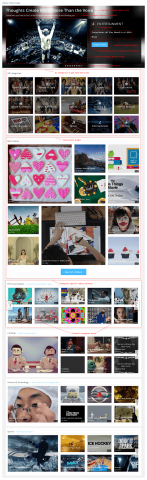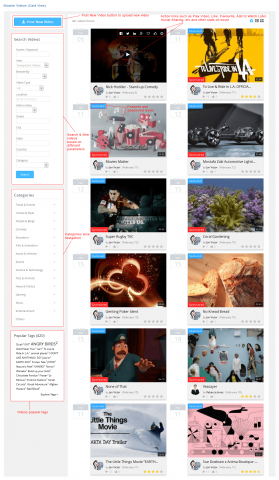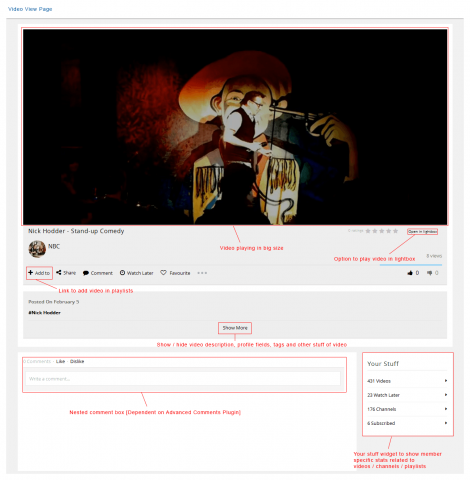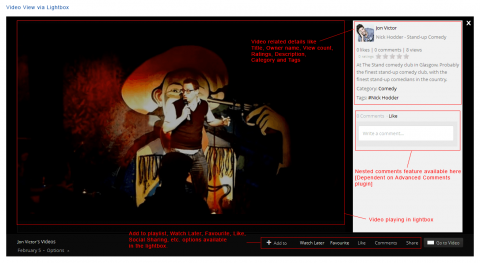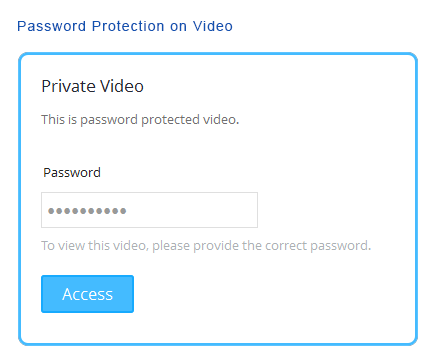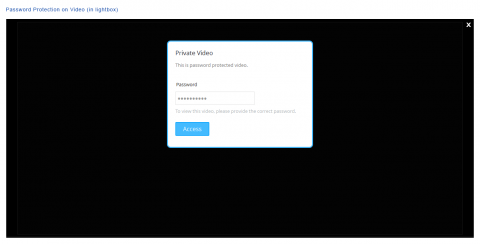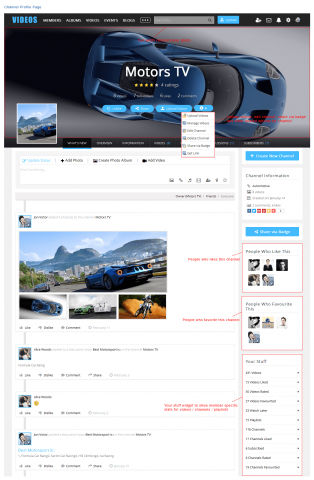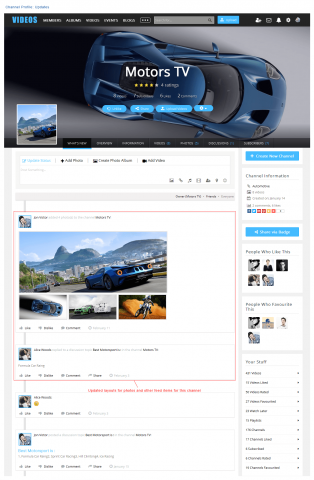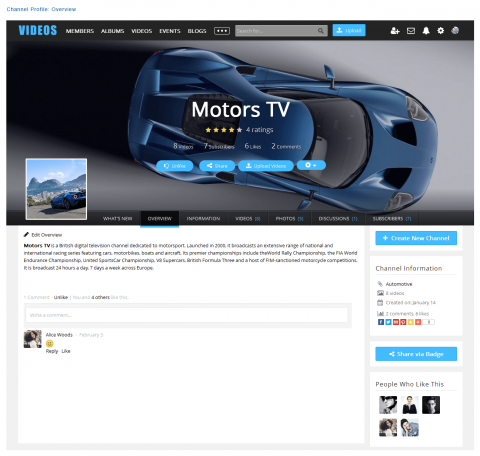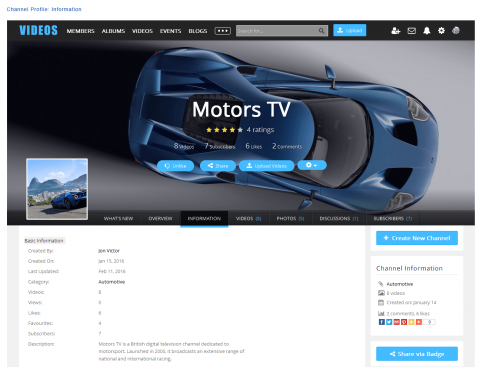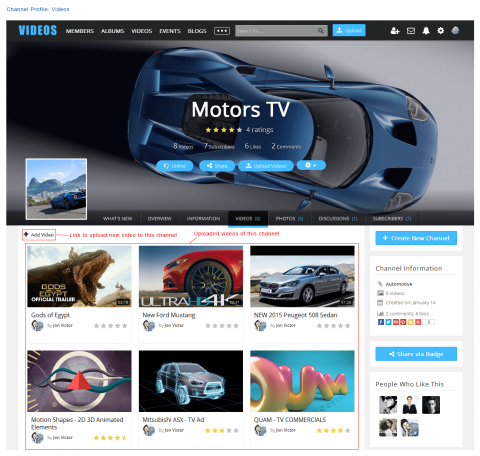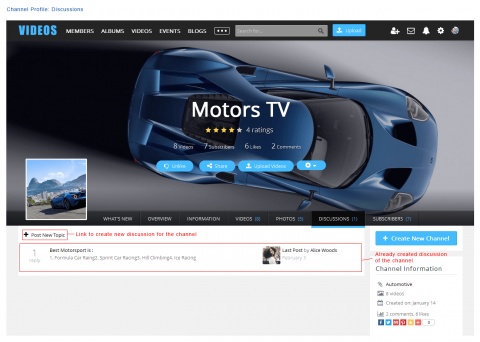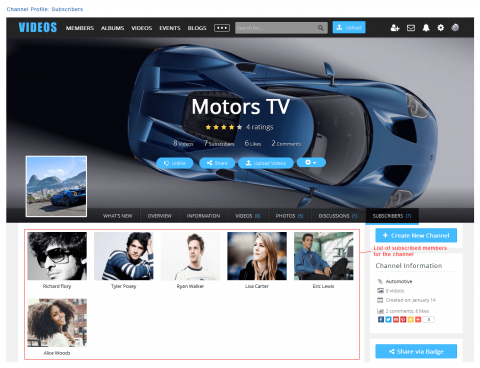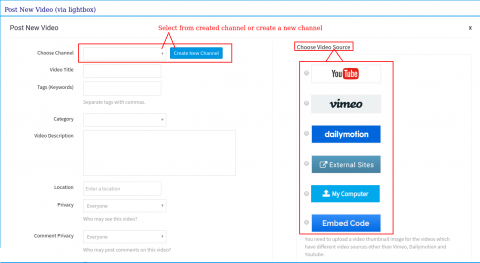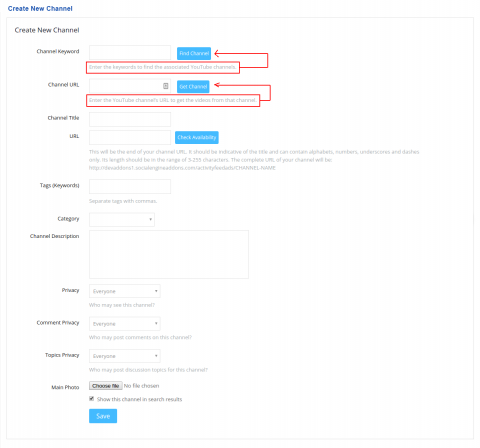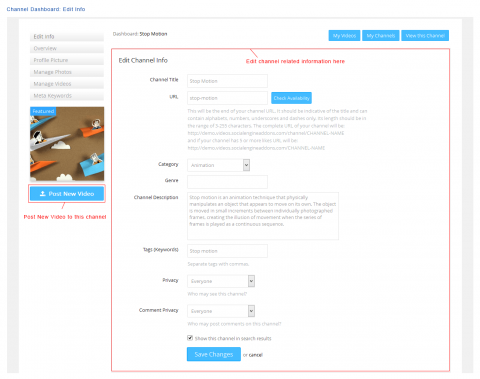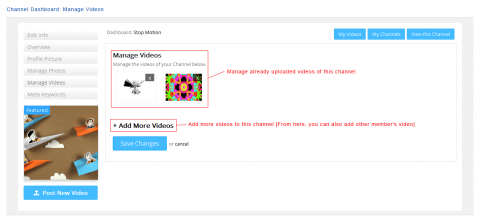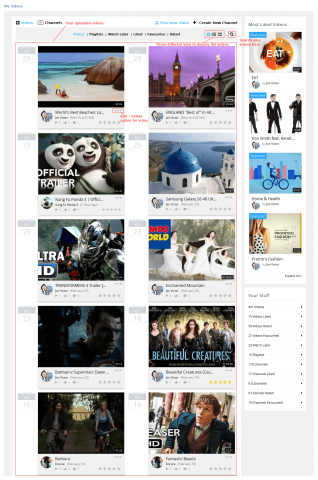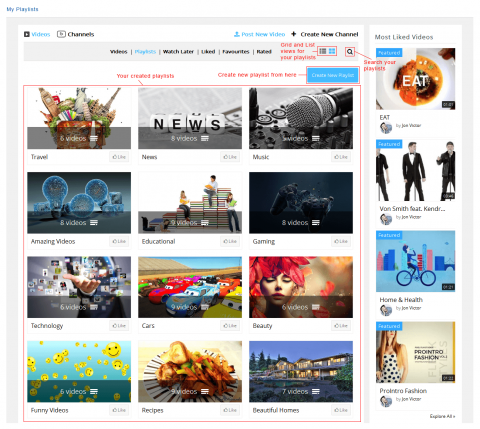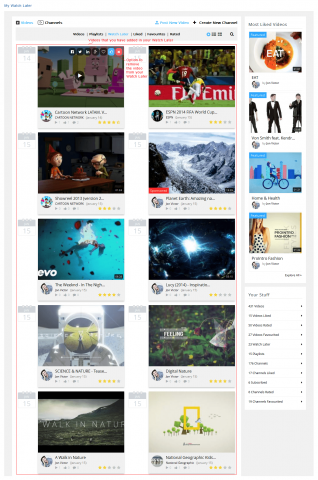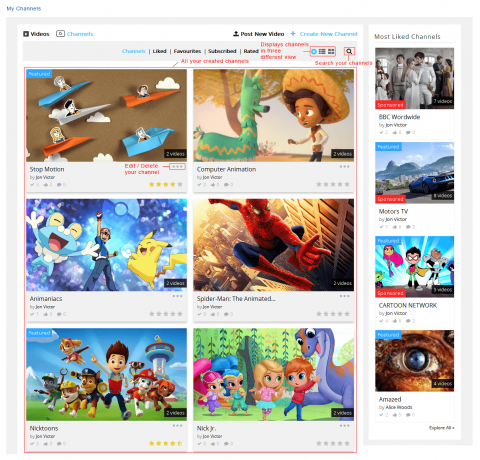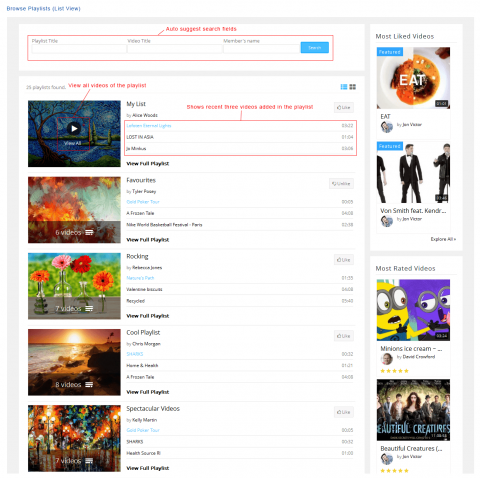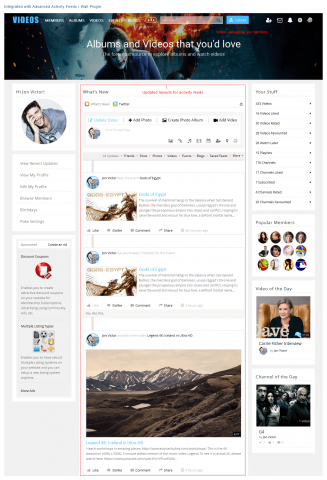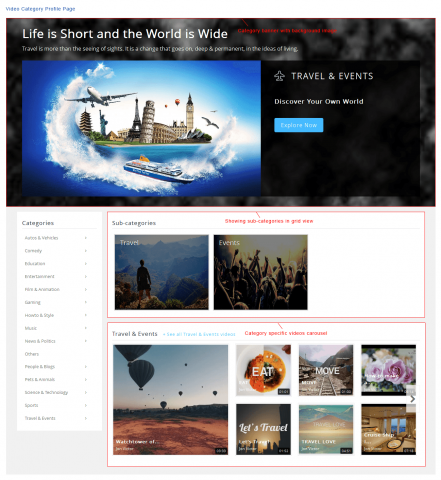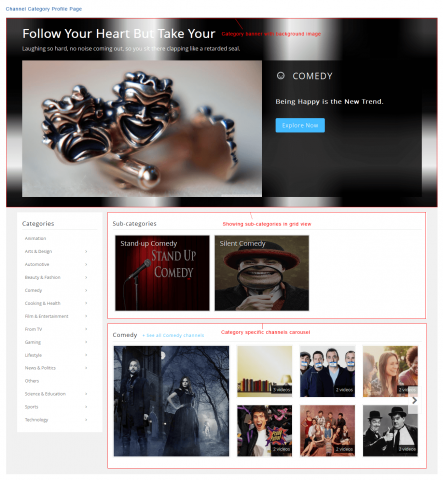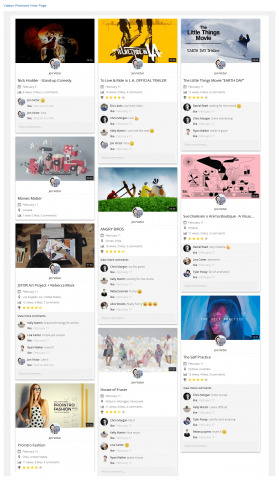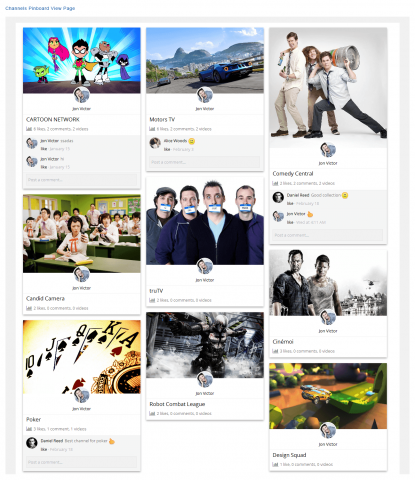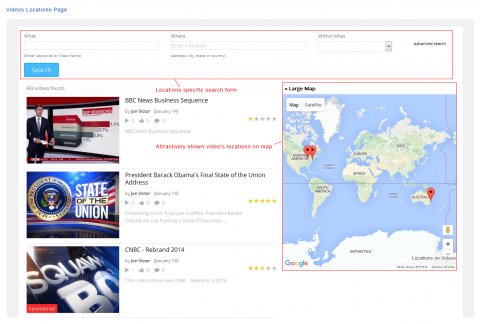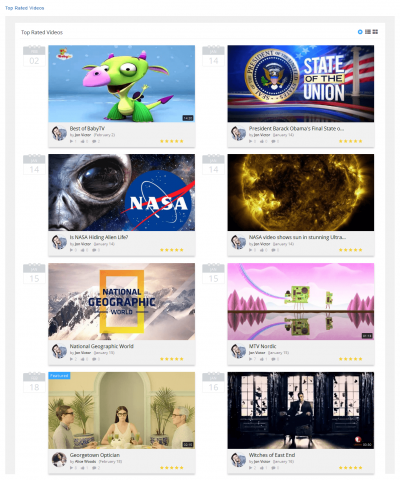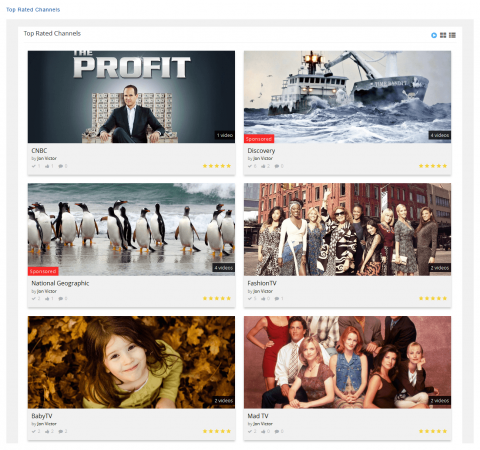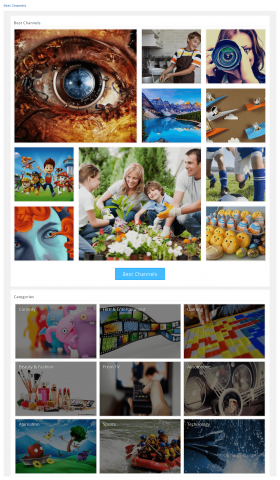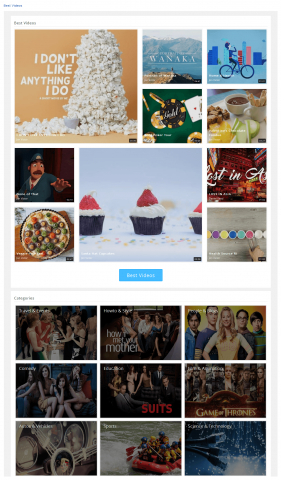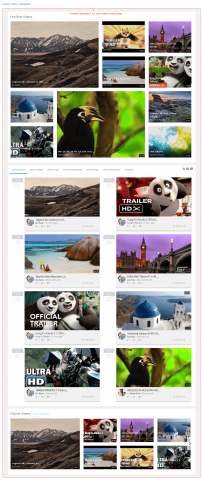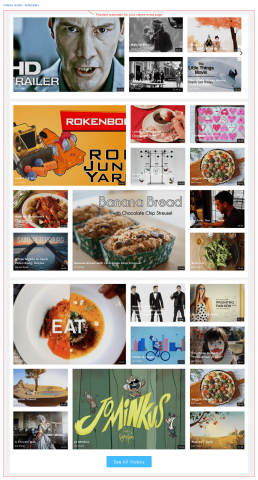Online videos are becoming the fastest growing trend for communicating information. Videos aren’t just more persuasive, but also serve as a great means for people to satisfy their needs for any kind of information. Whether it’s about promoting a content, marketing a product, or encouraging an event, a video does that all seamlessly. The need to communicate a large amount of information in a short span of time has made it essential for community owners to use an effective tool for showcasing and managing videos on their websites.
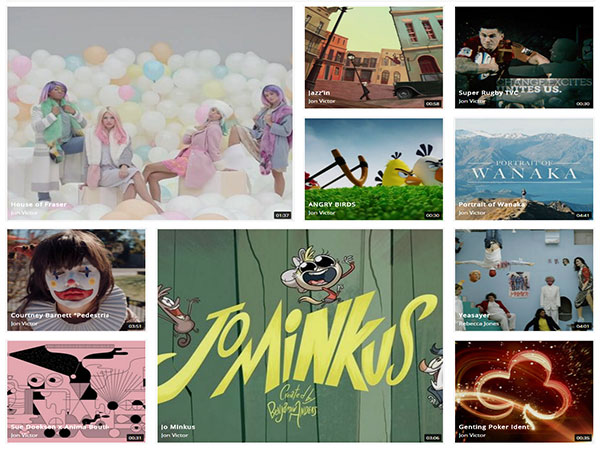
- Quick video uploads via lightbox.

- Videos can be uploaded within or without a channel.
- Sources for uploading videos can be: My Computer, YouTube, Vimeo and Dailymotion.
- New! Embed Code: Allow users to add videos on your site by using iframe embed code of the video from any sources like facebook, twitter, instagram etc. [Admin configurable]
- New! Embed Code videos can directly be added from activity feed / wall of your website. [Dependent on Advanced Activity Feeds / Wall Plugin]
- Automatic conversion of videos (uploaded from local computer) into compatible format through FFMPEG.
- 'Post New Video' widget that can be used as a link / button and placed on any widgetized page to quickly open the Post New Video form via lightbox.

- Auto-correct URL detections for YouTube, Vimeo and Dailymotion videos.
- Automatically fetch the video details like: video title and description when videos are posted via YouTube, Vimeo and Dailymotion.
- Accessibility of any video can be defined by making that video public or private.
- Password protection feature for videos.

- Quick viewing of videos through video lightbox viewer with options added such as: Add to Watch Later, Add to Playlist, Favourites, etc.
- Videos can be marked as Featured with additional details like: Featured videos taglines, description, URL, etc., and a separate widget to showcase your featured videos through a nice and attractive slideshow.

- Videos can be marked as Special Videos for a particular duration from admin panel to display on the widgetized pages.
- New! Now your community users can add videos from any of the external site. Hence sharing of videos become more diverse.
- Videos can be added to Watch Later list.
- To create a collection of your favorite videos, you can create videos playlist and add videos into your playlists.
- You can like, add to favourite and rate any video.
- Quick access to your posted videos, liked videos, favorites videos, watch later videos and your playlist videos through ‘My Videos’ tab.

- New! Video Download: Allow users to download their favorite videos from your site to their local machine. [Admin configurable and works for My Computer videos only.]
- A single video can be added into more than one channel [Admin Configurable]
- Others’ videos can be also added into your channel. [Admin Configurable]
- Supports 3 views for videos such as: Card View, Grid View and List View along with separate widgets to create Pinboard View for your videos.
- Various stats about the videos such as: duration, views count, likes count, etc can be enabled / disabled as per convenience.
- Video locations can be enabled / disabled and videos can be viewed based on the current location of the user.
- The maximum number of videos, that user of a particular member level can upload, can be controlled from Member Level settings. [Admin Configurable]
- Supports 3rd level of categories for videos.
- Option to upload background image and show featured categories taglines for all the featured categories.

- Popular videos tags widget to show the videos tags and filter the videos based on its popular tags.
- AJAX based videos home widget to refine the videos based on parameters: Most Recent, Most Liked, Most Viewed, etc.

- The people Who Like and People Who add videos to Favorites are attractively shown on the video profile page.
- Created a widget: Your Stuff that can show complete stats about number of videos you have posted, number of videos you have liked, number of channels you have created and many more on any widgetized page. [Admin Configurable]
- Fully responsive and mobile ready interface.
- RTL supported.
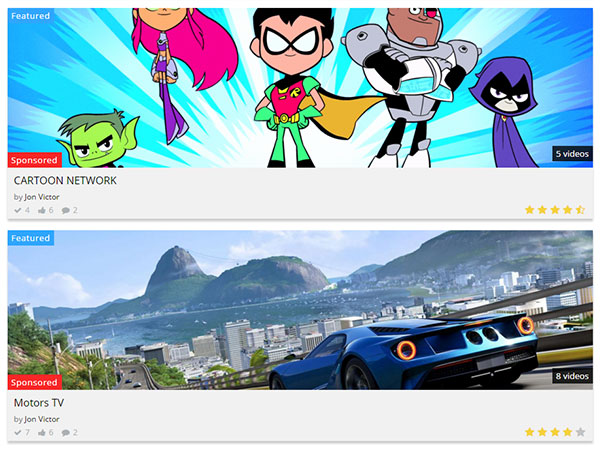
- A video or set of videos can be added into a channel.
- New! Channel Import:
- Allow users to import videos from a YouTube channel in a particular channel of your site. Users can also create a new channel based on a YouTube Channel.
- Search YouTube channels based on keywords.
- Get videos of the YouTube channel by directly pasting the URL of that YouTube channel.
- Select a few or all videos of YouTube channel to import in your channel.
- You can also import videos into old channels on your site from YouTube channels.
- New! Automatic Video Upload:
- Allows automatic upload of videos in the channels of your site from the associated YouTube channel.
- Enable / disable automatic upload of videos. [Admin Configurable]
- Set the count for number of videos to be uploaded automatically. [Admin Configurable]
- Set the count for number of days for videos to be uploaded automatically from YouTube channel to your site channel.
- Automatic channel creation on a new sign up. [Admin Configurable]
- Channels can be created publicly and privately to control its accessibility for the members.
- Channel feature can be enabled / disabled from admin panel of this plugin to make your videos website run with or without channels.
- You can subscribe / follow a channel to get the latest updates of that channel and can enable / disable its notifications on various actions performed on the channel.
- Admin can set the restriction for number of channels created by a member of a particular member level. [Admin Configurable]
- You can make any channel a Featured Channel with added options like: Taglines, description, URL, etc. and that featured channel can be displayed through a nice and attractive slideshow.

- To provide extra weightage to viewers, you can mark any channel as Special Channel and set the time duration from Admin panel to display on a widgetized pages.
- Channels can be liked, favourited, subscribed and rated as per member preferences.
- Quick accessibility to your created channels, subscribed channels, liked channels, favourites channels and rated channels via single tab.

- Easily manage your channel's information, overview, photos, videos, discussion and other details and information from channel dashboard.
- Quick Information sidebar widget to display highlighted information of a Channel.
- Nice and attractive widget to showcase people who like the channel and people who have added the channel to Favourites.
- AJAX based channel home widget to refine the channels based on: Most Subscribed, Most Liked, Most Favourite, Most Rated, etc. and showcase it on different widgetized page accordingly.
- Attractively shown videos count along with other options like: social sharing, subscribe, like, favorite, etc on channels.
- Supported 4 views for channels such as: Card View, Grid View, List View and Pinboard View.
- You can create Badges for videos of your channel to share those on your external website, blog, etc.
- Attractively shown the channel's photos in Justified view. [Dependent on Advanced Photo Albums Plugin.]
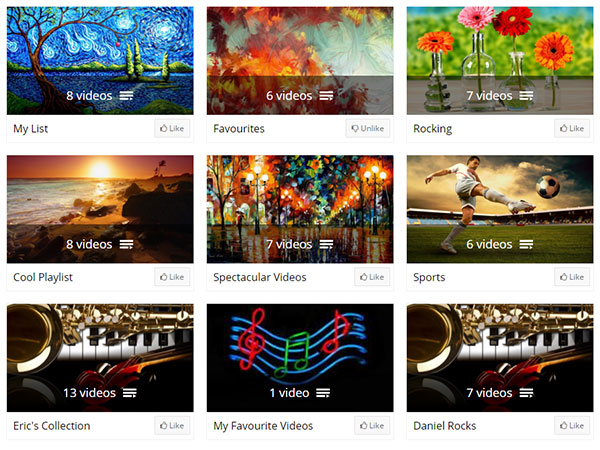
- You can create as many playlists as you want for your videos.
- You can add videos into your playlists.
- New! Play All:
- You can play videos added in a playlist by just a single click, whether videos are added from a single source or different sources into a playlist.
- Height of video player on Play All page can be set. [Admin Configurable]
- Playlist feature can be enabled / disabled from admin panel. [Admin Configurable]
- You can create public and private playlists to define who can view your playlists.
- You can share your public playlist via social sharing options.
- Members can view and like your playlists.
- Videos can be added to playlists from video profile page and video lightbox viewer.
- Video can be added / deleted from the playlist any time by its owner.
- A widgetized page: Browse Playlists to list down all the playlists created on your website.

- Playlists can be searched by its title, video title and by owner’s / member’s name. Auto-suggest feature has been implemented on video title search box.
- Supports Grid and List Views for playlists.
- In build lightbox viewer for videos to enable quick playing of videos from anywhere on the site.

- Call to Action links like: Like, Comment, Add to Playlists, Watch Later, Mark Favourite, Rating and Share are available for video in lightbox viewer.
- Option to configure background color of lightbox viewer.
- Option to enable / disable lightbox for 'Post New Video' action.
- Option to show / hide 'Go to Video' link in video lightbox viewer.
- Videos:
- Searching of videos based on Name / Keywords.
- Filtering of videos based on Everyone's Videos, Friend's Videos and Only My Networks.
- Filtering of videos based on Recently Created, Recently Updated, Most Popular, Most Liked, Most Commented, Most Rated and Alphabetically.
- Browse by Locations (Location & Proximity based browsing and searching) to find videos around a location at a distance:
- Enables users to easily and quickly find the videos around them.
- User's current location is detected automatically to display results around that. Users can also change the location as per their choice.
- Videos closest to the location appear first in search results sequence.
- Users can choose a distance from location within which results should be returned in search.
- The search results are attractively shown on map.
- Admin Search Form Settings: Choose which of the available search and filter fields should be shown in the form and what their sequence should be.
- Filtering based on categories and their sub-categories.
- Channels:
- Searching of channel based on Name / Keywords.
- Filtering of channels based on Everyone's Channels, Friend's Channels and Only My Networks.
- Filtering of channels based on Recently Created, Recently Updated, Most Popular, Most Liked, Most Commented, Most Videos, Most Rated and Alphabetically.
- Filtering based on categories and their sub-categories.
- Allows 2nd and 3rd level of categories for videos and channels.
- Shows videos / channels featured categories in attractive slideshow with 'Explore Now' button.

- Option to upload background banner images for video and channel categories.
- Shows Videos and Channels Categories in an attractive grid format with and without icons.

- Associated sub-categories and "Explore" on mouse-over on the grids.
- Widgetized and customizable by admin using Layout Editor.
- For each Category, a separate widgetized page is created displaying all the sub-categories in an attractive grid view.
- Category page has a category banner, banner description, breadcrumb, meta tags information, featured tagline and category specific content.
- Contemporary, attractive and easy to navigate user interface.
- Attractively shown Social Sharing and other call to action options on hovering over videos and channels.
- Labels for Featured and Sponsored tags for videos and channels.
- Font icons with HTML title for video options like: Title, Likes, Comments, Favourites, Number of views and Location in various widgets.
- Font icons with HTML title for channel options like: Title, Subscribers count, Likes, Comments and Favourites.
- User Interfaces with optimal use of AJAX, without sacrificing SEO. Our extensive AJAX implementation in this plugin for enhanced user experience has been done considering the fact that SEO is equally important for your site.
- 4 attractive displays for videos and channels: Card View, Grid View, List View and Pinboard View.
- Allows members to edit and configure their channels.
- Edit Info: For channel information, custom fields and other respective information.
- Profile Picture: Add new profile picture for channel and edit the thumbnail image for existing channel's profile picture.
- Overview: Creating rich channel overview using WYSIWYG editor.
- Manage Photos: Add, delete and manage channel photos.
- Manage Videos: Member can post new video, delete existing videos of the channel.
- Meta Keywords: Meta keywords are a great way to provide search engines with information about the channels so that search engines populate the channel in search results. Members can add extra meta keywords to their channels.
- This plugin is 100% responsive and works well with any of SocialEngine's themes along with 3rd party themes that are developed by following SocialEngine’s standards. To make your Videos based site or any other SocialEngine powered sites more attractive, engaging and appealing with Fresh and Elegant look, you can purchase our newly released theme: Responsive Captivate Theme.
- Custom Profile Types can be created for Videos and Channels, with each profile type having different fields. Association of videos and channels categories with videos and channels profile types enables you to have different custom fields for each category of videos and channels. Thus for example, you can have fields like 'Director Name' for videos of category 'Film & Animation', and fields like 'Show Timing' for channels of category 'From TV'. These custom fields can also be made searchable.
- You can configure a HTML title & description and display via an attractive HTML block on any widgetized page of your site. This is useful in case you want to show a message to your users.
- VideoSwiper is the most powerful online video submission application to upload mass videos on your site.
- VideoSwiper allows you to search millions of videos from the database and mass uploading or embedding of videos directly on your site.
- Customized Customized VideoSwiper API creates different size of thumbnail images of videos to suit with various layouts and widgets on your site. [Note: If you need any help or if you want us to integrate VideoSwiper with Advanced Videos / Channels / Playlists plugin, then you can opt for our VideoSwiper Integration service.]
- More than 70 widgets are provided in this plugin.
- These robust widgets allow admins to configure the pages as per their requirements.
- Widgetized pages created in this plugin are:
- Videos Home Page

- Browse Videos Page

- Video View Page

- Channels Home Page

- Browse Channels Page

- Channel Profile Page

- Browse Playlists Page

- Playlist View Page

- Video Categories Page

- Video Category View Page

- Channel Categories Page

- Channel Category View Page

- Videos Pinboard Page

- Channels Pinboard Page

- Locations Page

- Popular Video Tags

- Popular Channel Tags

- Videos Home Page
- Few other widgetized pages created in this plugin that require you to login to view these pages:
- You can beautify the design of your Videos Home Page, Channels Home Page and any other widgetized pages of this plugin in different ways using the widgets. To show a few examples that how you can set your Videos Home Page, Website Home Page and other pages, we have created few templates like:
- Below are the listed settings for admin panel.
- Admin: Global Settings
- Admin: Video Global Settings
- Admin: Channel Global Settings
- Admin: Videos Member Level Settings
- Admin: Channels Member Level Settings
- Admin: Videos Categories
- Admin: Channels Categories
- Admin: Videos Profile Fields
- Admin: Channels Profile Fields
- Admin: Videos Category Profile Mapping
- Admin: Channels Category Profile Mapping
- Admin: Featured Videos
- Admin: Featured Channels
- Admin: Videos Search Form Settings
- Admin: Channels Search Form Settings
- Admin: Manage Channels
- Admin: Manage Videos
- Admin: Manage Playlists
- Admin: HTML Block
- Admin: Short Channel
- Admin: Statistics
- Admin: Integration of Content Modules
- Admin: Import
- Admin: Layout Templates Settings
- Admin: Synchronize
- Global Settings: To enable / disable various features of Videos, Channels and Playlists.
- Member Level Settings: Control the Videos, Channels and Playlists related options for users belonging to different member levels.
- New! Member level settings for posting videos from different video sources.
- Categories: You can add / manage categories, subcategories and 3rd level categories for the Videos / Channels on your site.
- Create custom Profile Types to add additional information about your Videos / Channels.
- Category to Video Profile Mapping.
- Featured Videos / Channels: Add / Remove Videos & Channels as Featured Videos & Featured Channels and configure its related settings.
- Search Form Settings: Manage search fields and set the sequence of items in the order in which they should appear to users in the search form for Videos / Channels.
- Manage Videos: Manage all the videos posted on your website.
- Manage Channels: Manage all the channels created on your website.
- Manage Playlists: Manage all the Playlists created on your website.
- Manage Modules: Enable / disable and configure the modules to showcase their videos into this plugin.
- Import: Provide facility to import your videos from SocialEngine Core Videos plugin into this plugin.
- Statistics: To provide stats about Videos, Channels and Playlists posted / created / liked / subscribed, etc. on your site.
- Short Channel URL: This can be used to ban URLs that you do not want to be assigned to Channels, or that are offensive.
- And many others...
- Users will be able to upload their own independent videos as well as can import already uploaded videos from the following plugins into Advanced Videos / Channels / Playlists plugin by using our Advanced Videos - Pages, Businesses, Groups, Multiple Listing Types, Events, Stores, etc Extension.
- Very well integrated with Advanced Activity Feeds / Wall plugin to provide below added features on activity feed / wall of your site.
- 'Add Video' link on activity feed / wall.
- Ability to upload video via lightbox clicking on 'Add Video' link.
- Added 'Dailymotion' video source option when clicking on 'Add Video’ icon.
- Attractive display of videos in bigger size on activity feed / wall.
- Integrated with Content Profiles - Cover Photo, Banner & Site Branding Plugin to display the channel's profile photo and cover photo in an attractive manner.
- Other plugins that are compatible and integrable are:
- Advanced Comments Plugin - Nested Comments, Replies, Voting & Attachments
- Advanced Search Plugin
- FAQs, Knowledgebase, Tutorials & Help Center Plugin
- Suggestions / Recommendations / People you may know & Inviter
- Advanced Facebook Integration / Likes and Open Graph
- Advertisements / Community Ads Plugin
- Home Page Background Videos & Photos Plugin
- Responsive Captivate Theme
- Advanced Photo Albums Plugin
- Likes Plugin and Widgets
Q. I'm currently using SocialEngine's official Videos or 3rd party Videos Plugin. Will my existing Videos be lost after installing this plugin?
Ans. No, all your existing videos of SocialEngine's official videos plugin or 3rd party plugins will be retained in this plugin as we are using the same database structure as SE's videos Plugin. So, no data will be lost.
Q. After installation of this plugin, can I create big thumbnail images for my already uploaded videos via SocialEngine's official videos plugin?
Ans. Yes, you can create new and big thumbnail images with a single click for your already uploaded videos by using our 'Synchronize' tab available in the admin panel of this plugin.
- YouTube
- Vimeo
- Dailymotion
- My Computer