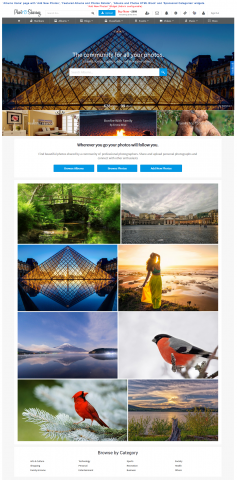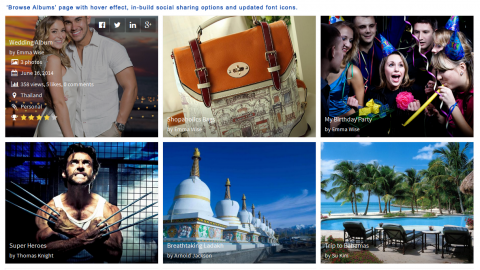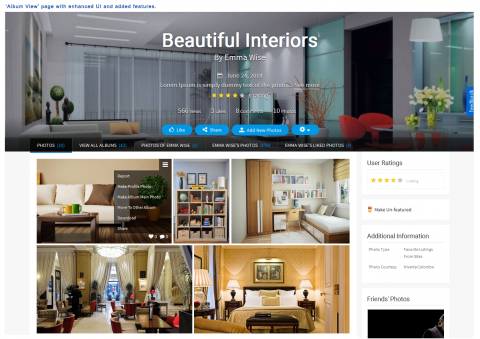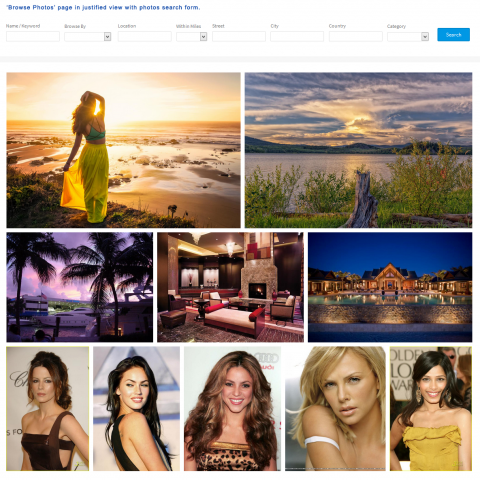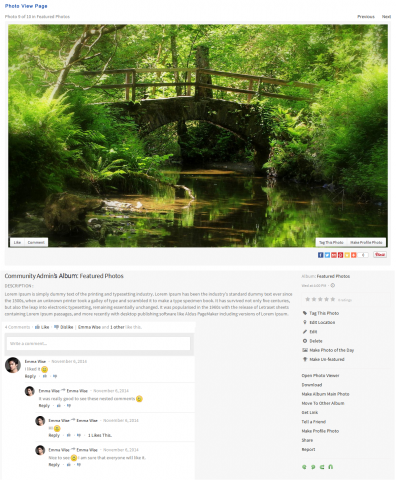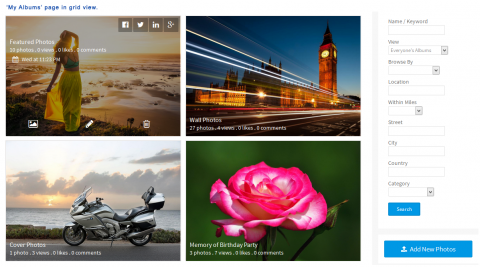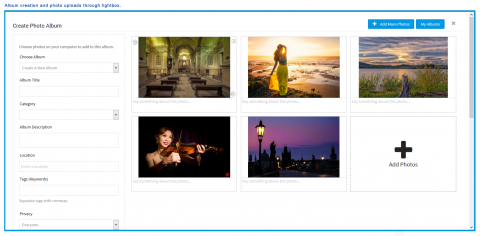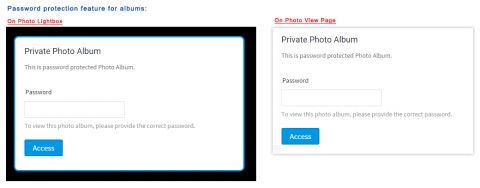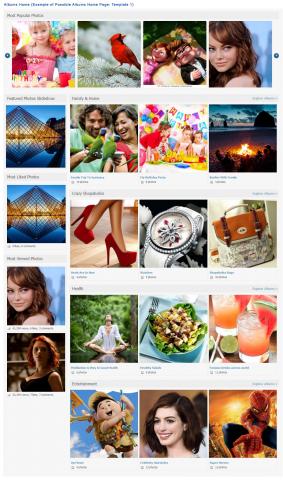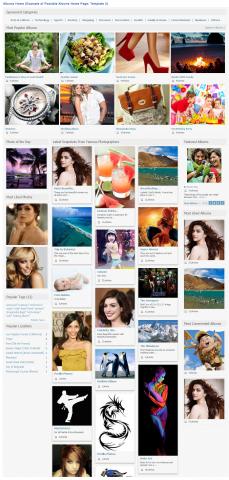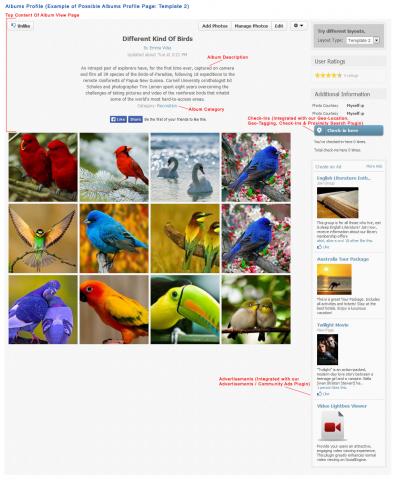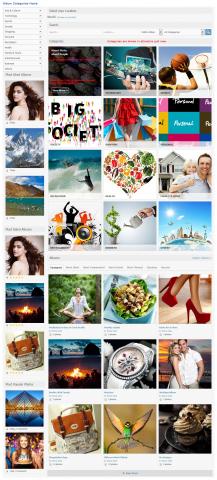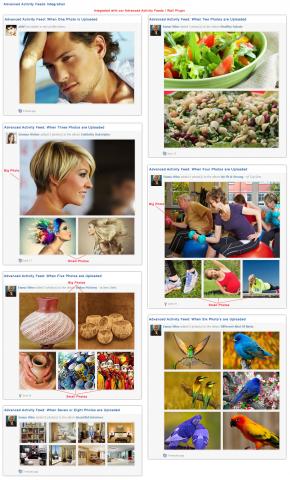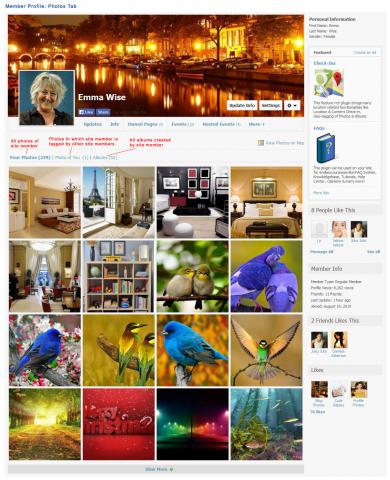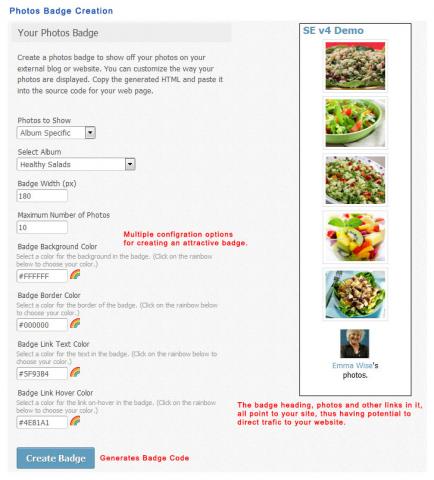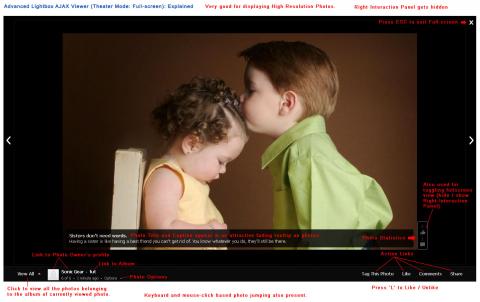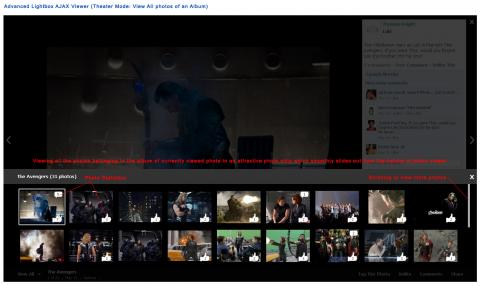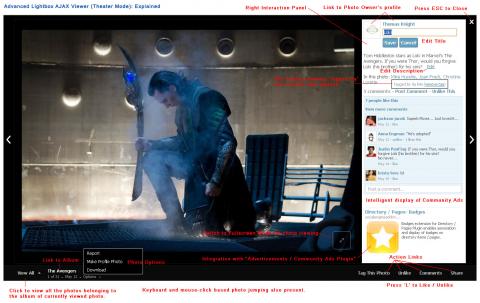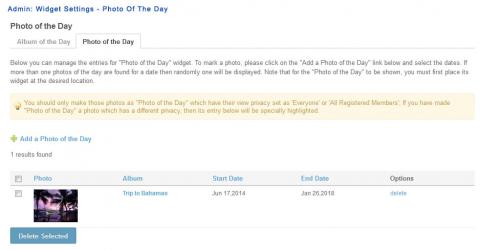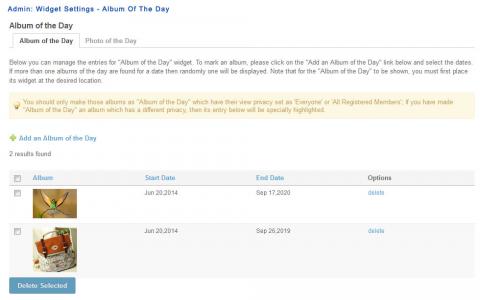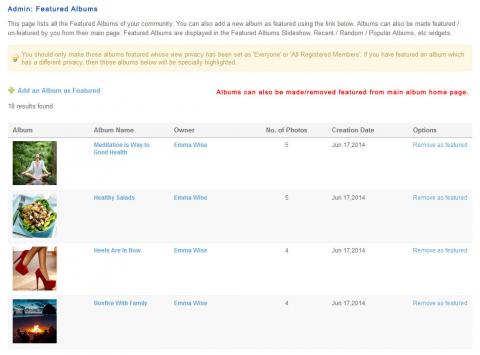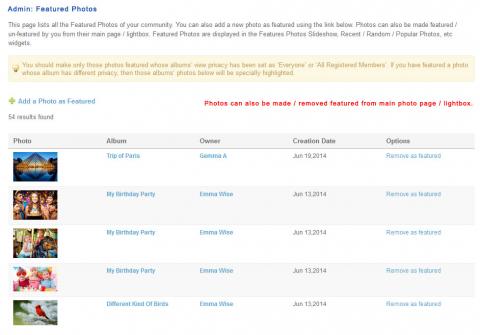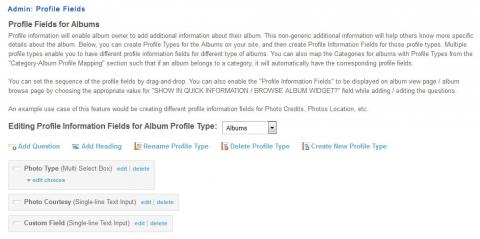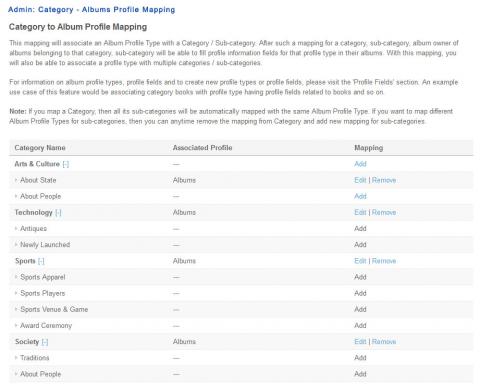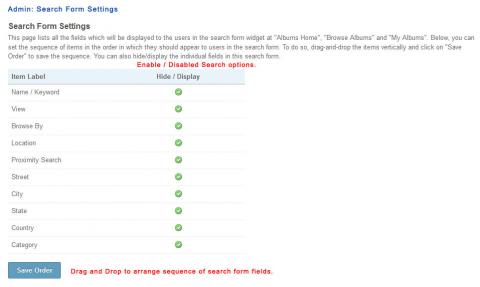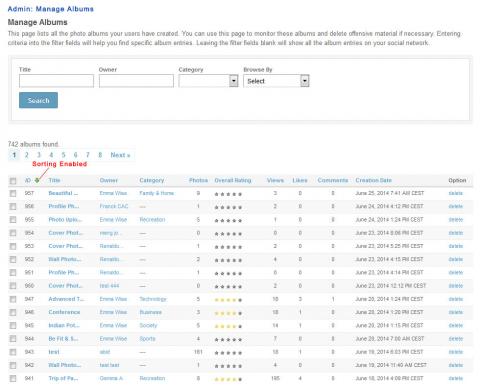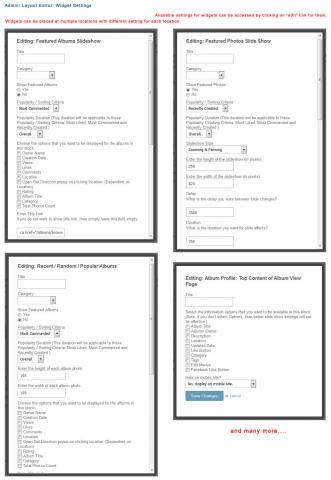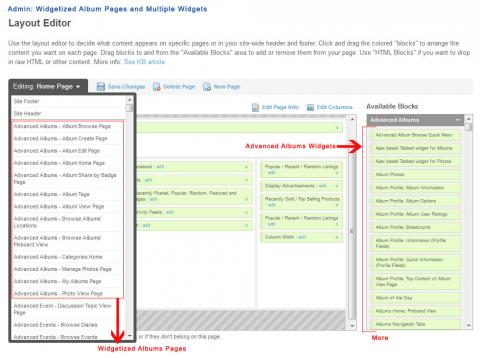Provide your users an attractive, engaging photo viewing & browsing experience. This plugin enhances the SocialEngine Photo Albums Plugin with advanced features. Just plug-n-play this on your website to take Photo Albums to the next level. Lightbox AJAX viewer for photos provides great user experience. Photos Strip enables users to showcase photos of their choice on their profile and make their profile appealing. Many more new social features!
Note: This plugin is dependent on the SocialEngine Photo Albums Plugin.
Advanced Photo Albums Plugin enhances the SocialEngine Photo Albums Plugin by providing attractive photo viewing experience, ability to showcase featured photos & albums, multiple useful widgets and a lot more valuable features. Your users will love the engaging photo browsing experience provided by this plugin.
Just plug-n-play this on your website to take Photo Albums to the next level. Lightbox AJAX viewer for photos (Theater Mode) provides great user experience. Well designed, widgetized Albums Home enables users to easily explore albums & photos. Quality Photos & Albums can be nicely showcased by making them Featured, etc. Photos Strip enables users to showcase photos of their choice on their profile and make their profile appealing. Users can create Photo Badges to showcase their photos on external blogs, websites.
Your website's photos and albums can also have location associated with them, and location based searching can be enabled. Tempting photo widgets enhance the beauty of the pictures and attract users to explore more on your site. Photoholics and Photographers can also decorate their Album Pages with our plugin: "Content Profiles - Cover Photo, Banner & Site Branding Plugin".
Overall, this plugin greatly enhances the visual appeal of your website with its engaging, attractive design and the right mix of features.
- Feature rich, advanced and elegant Photo Viewer.
- Attractive photo viewing experience seamlessly across photos on your website.
- Well designed, widgetized Albums Home landing page enabling users to easily explore albums and photos.
- AJAX based features to save time and resources.
- New! Implemented lightbox feature for album creation and photo uploads. Also, added Date, Location, Description and password protection features on album creation and Date, Location and Rotation options on photo uploads.
- New! Implemented password protection feature for photo albums.
- New! Created a new widgetized page: 'Browse Photos' to enables users to easily explore the photos.
- New! Implemented justified view for photos
- New! Photos can be filtered based on its 'Taken Date' on the 'Browse Photos' page.
- New! Enhanced hover effect, added in-build Social Sharing options and changed icon images with font icons for albums.
- New! Implemented Grid View on My Albums / Manage Albums Page.
- New! Created new widgets such as: Add New Photos, Featured Albums and Photos Rotator, Browse Photos, Search Photos Form and Albums and Photos HTML Block to provide more feature & flexibility to showcase your albums and photos on your community websites.
- New! Social Features for greater user interest.
- Photos Badge enabling users to show off their photos on external blogs and websites. This can be a great tool to attract more traffic to your site.

- Ratings: Albums and Photos can be rated by users, thus increasing user engagement on the site. [Admin configurable]
- Photos Strip enabling users to showcase photos of their choice on their profile and make their profile appealing.
- You can manage the way the photos are ordered through drag and drop within an album.
- New! Interactive Like and Comment Strip with photo owner and album name on the widgets showcasing photos, enhance beauty of photo browsing.
- Networks: Users can be shown albums and photos belonging only to their networks.
- Album Profile Types and Category Based Custom Fields: Custom Profile Types can be created for albums, with each profile type having different fields. Association of album categories with album profile types enables you to have different custom fields for each category of albums. Thus for example, you can have fields like 'Photo Courtesy' for albums of category 'Personal', and fields like 'Photos Taken In' for albums of category 'Recreation'. These custom fields can also be made searchable.

- Search Engine Optimized (SEO) URLs and structure: The HTML Meta Tags for Album Profile pages include useful keywords like Album Tags, Categories, etc.
- Album Privacy can be chosen by their owners for viewing, commenting, tagging photos, appearing in search and discussions.
- Statistics: Admin can see detailed statistics for albums from Information widget on Albums Profile Page.
- Seamless integration with "Advanced Activity Feeds / Wall Plugin" for features like Feeds Filtering on homepage for photos, Info Tooltips, etc
- Integration with "Advanced Facebook Integration / Likes, Social Plugins and Open Graph": Enables Open Graph Implementation on your site. When pages of your albums are liked with the Facebook Like Button or links are shared on Facebook, then rich feeds are published on Facebook and User Facebook Timelines.
- Integration with "FAQs, Knowledgebase, Tutorials & Help Center Plugin": Enables you to provide helpful information about Albums to users of your site. Comes pre-loaded with many FAQs of this plugin.
- Many useful admin configurations.
- Quality Photos and Albums can be nicely showcased by making them Featured, Photo of the Day and Album of the Day.


- Categories allow robust classification. Sub-categories can also be created for more detailed classification.
- Category pages for albums are Search Engine Optimized (SEO) and attractive, as the following can be added / customized for these:
- Meta Title, Meta Description and Meta Keywords
- Category Icon
- Category Banner (image with title and optional URL)
- Category page URL
- Top and bottom content
- Location & Proximity based browsing and searching: If searching of albums based on Locations is an important component of your site's idea, then you and your users are sure to love this feature.
- Many different Member Level Settings.

- About 13 widgetized pages that can be configured using drag-and-drop widgets: Albums Home, Album View Page, Photo View Page, Browse Albums Page, Albums Pinboards Page, Categories Home Page, etc.

- Easy photos management in albums.
- Multiple attractive and useful widgets.

- AJAX based quick photo browsing.
- Lightbox AJAX viewer (Theater Mode):
- Beautiful and crisp photo viewer.
- New! Large and clear display of photos. Supports high resolution images.

- Its design minimizes distraction while photo viewing, has improved navigation and better overall utility.
- On the spot loading of photos in albums, widgets, activity feeds, etc on clicking their thumbnails.
- Next & previous icons for jumping over images.
- Keyboard Interactivity for user convenience and quick browsing: Keyboard based jumping over images. Left key for previous image and right key for next image. "Esc" key can be used to close the viewer / exit full-screen mode. Also, users can quickly "Like" a photo by pressing the "L" key.
- Upon clicking the image in lightbox, it jumps to next image.
- Likes and Comments for photos available within the lightbox and enable quick user interaction.
- New! Right Interaction Panel: Comments and commenting have been moved to a right Interaction Panel next to the photo. Users no longer need to scroll down to comment on the photo. Increases interactivity.
- Various other controls for image rotation, adding caption, tagging, sharing, downloading, etc available within the lightbox.
- Fun and user friendly experience.
- New! No browser scrolling for photos. The viewer and the photos automatically fit into the browser viewport area.
- New! Fullscreen Mode: By clicking on an icon on photos in the viewer, users can switch to Fullscreen Mode for photo viewing. In supporting browser, this also switches the browser view to fullscreen mode, and in other browsers, it hides the right Interaction Panel to show a bigger photo.
- New! "View All" option: Enables users to view all the photos belonging to the album of currently viewed photo in an attractive photo strip which smoothly slides out from the bottom of photo viewer.
- New! More visibility for the Title and Caption of photos: The Title and Caption of photos are displayed prominently in the right Interaction Panel. Additionally, in Fullscreen Mode, Photo Title and Caption appear in an attractive fading tooltip on photos. Another utility this brings to this plugin is that of "Photo Essays" feature.
- Admin can customize the color theme of photo lightbox.
- Activity Feeds Integration: Clicking on photos in activity feeds loads them on the spot in the lightbox viewer.
- Featured Albums:
- Good quality or important albums can be made featured to highlight them.
- Site Admin can easily make/remove albums as featured from admin panel or main album page.
- Widgets like Recent / Random / Popular Albums, Album Of the Day,etc can be used for highlighting featured albums.
- Featured Albums Slideshow widget for showcasing featured albums.
- Album of the Day: Enables an album to be highly showcased for a day. Site Admin can easily mark an album as this from the admin panel or main album page.
- Featured Photos:
- Good quality or important photos can be made featured to highlight them.
- Site Admin can easily make/remove photos as featured from admin panel or main photo page/lightbox.
- Widgets like Recent / Random / Popular Photos, Photo of the Day, Featured Photos Carousel, etc can be used for highlighting featured photos.
- Photo of the Day: Enables a photo to be highly showcased for a day. Site Admin can easily mark a photo as this from the admin panel or main photo page/lightbox.

- Widgetized and customize-able by admin using Layout Editor. Widgets can be easily moved, added or removed.
- Special widgets like Featured Photos Slideshow, AJAX tabbed widgets for photos and albums, Photo of the Day, Recent / Random / Popular Albums and Photos, etc make this page looks attractive and engaging to explore.
- Other widgets can also be placed from Layout Editor as desired.

- Easy drag-and-drop mechanism for adjusting sequence of photos in albums by owners.
- Cover Photo for Album Profiles provides attractive interface. [Dependent on “Content Profiles - Cover Photo, Banner & Site Branding Plugin”.]
- New! Attractive display of Album Information at the top of the Album View Page with various other controls like Add More Photos, Edit, Like, etc for managing your albums.
- Useful widgets showing people tagged in the album, photo albums of friends, etc further enhance this page.
- Activity Feeds Integration: Integration with homepage feeds, user profile feeds and photos feeds. Feeds have been designed to have maximum impact. Additionally:
- Users can configure attractive looking Photos Strip for their Profile using their photos. They can use it to showcase their best photos.
- Photos Strip widget is shown below user's name on their profile.
- Clicking on photos in the strip loads them on the spot in the lightbox viewer.
- Photo Badges enable users to show off their photos from your community on external blogs or websites.

- This can be a great tool to attract more traffic to your site as badges contain site title and link back to the site. Every photo is also linked back to the site.
- Multiple configuration options enable users to highly customize their badge.
- Users can create unlimited number of photo badges.
- This plugin contains 13 widgetized pages: The available widgets can be placed at desired locations using Layout Editor and various settings for them can be configured:
- AJAX based tabbed widget for Albums: Recent, Most Liked, Most Viewed, Most Commented, Featured, Random.
- AJAX based tabbed widget for Photos: Recent, Most Liked, Most Viewed, Most Commented, Featured, Random.
- Album of the Day
- Photo of the Day
- Top Content of Album View Page
- Featured Albums Slideshow
- Featured Photos Slideshow
- Featured Photos Carousel
- Friends' Album Photos
- Friends' Photos
- In this Album (people tagged)
- Member Profile Albums and Photos
- Member Profile Photos Strip
- Recent / Random / Popular Albums
- Recent / Random / Popular Photos
- You and Owner (album photos in which both viewer and owner are tagged.)
and more..
- Configure plugin settings for photos badges, comment view in albums.
- Enable / disable advanced lighbox viewer (theater mode).
- Configure lightbox color theme.
- Member Level Settings
- Layouts, widget locations and settings
- Configuring the various category properties like Meta titles, description & keywords, icons, URL, banner, etc.
- Search Form Settings
- Widget Settings for various widgets available with this plugin.
- Mark albums as featured and album of the day.
- Manage featured albums and albums marked as album of the day.
- Mark photos as featured and photo of the day.
- Manage featured photos and photos marked as photo of the day.
- Show/hide default albums that are created in the SE Photo Albums Plugin like: 'Profile Photos', 'Wall Photos', 'Blog Photos' and 'Message Photos', etc, and their photos from Albums Home, various widgets, etc. Admin can choose settings such that these albums and their photos will only be available on user profiles.
The following are the requirements for this plugin:
- This plugin is dependent on the Photo Albums Plugin from SocialEngine and thus the Photo Albums plugin must be installed.