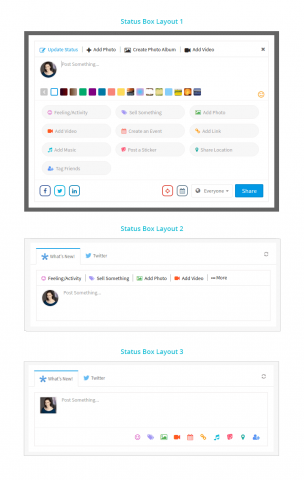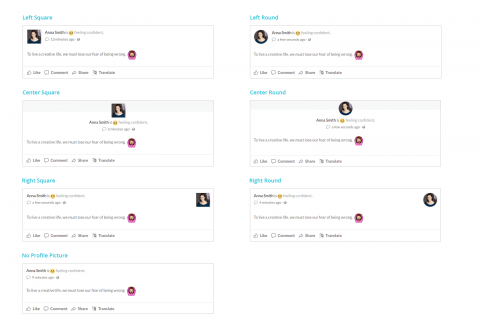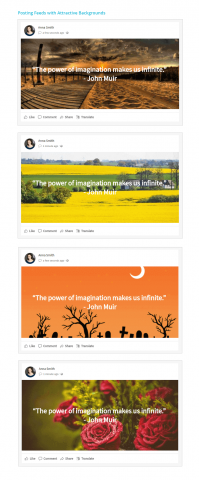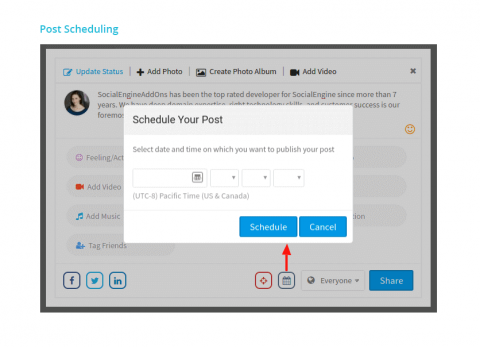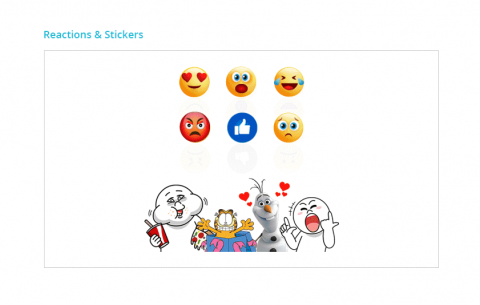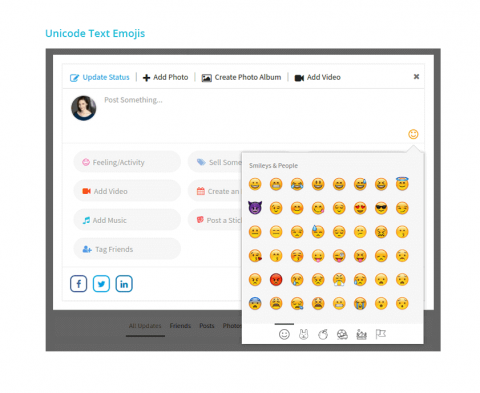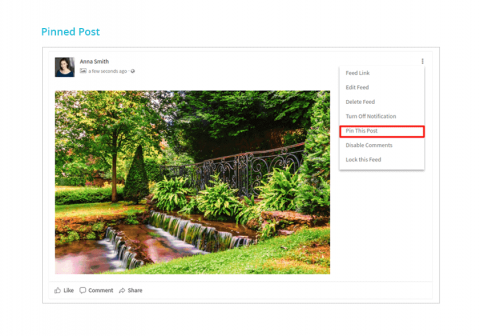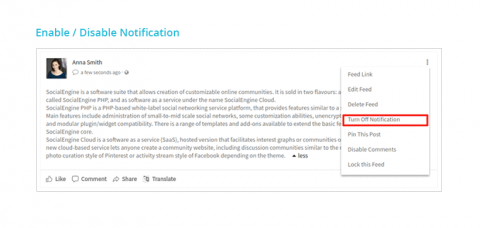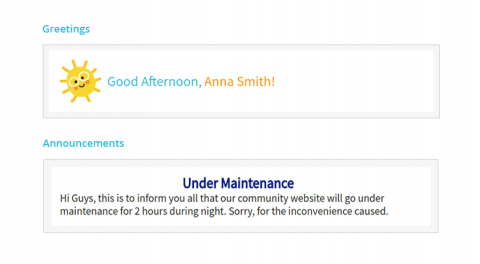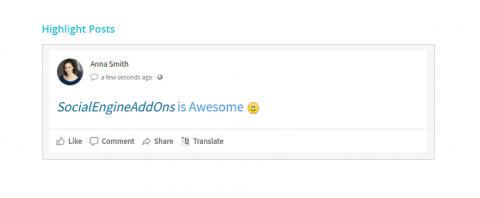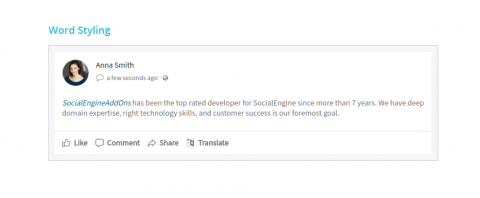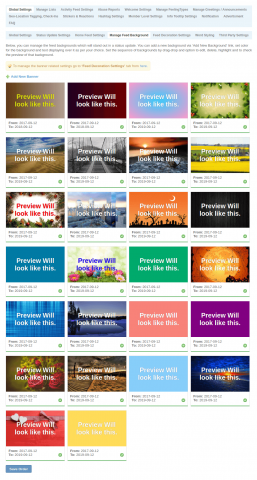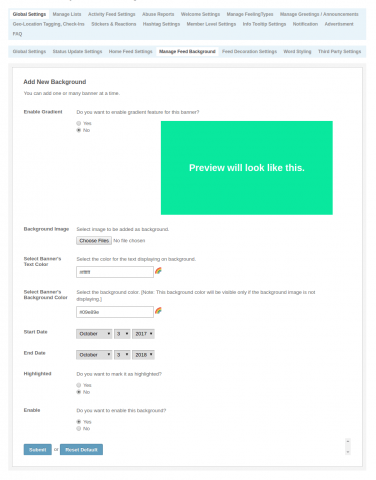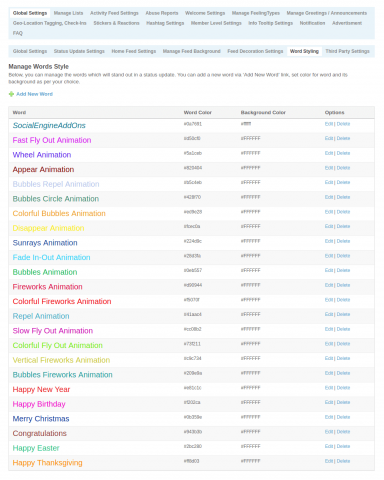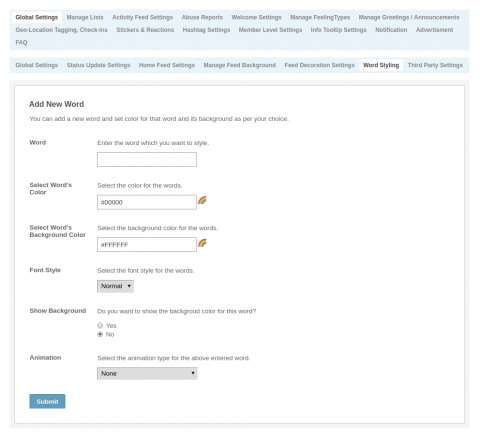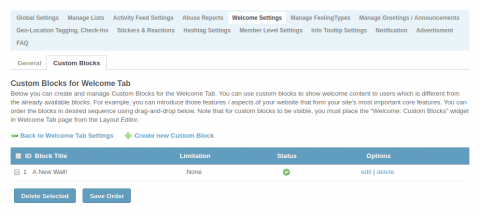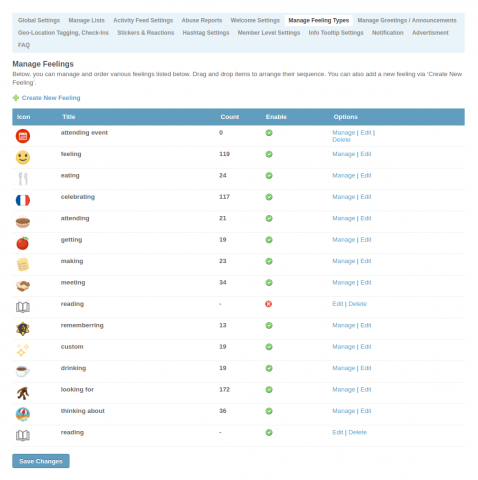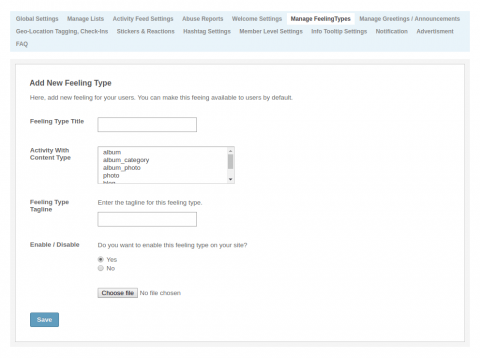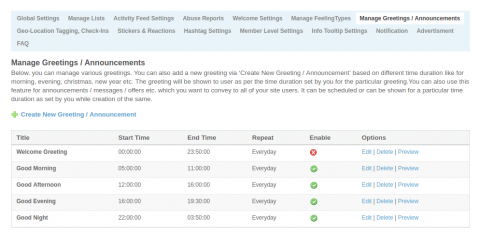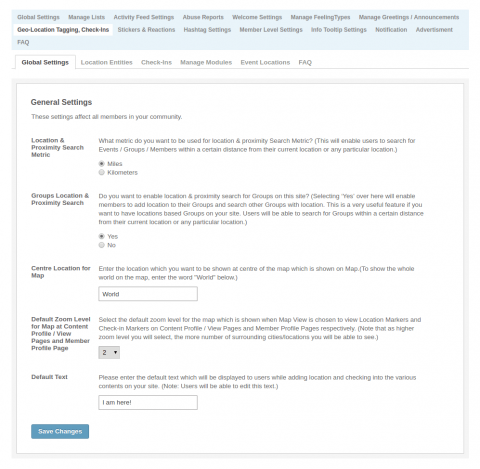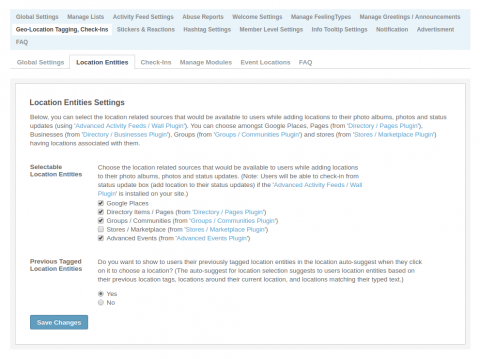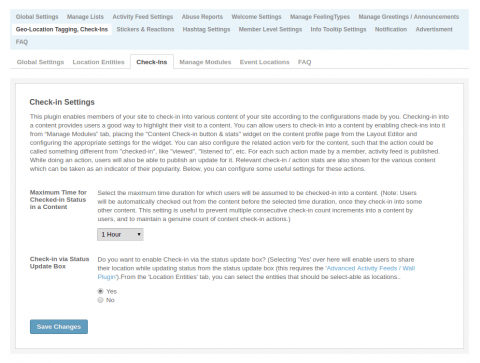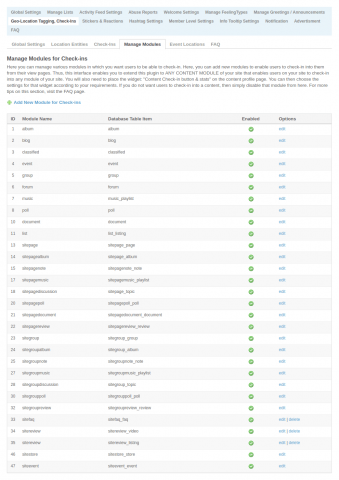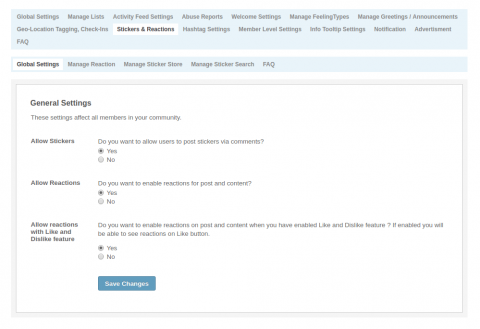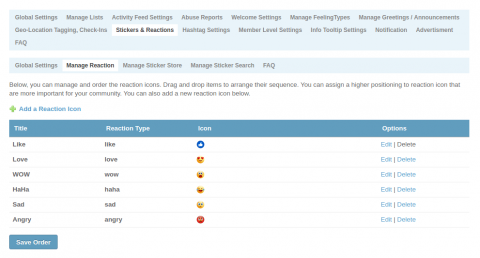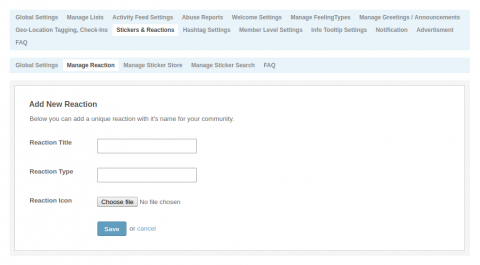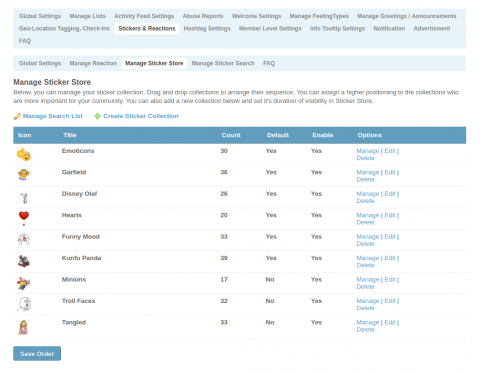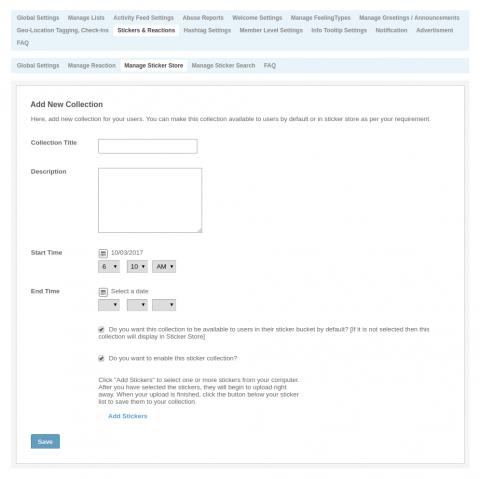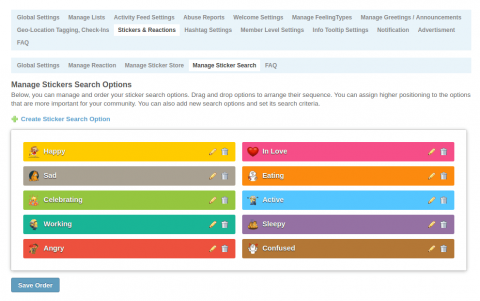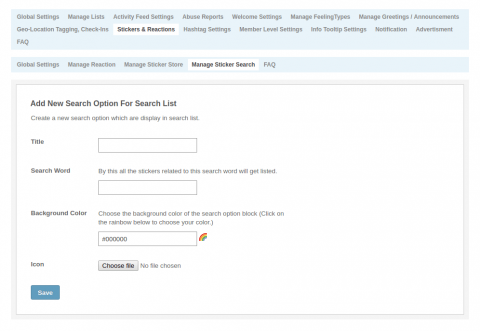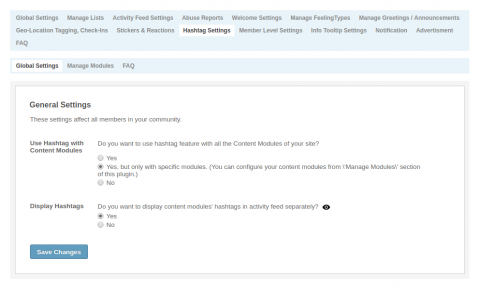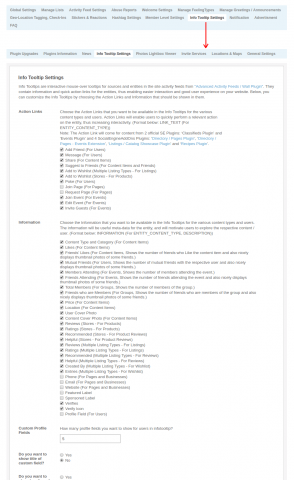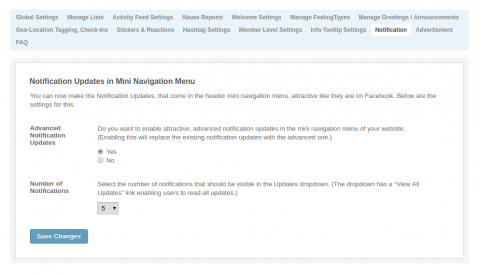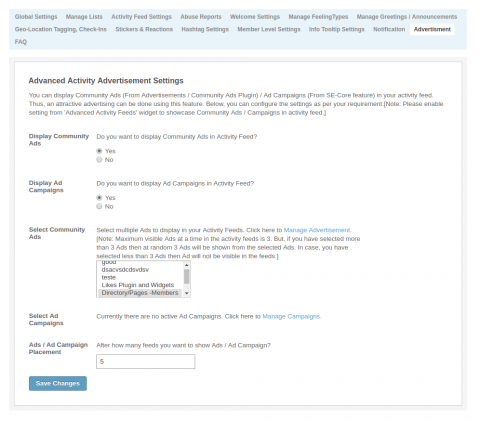Activity Feeds form the most important component of online communities, where much of user engagement, content discovery & interaction happens. It is the first thing is used after signup & every login on a site. Get features like reactions, stickers, greetings, hashtags, feelings, attractive feed backgrounds, animation and many more. Quality of activity feeds experience from this plugin makes your site interactive & addictive for users.
Get All-in-One Advanced Activity Feeds / Wall Plugin
-

Core Features
Have latest features on your site for better interaction between site users.
-

Benefits
Have latest features on your site for better interaction between site users.
-

Administration
Have latest features on your site for better interaction between site users.
-

Screenshots
Have latest features on your site for better interaction between site users.
Core Features
-
Reactions
Make your activity feeds a lot more expressive with ‘Reactions’. Access five additional animated emoji by mouse hovering over the "like" button. Each emoji icon is named for the reaction it's meant to convey. "Like" you already know, say hello to "love," "haha," "wow," "sad," and "angry".
-
Stickers
A quick & exact reply to your friend's comments / posts without typing a comment. Sticker Search over categories like: Happy, Love, Sad, Celebrating, Angry, etc. Get over 8 sticker collections and option to add more sticker collection for site users from admin panel.
-
Hashtag
Hashtags are the simplest way to organize the endless amount of information posted to social media so that you’re only seeing what you find relevant. Less is more when it comes to hashtags. It encourages social media users to explore content that catches their eye by simplifying the process of searching.
-
Greetings / Announcements
Bring life to your SocialEngine Community by greeting your site users attractively. Include greetings with user’s name and photo to make it more personal. Build a direct connection with each of your site user on various festivals or on daily basis with simple Good Morning / Evening greeting.
-
Font Size
Users regularly post great content on their community, so there should be a way to highlight an important or short post. It can be easily done by increasing the font size and even a small post will not go unnoticed by other users. This will surely increase the reachability of the post to larger audience.
-
Word Styling
Convert a simple word into a text with eye-catching colors, making it more visually appealing and attention-grabbing. Use different colors for text in your post to make it stand out from the crowd. This feature can be used to highlight a brand, announcements, etc.
-
Attractive Feed Background
Grab attention! Attractive background behind your status updates or posts to make it more noticeable and to grab the attention of visitors on your website. Add background colors / patterns to your posts to make them standout from other posts.
-
Target Post
Reach your target audience, classifying them by age or gender. With this enhancement it’s now easier to reach a specific set of population. Activity Feed Plugin offers a great way to target users with your posts, offers, ads, etc. to help you segment the target market based on gender or different age groups.
-
Post Scheduling
Schedule a post as per your preferred date and time. Once you schedule a post, it will automatically be posted on your timeline, thus helping you plan and execute your engagement plans for your Community Members in an effective way. Scheduling a post makes your marketing efforts more focussed and smooth.
-
On This Day
People often look back at old photos and other memories they’ve shared previously with their friends / community members. On This Day, a new way to look back at things that you have posted earlier and feel nostalgic. The user can only see “On This Day” on his / her timeline, and share it on his / her wall if they wish to. This feature helps to relive and share memories from past in a very attractive way.
-
Advertise Product
Want to advertise or sell a stand alone product? No need to build an ecommerce website or setup a store or spend some more money in integrating payment gateways. Allow users to advertise their products with prices, product descriptions and other information right on the wall of your Community Website. The admin can add multiple fields for explaining such advertisements.
-
Pinned Post
Users can pin a post that appears on top of your Timeline. Pinned post remain on top of your timeline as long as you want it to stay there. It is a great way to display content to your community members for promotions, events or articles.
-
Post Notification
Let your users get rid of unwanted notifications for the posts they are not interested in. User can enable / disable notification for an individual post to stop getting notifications for that post.
-
Feelings
Want to Greet your community members with a polite Good Morning message? Want your users to share their feelings? Want to greet your members this Halloween or wish them a Merry Christmas? In just few clicks greet your community members instantly or schedule it for a later. Greet your site user in an awesome way leading to more effective and engaging interaction.
-
Unicode Text Emojis
Make your posts look trendy by adding up unicode text emojis. Emojis make engagements more effective and appealing. Emojis made their way through messages to social media and now they’re even in email communications. Some of the brands have started using Emojis in their marketing messages for younger generation too.
-
Status Box Layouts
Add appeal to your status and posts with 3 different layouts. Communicate in your own style and share status in different box designs. Personalize it and make it more attractive. New! layout for status box is added showing all the options with icons and ‘Post Something’ in a single line.
-
User Photo Positions
User’s photo can be shown at 7 different positions on the timeline of your community website. This adds a new look and feel to your activity feeds making it more attractive and stylish.
-
Check-in / Geo-tagging
Check-in from the Status Update Box or into any content on your website. Can also publish an update and add photo with check-in. Add locations to Photos as well as their Photo Albums. Intelligent suggestions are shown to users for adding locations to their photo albums.
-
Animation
Make your activity feeds a lot more expressive with ‘Reactions’. Access five additional animated emoji by mouse hovering over the "like" button. Each emoji icon is named for the reaction it's meant to convey. "Like" you already know, say hello to "love," "haha," "wow," "sad," and "angry".
-
Feeds Filtering & Post Privacy
Flexibility for users to check updates based on different filtering options for content types, content items, friends and actions. User can save their feeds filtering preference, so, when they visit their member homepage again, feeds will be pre-filtered with the saved content type. Easily accessible filtering options make this a smooth enjoyable experience for users.
-
Twitter Integration
Seamless integration with SocialEngine's in-built basic Twitter. Allowing users to check and post tweets directly from your website. Auto-loading of tweets, attractive interface, option to disconnect with the twitter account and many more features to keep your users busy on your website only.
-
Welcome Functionality
Display welcome content to users and enables them to quickly familiarize and grow their network in your community. Helps in converting signups to frequent logins. Welcome Tab can be rendered in Advanced Activity Feeds widget and can be easily arranged according to your choice using drag-and-drop.
-
Info Tooltips
Showcase interactive AJAX Tooltips on mouseover for sources and entities in the site activity feeds. Tooltips displays information about the respective entities depending on their content type like: Category, Likes, Friends who Like, Mutual Friends, and so on.
-
Geo-tagging
Add locations to photos or photo albums via intelligent location suggestions. People tagged in photos receives update and email notifications when a location is added / updated to a photo.
-
Proximity & Geo-Location Search
Enables your users to find the Events / Groups / Members around them with ease. User's current location is detected automatically to display results around that. Users can also change the location as per their choice.
-
Maps
Attractive map showing locations for check-ins, updates, photos, attended events, etc. Auto zooming and centering on the map occurs when a location marker is clicked. All Maps appear branded with your Site's Title.
-
Smooth Integration
Easy and quick integration with all SocialEngine Core’s plugin, SocialEngineAddOns plugin and 3rd party plugins. There by enhancing the whole website without any hassle.
-
New! Pinboard View
Option to enable attractive pinboard view for your activity feeds. Pinboard view can be displayed in 2 to 5 columns, this will give your site new look n feel. Like, comment, share options in feed are shown with icons only to make the pinboard layout more appealing.
-
New! Profile Picture Layout in Feed
Profile picture will be visible with cover photo (if user has uploaded one) in the feed being generated when a user uploads a new profile picture. This layout is similar to the new layout released by facebook.
-
Status Box Attachment Menus
Option to choose the attachment menus that you want to be enabled in the Status Update Box in site activity feeds. These attachement menus can be:
Add Photo (Dependent on Advanced Photo Albums Plugin)
Add Video (Dependent on Advanced Videos / Channels / Playlists Plugin)
Create Event (Dependent on Advanced Events Plugin)
and many more...
Why Should you Go for this Plugin?
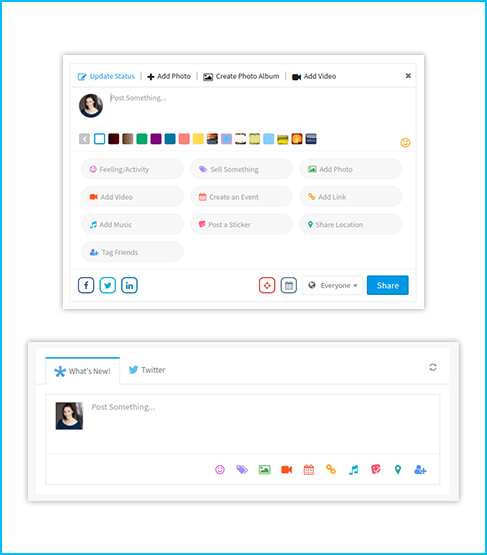
Attractive Status Box Layouts
Enhance member home page and other content profile pages with multiple attractive status box layouts.
Integration with SAT & 3rd Party Plugins
Attractive content gets posted on your site with smooth integration of Activity Feed with all SAT & 3rd party plugins.
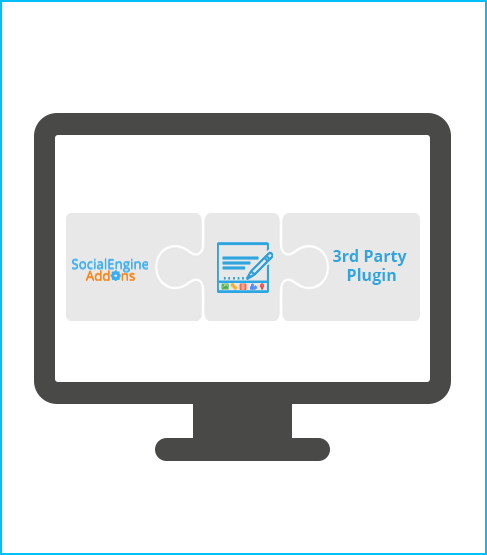
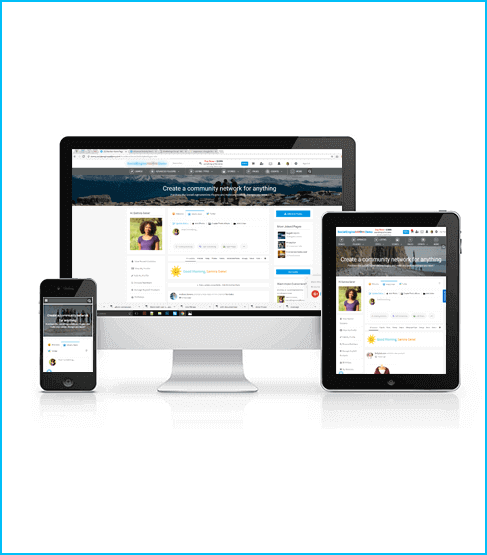
100% Responsive
All the features and status box are fully optimized for all devices whether mobile phones, tablets or desktop.
Enhanced UI
Appearance of feeds and activities are enhanced as per the latest trend to make your website more appealing.
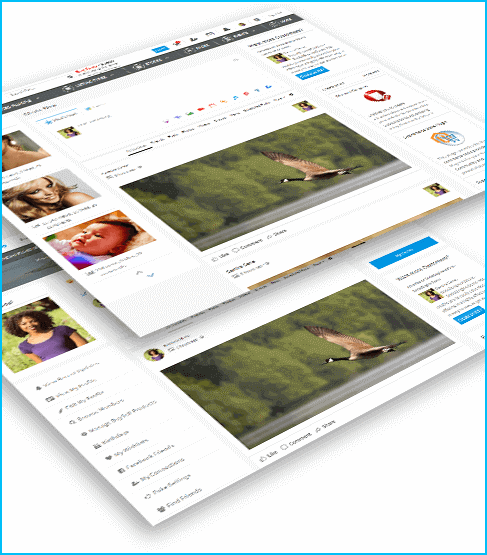
Administration
Global Settings
To enable / disable various features of activity feed.
- Status Update Settings: Govern various properties related to status updates on your website.
- Home Feed Settings: Govern various properties related to status update box placed on Member Home page of your website.
- Manage Feed Background: Add / edit / delete the feed backgrounds which will stand out in a status update on your website.
- Feed Decoration Settings: Configure the font size, font color, font style of the text displaying in the status updates.
- Word Styling:Add words to make them stand out in a status update by setting the color for word and its background.
- Third Party Settings:Govern various third party integration on your website like facebook, twitter.
Manage Lists
Enable / disable various features related to activity feeds filter.
- Content Lists: Enable / disable the content types over which users should be able to filter their home page activity feeds.
- Custom Lists: Enable / disable / add new custom list over which users should be able to filter their home page activity feeds.
Activity Feed Settings
Inherited from SocialEngine Core.
Abuse Reports
Manage all the reports your users have sent in regarding inappropriate activity feeds content.
- Check various details associated with an abuse report: reporter, description, date and reasons.
- Option to take proper action on the abuse report like to delete the activity and its respective content, admin can also dismiss the report if the reported content is not abusive.
Welcome Settings
Configure the settings for the various blocks of Welcome Tab.
- Enable/disable welcome tab for newly signed-up users.
- Enter the count of members or people you may know to be visible as suggestion in the invite block.
- Enable/disable welcome tab for newly signed-up users.
- Enable/disable profile photo block in welcome tab.
- Set count for days up-till suggestions block will be visible to users after sign up.
Manage Feeling Types
Manage and order various feelings listed on your website.
- Get more then 15 types of feeling as default.
- Create a new feeling type and associate it to the activity with content type: events, groups, stores etc.
- Enable/disable feeling type with a simple click.
- Option to add any number of feelings in a feeling type.
Manage Greetings / Announcements
Manage various greetings or announcements to be shown to your website users.
- Get 3 default greetings to wish your site users on different time of the day: morning, evening and night.
- Create greetings based on special occasions, festivals or to announce anything.
- Option to add user's name and photo with the greeting / announcement.
Geo-Location Tagging, Check-Ins
Enable / disable various settings related to geo location tagging, checkins.
- Location Entities: Enable the location related sources that would be available to users while adding locations to their photo albums, photos and status updates.
- Check-Ins: Govern various settings related to check in feature.
- Manage Modules: Enable / disable and configure the modules in which you want users to be able to check-in.
- Event Locations: Enable / disable Proximity and Geo-location search for Events.
Stickers and Reactions
Enable / disable various settings related to stickers and reactions to be available on your website.
- Manage Reaction: Manage and set the order of the reaction icons to be displayed on hover of like option.
- Manage Sticker Store: Manage your sticker collection, drag and drop collections to arrange their sequence to visible to website users.
- Manage Sticker Search: Manage and order the sticker search options to be available on your website.
Hashtag Setting
Enable / disable various settings related to hashtags feature.
- Manage Modules: Enable / disable and configure the modules in which you want to allow users to be able to add hashtag.
Member Level Settings
Control various activity feed related options for users belonging to different member levels.
- Enable/disable various features based on member level:
- Pin Post
- Schedule Post
- Targeted Post
- On This Day
- Feelings
- Product Advertisement
- Greeting / Announcement
- Feed Background
Info Tooltip Settings
Choose Action Links and Information to be shown.
- Action Links: Enable / disable various action links like: add friend, message, share, poke etc.
- Information: Choose the Information that you want to be available in the Info Tooltips for the various content types and users.
Notification
To make the Notification Updates attractive, that come in the header mini navigation menu.
Advertisement
To display Community Ads (From Advertisements / Community Ads Plugin) / Ad Campaigns (From SE-Core feature) in your activity feed.