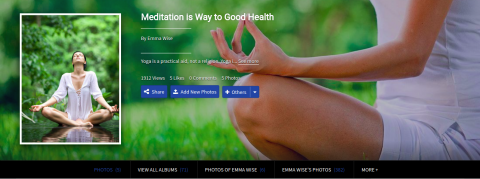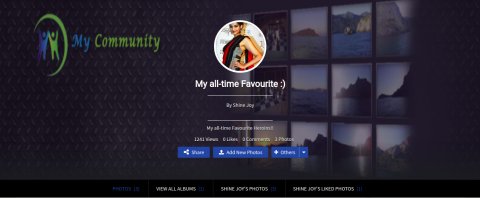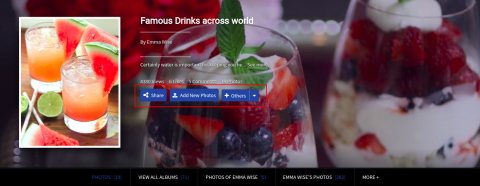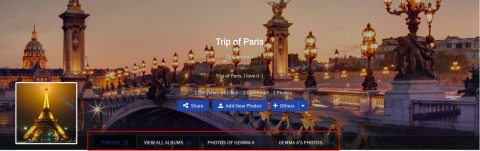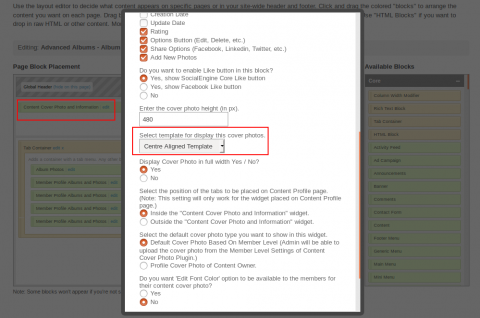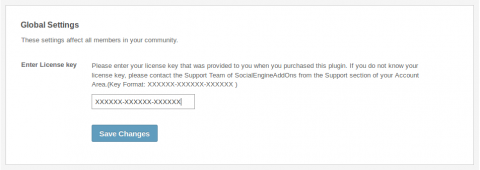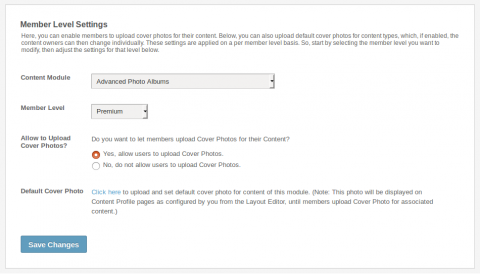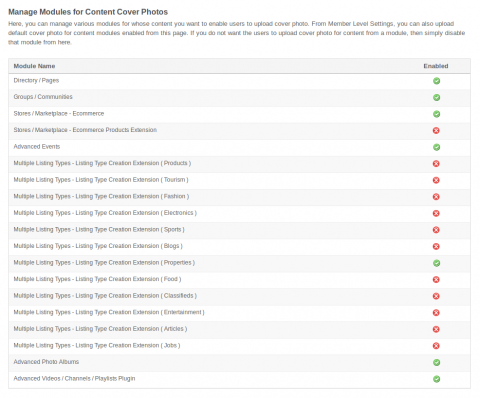Do main content pages on your site look dull? Do you want content profiles on your site to appear more expressive or professional? This plugin enables you to have attractive content profiles on your website with Cover Photos, Elegant Tabs, Information widget, various action links and more! You can upload Default Cover Photo for content types, which the content owners can then change individually. Three amazing templates to choose among! And what's more: With Member Level settings like different default content cover photos for the various Member Levels, ability to edit / upload content's cover photo based on Member Level, and other administrative settings, this plugin also provides opportunities for Site-branding and Monetization!
Content Profiles - Cover Photo, Banner & Site Branding Plugin enables you to have content profiles with Cover Photos, Elegant Tabs, Information widget and more! So no more dull profiles now, you can make content profiles more expressive and professional.
Cover Photos are full width images that will surely add up to the beauty of the content profiles on your site and also an idea about the content can be showcased through the cover photo. Not only this, the choice of three amazing templates come as a cherry on the cake. Profile page tabs can also be shown in very elegant view for all the three templates. Any photo can be uploaded as Default Cover Photo on member level basis. This default Cover Photo can be used for website's branding, or for showcasing an advertiser's banner. Hence it also provides chances for Site-branding and Monetization! Various settings like editing font color of the text on cover photo, editing position of cover photo, etc makes this plugin more flexible.
Note: This plugin is compatible with SEAO content modules only.
Three Spectacular Templates
Three Spectacular templates come as a choice for showcasing content profile in a never seen before look.

1.Default Template
A very simple and elegant look will make this template the first choice for all. Also easy to recognize custom options for profile picture & cover photo including various settings and action buttons.
2.Centre Aligned Template
A new look for the content cover photo on your site that will show the profile picture centre aligned. It will give the complete filled look to the cover photo. All the custom options will also be centre aligned below the profile picture.
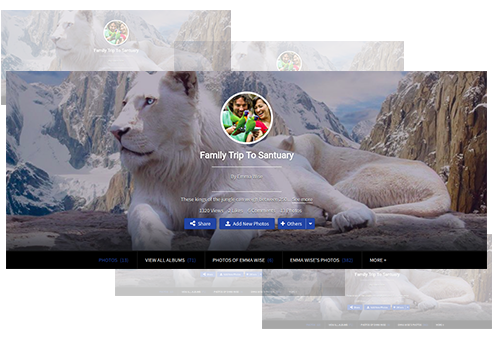
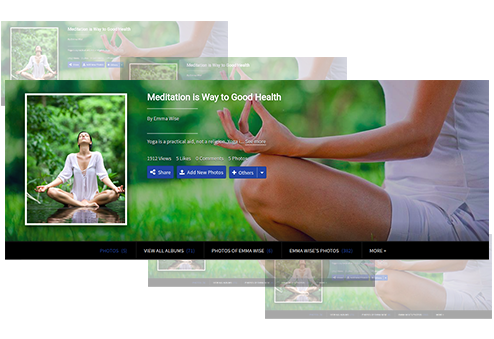
3.Portrait Template
A new and creative look for the cover photo which will highlight the profile picture in a unique portrait look that seems to be a separate section. It must be opted by those who like something different and systemized.
Benefits
Among the various benefits of this plugin, the three most supreme are
Attractive Profile Pages
The appealing cover photos will give a wow look to the member profile pages of your website. You can choose among the three completely different and amazing Templates.
Business Asset
Default cover photos added by the site admin can be used as an advertising banners for showcasing different website brands. Hence proved to be business asset as well.
Revenue Potential
Admin can decide which member level will have permissions for uploading and editing the cover photos. Thus only privileged users can be benefited. So, acting as revenue potential also.
Main Attributes
Cover Photo
Users can choose a cover photo from any wallpaper, image or their own memories for their Member Profiles and display that Cover Photo with Profile Photo, Display Name and various Action Links like - Update Info, Settings, Like, etc. [Dependant on SE "Photo Albums Plugin" or SEAO "Advanced Photo Albums Plugin"]. These cover photos are attractively shown in mouseover Info Tooltips in posts. (Dependent on Advanced Activity Feeds / Wall Plugin)
Default Cover Photo
Site admin can add different Default Cover Photos based on different Member Levels. Hence ability for Cover Photo editing can be restricted for Privileged Users only. Also, if User Cover Photo and Information widget is placed on a page different from the Member Home page and Member Profile page with disabled cover photo adding feature, then with default cover photo, this widget can be used as a banner. Thus default cover photo can work as a business asset and banners for advertising also.
Elegant and Attractive Tabs
You can show the various tabs like updates, photos, videos, compliments, friends, etc on member profile page so that user can check all of his content easily on a single page. The tab container can be placed both inside and outside the cover photo. Also, you can give the tabs an amazing tranzy look by using one of the three templates “Transparent Outer Tabbed Template”. This template will show the tabs with tranzy background to give the page an all new appearance.
Action Links
On member profile page, there will be many action links for performing different functions. These links will depend upon whether user is on his own profile or others profile. On his own profile, there will be links for managing the profile like, Edit My Profile, Edit Settings (General, Privacy, etc.), Update Info, etc whereas on others profile there will be links for connecting like, Add Friend, Block Member, Send Message, etc. These action links work smoothly with all the three templates.
Adaptable Widgets
User Cover Photo & Information and User Profile Fields are two amazing widgets of this plugin. It can be placed on member profile page header and will enable users to showcase a cover photo of their choice with User Profile Photo, Display Name and various Action Links like - Update Info, Settings, Add Friend, Block Member, etc. The other widget is User Profile Fields which will display Profile Information as configured by site admin respectively.
Mobile Compatibility
This Plugin is completely responsive that means it will look good on all the screens irrespective of their sizes. All the three templates will appear well and give a wow look to the member profile pages of the website, and there will be no change in the overall layout of cover photo and tabs for any template when used on different devices/ screens. Action links functionality will be same for various devices.
Admin Settings
Choose any template among the provided three for the site content profiles.
Upload different default cover photos for different member levels.
Allow users to upload cover photos based on their Member Levels.
Choose the placement of Tab Container in Content Cover Photo and Information widget on Content Profile page.
Choose the tab placement and full width setting for the cover photo.
Choose to display various settings / options on cover photos of various site content.