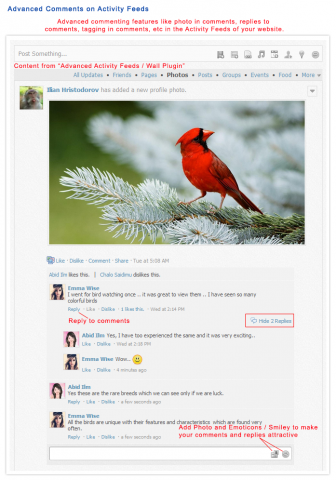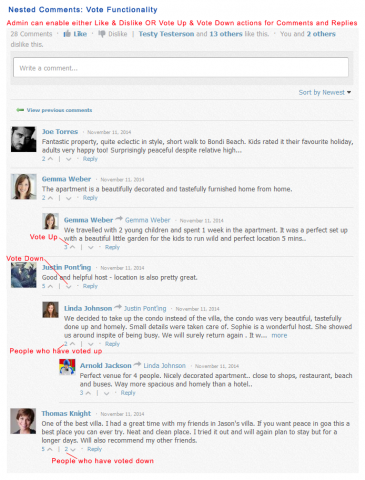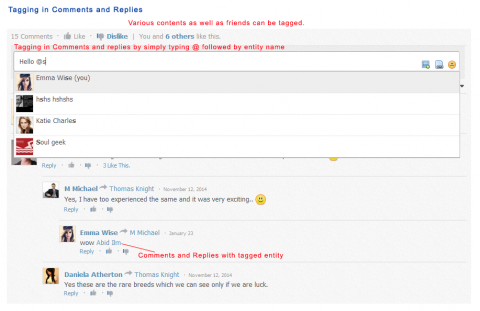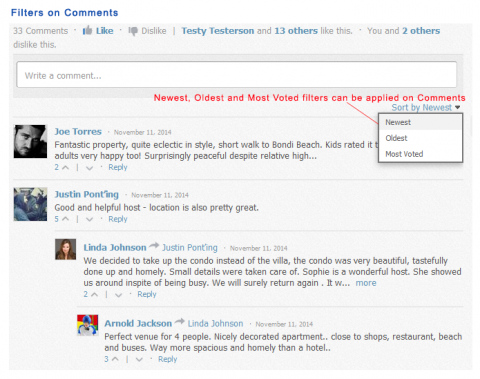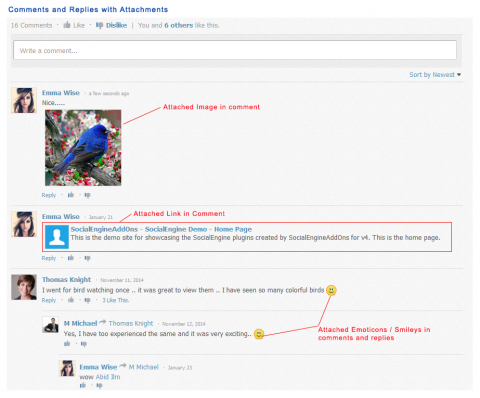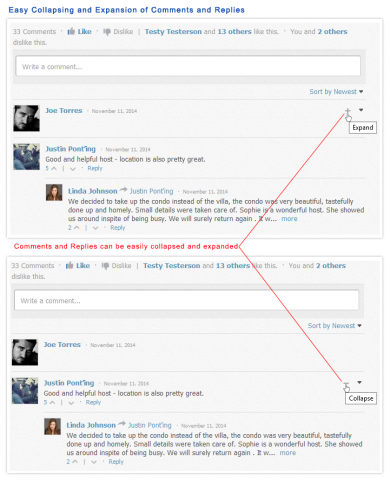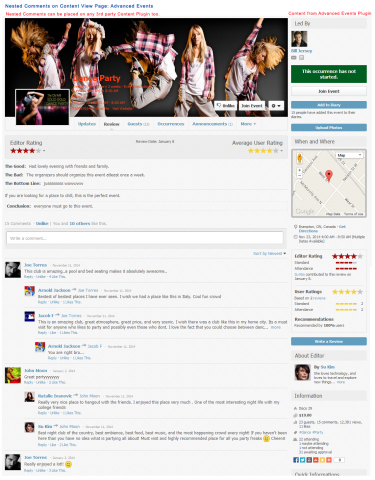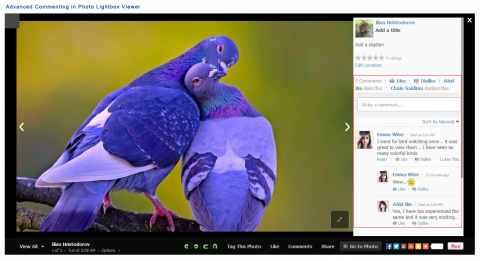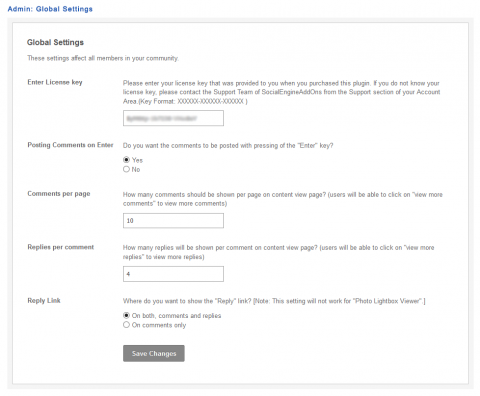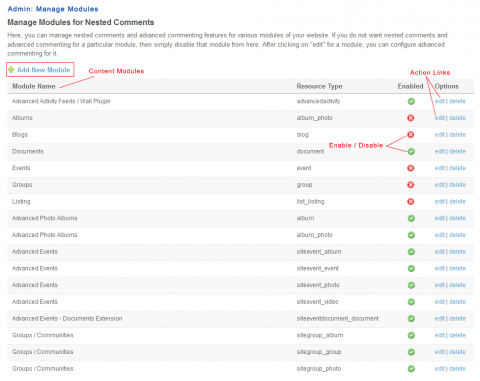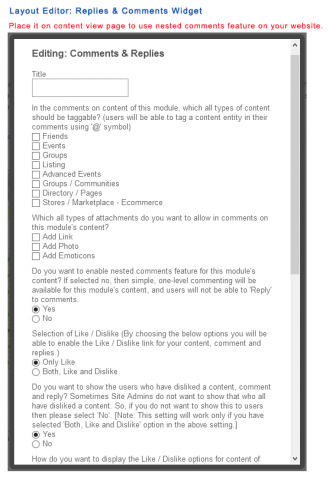Comments are a very effective way to increase engagement on your website. It open the gates for people to initiate conversation. Comments are relevant for a wide variety of content types. Hence, if yours is a content driven website, then this Advanced Comments Plugin is a must-have tool. This plugin comes packed with many useful features like replying to comments, nested / threaded comments, voting for comments, photo & link attachments in comments, tagging friends & content in comments, filtering comments and more!
New!! If you want to make your Activity Feed look like our demo then purchase our newly created “Activity News Feeds-Product Kit”. This kit includes all the related plugins which will beautify and enhance your activity feed in exclusive way.
Comments are a very effective way to increase engagement on your website. By enabling comments for a content on your website, you open the gates for people to initiate conversation around that content. Even a slight increment in ease and functioning of commenting on your website has the potential to considerably increase user interest.
Comments are relevant for a wide variety of content types. Hence, if yours is a content driven website, then this Advanced Comments Plugin is a must-have tool.
If comments are already enabled for any content on your website, or for activity feeds, then also this plugin enables you to get more value out of them by providing useful and engaging features.
This plugin comes packed with many useful features for commenting like replying to comments, nested / threaded comments, voting for comments, photo & link attachments in comments, tagging friends & content in comments, and more! With intelligent filtering, users can make most active conversations in the comment threads surface to the top.
This plugin also integrates well with 3rd- party plugins.
- Quick Comments Box: Comments can be posted by pressing the 'Enter' key.

- Nested Comments and Replies: Users can not only post new comments, but they can also post replies to existing comments.
- Multi-level commenting: Both comments and replies can be replied to. [Admin configurable]
- Multi-level commenting: Both comments and replies can be replied to. [Admin configurable]
- Leads to interactive threaded conversations.
- Gives ability to content owners to reply on-the-spot to the feedback received via comments on the content.
- Nested Comments can also be selectively enabled for desired content modules. [Admin configurable]
- Comments & Replies Widget: This widget can be placed on the view page for any content on your website from the Layout Editor, allowing users to post nested comments on that content.
- 3rd-party plugins: This plugin integrates seamlessly with 3rd- party plugins that have been developed in a standardized manner. Thus, nested comments and all other advanced commenting features of this plugin work well with 3rd-party content plugins too.
- Advanced Comments on Activity Feeds: Get all advanced commenting features like photo in comments, link attachments in comments, replies to comments, tagging in comments, etc in the Activity Feeds of your website via auto-integration of this plugin with "Advanced Activity Feeds / Wall Plugin".

- Configurable Nested Comments for "Advanced Activity Feeds / Wall Plugin": allows you to enable / disable the nested comments feature for the activity feeds i.e if you do not want to allow nesting of comments in activity feeds, then you may simply disable it and enjoy the other features and benefits of Nested Comments like Vote Up / Vote Down, Like / Dislike, Attaching Photo, Links and Smileys, Tagging friends / content, and many more!
- Photo and Link Attachments: Photos and links can be easily attached in comments and replies. Enables interactive commenting.

- Photos attached in comments can be opened on-the-spot in the Photo Lightbox Viewer.
- Links attached to comments appear embedded within comments with thumbnail, title and description.
- Nested Comments for Static Pages: The “Comments & Replies” widget can be placed on any of your static pages from the “Layout Editor” in the admin panel, giving you all the features and benefits of “Advanced Comments Plugin” on static pages. (To get attractive and configurable static pages on your website, you can also use our plugin: "Static Pages, HTML Blocks and Multiple Forms Plugin".)
- ‘View / Hide Reply’ setting allows you to hide the replies made on comments, by default for activity feeds display. [This feature is not available in mobile view via "Mobile / Tablet Plugin".]
- Emoticons / Smileys can be inserted into comments and replies, thus making them very expressive and attractive.
- Likes and Dislikes: Site Admin can choose to have either only 'Like' or both 'Like' and 'Dislike' actions on the website.

- Likes and Dislikes can be enabled for various content, comments and replies.
- SocialEngine by-default does not provide the 'Dislike' feature. This plugin enables you to have 'dislike' feature for content on your website.
- Beautiful display in lightbox of people who have liked / disliked a content / comment / reply. Admin can choose to not show list of users who 'dislike'.
- Like / Dislike links can be configured to appear either as only text-links, or as text-links with icons. [Admin configurable]
- Vote Up / Vote Down: Comments and replies can be voted up and voted down.

- Instead of Likes / Dislikes, site admin can configure voting up and voting down for comments and replies.
- This configuration setting can be done for the various content modules.
- Popular comments are the ones with many up-votes. This mechanism encourages quality interaction on the website.
- Tagging and Notifications: Notifications form a very effective channel to generate viral interaction on your website, and to pull users back to the website. This plugin makes good use of these:
- Users can tag friends as well as various content in their comments and replies. This allows users to associate friends and content to their comments / replies, as well as to the parent content.
- For each content module, site admin can configure the taggable entities (friends, groups, pages, events, blogs, etc content types) that can be tagged in comments / replies being posted on it.
- Friends tagged in comments / replies receive notification updates and emails.
- Content can also be tagged and notification will be sent to content owner for this.
- Popularly used method of tagging: by typing "@" followed by entity name, has been implemented.
- When user starts typing name after "@", suitable options appear in an attractive auto-suggest.
- Tagged entities appear as links with mouse-over Info Tooltips in comments / replies.
- Notifications are sent to content owners when someone comments or replies on their content.
- Notifications are sent to users when their content, comments and replies are liked.
- Auto-importing existing comments: This plugin auto-imports existing comments of your SocialEngine website.
- Attractive User Interface:
- Filters on comments: All the filters that you'd expect: Latest, Oldest, Most Liked and Most Voted can be applied on comments for a particular content. Thus, when there's a flood of comments on a particular content, it is easy to read popular comments.

- Edit & Delete: Comments and Replies can be edited as well as deleted by their owners.
- Report abusive comments: Members can report inappropriate comments as abusive.
- Easy management of replies and comments by configuring the below settings from admin panel:
- Comments per page: How many comments should be shown per page on content view page (users will be able to click on "view more comments" to view more comments).
- Replies per comment: How many replies should be shown per comment on content view page (users will be able to click on "view more replies" to view more replies).
- Comments can be loaded on content page via AJAX for good performance. [Admin configurable]
- Advanced commenting from this plugin also works well in our Photo Lightbox Viewer via integration with "Advanced Photo Albums Plugin".

- Configure various global settings for comments and replies like comments per page, replies per comment, enabling replies for comments, enabling replies for replies, etc.
- Configure various module based settings like:
- Enabling advanced comments
- Taggable content types
- Attachment types
- Enabling nested comments
- Like only or Like & Dislike
- Vote up / Vote down
- Default ordering of comments: Newer to older, or Older to newer.
- Loading comments via AJAX
Visit the below URLs to experience various settings and configurations of our Nested Comments:
- Advanced Events Plugin: Nested Comments - Like Functionality
- Multiple Listing Types - Food: Nested Comments - Like / Dislike Functionality
- Multiple Listing Types - Properties: Nested Comments - Vote Up / Vote Down
- Advanced Photo Albums Plugin: Simple Comments Having All Other Features of Nested Comments
- Groups / Communities Plugin: Nested Comments - Only Like and Post Comment Functionality