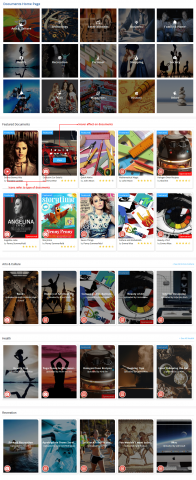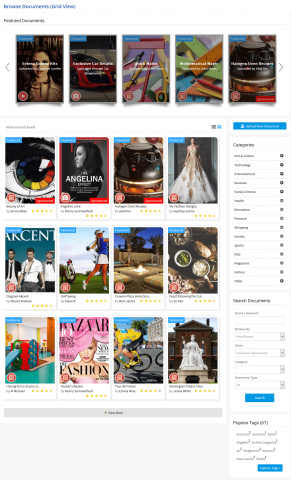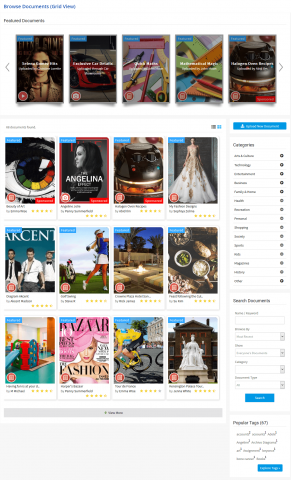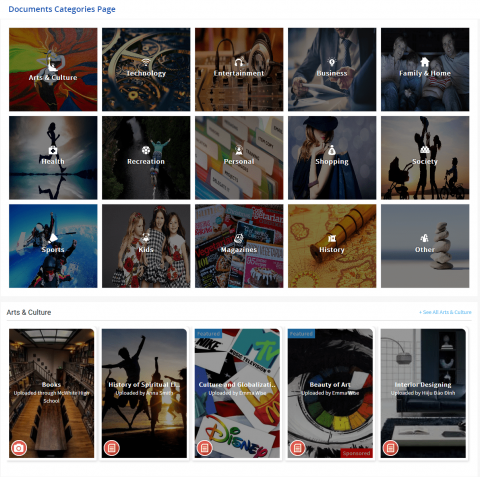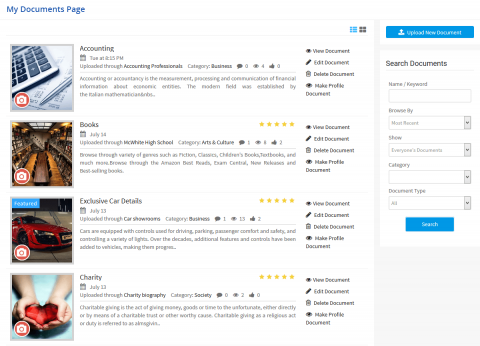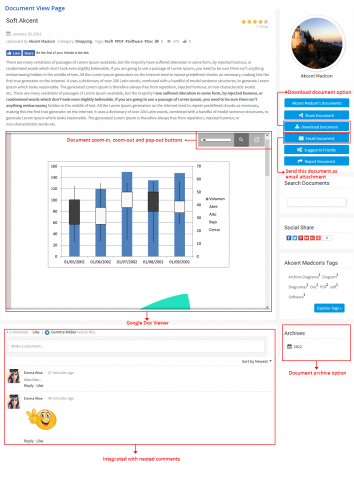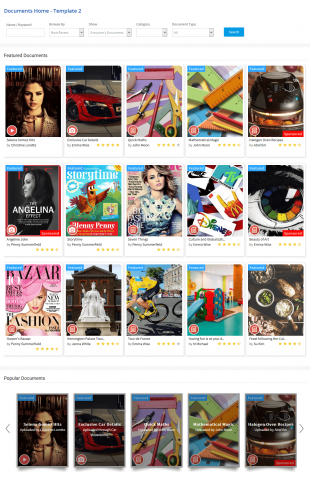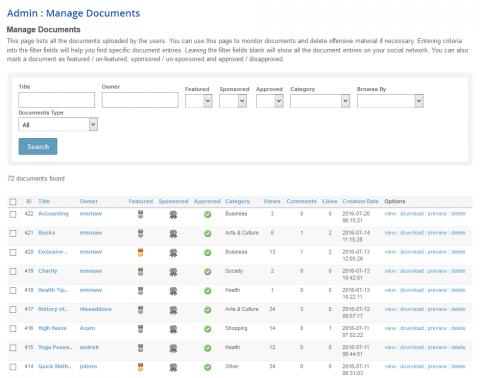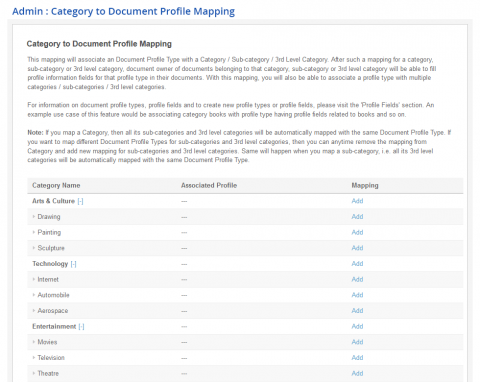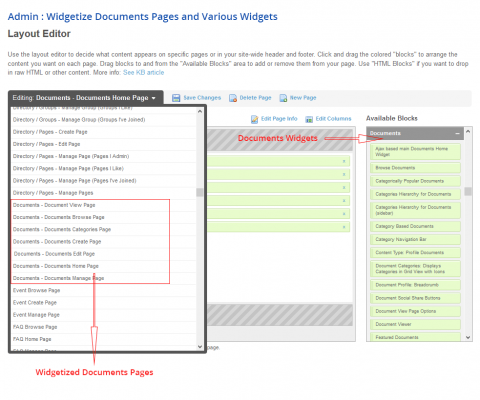Nowadays, whether you are running an enterprise on a large scale with offices around the world or a small business, you need a way to store your documents. While basic paper system may have been effective in past but you need online storage for your files / documents to keep pace with the fast moving world. Documents Sharing Plugin - Google Docs Viewer is a great online document management solution for SocialEngine community to store and manage your valuable files / documents. With the online data storage solution, concern about data loss is minimised moreover you can access your files / documents whenever and from wherever you want regardless of the device being used.
Nowadays, whether you are running an enterprise on a large scale with offices around the world or a small business, you need best way to manage and access your documents. While basic paper system may have been effective in past but you need an online set-up for your files / documents to keep pace with the fast moving world. With the online document management solution, concern about data loss is minimized moreover you can access your files / documents whenever and from wherever you want regardless of the device being used.
Documents Sharing Plugin - Google Docs Viewer is a great online document management solution for SocialEngine community to store and manage your valuable files / documents. Not only it enables user to upload variety of documents like text files, images, videos etc. but it also provides world wide accessibility, easy sharing compatibility and many more features. This plugin can be used on your site for endless purposes like: resumes, portfolios, articles, tutorials, presentations, reports, assignments, brochures, etc.
- Users will be able to upload their various type of documents such as Text file, PDF, Images, Videos, PPT, etc. [Admin configurable]
- Categories, sub-categories and 3rd level categories allow robust classification of documents. There is category based browsing and the documents search form can also have filtering options for categories, sub-categories and 3rd level categories.
- Option to upload thumbnail images for all documents, if it is not uploaded then default thumbnail image returned by Google will be used.
- Documents will be viewed through Google Doc Viewer which provides great user experience with great document control options.
- Documents can be shared, printed, downloaded and send as email attachment. [Admin configurable]
- Document feature can be enabled / disabled on a per member level basis from admin panel of this plugin. [Admin Configurable]
- Documents can be uploaded with various privacy settings for view, download and comment feature to control its accessibility for the members. [Admin configurable]
- Featured Documents are highlighted in the listings. Featured Documents Slideshow widget attractively showcases Featured Documents.
- Sponsored Documents are highlighted in the listings. Sponsored Documents AJAX Carousel widget attractively showcases Sponsored Documents.
- Attractive displays for documents: List View and Grid View with font icons and HTML title for document options like Title, Likes, Comments and Number of views.
- Powerful search & filtering out-turn in impressive browsing experience for users while finding results.
- Admin Moderation / Approval for documents.
- Extensive Member Level based settings and restrictions for documents creation, viewing, auto-approval, document counts, document file sizes, downloading, etc.
- Member's Profile Document: If enabled by Admin, users will be able to choose a "Profile Document" from their documents. Profile Document of a user will be showcased in a tab on their profile. The terminology "Profile Document" can be changed to anything of your choice. This feature can have multiple applications for users like showcasing latest resume on profile, recent artwork design, etc.
- User Profile Integration: Documents tab in profiles shows users' documents.
- Activity Feeds Integration. [Dependent on Advanced Activity Feeds / Wall Plugin]
- Integrated with nested comments features. [Dependent on Advanced Comments Plugin - Nested Comments, Replies, Voting & Attachments]
- Members can like, rate and comment on documents.
- Statistics for Views, Likes and Comments on documents.
- This plugin is 100% responsive.
- It works well with any of SocialEngine's themes along with 3rd party themes that are developed by SocialEngine’s standards.
- RTL Supported.
- Various fields to provide complete information about a document like title, description, category, tags etc.
- WYSIWYG editor for document description.
- Support for documents in almost any type of popular formats like pdf, mp4, jpg, jpeg, png, gif, txt, xls, docx, pptx and many more. [Admin Configurable]
- Option to upload thumbnail images for all documents.
- Option to use default thumbnail images returned by Google for the documents. [Note: This will work when a user doesn't upload a thumbnail image while creating a document.]
- Size limit for uploading a document, that user of a particular member level can upload, can be controlled from Member Level settings. [Admin Configurable]
- Count of number of documents, that user of a particular member level can upload, can be controlled from Member Level settings. [Admin Configurable]
- Publish document immediately or save as draft to publish it later.
- Make document as Profile Document to show it as main document on member profile page.
- Privacy settings for:
- Document download
- Email document as attachment
- View document
- Comment on document
- ‘Upload New Document’ widget that can be placed on any widgetized page to quickly access the Upload New Document page.
- New! CSV Bulk Import: Add as many documents as you want on your website using CSV file import. [Admin dependent]
- Google Drive Viewer is a lightweight and fast document viewer with interactive control features:
- Zoom-in to get a close-up view of your image document or Zoom-out to see more of the document at a reduced size.
- Pop-out the document in a new browser window for a full-view of the document.
- Document View Privacy: Option to select who can view documents uploaded by user of a particular member level. [Admin Configurable]
- View Privacy: While uploading a document, user can select who can view that document.
- Share Document: Re-post the document with your own message.
- Download Document: One click download of document in it’s original format.
- Email Document: Members can email document as attachment.
- Suggest to Friends: Members can suggest their favourite documents to their friends.
- Report Document: Inappropriate content can be reported smoothly.
- Members can share the document which they find interesting on your website.
- Multiple social sharing options for one’s favourite documents:
- Google+ and many more…
- Document downloading: Edit various details of a document:
- Viewer: Option to select who can download documents uploaded by user of a particular member level. [Admin Configurable]
- Creator: Option to select owner of the document, of a particular member level, can download the documents uploaded by him . [Admin Configurable]
- Allow Document Download: While uploading a document, user can select who can download that document.
- Manage Documents: View, edit and delete the document.
- Edit Document: Edit various details of a document:
- Title
- Description
- Category
- Document
- Document’s main image
- Various privacy settings etc.
- Make Profile Document: One document can be made as Profile document, this document will be shown on Member Profile page.
- Documents can be imported to this plugin from different plugins like:
- Migrate documents from 'Documents / Scribd iPaper Plugin' to this plugin, thus, you will not loose your documents that you have uploaded using 'Documents / Scribd iPaper Plugin' on your website.
- Admin Search Form Settings: Choose which of the available search and filter fields should be shown in the form and what their sequence should be.
- Searching of documents based on Name / Keywords.
- Filtering based on:
- Everyone’s Documents, My Friend’s Documents and Only My Networks
- Categories and their sub-categories
- Most Recent, Most Viewed, Most Liked, Most Commented, Alphabetically
- Document Type i.e. All Documents, Members Documents, Page Documents, Group Documents, Events Documents etc.
- Trendy, appealing and easy to navigate user interface.
- Social sharing and other call to action options on hovering over Documents.
- Font icons with HTML title for document options like: Title, Likes, Comments and Number of views in various widgets.
- Document type icon for a variety of documents based on images, videos and text type.
- Labels for Featured and Sponsored tags for Documents.
- More than 30 attractive and useful widgets:
- Featured Documents Carousel
- Featured Documents Slideshow
- Sponsored Documents Carousel
- Ajax based main Documents Home Widget
- Categories Hierarchy for Documents (main and sidebar)
- Category Based Documents
- Top Rated Documents
- Recent Documents
- Popular Documents
- Most Commented Documents
- Profile Documents
- Member's Profile Document
- and more...
- Global Settings: To enable / disable various features of Documents.
- Member Level Settings: Control various Document related options for users belonging to different member levels.
- Categories: You can add / manage categories, subcategories and 3rd level categories for the Documents on your site.
- Profile Fields: Create custom Profile Types to add additional information about your Documents.
- Category to Document Profile Mapping.
- Search Form Settings: Manage search fields and set the sequence of items in the order in which they should appear to users in the search form for Documents.
- Layout Templates: Reset the present setting of different widgetized page to the default settings of the plugin.
- Manage Documents: Manage all the documents uploaded on your website.
- Account Information: Monitor your current space usage of Google documents.
- Manage Modules: Enable / disable and configure the modules to showcase their documents into this plugin.
- Import Documents: Provide facility to import your documents from Documents / Scribd iPaper Plugin as well as from other document based plugins into this plugin.
- New! CSV Bulk Import: Add as many documents as you want on your website using CSV file import.
- And many others...
Documents Sharing - Pages, Businesses, Groups, Multiple Listing Types, Events, Stores, etc Extension is the add-on which enables integration of Documents Sharing Plugin - Google Docs Viewer with other plugins such as:
Documents Sharing Plugin - Google Docs Viewer can be used by websites for a variety of features. Some of them can be:
- Resumes / CVs
- Portfolios
- Class Assignments
- Tutorials
- Articles
- Business Reports
- Technical Papers
- Presentations
- Brochures
- Book / Article Reviews