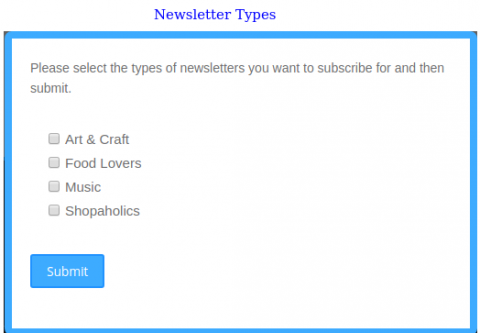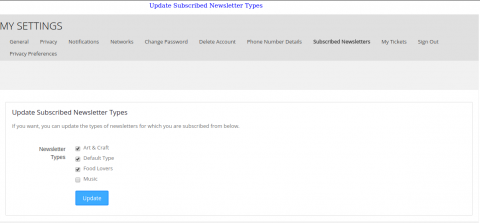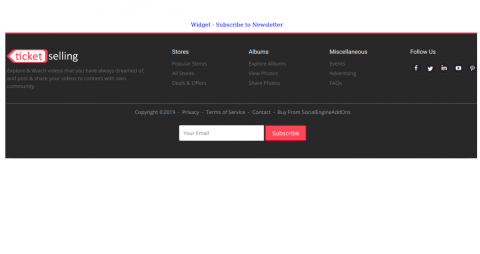If you are a business person, then you must know the importance of maintaining contact with your customers and there is no doubt that newsletters are a very good means of maintaining that communication. So, our Newsletter / Marketing Plugin allows you to send newsletters to your users, clients and customers and maintain a healthy relationship with them for betterment of your business. Having a newsletter program with a solid audience will prove to be a very important marketing asset for the duration of your company.
Highlights of the Plugin
-

Easy and Flexible Setup
It is very easy to set up this plugin for sending newsletters from your site. Various settings are provided for easy handling of newsletters.
-
Mass Mailing / No Limitation
You can send as many newsletters as you like, to as many recipients as you want. There will be a never ever limit on your traffic: server is yours, yours is the choice.
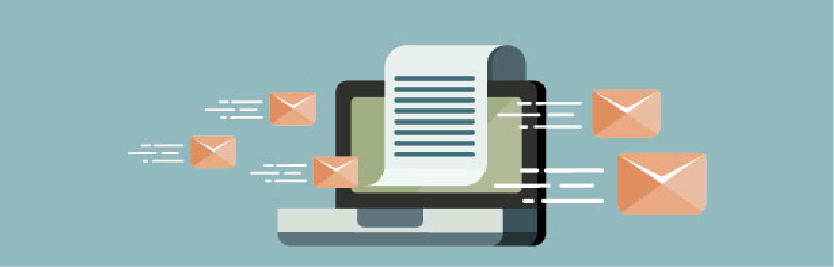
-

Target Specific Users
Newsletters can be sent out to different types of subscribers based on Member levels, Profile Types, Networks. Newsletters can also be sent to specific members, guest users of your site who have subscribed to newsletters of your site.
-
Newsletter Segregations
Newsletters types can be created, so that it allows subscribers to subscribe for only those types of newsletters which are useful for them. Sending only those newsletters to users which can actually be useful for them avoid chances of users ignoring the newsletters or sending them to spam.

-
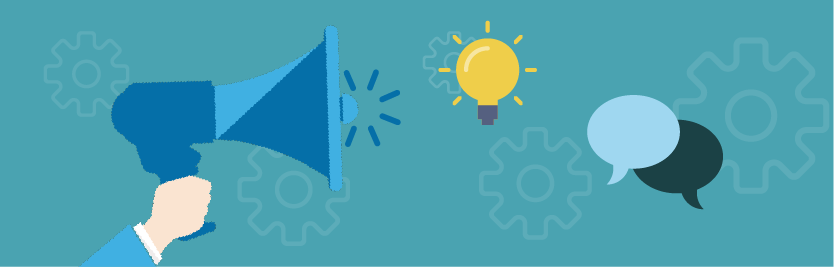
Email Campaigns
Newsletter campaigns can be created which can be targeted for different subscribers based on Member levels, Profile Types, Networks, specific users and guest users. Mass audience can be targeted in one go with the use of campaigns.
-
Scheduled Campaigns
Scheduled Campaigns can be created. You just need to specify the time by when the campaign should start. If needed, you can change the scheduled time of a campaign or can stop / disable the campaign.

-

Fully Customized Layout
The plugin provides various settings and widgets for specifying the overall layout of newsletters. You can also create a layout design using raw HTML if you have some HTML knowledge or otherwise, you can use the built-in settings to create the layout, you can set header, footer and body layout of a newsletter. Amazing layouts can be created for newsletters of your site by adding colourful backgrounds and background image can also be added.
-
Header / Footer Menu
You can add header and footer to your site newsletters where you can add links to main pages of your site. You can show/hide header and footer in different types of newsletters based on your need.

-
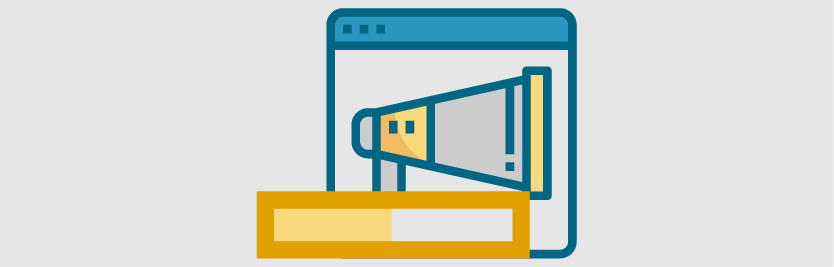
Status of an Active Campaign
You can see the current status of an active campaign that whether it has been completed or not and can also check the number of users till current time to whom the newsletters have been sent out.
-
Statistics of Campaigns
You can check the statistics of newsletters campaigns of your site in graphical form. You can see the number of users who have received the newsletter, who have seen your newsletter and who have visited the link mentioned in the newsletter.

-

Test Mode Available for Checking
Before sending out the actual newsletters, you can check if all set up is working fine by sending newsletters to test emails. You can enable test mode while doing testing, so that no option is available to users for subscribing to newsletters at the front end of the site.
-
Subscriber’s Verification
Admin can choose whether he want subscribers of newsletters to verify by email if they actually want to subscribe to newsletters or not. In this way, subscriber s verification is done for sending newsletters and their email ids are also verified.
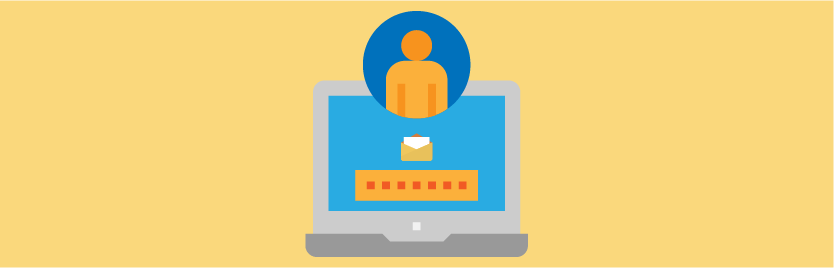
-

Powerful Tracking
You can track / control your newsletters with a complete set of statistical data. i.e email opens, total emails sent successfully, etc. to define / plan your newsletter target audience better. A go to action kind of a link can also be provided in the newsletters and it can be easily tracked that how many users actually visited that link.
-
Dynamic Content and Widgets
Dynamic, random and popular content of your site such as a recent popular event or an album etc. can also be shown in the newsletters as thumbnails with the help of a widget provided.
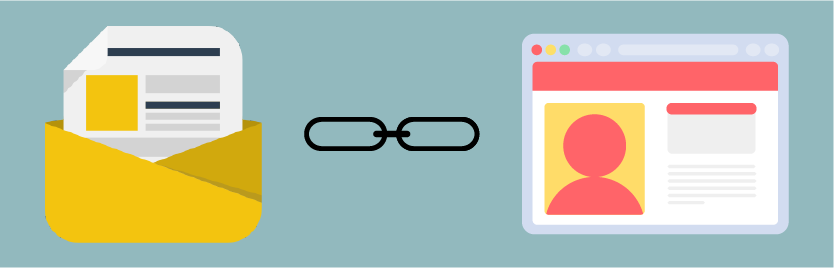
-

SMTP Support
In order to increase the number of newsletters going to the inbox and reduce their chances of going to spam, emailing can be done using any quality SMTP server. Sending of newsletters via SMTP ensures reliable and fast delivery of newsletters, especially when newsletters are sent in bulk.
Benefits of the Plugin
-
Periodic Updates
Newsletters can be used to send periodic updates to users regarding your site and its new offerings. People should get a good idea of what your site is about and what new things you are going to offer them, this would help you to keep your users in touch.
-
Marketing Tool
Newsletters are undoubtedly a great tool of marketing. With the use of email newsletters, you can give people a good idea of how it would be to deal with you, or to buy your products & services, so that when they leave, they will feel compelled to find out more.
-
To add value to your services
A newsletter can provide an added benefit for clients. Give clients “subscriptions” or added value to current services or discounts on products. Put a price tag on the newsletter but send it free to current clients.
-
Site Promotion
Newsletters can be sent to subscribers to advertise regarding your site features. Newsletters, thus proves to be a tool for site promotion.
-
Maintaining Current Clients and gaining more business from them
A newsletter is an effective way to maintain healthy relationship with your current clients and let them know about your other services and show them how they can benefit from those services, without being to “pushy".
-
Gaining repeat business from former clients
People who used your services or bought your products once will purchase again–when they’re ready. A newsletter is a great way to stay in touch with them until they are.
Powerful Administration
- Global Settings: Admin can decide whether to enable/disable Test Mode for newsletters. He can add test email IDs and can choose whether to enable/disable email verification for subscription to newsletters.
- Member Level Settings: Admin can decide for which member levels he wants to allow newsletters subscription and for which he wants to not allow newsletters subscription.
- Newsletter Types: Various categories can be created for newsletters, so that members can be able to subscribe to newsletters of their interests only.
- Subscribers: Admin can manage subscribers from here. He can add, remove and edit subscribers list.
- Template Layout: Complete layout of newsletters is customizable and can be created from this section.
- Campaigns:Campaigns allow to send mass newsletters in one go. Admin can create new campaigns and can manage all the active and scheduled campaigns from this section. Completed campaigns can also be seen and resent.
- Statistics: You can have a graphical view of all the published campaigns from where you can get the number of users who received a newsletter, the number of users who viewed the newsletter and the number of users who clicked on the referral link provided in the newsletter and referred to your site page from there.
- FAQs: You can have a look at the FAQs provided to know answers to some general queries regarding functioning of the plugin.