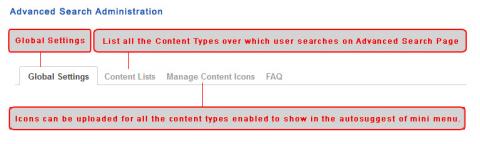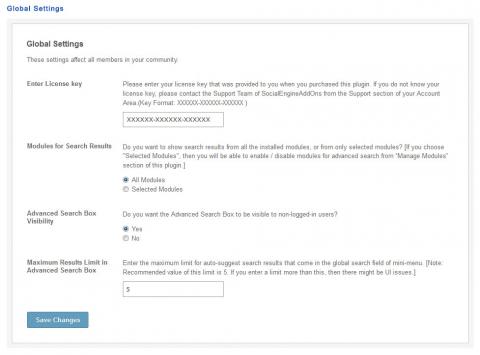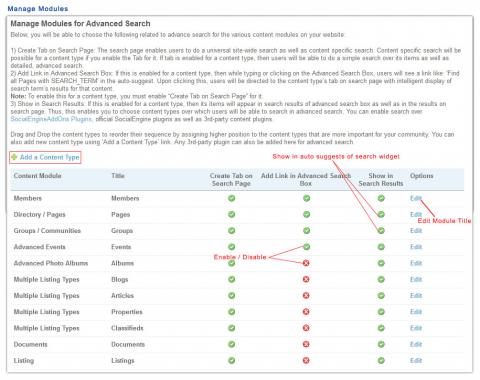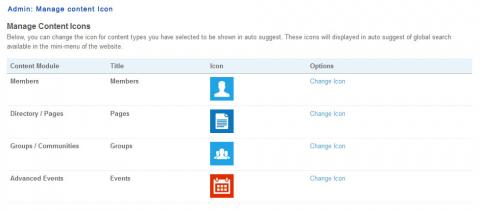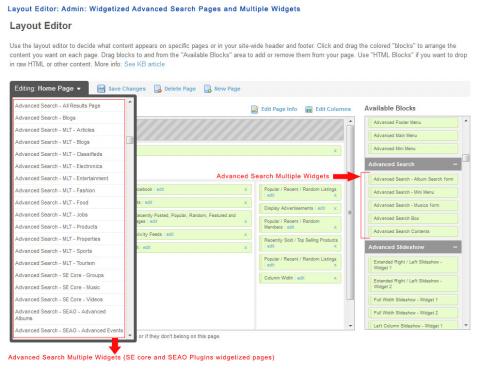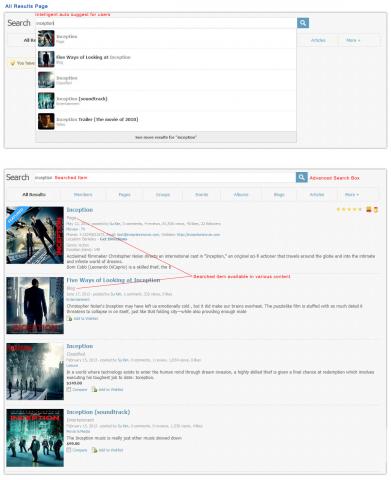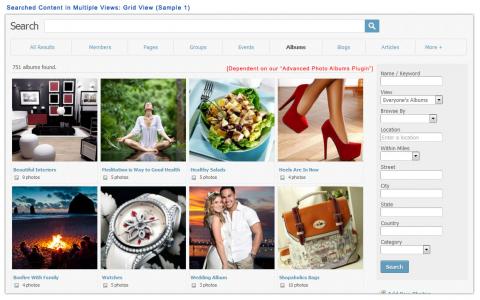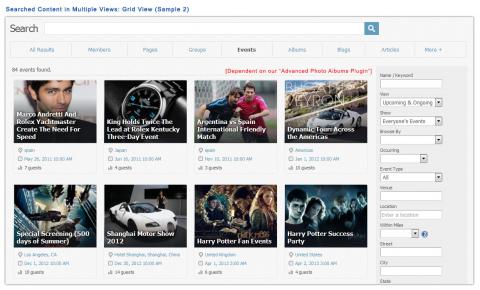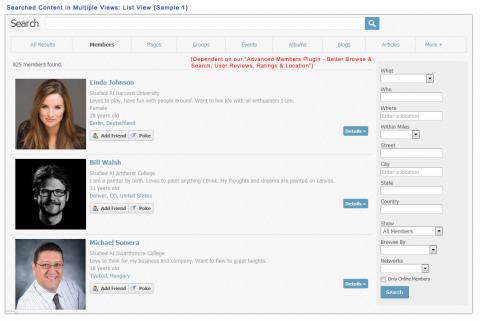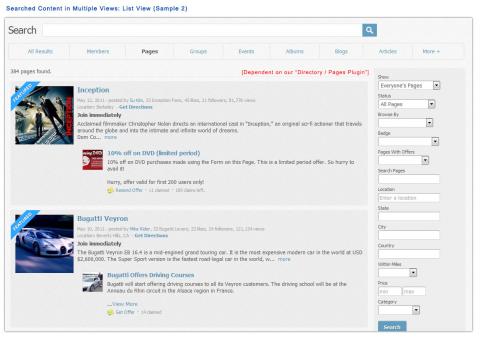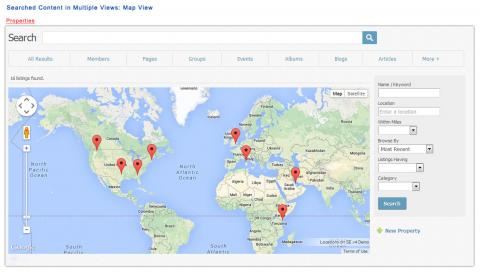Searching and browsing data are the most important aspects of user-driven websites. Users love websites that enable easy searching and content finding. Advanced Search Plugin increases engagement and user retainment by making search convenient across your website's data. Features like powerful search, auto-suggesting of search results, search results ranking, one interface for searching across various content types, advanced searching and more, make this a valuable plugin for your website.
Your website's content and users are its assets. This plugin enables your users to make good use of your website's content by easy searching and browsing in a neat interface, thus creating a win-win situation for you and your members. So get this plugin now for your website!
Searching and browsing data are the most important aspects of user-driven websites. Users love websites that enable easy searching and content finding. Advanced Search Plugin increases engagement and user retainment by making search convenient across your website's data. Features like powerful search, auto-suggesting of search results, search results ranking, one interface for searching across various content types, advanced searching and more, make this a valuable plugin for your website.
- SocialEngine is a powerful Content Management System (CMS). Good searching capabilities makes it better.
- This plugin replaces the standard SocialEngine search with a better, intelligent and more relevant search engine.
- Advanced Search Box widget: Attractively and Intelligently auto-suggests search results. (See "Advanced Search Box" section below for more on this)
- Advanced Search page: Provides a single, easy-to-use interface for searching across various content types on your website. Also contains content-specific tabs for searching within specific content types. (See "Advanced Search Page" section below for more on this)
- 3rd-party plugins: Content from 3rd-party plugins can also be searched upon. Integrates well with 3rd-party plugins that have been developed in a standardized manner.
- Search Results are fetched on the basis of Content Title, Keywords (Tags) & Content Description.
- Detailed searching over more content fields and custom fields can also be done from the content tabs on advanced search page.
- Use of AJAX and various effects for good interactivity and user experience.
- Search control: From administration of this plugin, you can restrict advanced search over selected, desired content types. Thus, you can configure this plugin to search over desired content types.
- Highly configurable: Many, easy configuration options enable you to set up this plugin according to the importance of various content types on your website. (See "Administration" section below for more on this)
- Content types that should appear in search (both auto-suggest and in main search page), as well as their sequence in search results can be configured from "Manage Modules" section in administration. Hence, search results of important content types can be given higher ranking.
- Member Search: Integration with "Advanced Members Plugin - Better Browse & Search, User Reviews, Ratings & Location" for better display of member search results.
- Seamless integration with "Advanced Menus Plugin - Interactive and Attractive Navigation" and "Shopping Hub - a Social Commerce Theme".
- Works well with all 3rd-party themes that have been developed in a standardized manner.
- This widget can be placed anywhere on your website from the Layout Editor, allowing users to search content quickly.
- Fast auto-suggest search results are shown as users type their search query.
- Each search result in the auto-suggest is a link that enables user to directly go to the content main page.
- Content type is shown along with each search result.
- Searched terms are highlighted in results.
- A bottom "See more results for 'SEARCHED_TERM'" link in the auto-suggest redirects users to the main Advanced Search page with site-wide results shown for the searched term.
- Links like: "Find all Groups with 'SEARCHED_TERM'", etc for selected admin configured content types can be shown in the auto-suggest. Clicking on these will re-direct users to the tab of that content type on main Advanced Search page, with search results for that content type being shown.
- Visibility of this Advanced Search Box can be controlled for non-logged-in users.
- Single, easy-to-use interface for searching across various content types on your website.
- You can give a link for this page in any of the menus. This page can also be reached by submitting the Advanced Search Box form, or by clicking on links in it like: "See more results for 'SEARCHED_TERM'" and "Find all Groups with 'SEARCHED_TERM'", etc.
- "All Results" tab shows mixed results for the various content types.
- Contains content-specific tabs for searching within specific content types (like Pages, Groups, Events, Articles, etc.).
- Admin can choose to have these tabs only for important content types. Sequence of tabs can also be configured.
- Clicking on links like: "Find all Groups with 'SEARCHED_TERM'", etc in the Advanced Search Box leads user to that content type's tab with its search results.
- These tabs can also be used to filter global search results over content types.
- These tabs also contain Detailed Search Box that enable users to do in-depth search for that content type over its custom fields.
- Choose modules / content types on which search should be performed, and for which results should be shown in advanced search box and advanced search page.
- Choose sequence of such content types in search results by easy drag-and-drop, i.e., configure search ranking of content types. Important content types can be given higher search ranking.
- Choose tabs on advanced search page and their sequence.
- Enable link in advanced search box for selected content types.
- Manage icons for the various content types.
- Choose visibility of advanced search box for non-logged-in users.
and more!