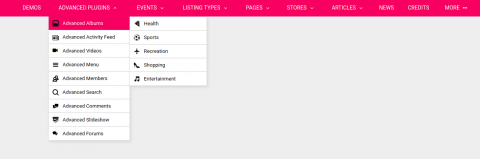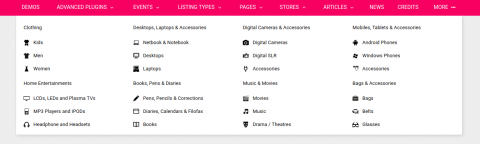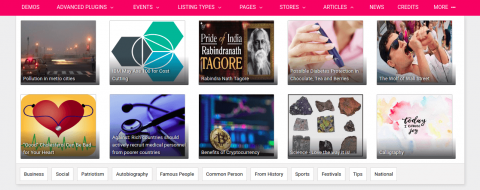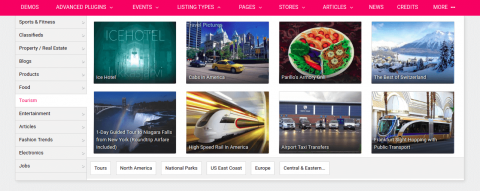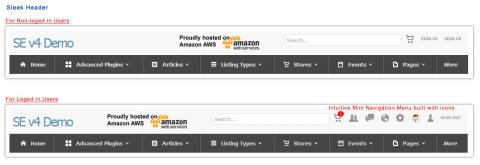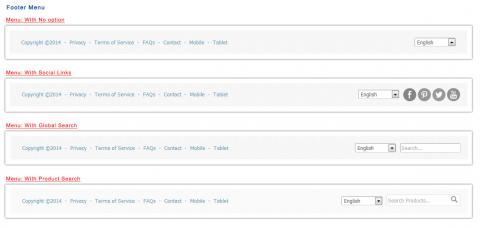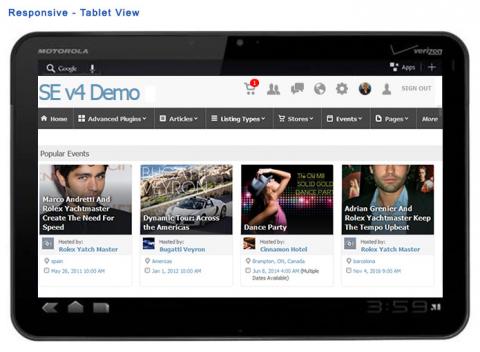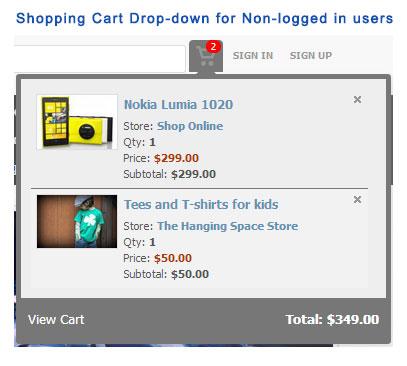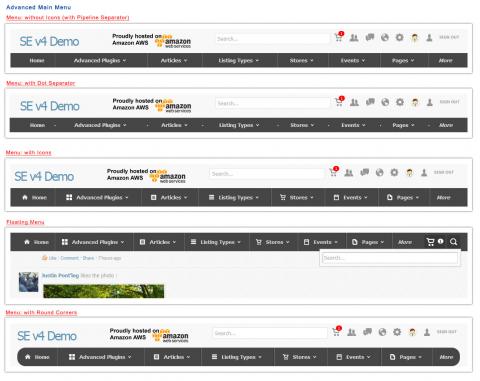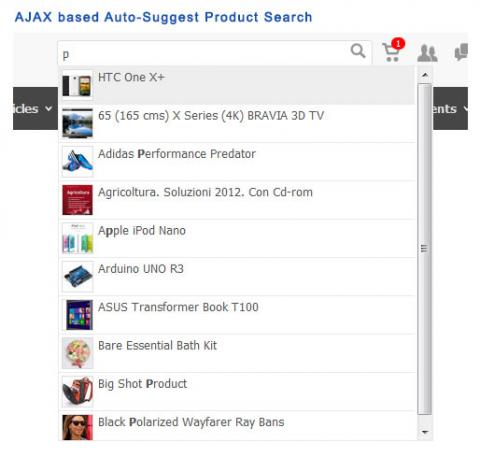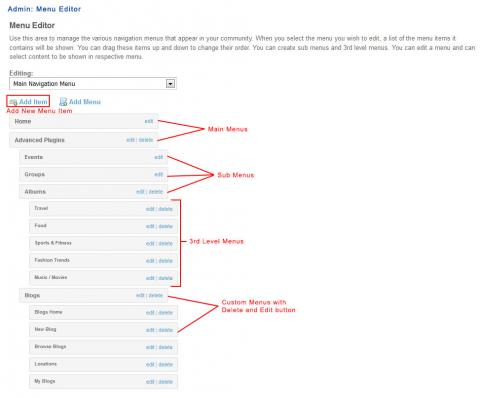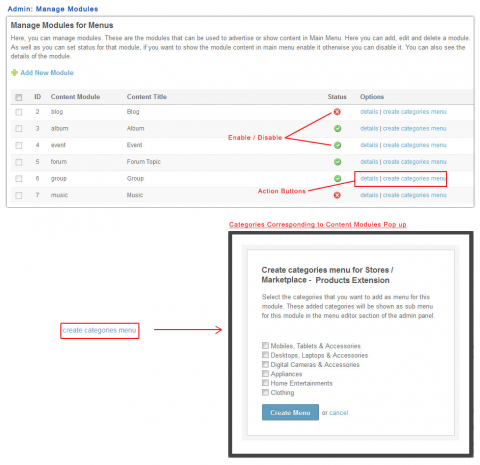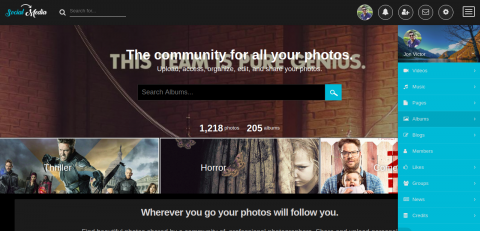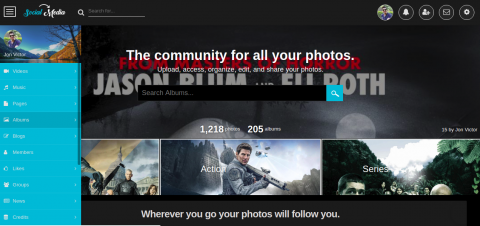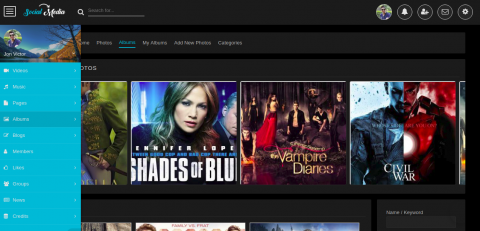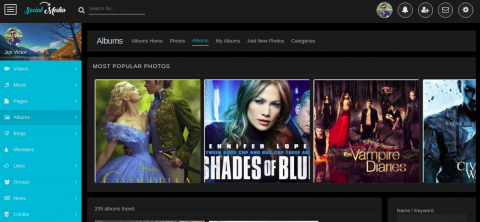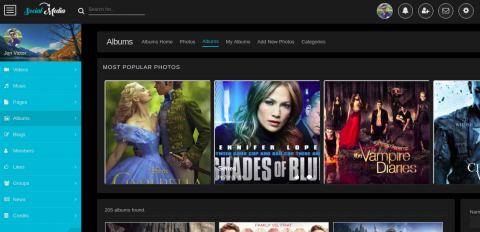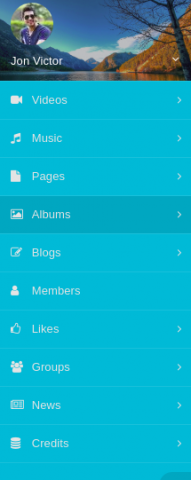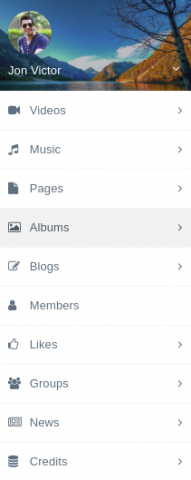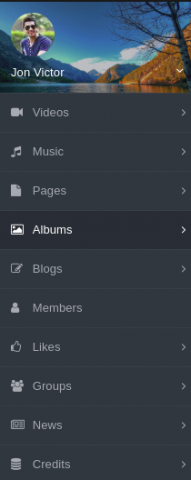Easy navigation around a website is of the up-most importance when it comes to designing a website. It enables users to locate necessary information on your website as soon as possible and users are encouraged to explore more. A good main navigation bar is a clear indication that your website is filled with knowledge and depth, and is an important tool to maintain good user interest in your website. The Advanced Menus Plugin provides a functional and visually impressive navigation system for your online community.
The Advanced Menus Plugin provides a functional and visually impressive navigation system for your online community. You have multiple options to configure the designs and contents of your website's main menu, mini menu and footer menu.
A rich, content driven Main Menu can be configured, and can be integrated with the various content plugins of your website. For the items in Main Menu, options like menu type, colors, icons, etc can be configured. Main Menu is designed to make it easy for users to explore your website.
Features of this Plugin
-
Streamlined & Multi-level Navigation
It is easy to follow. Multi-level (upto 3rd level) architecture navigation in Main Menu.
Note: Vertical Menu supports upto 2nd level navigation.
-
Content based Main Menu
With attractive designs of menu items enables users to easily explore content and makes it engaging.
-
Responsive and Highly Adaptive Design
Adapts to mobiles, tablets, desktops or any other viewing environment by automatically resizing layout to screen size.
-
3rd-party Plugin Integration
Integrates well with 3rd-party plugins that have also been developed in a standardized manner.
-
4 Different Main Menu Layouts
Give your horizontal and vertical main menu better visual appearance of content:
- Standard Hierarchical Navigation Menu
- Multi Column
- Main Menu with Content (Vertical Menu does not support this layout)
- Mixed Menu -
Easy Customization
Menu link color, menu background color, menu hover color, etc. can be easily customized from layout editor.
-
Fixed - floating Main Navigation Menu
This navigation menu is fixed on the top of the screen and floats as the site’s pages are scrolled down, to provide easy access to important links of your site. Apart from usability, this also adds to the beauty of your website.
-
Main Menu Separators
Choice between 3 stylish main menu separators: Dot, Sharp and Smooth, gives your main menu a beautiful look.
-
Different Menu Layouts
Allows creating different menus for logged-in users and logged-out users.
-
Mini Navigation Menu
Attractive Mini Menu Includes links for Requests, Notifications, Messages, which increases user interactivity. Sign-in and Sign-up Popups allow quick logins and signups on your website.
-
Footer Menu
Icons in Footer Menu for your other online social channels (Facebook Page, Twitter Feed, Youtube Channel, etc.) enable you to make them popular too, thus increasing traffic to your website through them.
-
Color Schemes
- Default: Colour schemes are reflected according to the theme.
- Custom: Enables site admin to customize color of menus from the Advanced Main Menu widget, to make this plugin more personal.
Main Menu View Types
Standard Hierarchical Navigation Menu
Displays main menu with respective sub-menus and 3rd level menus in hierarchy.
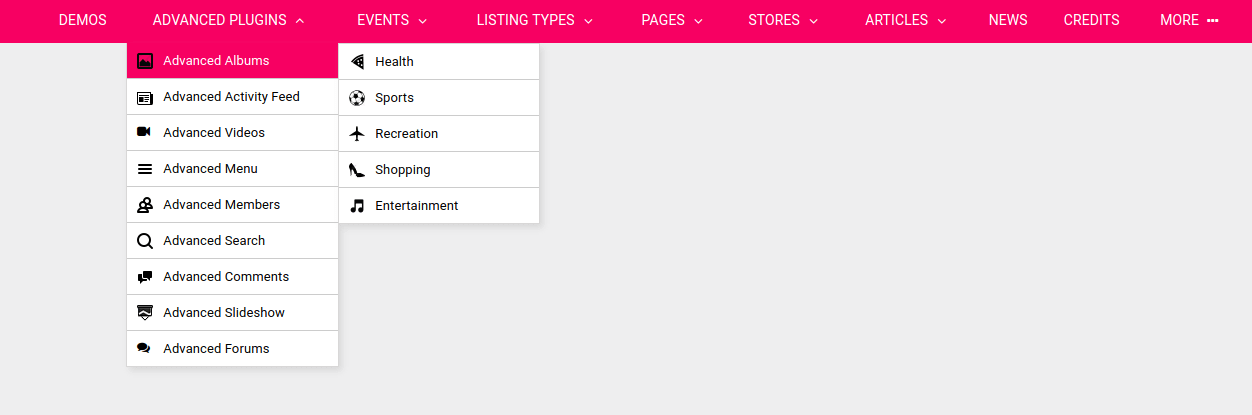
Multi Column
Displays main menu with sub-menus in multiple columns with their 3rd level menus.
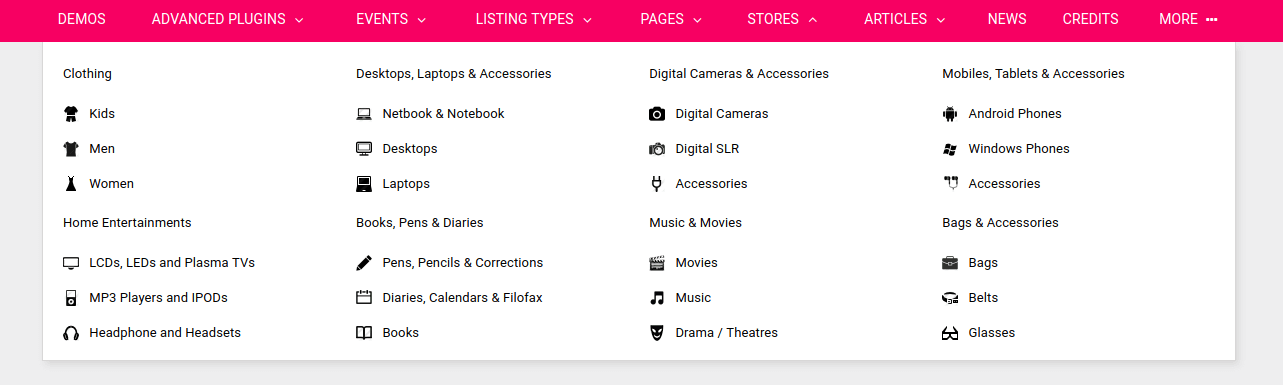
Main Menu with Content
Displays main menu with respective content based on chosen logic.
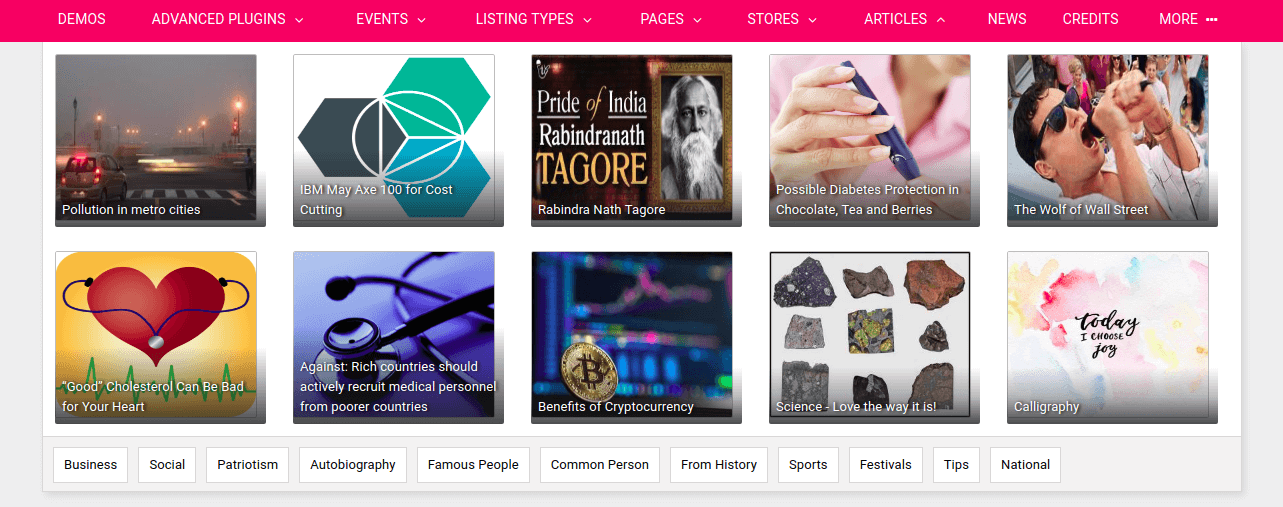
Mixed Menu
Displays main menu with sub-menus and their respective content on mouseover.
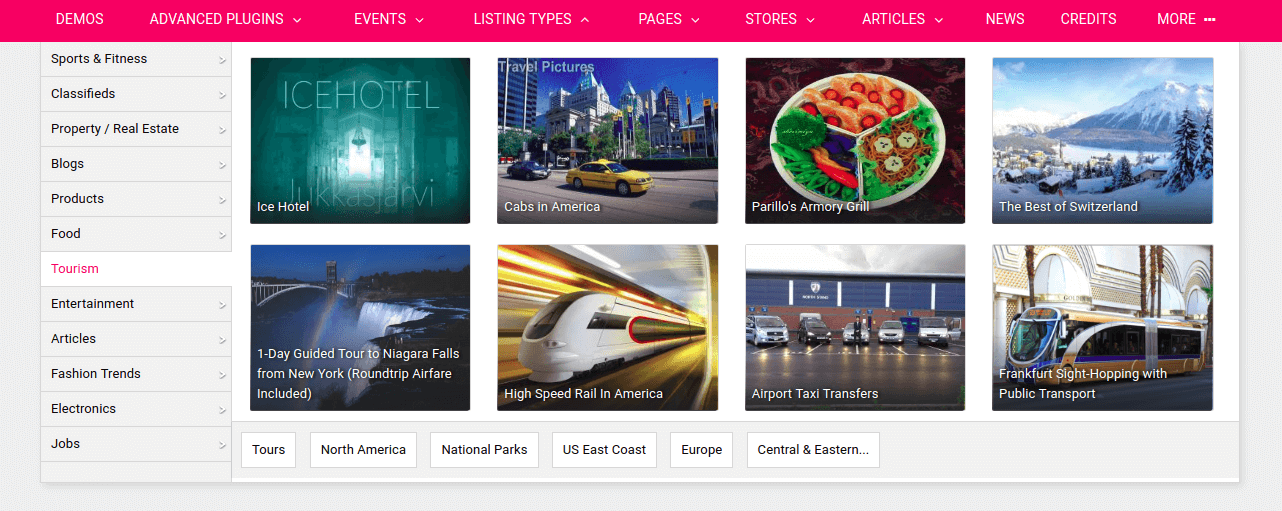
Vertical Menu
Display main menu vertically.
.png)
Main Attributes

Mini Navigation Menu
Attractive Mini Menu Includes links for Requests, Notifications, Messages, which increases user interactivity. Sign-in and Sign-up Popups allow quick logins and signups on your website.
Footer Menu
Icons in Footer Menu for your other online social channels (Facebook Page, Twitter Feed, Youtube Channel, etc.) enable you to make them popular too, thus increasing traffic to your website through them.
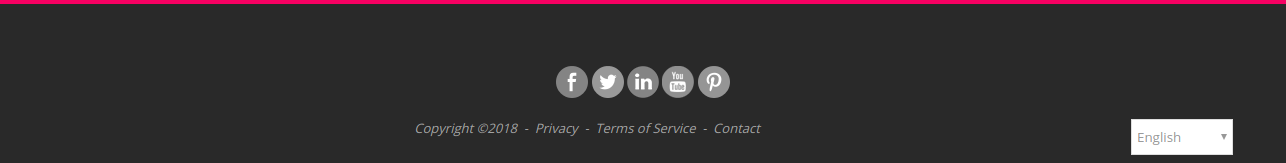
How to Configure?
Configure main menus from Menu Editor by:
- Adding new main menu items.
- Transforming menus into sub-menu or sub-sub-menu.
- Selecting content modules to display associated content to menu and number of content to show.
- Menu styles: icon only, label and label with icon.
- Showing certain menus, only to logged in users.
- Suggestion for the type of menu item you can create, with the options you have selected
- Enable / Disabled these menu items.
Widgets
-
Advanced Mini Menu
-
Advanced Main Menu
-
Advanced Footer Menu
-
Advanced Vertical Main Menu