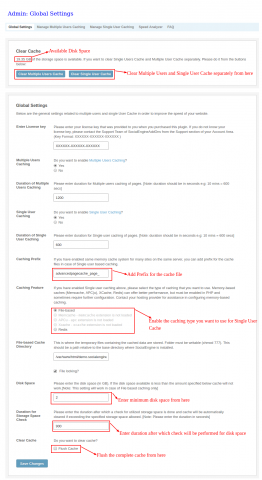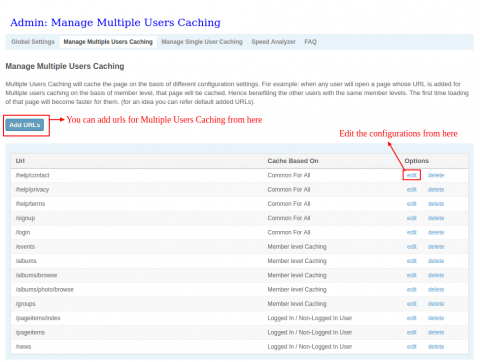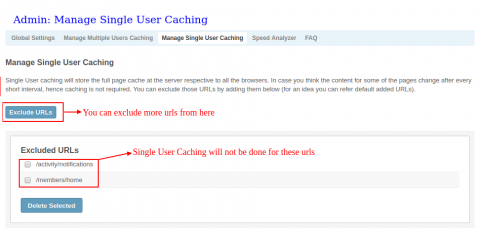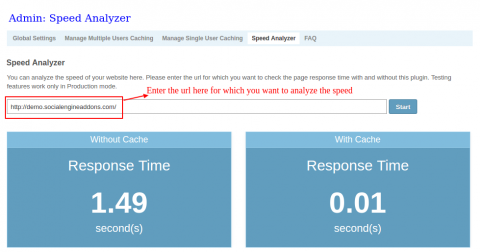Speed is the most important parameter to rate the performance of any website. Less page load time attracts more number of visitors and hence multiply the business revenue. There are many ways to increase the speed of your website but caching is the most common one. So here is “Page Cache Plugin-Speed up your Website” which will improve page load speed, reduce server load and results in higher search rankings.
Speed is the most important parameter to rate the performance of any website. Less page load time attracts more number of visitors and hence multiply the business revenue. There are many ways to increase the speed of your website but caching is the most common one. So here is “Page Cache Plugin-Speed up your Website” which will improve page load speed, reduce server load and results in higher search rankings.
Single User Caching
A html response will be saved for all the urls with respect to different browsers. Any page requested will render cache response page thus increasing the speed of the website.
Multiple User Caching
A page will be cached on the basis of different configurations so that multiple users will be benefited. If user will request any cache response page, it will render on the basis of its configuration settings.
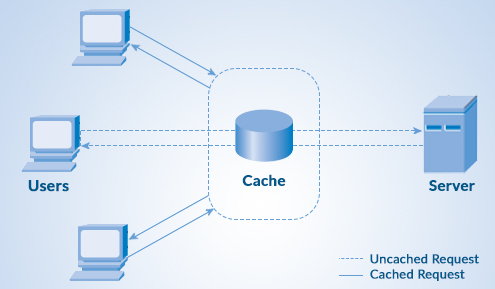
What is the need of this plugin?
Large page load time is inversely proportional to the number of users and sales revenue of your website. Whenever the site page renders, php scripts are used which in turn require RAM and CPU. Since a website has many pages hence lots of CPU and RAM will be used which will make page loading take more time. Cache will make page loading faster by saving a html response of the page which will be served as a cache request response rather than loading heavy php scripts again and again.
Highlights
Single User Caching
Every page of the website will cache when it is opened for the first time. Whenever that page is visited again, an already saved page will be displayed. Hence giving a drastic speed increase.
Multiple Users Caching
This Caching will save the page according to the configuration chosen when it is opened for the first time. Now if opened by any user matching the configuration criteria the saved page will be displayed. Thus making page loading faster even for multiple users even for the first time.
Enable / Disable
Enable or Disable Multiple Users and Single User Caching anytime depending upon your requirement.
Lifetime Duration
Set the lifetime duration for both Multiple Users and Single User Caching respectively. Both the cache will be cleared automatically when lifetime duration ends.
Manual Cache Clear
Flush the cache anytime manually also. You can delete the complete cache storage or Multiple Users and Single User cache separately.
Save Unnecessary Storage
Save the storage space by excluding the most frequently changing pages from being cached in case of Single User Caching.
Disk Space (File Based Caching)
Enter any amount of space (in GB) as the minimum amount which should be available for the Single User Caching to work. You can also set duration after which check will be done and if available space fall short of the minimum value, caching will stop working.
Separate Cache Systems (Single User Caching Only)
It is not necessary that Single User caching will use the same cache system for storage as used in core caching. You can set another system for it from Caching Feature.
Caching Prefix
Use same caching system for multiple sites on one server more systematically by using different prefix for the cache files.
Benefits
Improved Response Time
Using Page Cache Plugin the response time for your website will improve to much extent as page will be taken directly from cache. No need of requesting to database server and processing of heavy php scripts again and again. Since response time decreases, the overall page load time will also decrease and user experience will improve.
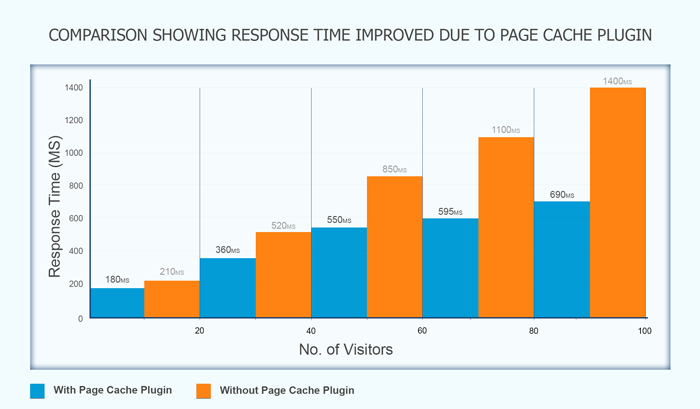
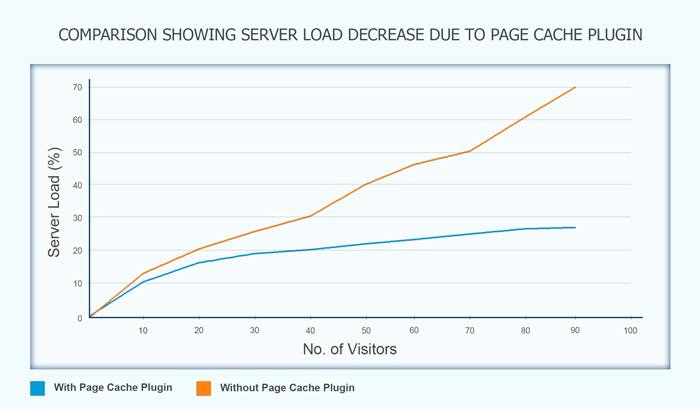
Decreased Server Load
Server load increases drastically with the increasing number of users. But after using Page Cache Plugin, the page that renders at the user side comes from the database server once in a while, the rest of the times it will come directly from the copy stored on the server. Hence load on the server will decrease and it will be more noticeable when number of users increase.
- Global Settings: Enable / Disable various basic settings of Multiple and Single User Caching.
- Manage Multiple User Caching: Manage the Multiple User Cache urls and configurations for them.
- Manage Single User Caching: Manage the urls which you want to exclude from Single User Caching.
- Speed Analyzer: Analyze the speed of your website here.