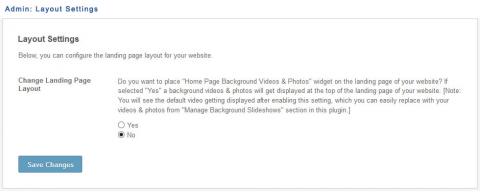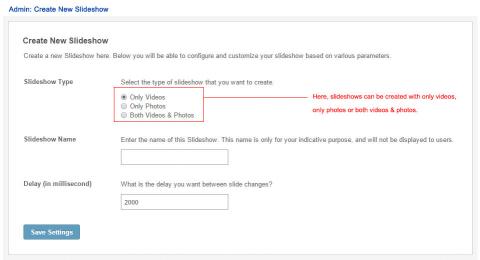Videos & photos are much more effective in communicating ideas and stories. They are one of the most powerful tools of visual communication. The "Home Page Background Videos & Photos Plugin" enables playing of videos, photos or combination of both videos and photos on the homepage of your website in background. A single video & photo or a series of videos & photos can be played to enhance user experience of your website, to increase user engagement and to convey your website's idea to visitors in an effective way.
Videos & photos are much more effective in communicating ideas and stories. They are one of the most powerful tools of visual communication. Latest UX design trends emphasize on using videos & photos for capturing visitor attention.
The "Home Page Background Videos & Photos Plugin" enables playing of videos & photos on the homepage of your website in background. A single video & photo or a series of videos & photos can be played to enhance user experience of your website and increase user engagement. Such videos & photos are also very useful in conveying your website's idea to visitors in an effective way. With the easy and cheap online availability of good videos & photos, it is also very easy to find videos & photos that are relevant for your community's idea.
- Videos can be played in background on landing page as well as on any other widgetized page of your web site.
- New!! Now, you can not only play videos in the background of your website, but also can show images, or combination of both videos and images in the background on your landing page as well as on any other widgetized page.

- New!! You can create various slideshows using only videos, only photos, or using both videos & photos in combination.
- New!! You can show sign-up / sign-in form on landing page over background videos & photos.
- New!! You can change its position to either left or right, and can also configure the taglines with their icons that display along with the sign-up form.
- New!! Videos can be played in full height and width on landing page as well as on any other widgetized page of your website.

- New!! The height of the background videos & photos will get automatically adjusted according to different screen sizes. A button labelled 'Start Exploring' can also be enabled on background videos & photos to view the full content of the page. [This setting only works for either videos slideshows or photos slideshows type, it will not work for both videos & photos slideshows type.]
- Managing videos & photos is easy.
- Different videos & photos can be shown on the various pages.
- Multiple videos & photos can be enabled for playing on a page through a slideshow, and they will be played in rotation.
- Sound ON / OFF: For each page, video sound can be configured as ON / OFF.
- Immediate, auto-playing of videos.
- Related layout settings [Admin configurable]:

- "Browse" dropdown in header area with important content links of your website (replaces main menu).
- Title and description to be shown layered above the background videos & photos.
- Action Button: Clicking on this attractively slides down admin configured content. This can be used to show useful information regarding your website like 'How it Works', 'Get Going', 'Tours', 'Contact Us', etc.

- The configurable slide-down content can include important links of your website, or a quick overview of your website to enable users to get started.
- Prominently visible buttons for sign-in and sign-up can be shown in the center of videos & photos playing area, below the action button.
- Easy search access: A search box can be placed in the bottom part of the videos & photos playing area, thus enabling easy searching of content to increase user engagement. Advanced Search Box or 'Advanced Events Search Box' or SocialEngine's Global Search box can be placed (Depending on "Advanced Search Plugin" and "Advanced Events Plugin")
- Site logo, sign-in / sign-up links and another button with an important link can be displayed in the header area.
- Next and Previous buttons can be enabled to jump from one video or photo to another.
- From the above layout settings, different settings can be chosen for each of the different locations. So for example, few features can be enabled for background videos & photos on home page, while these can be disabled for background videos & photos placed on inner pages.

- FFMPEG Integration: Easy adding / uploading of videos from your system, dynamic conversion of video format, and auto-resizing of videos.
- New!! Videos can also be uploaded without FFMPEG installed / upgraded on your server.
- Managing videos is easy:
- Admin can upload / enable / disable and delete videos.
- Videos can be dragged and dropped to set their sequence of playing.
- Automatic thumbnail creation for uploaded videos. Thumbnail image can be edited for any video.
- Video thumbnail image is automatically shown in mobile devices as they do not support video auto-play feature.
- Works seamlessly with all themes that have been developed following SocialEngine's standards.
Videos can convey information very effectively and this plugin is a big enabler for that. Some of the endless use cases for this can be:
The possibilities are endless, and these will make your website look amazingly engaging.
- Promoting Sponsored Events: Sponsored events can be promoted by showing their videos in the background on the landing page.
- Video Ads: You can even use this plugin to show video ads on selected pages of your website.
- Products Tour: Selected products of your website can be flashed in the background videos.
Tips:
Video Sources:
There are many good, credible sources for getting videos for your website, and you can get videos suitable for your website's idea. Some such sources are:
- https://www.fotolia.com
- http://www.istockphoto.com/video
- http://www.shutterstock.com/video
- http://www.clipcanvas.com/stock-footage
Editing Videos:
If you have a large sized video and if you just want a small snippet from it to be played, then you can crop it to get a short duration clip. A tool that you can use for cropping videos is:
http://wincreator.com/video-cutter
Joining Videos:
We recommend joining of multiple videos to form a single video, and then uploading and enabling that. This improves loading speed. To find tools that enable joining of videos, you can search on Google for terms like: "Free Video Joiner". Some such tools that you can download, install and use are:
- http://www.free-video-joiner.com
Compressing Videos:
Large sized video files take longer to load. If you have large sized videos, then they should be compressed to reduce their size, so that thay an be loaded and run smoothly on your website. Below is a tool that can be used for video compression. It is available free of cost.
- https://clipchamp.com
Note: The above sources and tools are just some of the many tools that are available, and you can use other sources and tools as well.
a) Homepage Background Videos & Photos - Landing Page Videos & Photos, placed on landing / home page where you can configure various settings related to header options, buttons and links to show along with videos & photos.
b) Homepage Background Videos & Photos - Without Header, can be placed on any widgetized page. Option to configure Title and Description coming on videos & photos separately for each pages.