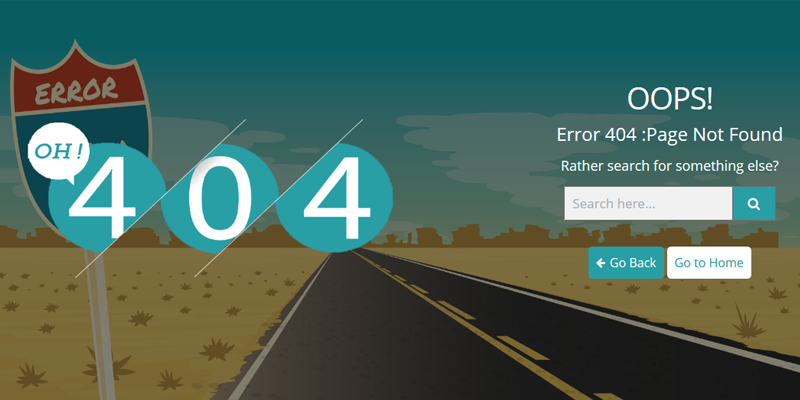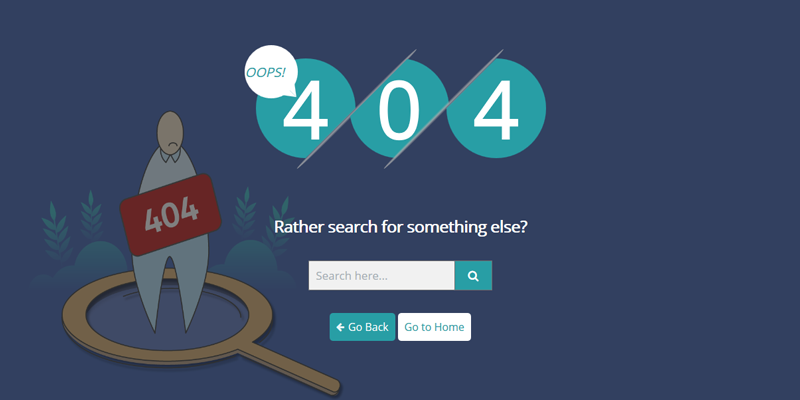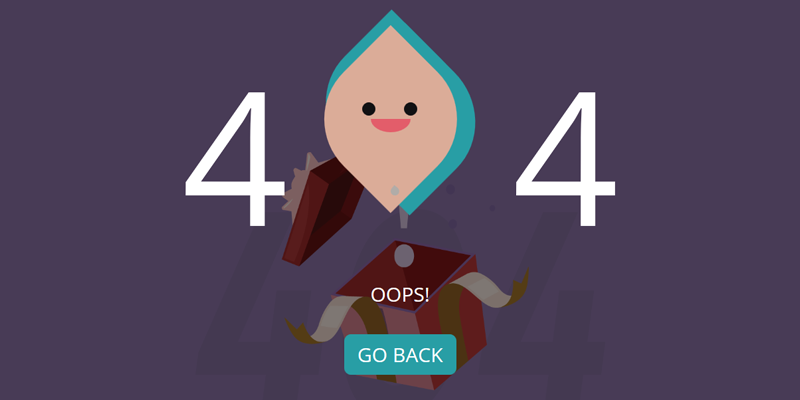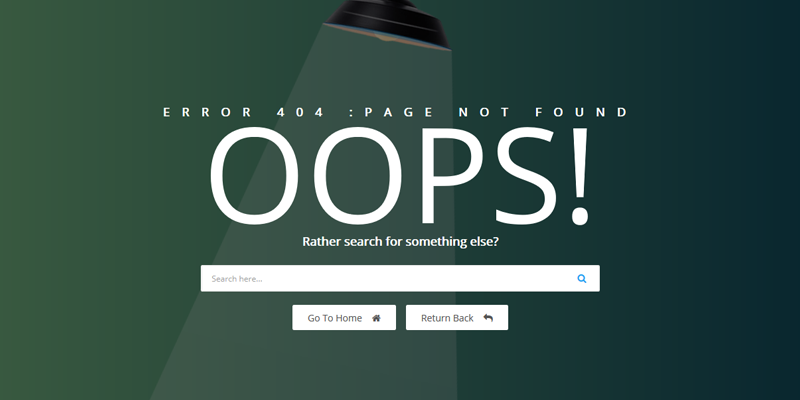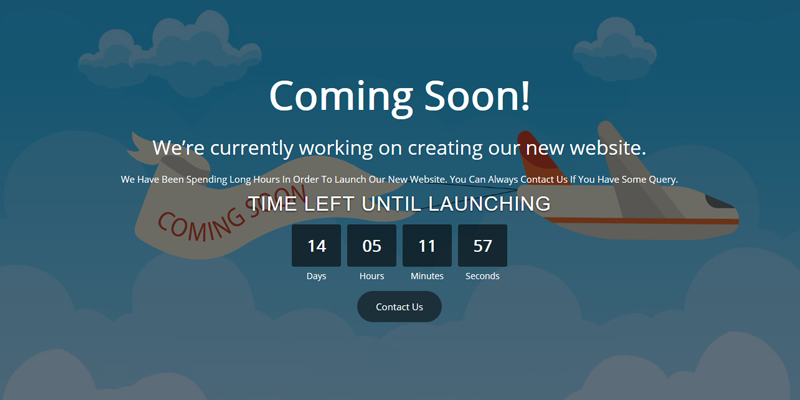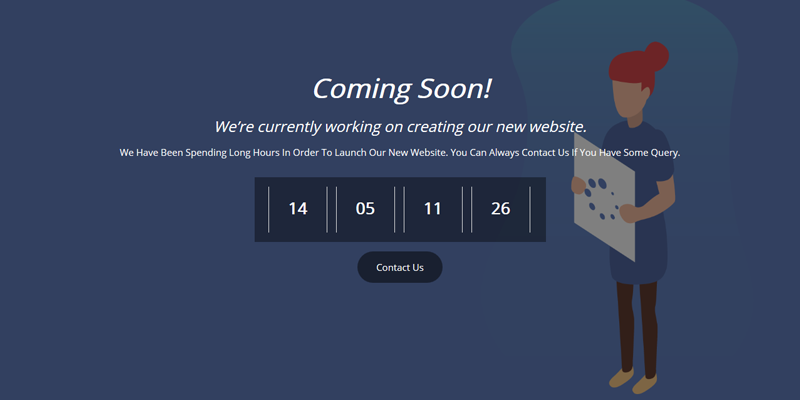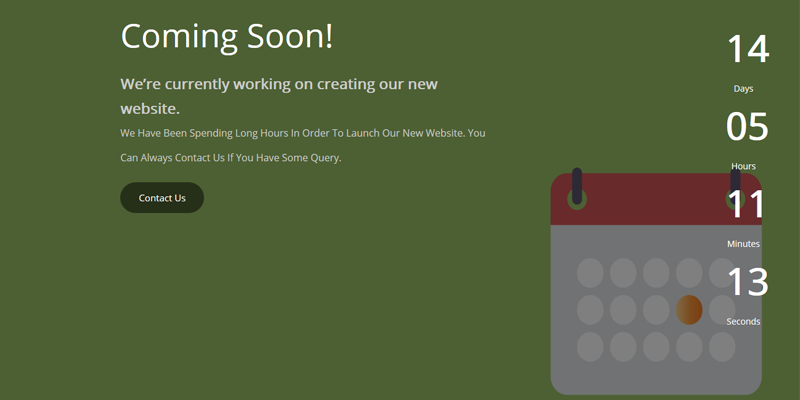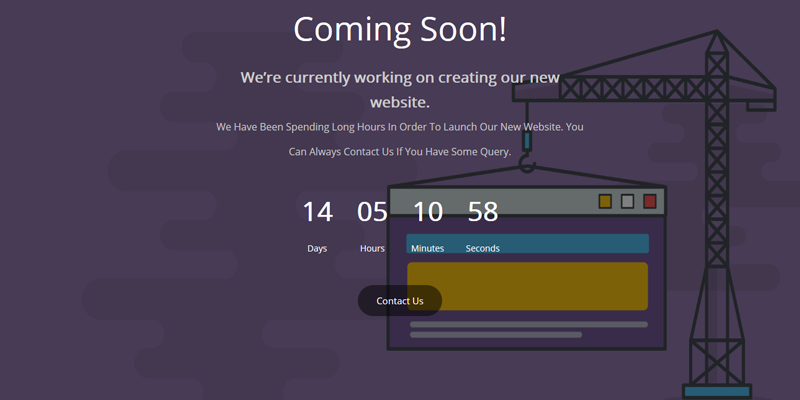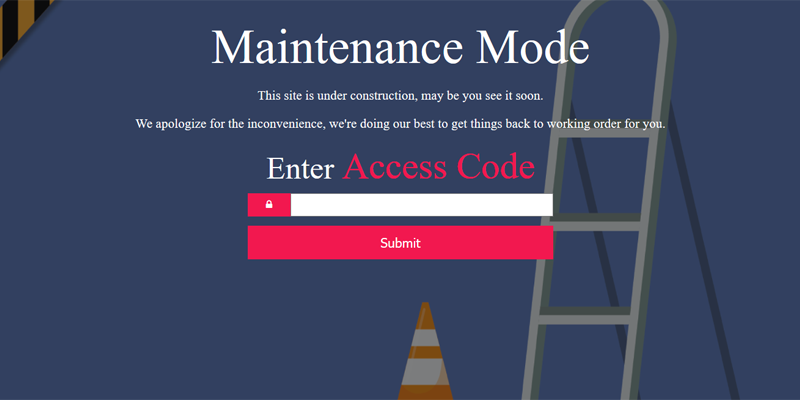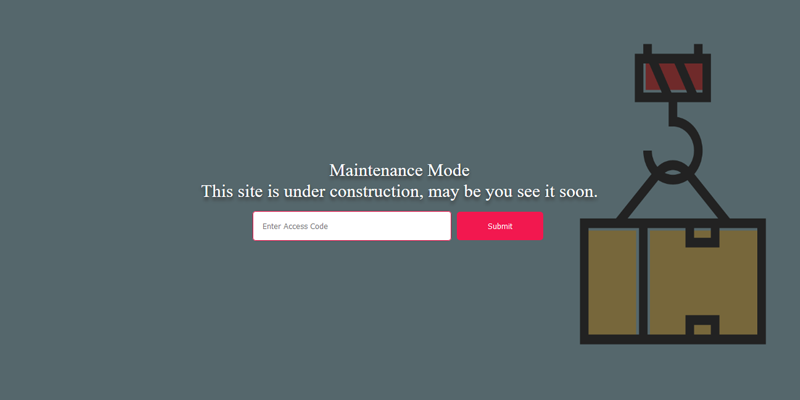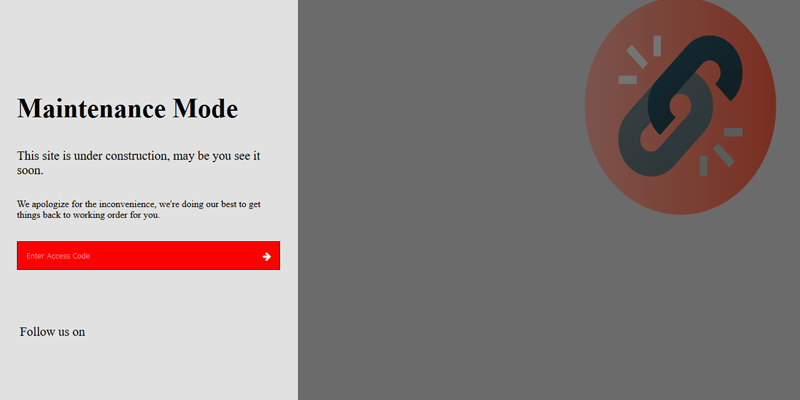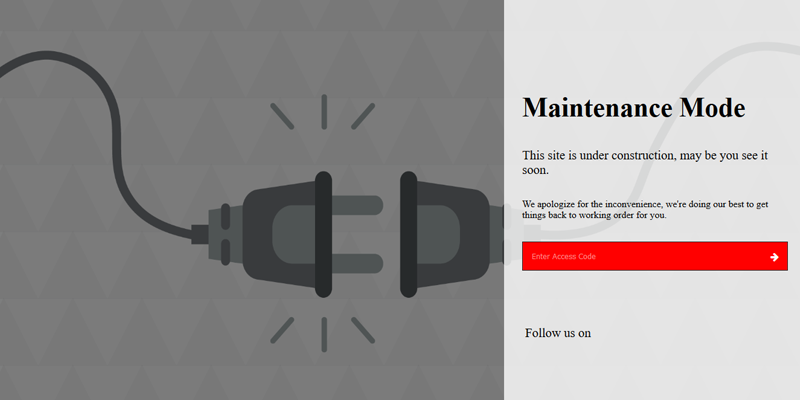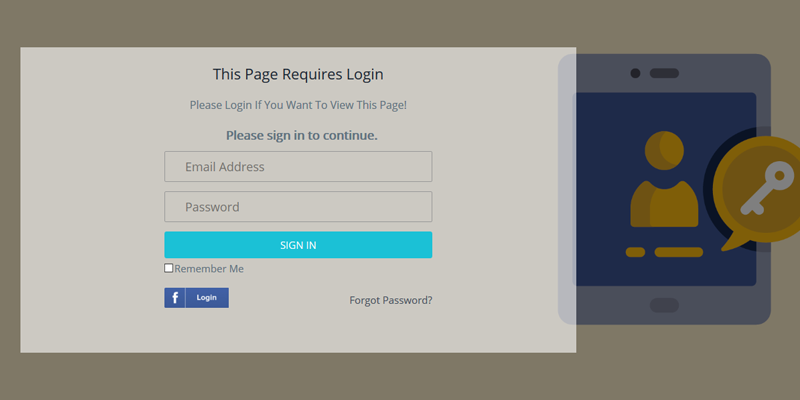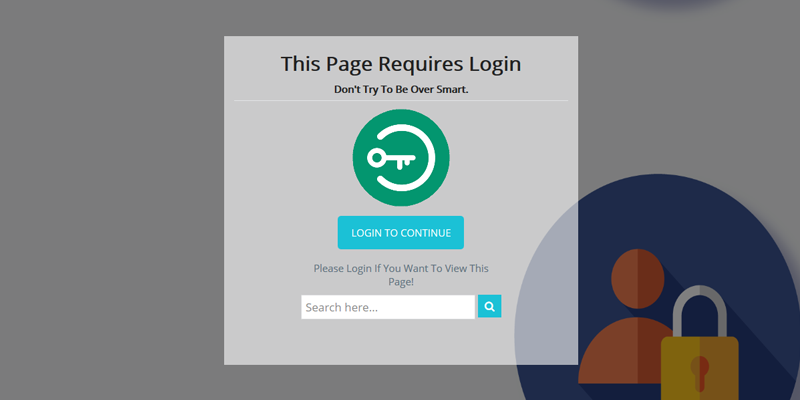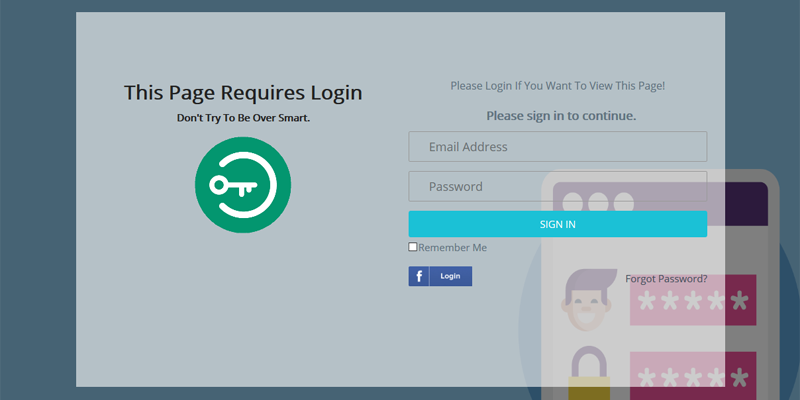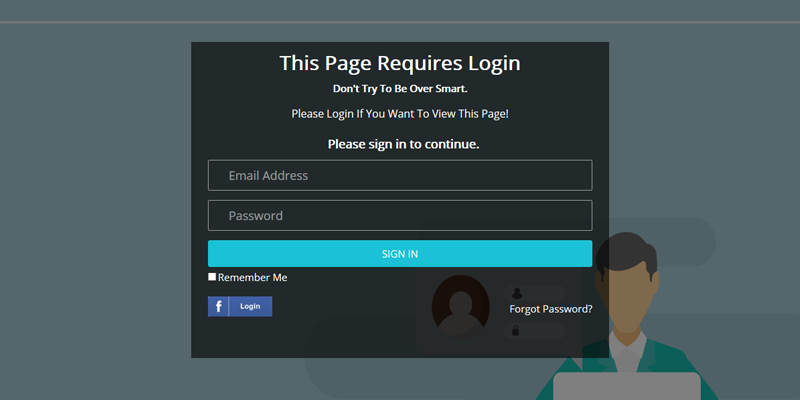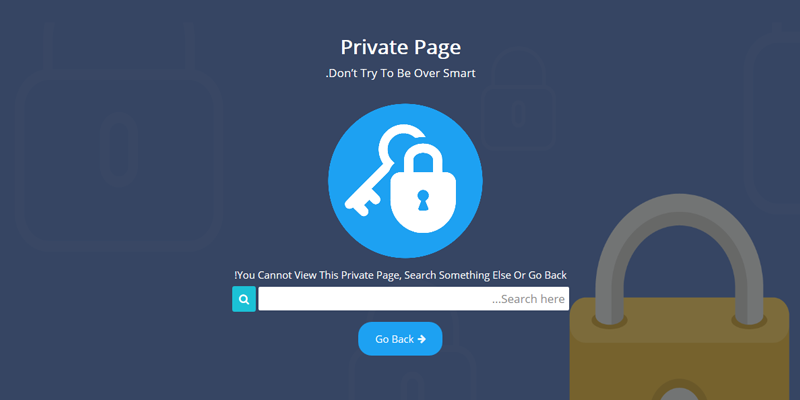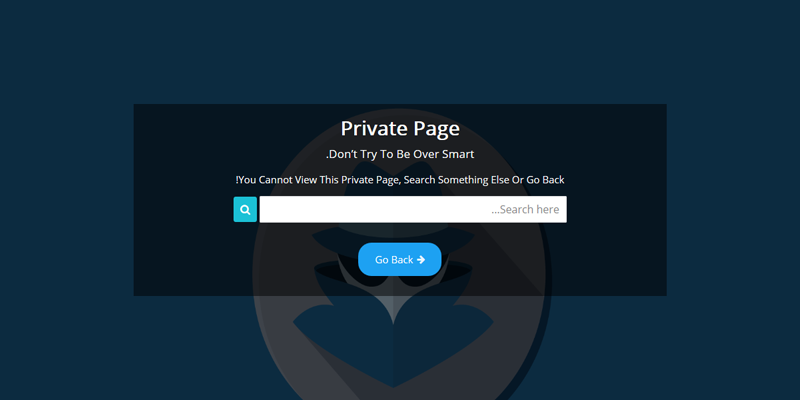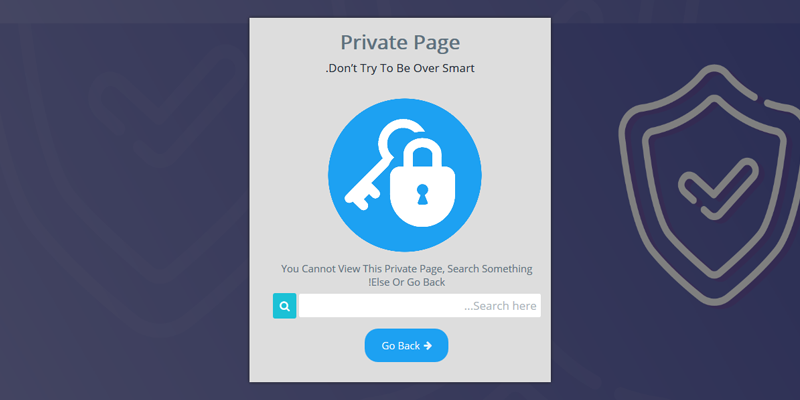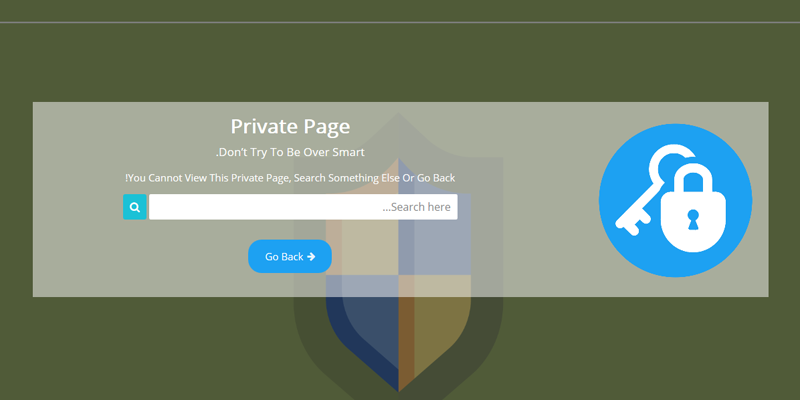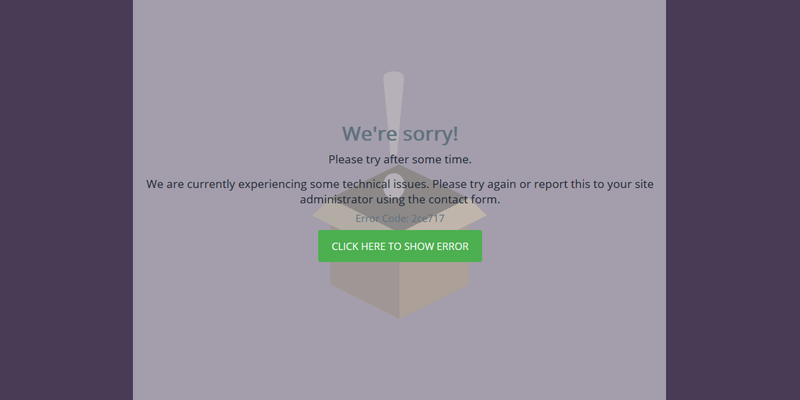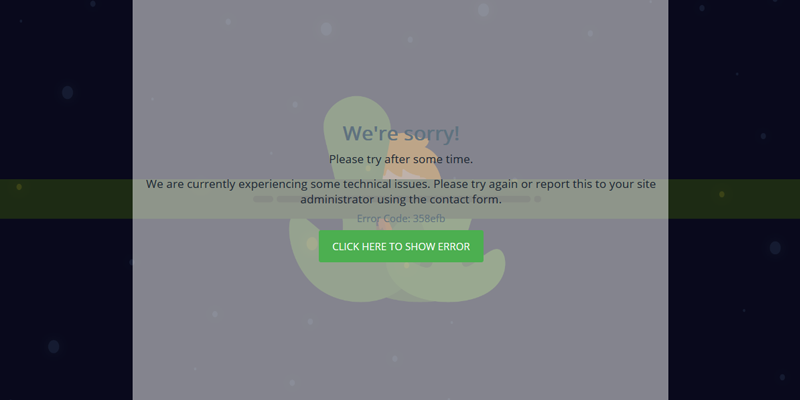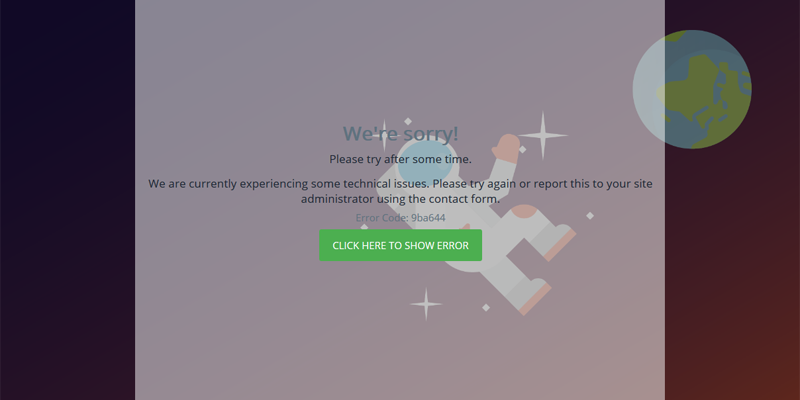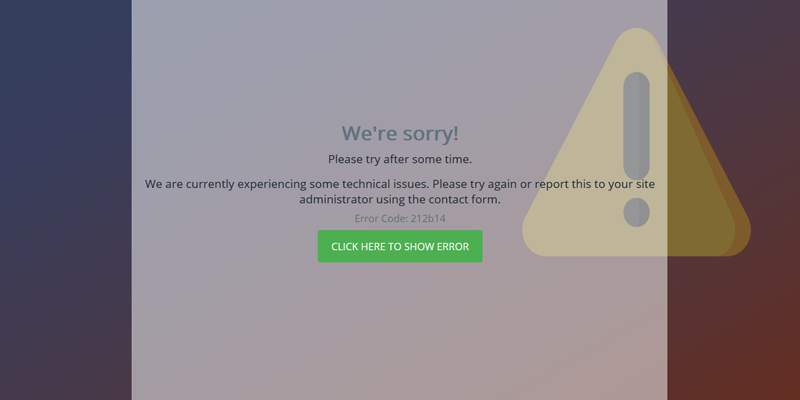How do you feel when you’re working on a website and suddenly an error occurs? The answer is: “You feel very bad as the error interrupts your working on the site and the experience is even worse in case you cannot get any information regarding why the error occured”. Custom Error Pages & Redirection Plugin cannot resolve those unwanted errors, but can surely help you enhance the user-experience of your website by replacing those simple looking error pages with attractive & informative error pages.
Custom Error Pages & Redirection Plugin enables you to create custom pages for pages like Maintenance Mode, Coming Soon, 404: Page Not Found Error, Private Page, Login Required pages, etc. Normally, we see a very simple looking page whenever any such error occurs on a SocialEngine website, but this plugin enables you to turn that simple page into a colorful and attractive page which can also provide some meaningful information to users. So, this plugin helps you serve your users the best even when unwanted errors occur on your website.
You can use predefined templates, relevant images and custom description for creating error pages. Plugin also enables you to show Coming Soon Page on your site if your website is to be launched soon.
Highlights
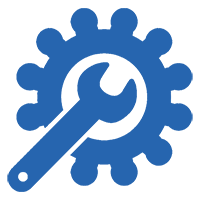
Customizable Design Templates
You can customize the design template of various types of error pages. You can define texts, taglines and images used in a design template.

Predefined Design Templates
Four predefined design templates are provided for each type of error page including 404 Page Not Found, Coming Soon, Maintenance Mode, Login Required, Private/Forbidden & Exception Handling error.

301 Redirection & Improved SEO
Users can be automatically redirected to website’s homepage by 301 redirection in case a 404: Page Not Found error occurs. This will reduce number of 404 errors caught by Google & thus, helps in improving SEO & Google rank of your website.

Search Widget on Error Pages
You can place Search Widget on 404 Page Not Found Page, Require Login Page etc., so that a user may search something else on the website directly from an error page.
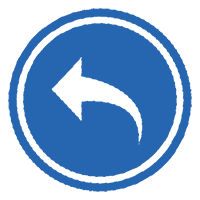
'Go to Home' & 'Go Back' Button
You can show 'Go to Home' & 'Go Back' button on error pages to provide easy navigation between pages for users. This featureenhance user-experience of your website.
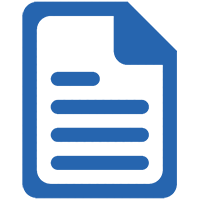
Customizable Text
You can show your custom error message including Heading, Subheading & Tagline on various types of custom error pages.

Custom Front and Background Images
You can use custom front image and background image on each custom template. So, show your creativity and create attractive error pages.
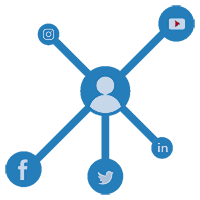
Social Media Links on Error Pages
Social media links can be shown on Maintenance Mode Page, Coming Soon Page and Require Login Page. Users can refer to social media sites directly from the error pages.

Display Coming Soon Page
If your site is to be launched in near future, so you can show Coming Soon Page to users, so that people who visit the site get aware of your site launch. This marks start of web presence of your website.
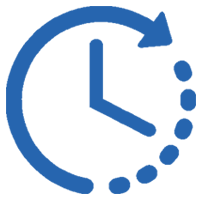
Display Time Left for Website Launch
Coming Soon Page displays time left for the website launch from where users can get to know how many days, hours, minutes and seconds are left for the launch of the website.
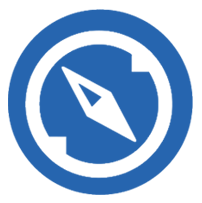
'Contact' from Coming Soon Page
You can show 'Contact' button on Coming Soon Page, so that visitors of your site may directly contact you if they have any queries to ask.

Reply to Visitors’ Queries
Admin get visitors' queries who contact from Coming Soon Page. He can also reply to each individual query one by one or can also reply to all the queries by using ″Reply To All Link″.
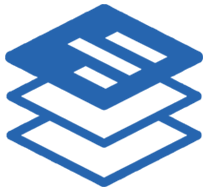
Overlay Effect To Enhance The Look
Light or Dark Overlay can be applied to enhance the look of custom error templates. So, you can apply desired overlay effect to enhance the look and feel of an Error Page.
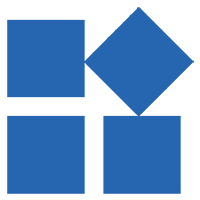
Manageable Widgetized Pages
The layout editor pages are provided for each type of Error Pages designed with this plugin, so that if you need then you can place additional required widgets on these pages.
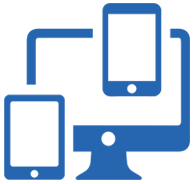
100% Responsive Designs
The custom error pages are fully responsive. So, your users will always see attractive error pages whether he is using mobile phone, a tab, or a laptop.
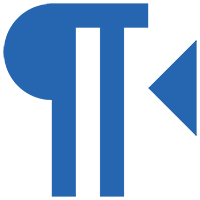
RTL Supported
The plugin supports RTL languages very well. So, you can show error pages too in your native languages to your website users.

Multiple Languages Supported
The plugin supports multi-languages. So, you can show your custom error pages in different languages. So, show error pages to your website users in your own language.

GIF Images Supported
The plugin supports GIFs. So, you can add GIFs as background or front images for your custom error pages to create animated effects.
Benefits of this Plugin
- ➤ Transform Simple Error pages to Attractive & Informative pages and also enhance user-experience of your website.
- ➤ Redirection of 404 error pages to website homepage helps in improving SEO and Google rank of the website.
- ➤ You can show Coming Soon Page if your website is to be launched soon.
- ➤ Showing Coming Soon Page helps in gaining web presence even when website is not yet live and helps in building audience for the website.
- ➤ You can show custom headings, sub headings & description for different errors.
- ➤ Whenever users encounters any 404 Page Not Found Error on your website, they can be automatically redirected to the homepage. Automatic redirection will take place only if there will not be found any referrer of the page.
Administration
Global Settings:
- Fields to enter social media site links to be displayed on Error Pages Templates.
- Select logo to be displayed on Coming Soon & Maintenance Mode Pages.
Page Not Found Page Settings
- Enable/Disable the custom Page Not Found page.
- Select a predefined design template for this page.
- Setting to enable 404 Redirect to Homepage
- Enter heading, sub-heading and tagline.
- Enable/Disable Search Form.
- Enable/Disable display of 'Go to Home' button.
- Enable/Disable display of 'Go Back' button.
- Setting to apply overlay effect.
- Setting to upload required background image for a page design template.
- Setting to upload required front image for a page design template.
Require Login Page Settings
- Enable/Disable the custom Require Login page.
- Select a predefined design template for this page.
- Enter heading, sub-heading and tagline.
- Enable/Disable Search Form.
- Setting to apply overlay effect.
- Setting to upload required background image for a page design template.
- Setting to upload required front image for a page design template.
Forbidden / Private Page Settings
- Enable/Disable custom Forbidden / Private page.
- Select a predefined design template for this page.
- Enter heading, sub-heading and tagline.
- Enable/Disable search Form.
- Enable/Disable display of 'Go Back' button.
- Setting to apply overlay effect.
- Setting to upload required background image for a page design template.
- Setting to upload required front image for a page design template.
Exceptional Error Page Settings
- Enable/Disable custom Exceptional Error page.
- Select a predefined design template for this page.
- Enter heading, sub-heading and tagline.
- Setting to apply overlay effect.
- Setting to upload required front image for a page design template.
- Setting to upload required front image for a page design template.
Maintenance Mode Page Settings
- Enable/Disable Forbidden / Private page template.
- Select a predefined design template for this page.
- Enter heading, sub-heading and tagline.
- Setting to apply overlay effect.
- Setting to upload required background image for a page design template.
- Setting to upload required front image for a page design template.
Coming Soon Page Settings
- Enable/Disable custom Coming Soon page.
- Select a predefined design template for this page.
- Setting to select a Website Launch Date.
- Enter heading, sub-heading and tagline.
- Enable/Disable display of Contact button.
- Setting to apply overlay effect.
- Setting to upload required background image for a page design template.
- Setting to upload required front image for a page design template.
- Manage Visitors section to manage all the visitors who contacted via Coming Soon page.
- Option to Reply to visitors query.
Manage Widgetized Pages
- This section contains links for layout editor pages of all the Error Pages.
- You can manage the widgets placed on each error page.
What will my plugin download contain?
The plugin download will be a zipped file, which upon extraction will give the plugin package tar file, the license file, and the installation instructions file.
Is this a stand-alone plugin?
No, SocialApps.tech core plugin is required to run this plugin smoothly.
Is this easy to install?
Yes, absolutely! This plugin will install seamlessly on your SocialEngine with the one click Package installation feature
Does this plugin requires any changes in source code of SocialEngine PHP?
No, this plugin does not require any changes in source code of SocialEngine PHP.
I want to customize this plugin according to the offerings and design of my site. Can you help me?
Yes, please contact us with your customization requirements.