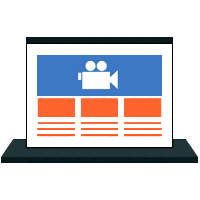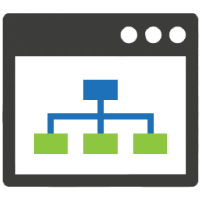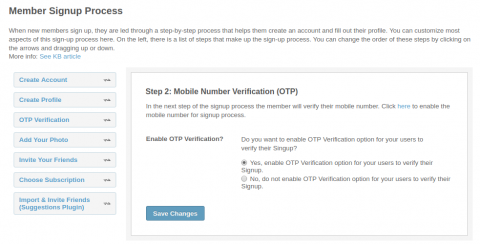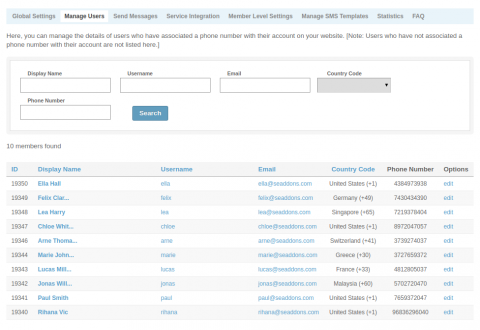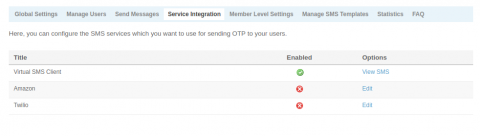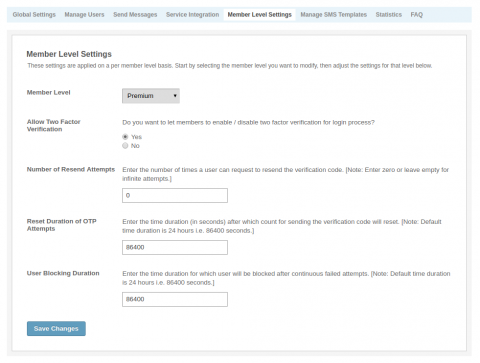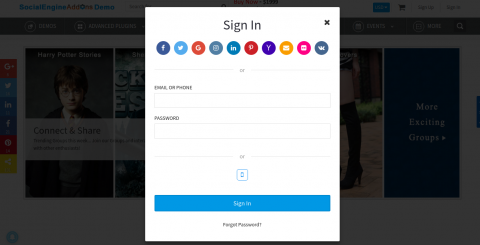OTP Verification plugin verifies Mobile Number of users by sending verification code (OTP) during registration. It removes the possibility of a user registering with fake Email Address / Mobile Number. This plugin checks the existence of the Mobile Number and the ability of a user to access that Mobile Number.
Verify user's Mobile Number during Registration or Landing Page form submission with One Time Pass-code (OTP).
OTP Verification plugin verifies Mobile Number of users by sending verification code (OTP) during registration. It removes the possibility of a user registering with fake Email Address / Mobile Number. This plugin checks the existence of the Mobile Number and the ability of a user to access that Mobile Number.
Send OTP via SMS, a 2 Factor Authentication Services for Security
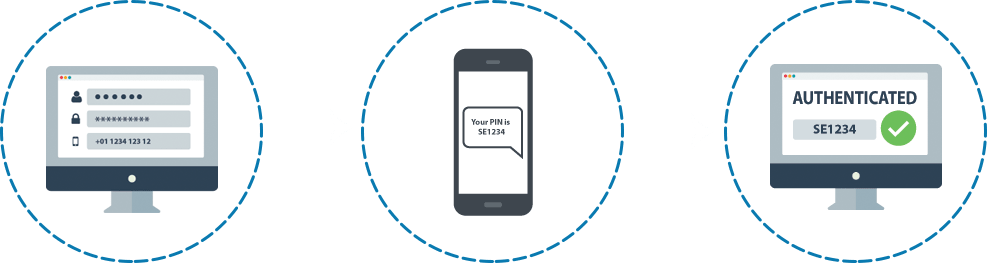
OTP verification combines a user login—including a Password—with physical access to a smartphone or landline telephone to verify authorized access to an Account. A user can begin to log into a secured service by entering an ID and password, but then must receive a one-time code (OTC) or one-time password (OTP) via SMS texting or a voice telephone call using a phone number associated with the account. Entering this additional one-time credential constitutes the second step of verification or the second factor of authentication, with the idea that only someone who knows the correct account password and who physically possesses the required object (Mobile Phone and the associated Phone Number) can gain access to the account.
Key Features

Sign Up with Phone Number
Enable Phone Number as a field or mandatory field during signup process. Phone number of the user will be verified through OTP, thereby authenticating the user for your website.

LOGIN WITH PASSWORD / OTP
Option to login with default Email Address and Password, or provide your user an option to login via Password or OTP.

Two Factor Authentication
Account security is quite important for the overall security of a website. Two factor authentication helps in achieving this security as user will require to enter both Password and OTP to login.

OTP CODE Format
OTP verification code can be send to website users in Numeric or Alphanumeric format based on the convenience of the website's admin.

OTP for Specific Countries
OTP verification can be enabled for specific countries or all the countries based on the requirement of a website. Set a country as default which will be shown to users as pre-selected in signup form.

OTP in Native Languages
If you have a multilingual website, then it would be logical to send OTP code and the message along with it in the native language of the user. This will make the connection strong of the website and its users.

User Blocking
Set the count for number of login attempts via OTP verification. Once, the user exceeds these attempts, his account will be blocked for the defined period of time. This will block the unauthorised login attempts.

Manage Users
The users who have linked a registered phone number with their account are listed separately. This will help in managing the details of such users in one place.

SMS Templates
Compile the text in different languages, which you want to include with OTP verification code to be send to users for various process like: Sign Up, Login, Forget Password etc.

SMS Service Integration
Top two SMS Service has been integrated with this plugin: Amazon and Twilio and one service for testing purposes: Virtual SMS Client. Configure either one to start sending OTP verification code to your website users.

Send SMS
Configured SMS service can also be used to send SMS to the website users by admin who have associated a phone number with their accounts. Users can be chosen based on Member Level, Profile Type or a particular user.

Statistics
View statistics related to SMS sent to users, over different time periods, for different process like: Sign Up, Login, Forget Password etc. or which are sent by Admin.
Users Control
-
Phone Number
Users can add / edit / change the associated phone number and country code with their account.
-
Two Factor Verification
Users can choose whether they want to enable / disable the two factor verification whenever they signin in their account.
Administration
OTP Duration
Set the time duration until which the OTP verification code will be valid.
OTP Code Length
Choose OTP code length between 3 and 9 for the OTP verification code being sent to site users.
OTP Code Format
Set the code format (Numeric or Alphanumeric) for the OTP verification code being sent to site users.
Allowed Countries
Choose the countries for which you want to enable OTP verification on your site. You can also set a default country which will be shown as pre-selected to site users.
Native Language
Option to send OTP verification message to users in their native language. Languages which are already configured and enabled on your site.
Login Options
Enable any one of the below login options on your site:
- Default SocialEngine Login with Password.
- Either with Password or OTP Verification Code.
- Two Factor Verification i.e. both Password and OTP Verification Code.
Sign Up Process
Option to make Phone Number field mandatory in sign up process. You can also enable single or separate fields for Email Address and Phone Number in sign up form.
Manage Users
Manage users who have associated Phone Number with their account. They are listed separately from other users.
Send SMS
Send SMS to all or selected users, as per the requirement, who have associated Phone Number with their account.
Service Integration
Three services are available which can be configured with this plugin:
- Amazon
- Twilio
- Virtual SMS Client: It allows to enable a service for testing purpose. A phone number is opened in the browser’s tab where user can receive OTP verification code.
Member Level Settings
Configure various settings on a per member level basis:
- Two Factor Verification
- OTP Count: Set the count of wrong attempts allowed to a user while entering a OTP verification code.
- Time Duration to Reset OTP Count: Set the time duration after which OTP Count will be set to ‘0’.
- User Blocking Duration: Set the time after which user can again attempt to signin / signup using OTP verification code.
SMS Templates
Set the template, in the various languages enabled on your site, to be sent in SMS with the OTP code for various process:
- Signup
- Login
- Forget Password
- Adding Phone Number
- Editing Phone Number