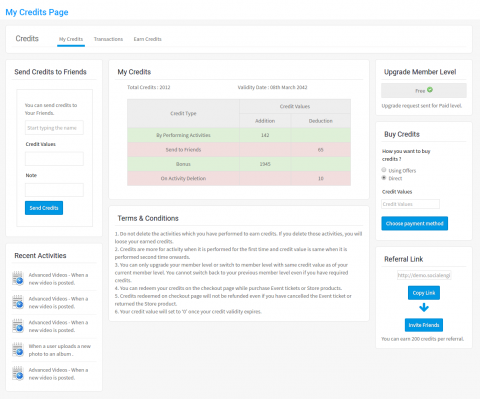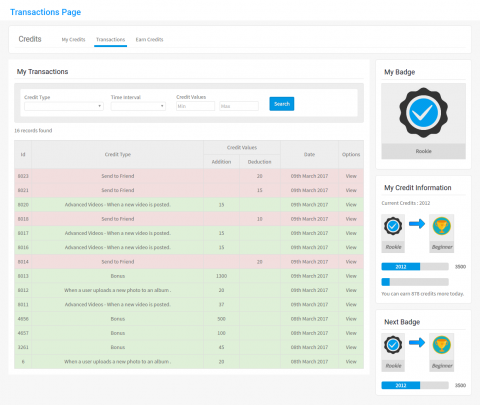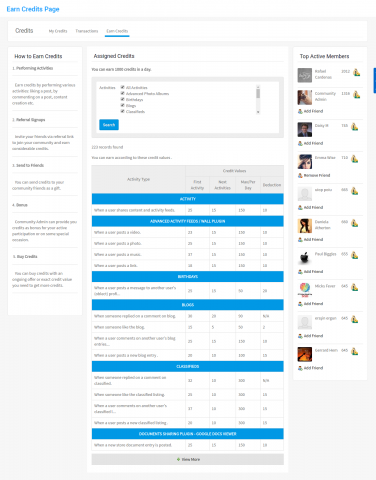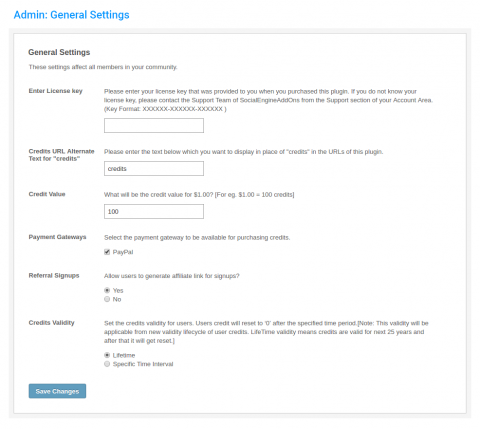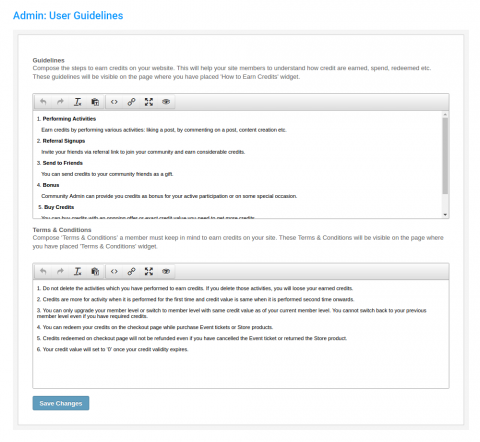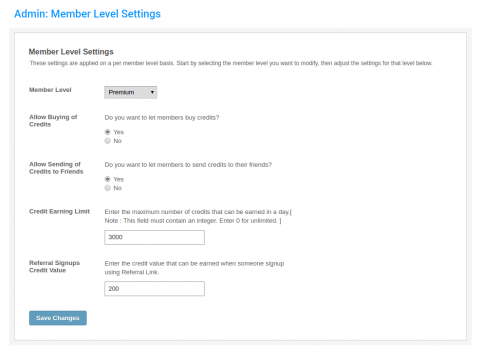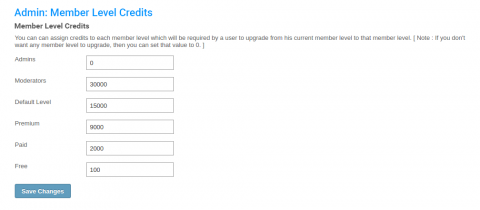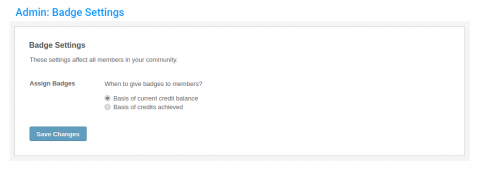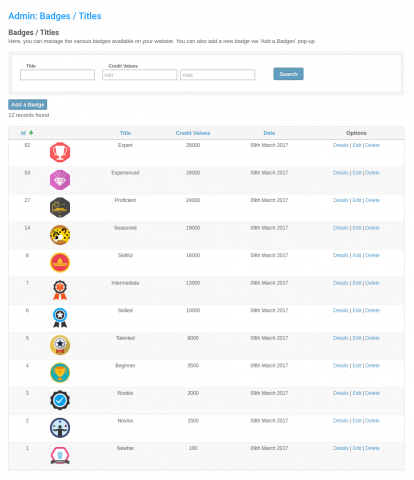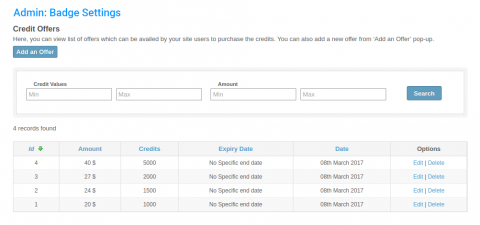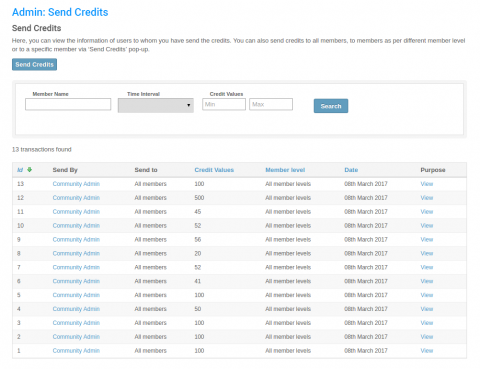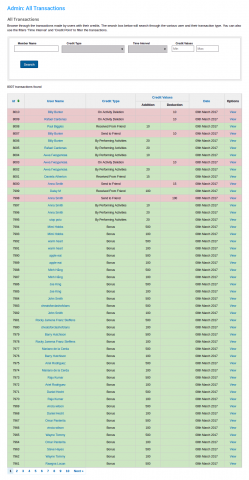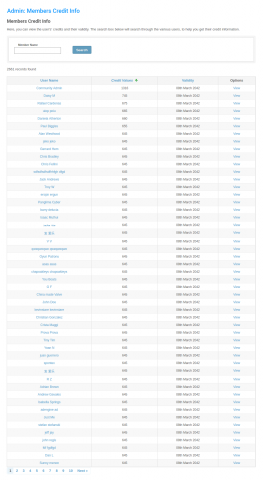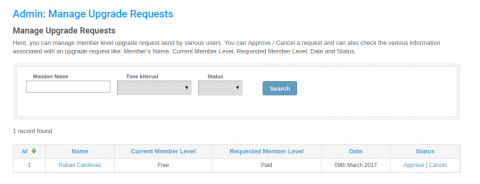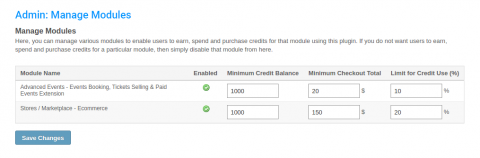Active website users are the key factor of running an online community successfully. With the staggering amount of competition going on between various websites, you must know how to keep your active website users stick to your website. The problem now arises is ‘How to keep the website users engaged?’. The solution is our newly released: ‘Credits, Reward Points and Virtual Currency - User Engagement Plugin’.
Active website users are the key factor of running an online community successfully. With the staggering amount of competition going on between various websites, you must know how to keep your active website users stick to your website. The problem now arises is ‘How to keep the website users engaged?’. The solution is our newly released: ‘Credits, Reward Points and Virtual Currency - User Engagement Plugin’.
‘Credits, Reward Points and Virtual Currency - User Engagement Plugin’ enables users to earn credits / reward points by performing various activities: liking a post, by commenting, content creation, inviting friends to join the community using referral signups etc. Furthermore, users can use these credits / reward points to achieve performance badges, to upgrade their existing member level to higher member level, on checkout page while purchasing Event tickets or Store products etc.
This plugin can also be used as an excellent marketing strategy. From time to time, you can send credits / reward points to your site members for their active contribution or to encourage them to be more active on your site. These credits / reward points can be used by users to buy Event tickets or Store products, thus, increasing the sale on your site.
Increase user engagement and monetise your website with our ‘Credits, Reward Points and Virtual Currency - User Engagement Plugin’.
- Assign Credits: Set credit value for various activities of modules available on your website with respect to different member levels.
- First Activity: Assign more credits when an activity is performed for first time by a user.
- Next Activities: Assign different credit value when an activity is performed second time onward by a user.
- Deductions: Assign the credits to be deducted once user deletes the activity performed by him to earn the credits.
- To Upgrade Member Level: Assign credits to each member level which will be required by a user to upgrade from his current member level to that member level.
- Referral Signups: The credits that can be earned when someone sign up using referral link.
- Maximum Credit Earning Limit per Day: Credit earning limit in a day can be set in two ways.
- Member Level: Maximum number of credits that can be earned in a day by the users of a particular member level.
- Activities: Maximum number of credits that can be earned in a day by performing an activity the user of a particular member level.
- Earn Credits: Credits can be earned in many ways like:
- Performing various Activities. By liking a post, by commenting, content creation, etc.
- Affiliate Links: By inviting friends to join the community using referral signups.
- Send Credits:
- Bonus: Send credits to all users or selected users or a particular member level as bonus with a composed message. [Authorized to Admin]
- To Friend: Send credits to your on-site friends or other members as a gift with a personal composed message. On Member Profile Page, name of the member is auto-filled to whom a member can directly send the credits.
- Purchase Credits: There are two options for purchasing the credits.
- Credit Offers: List of offers which can be availed by site users to purchase the credits.
- Particular Credits: Users can purchase any value of credits as per their requirement.
- Redeem Credits: Users can redeem their credits at checkout page while purchasing Event tickets and Store products.
- Event Tickets: A percentage of credits can be redeemed by a user at checkout page while purchasing tickets of an Event. [Admin Configurable and Dependent on Advanced Events - Events Booking, Tickets Selling & Paid Events Extension]
- Store Products: A percentage of credits can be redeemed by a user at checkout page while purchasing products of single or multiple Stores. [Admin Configurable and Dependent on Stores / Marketplace - Ecommerce]
- New! Credits Redemption Method in a Store: Now, you can set the limit for credit use on checkout page in three different ways:
- All Stores: Same limit for credit use will set for all admin driven stores from admin panel.
- Stores Wise: Different limit for various admin driven stores can be set while creation of new store or from the dashboard of existing stores.
- Product Wise: Different limit for various products of admin driven stores can be set while creation of new product or from the dashboard of existing products.
- New! Credits Redemption in Package & User Subscription Payment
- Your site members can now redeem credits while doing payment for packages in below plugins:
- Site members can also redeem credits while purchasing a new subscription plan, renewing an expiring subscription plan or while upgrading to another subscription plan.
- Statistics can checked on the basis of various credits redeemed while purchasing packages or for purchasing / renewing / upgrading a subscription plan.
- Performance Badges
- Enable / disable badges. [Admin Configurable]
- Users can achieve various badges based on the credits they have earned till date.
- My Credits: This widget is used as a button and can be placed on any widgetized page to quickly access Credit Information of a member.
- Next Target: Users can see how many credits are required to achieve their next target.
- Badge: Shows current achieved badge and the next achievable badge along with the required credits to reach to this target.
- Referral Signups: Provide information about the remaining credit value that can be earned in the day by referral signups.
- Guidelines: Users can go through guidelines to know more about credits and how it works on your site. [Admin Configurable]
- Terms and Conditions: Shows various terms and conditions a user must keep in mind related to credits like: credit validity, credit deductions, credit earning limit etc. [Admin Configurable]
- Transactions: It provides complete detail about the credit addition and deduction for a particular user.
- Credit Addition: Provides information of the credits earned by performing various activities.
- Credit Deduction: Provides information of the credits deducted because of the deletion of certain activities for which user has earned credits earlier.
- Credit Usage Report: List down the user's credits and their validity.
- Mail Templates: To compose mails for your site users. [Dependent on Email Templates Plugin]
How to Set-up ‘Credits, Reward Points and Virtual Currency - User Engagement Plugin’
How to Redeem Credits on Checkout Page while Purchasing the Event Tickets or Store Products
Various features of ‘Credits, Reward Points and Virtual Currency Plugin’ for a site member
- 14 attractive and useful widgets:
- Browse Activities Credit Value
- Buy Credits
- Credits Navigation Tabs
- How To Earn Credits
- Member’s Badges
- My Credits
- My Transactions
- Next Target
- Recent Activities
- Send Credits to Friends
- Terms and Conditions
- Top Active Members
- Upgrade Member Level
- User’s Credit Information
- Widgetized and customizable pages providing flexibility in terms of content and widgets available on them:
- My Credits
- Transactions
- Earn Credits
- Global Settings: To enable / disable various features related to Credits.
- Member Level Settings: Control various Credits related options for users belonging to different member levels.
- Manage Credits: Assign and Manage Credits for various activities and for different member levels.
- Badges / Titles: To add / manage various badges on your site.
- Credit Offers: To add / manage various credit offers on your site.
- Send Credits: To send credits to all members, to members as per different member level or to a specific member.
- Credit Transactions: To view the users’ credits, their validity and complete credit transaction details.
- Manage Upgrade Requests: To manage member level upgrade request send by various users.
- Manage Modules: Enable / disable modules to redeem credits on checkout page.
All the SEAO plugins and 3rd party plugins are integrated automatically with 'Credits, Reward Points and Virtual Currency - User Engagement Plugin'. But, as of now we have provided option to redeem credits on checkout page of below plugins only, in future we will be providing this option in other plugins as well.
[Note: Event and Store both should be admin driven, then only members can redeem their credits on checkout page for purchasing the Event tickets or Store products.]
Users can redeem their credits at checkout page while purchasing Event tickets and Store products. But, site admin can set below settings for these two plugins to set some restriction on redeeming of credits at checkout page:
- Minimum Credit Balance: This is the minimum credit value a user must have to redeem them on checkout page.
- Minimum Checkout Total: This is the minimum amount of products / tickets a user must have on the checkout page.
- Limit of Credit Use (%): How many credits a user can redeem on the checkout page, it is calculated on the basis of checkout total and available user’s credits.
- New! Credits Redemption Method in a Store: Now, you can set the limit for credit use on checkout page in three different ways:
- All Stores: Same limit for credit use will set for all admin driven stores from admin panel.
- Stores Wise: Different limit for various admin driven stores can be set while creation of new store or from the dashboard of existing stores.
- Product Wise: Different limit for various products of admin driven stores can be set while creation of new product or from the dashboard of existing products.
- New! Credits Redemption in Package & User Subscription Payment
- Your site members can now redeem credits while doing payment for packages in below plugins:
- Site members can also redeem credits while purchasing a new subscription plan, renewing an expiring subscription plan or while upgrading to another subscription plan.
- Statistics can checked on the basis of various credits redeemed while purchasing packages or for purchasing / renewing / upgrading a subscription plan.
A demo provides a better visualization of any plugin. Kindly click on the demo link below which will take you to the demo page / site for your chosen plugin. You can also use the provided login credentials to go through the various features of this plugin.
https://demo.socialapps.tech/credits
test1@seaddons.com / 123456