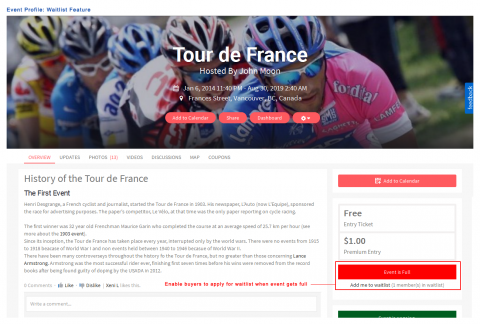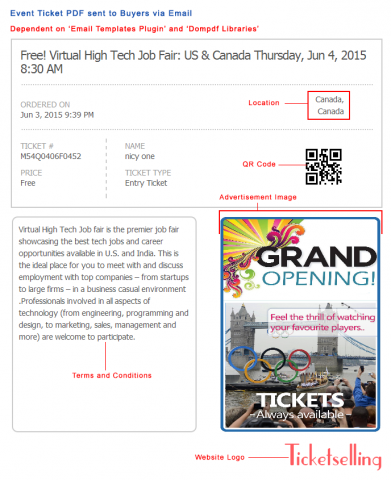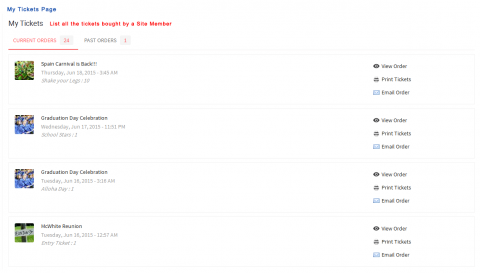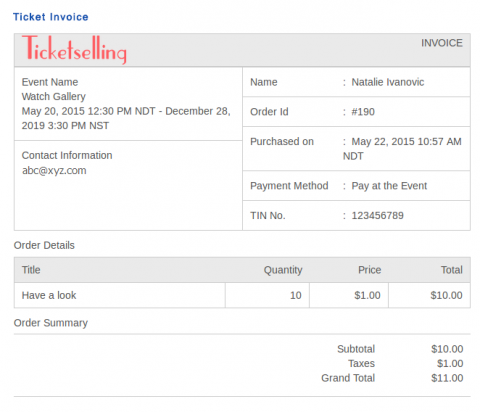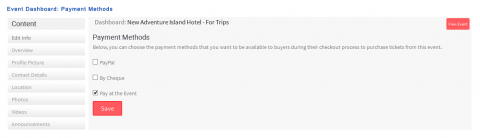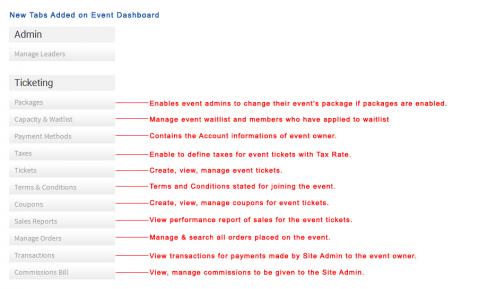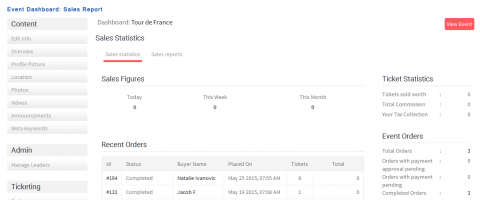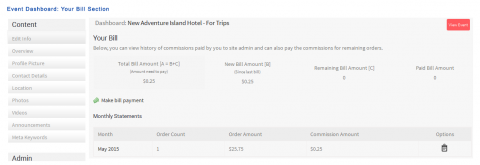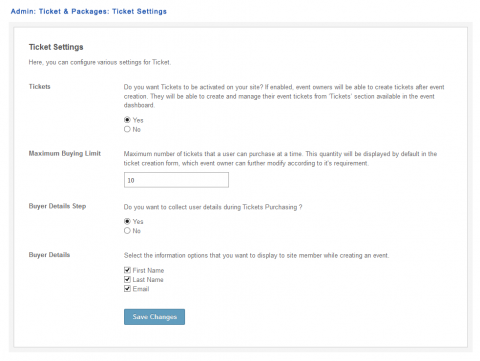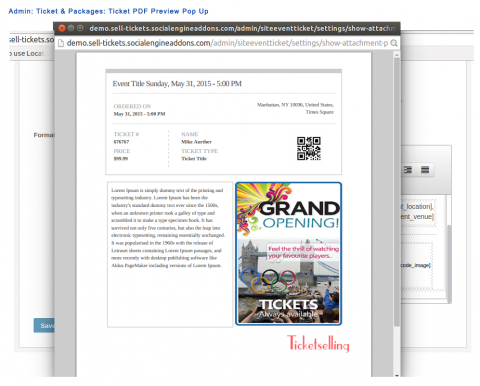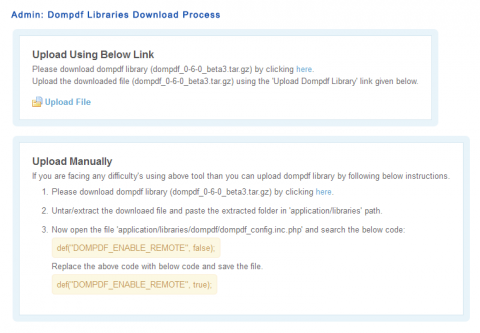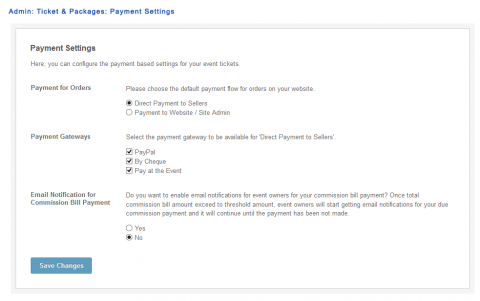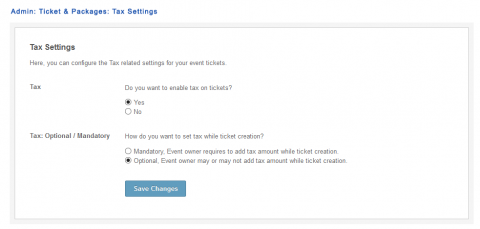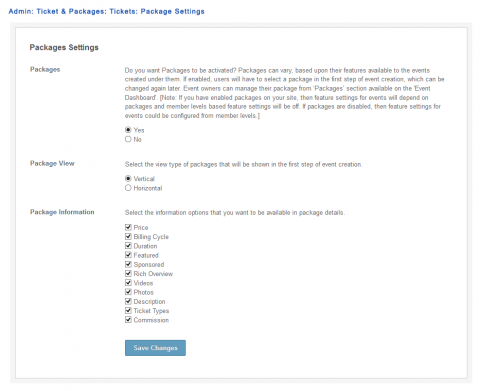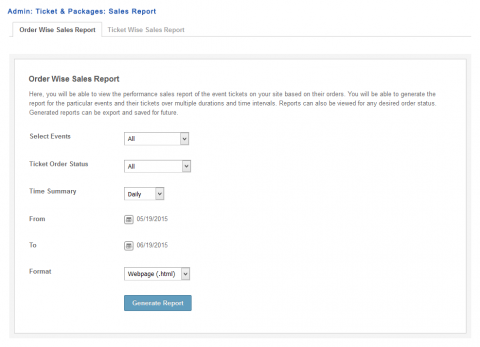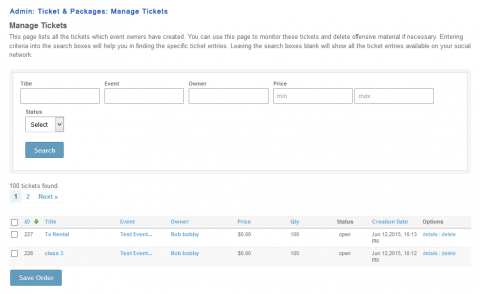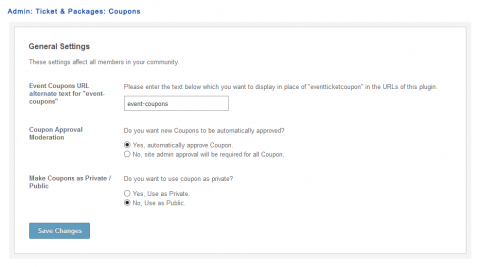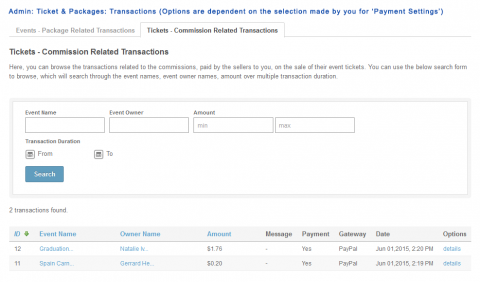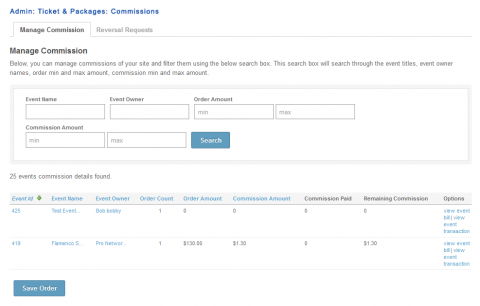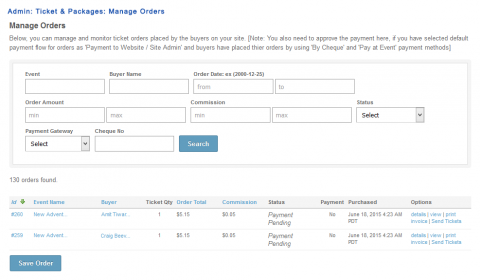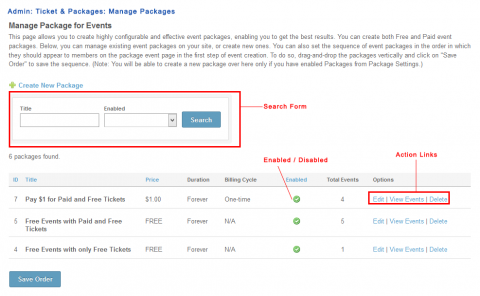This extension provides a full-featured events booking & ticketing system on your website for both Paid and Free tickets. This versatile tool can also be used for selling and booking of: gym memberships, tours & activities, classes & workshops, sports venues, parties, etc. Thus, if you have a niche social networking community or an interest based website, then this extension coupled with the Advanced Events Plugin will open up new avenues for you to make money from your website and provide good offerings to your users.
This extension provides a full-featured events booking & ticketing system on your website. Paid and Free tickets can be created for events on your website and users can purchase or book them. This versatile tool can also be used for selling and booking of many other things like gym memberships, tours & activities, classes & workshops, sports venues, parties, etc. Thus, not only can this extension be used for selling event tickets, but it can also be used for creating a marketplace of services on your website for some cases. So, if you have a niche social networking community or an interest based website, then this extension coupled with the "Advanced Events Plugin" will open up new avenues for you to make money from your website and provide good offerings to your users.
- Everything you need to sell tickets, process bookings and manage your events online.
- Both Paid & Free tickets can be created for events.
- Your Revenue: Site Admin can earn revenue by creating subscriptions for event creators, or from event creation packages, or by charging commissions on ticket sales.
- Commission: Fixed or percentage based commissions on ticket sales. [Admin Configurable]
- Easy tickets booking process with simple checkout.
- Event Packages: If enabled by Site Admin, users will have to select a package in the first step of event creation (can be changed later). Packages can vary based on features available to events created under them. They can also vary based on price, photos / videos count, commission on ticket sales, custom fields, etc. (Scroll below for more on Packages)
- Multiple Ticket Types (like Gold, Premium, etc) can be created for events with the following for each ticket type:

- Price
- Description: Define privileges of each ticket type.
- Available Quantity
- Minimum Buying Limit: Define for each ticket type the minimum number of tickets that are to be bought at a time.
- Maximum Buying Limit: Define for each ticket type the maximum number of tickets that can be bought at a time.
- Claimed Tickets: Enable members to know the number of tickets that are still left to be purchased.
- Ticket Selling Start and End dates / times
- Status: Tickets status can be defined like 'Open', 'Hidden' and 'Closed' as per requirement. Tickets can be initially created as 'Hidden' and then made available to members when desired.?
- For Recurring Events: Tickets get automatically created for each occurrence with same details if an event is repetitive.
- Coupons: Can be created by event owners for their tickets, with Coupon Code, Expiry Date, Discount Type, etc:
- Coupons can be applied on a particular ticket type or for all ticket types of an event.
- Coupons can be made Private or Public.
- Payment Methods: Seamless integration with popular payment methods: PayPal, 2Checkout, by Cheque and Pay at Event (same as cash on delivery).
- Book Now button: Appears prominently for events at various places like their profile page, etc.
- Buyer Details: Name, Email id, etc of ticket holders can be collected at the time of booking. [Admin Configurable]

- Emailing Tickets: Tickets are emailed to buyer as well as ticket holders, both inline as well as a PDF attachment.
- Branding and advertising on tickets: Admin can design tickets with own branding and can also include an advertisement in them.
- Email Notifications: Sent to site admin and event owner for ticket bookings.
- Unique QR Codes: Generated and printed on all tickets. Enables quick validation of tickets at event entries.
- My Tickets section: Enables easy access to members for their booked tickets, and to perform actions like:

- Print Tickets
- View Order
- Email Order
- Useful Reports & Statistics: Can be seen by event owners / admins
- Event Dashboard: The place where everything related to ticketing is done, including managing tickets, monitoring sales, generating reports, inviting people, etc.
- Promoting ticket sales: "Advanced Events Plugin" contains useful invite, email and sharing tools.
- Integration with "Email Templates Plugin" that enables outgoing emails for ticket sales to look professional, and contain your branding.
- Tickets: Create, view and manage event tickets.
- Terms & Conditions: Terms & Conditions for joining the event. This information will be shown on the event's tickets.
- Manage Ticket Orders
- Coupons
- Payment Methods: Configure and enable various payment methods for tickets booking for your event.
- Commissions Bill: View and manage bills of commissions paid to the website for your event.
- Transactions: Details of payments made by Site Admin to the event owner.
- Sales Statistics & Reports: Daily, weekly, monthly, overall sales / taxes / commissions till date, etc. Reports can also be downloaded.
- Packages: View / change event's package if enabled.
- Taxes: Enable taxes for event's tickets with Tax Rate.

- Enable / disable: Admin can enable packages for Events on site.
- Package selection: Event owners can choose a Package before creating a new event. In case of Paid Packages, event owners will have to pay for the created event first, to get their event approved.
- Paid & Free Packages: In case of Paid Packages, payments are processed via Paypal or 2Checkout (integration with SocialEngine's payment system). There can be 2 types of billing cycles:
- One-time Billing
- Recurring Billing (very useful when your website is used by merchants to sell services like gym memberships, tours & activities, classes & workshops, sports venues, etc.)
- Expiry time-limit can be set for events of a package. Events of paid packages can be renewed after expiry.
- Event owners can change / upgrade their package.
- Features available to events can be controlled based on their packages:
- WYSIWYG overview
- Photos availability and count
- Videos availability and count
- Custom Fields, and which ones
- Ticket types available - Free or Paid
- Commission type & value for ticket sales
- Other things that can be chosen for packages:
- Member levels to which it should be available.
- Price, one-time or recurring, billing cycle
- Approval required or not
- Automatically make featured or sponsored

- Site Admin can configure ticket formats.
- Predefined format for tickets, which can be configured to match your website's branding and requirements.
- In-ticket Advertising: A great monetization source. Site admin can add an advertisement image that will be included / printed in tickets.
- Ticket PDF Preview: Preview ticket to finalize design.

- Numerous configurable, useful and attractive widgets like:
- Event Tickets
- Event Tickets Purchase
- My Tickets
- Event Attendees
- Event Terms & Conditions
- Event Profile : Event Coupons
- Browse Event Coupons
- Event Coupon View
- Create and Manage event packages.
- View and manage event tickets.
- Create and manage ticket design.
- Enable and configure the following e-commerce aspects:
- Payment status for events activation
- Enable / disable payment methods
- Enable / disable tax for events.
- View, manage and moderate ticket orders.
- Approve payments.
- Manage and approve payment requests made by event owners.
- View sales reports and statistics.
- View and manage transactions for orders placed on site and payments made to sellers.
- Manage commissions, reversal requests related to commissions.
- Manage commissions, reversal requests related to commissions.
- Contact sellers / event owners.
- Layouts, widget locations and settings.
- And a lot more..
While this extension can fulfill endless use cases, some of them can be:
- Community Events Booking:
- If you are a company, or a website that hosts, or promotes community events like local fairs, food festivals, get-togethers, meetups, etc, then this extension can enable you to organize these events well, and easily manage their ticket bookings.
- If yours is a niche online community like a food network, or a cycling network, then you can organize and list events like food festivals, cycling trips, etc with this extension, and manage their ticketing.
- This extension makes it easy for you to design, set up and run a successful ticketing system on your web site in no time.
- Tours and Activities: If you're offering / hosting / organizing / aggregating things like:
- Diving spots
- Theaters shows
- Concerts
- Conventions
- Festivals
- Fashions shows
- Workshops
- Classes
- Children's camps
- Sporting events
- Marathons / triathlons / walks etc.
- Sports Venues: If yous is a sports focused community, then with the Tickets Selling Extension, you can enable your users to book sports venues and facilities like Basketball courts, Football fields, Softball courts, Tennis courts, etc.
- Groups & Outdoor Events: Websites that organize Festivals, Seasonal Events, One-time Events, Parties, Re-unions, etc, can also use the Tickets Selling Extension to facilitate free or paid entry for its members.
- Non-profit & Social Causes Events: Organizing Fundraising events has always been challenging for Non-profit organizations. Tickets Selling Extension makes it easy for them. Non-profit organization can quickly create Charity shows, fundraising events and raise money by using our ticketing system.
- Health Clubs and Fitness Services: If you are running Health club and Fitness Services like Gym membership, Fitness instructor services and Fitness Club membership then by using Tickets Selling Extension you can create various paid membership plan on Monthly/Yearly basis for your members who wanted to join/purchase your services online.
- If you are building a site that will allow event coordinators to create events for 'Truck Lots' then food trucks that are members of the site will be able to book an event for a fee. Like this there are endless use cases which can be fulfilled by using this plugin/extension.
- Direct Payment to Sellers: Here the payment made by the buyers goes to the seller’s account directly and the commission will be paid by seller to Site Admin in case any commissions has been defined.
- Payment to Website / Site Admin: The payment made by buyers goes to the Site Admin’s account directly. Further, seller requests to site admin for the payment after admin commission deduction in case commissions applied. Admin can set threshold amount for seller payment request.
*Threshold Amount: Minimum amount after which seller can request for the payment to site admin.

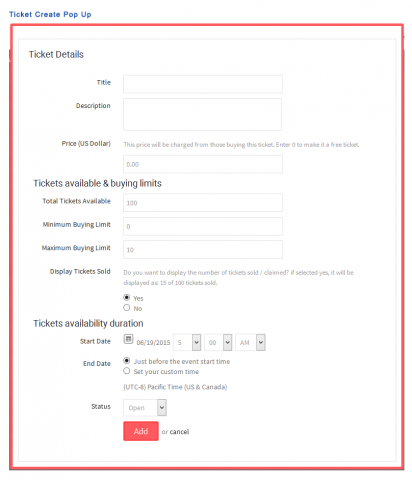
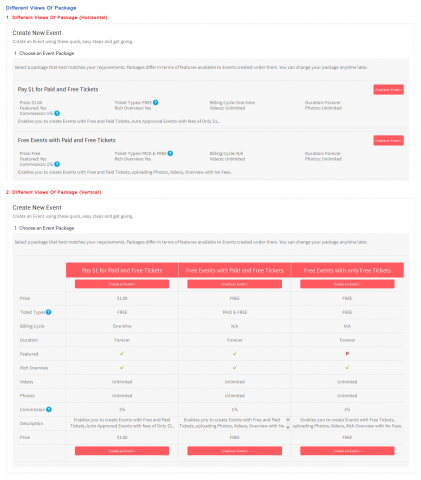
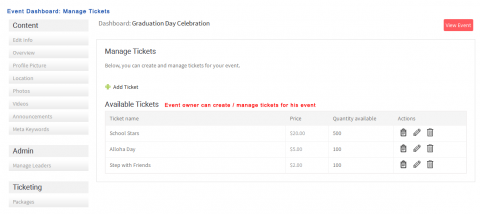

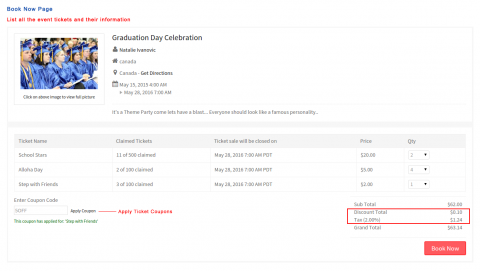
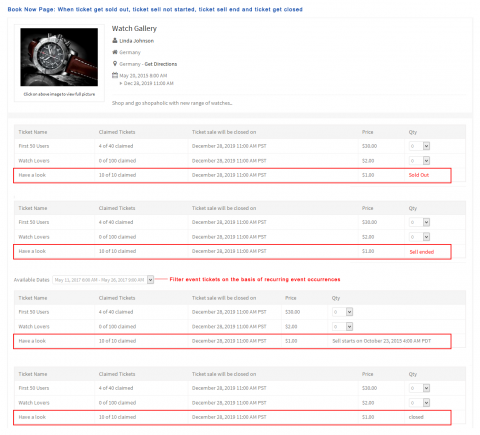
![Buyer Detail Page to collected and used for sending tickets PDF to individual email ids [Admin Configurable] Buyer Detail Page to collected and used for sending tickets PDF to individual email ids [Admin Configurable]](/sites/default/files/styles/large/public/5_2.png)