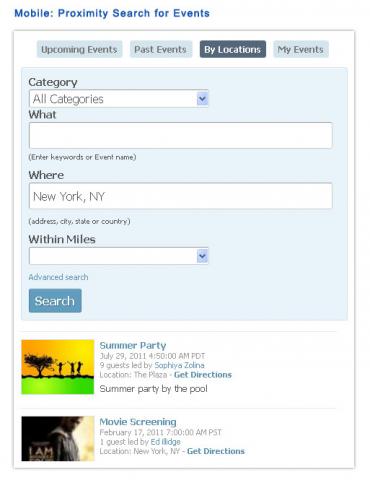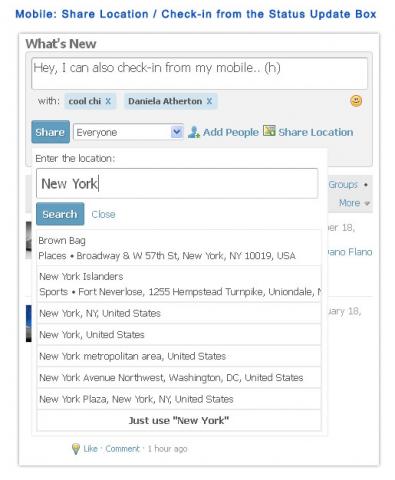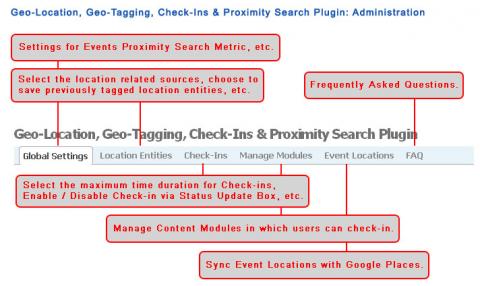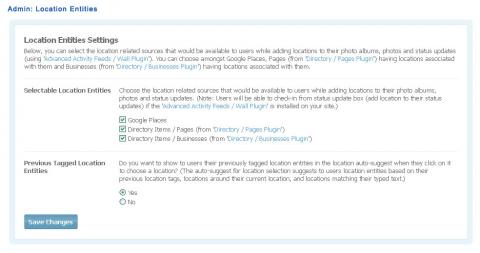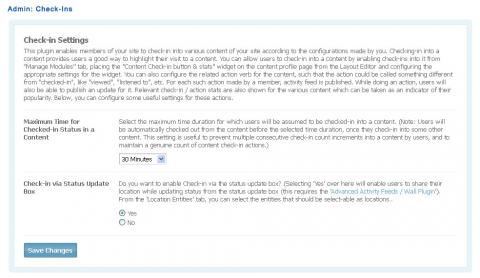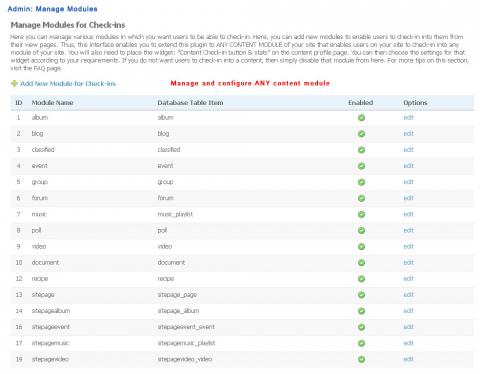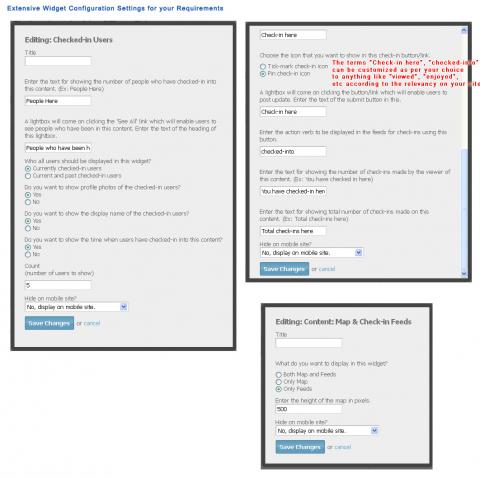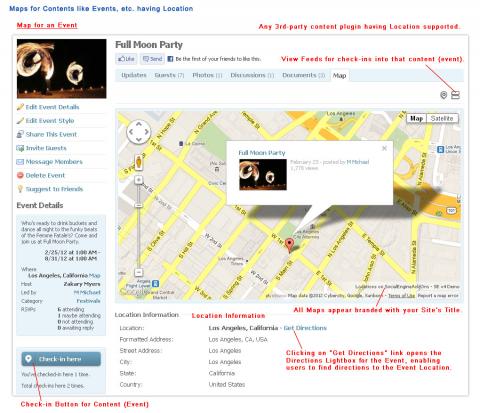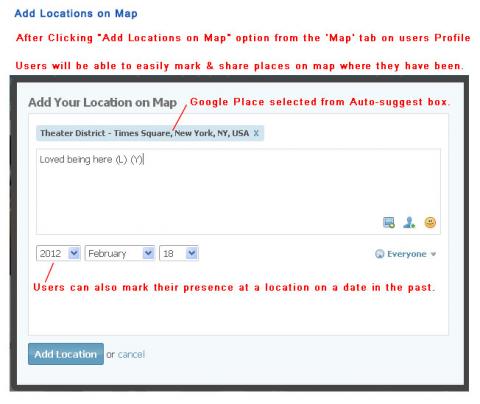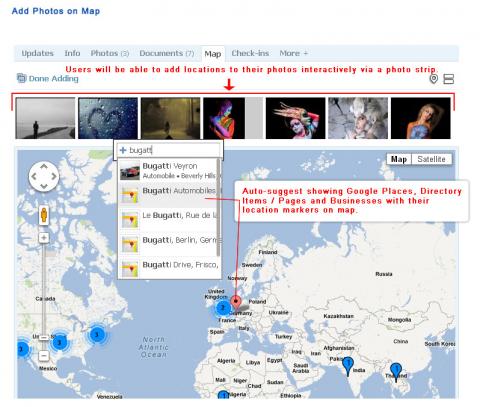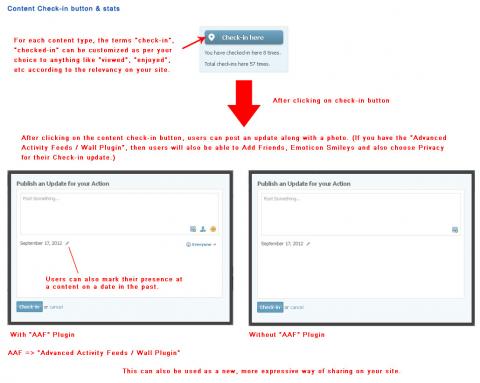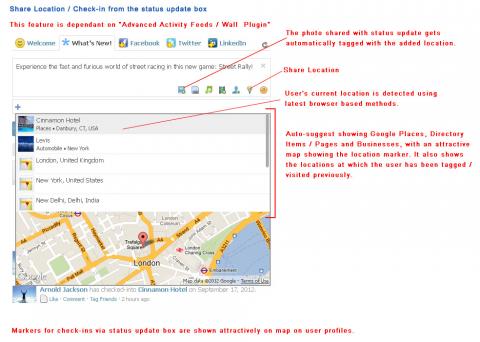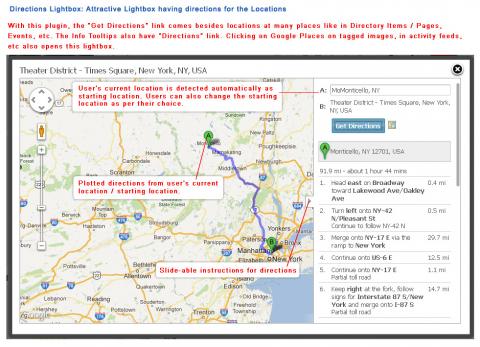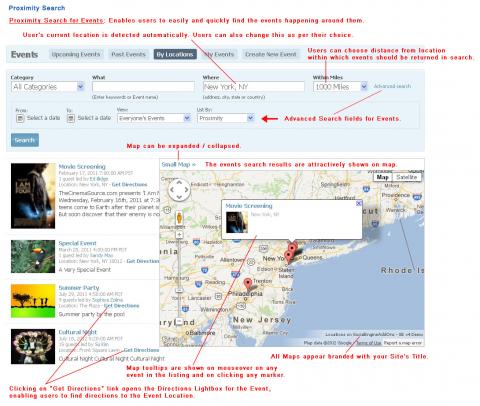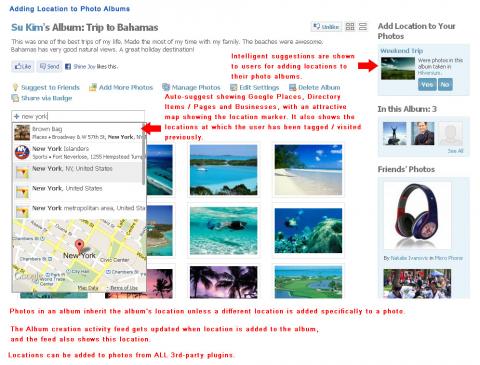This feature rich plugin brings many location related functionalities into your SocialEngine site. Functionalities like Location Check-in, Content Check-in, Associating location with status updates, Geo-tagging of Photos & Albums, Proximity & Location Search for Events, Detection of user location, Providing directions for locations, etc are not only enjoyable to use, but also add a lot of relevancy to the content and sharing on your site. You can choose which features to activate on your site. Useful feature set combined with excellent user interface make this a valuable plugin for your community.
All features & functionalities of this plugin has been merged / added in Advanced Activity Feeds / Wall Plugin. You can purchase Advanced Activity Feeds / Wall Plugin to enjoy these features along with a lot of other features on your community site. Get it Now!!
This plugin is a feature rich plugin which brings many location related functionalities into your SocialEngine site. Functionalities like Location Check-in, Content Check-in, Associating location with status updates, Geo-tagging of Photos & Albums, Proximity & Location Search for Events / Groups / Members, Detection of user location, Providing directions for locations, etc are not only enjoyable to use, but also add a lot of relevancy to the content and sharing on your site. You can choose which features to activate on your site.
Useful feature set combined with excellent user interface make this a valuable plugin for your community.
- Uses latest tools to detect user's location.
- Users can check-in into ANY content. For various content types, the terms "check-in", "checked-in" can be customized as per your choice to anything like "viewed", "enjoyed", etc according to the relevancy on your site.
- Users can Share Location / Check-in from the status update box.
- Users can tag their photos and albums with location. Works with photos from ANY plugin.
- Extensive use of Map interfaces.
- Location Entities can be: Locations from Google Places, Directory Items / Pages (from "Directory / Pages Plugin"), Businesses (from "Directory / Businesses Plugin")
- "Get Directions" links are shown beside locations. Clicking on these and the Google Places links enables users to see directions from their current location or any location of choice to that place in an attractive manner.
- Proximity Search for Events / Groups / Members enables users to find events / groups / members around a location. Detection of user location shows to users events / groups / members close to their location.

- Users can also mark their presence at a content on a date in the past.
- Users are shown suggestions for albums to which they may add location. This with the ease of adding locations to map enables quick build-up of location information on your site.
- Maps are provided for contents like Events, etc. which have location associated. The tab also shows feeds for check-ins into that content.

- An attractive map on user profiles shows the locations that they have checked-into, locations of their photos, locations of events they have attended, locations of their updates, etc.

- Users can easily get directions from their current location to any tagged / checked-in location.
- Deep integration with Activity Feeds and SocialEngine's notification channels.
- Mobile Compatibility: This plugin is compatible with our "Mobile / Tablet Plugin".
- User location is detected using latest browser based methods.
- When a user goes on to add location to a photo, album, status update check-in, etc, locations are intelligently auto-suggested to him.
- The following location entities are suggested:
- Places around user's current location (using Google Places)
- Directory Items / Pages (from the "Directory / Pages Plugin")
- Businesses (from the "Directory / Businesses Plugin")
- Admin can choose which location entities should be available for selection.
- Google Places appear as links along with content to which they are tagged and in activity feeds. Clicking on these shows to users directions to the place from current location in an attractive lightbox, both on map and via instructions.
- In the Directions lightbox, users can also manually enter a location from which they want to see directions to the place.
- Users can add locations to their Photos as well as their Photo Albums.
- Locations can be added to photos from ALL 3rd-party plugins.
- Intelligent suggestions are shown to users for adding locations to their photo albums.
- Locations can also be added to photos attractively from the "Theater Mode" photo viewer (requires "Advanced Photo Albums Plugin").
- People tagged in photos receive update and email notifications when a location is added / updated to a photo.
- Users can check-in from the Status Update Box:
- By clicking in the "Share Location" icon, users can easily select their location.
- While checking-in, users can add photo, add friends, insert smiley emoticons and choose privacy.
- The photo shared with such a status update also gets automatically tagged with the location.
- Markers for check-ins are shown attractively on map on user profiles.

- Users can check-in into ANY content like events, directory items / pages, businesses, listings, blogs, videos, and even ANY 3rd-party content plugin using a check-in button.
- This can also be used as a new, more expressive way of sharing on your site.
- For various content types, the terms "check-in", "checked-in" for the action can be customized as per your choice to anything like "viewed", "enjoyed", etc according to the relevancy on your site.
- Admin can choose whether users should be able to choose a past date for their action (past check-ins).
- When a user check-ins into content with location, the content markers are shown on the map on user's profile. This works for content from SE Events Plugin, SE Classifieds Plugin, "Directory / Pages Plugin", "Directory / Businesses Plugin", "Advanced Events Plugin", "Groups / Communities Plugin", "Stores / Marketplace - Ecommerce Plugin", "Multiple Listing Types Plugin", "Listings / Catalog Showcase Plugin" and "Recipes Plugin".
- While checking-in, users can publish an update and add photo. This makes their check-in attractive.
- The photo shared with such a check-in also gets automatically tagged with the location associated with the content. (happens for check-ins in Events, Classifieds, Directory Items / Pages, Businesses, Listings and Recipes)
- Users can also add friends to their action, insert smileys, and choose a privacy.
- Statistics & Info: Users can see the current as well as past checked-in users at a content. They can also see the number of times they have checked-into a content.
- Users can also add location while posting updates on various content types like Groups, Events, Directory Items / Pages, Businesses, Listings, etc. ANY 3rd-party plugin is supported.
- Feeds for updates and check-ins done by friends are shown on user profiles if they have been tagged in them.
- Works for Events from SocialEngine Events Plugin, Groups from SocialEngine Groups Plugin and Members (similar feature for searching Directory Items / Pages exists in the "Directory / Pages Plugin"). See Demo:

- Enables users to easily and quickly find the Events happening around them. While the basic default events search in the Events Plugin shows all mixed results, with no relevancy, events search results with this plugin show those events to users that they are most likely to be interested in.
- New! Enables users to easily and quickly find the Groups around them. If you have location-based, or location-specific groups in your community, then your users will love this feature. Users will be able to add location to their groups.

- New! Enables users to easily and quickly find Members around them. If you have a dating related community, or one where members would be interested in finding out and connecting with other members based on their location, then this feature will be loved by your members.

- User's current location is detected automatically to display results around that. Users can also change the location as per their choice.
- Events / Groups / Members closest to the location appear first in search results sequence.
- Users can choose distance from location within which results should be returned in search.
- There are also advanced Events search fields like From and To dates, filtering options, etc. Advanced search fields for Members include Networks, Member Type, etc. Similarly, there are advanced search fields for Groups.
- The "By Locations" tab for this feature's page can be enabled in the main Events Navigation Menu and main Groups Navigation Menu allowing members to easily search Events / Groups by location, proximity and various searching options available.
- The "Browse By Locations" link for this feature's page for Members is available on the Browse Members Page allowing members to easily search and browse members by location, proximity and various searching options available.
- The events / groups / members search results are attractively shown on map.
- From search results, members can easily get directions to event / group / member locations from their current location or a location of their choice.
- The "Directions" link can also be enabled to appear in the Info Tooltips in activity feeds, for Events, Groups, Members, etc having associated location.
- New! Edit Location for Events, Groups and Members (uses Google Maps and Geocode API integration):
- Owners can simply enter their location address and this converts it to a formatted address and location coordinates to be plotted on map using Geocode API.
- Events / Groups Owners and Members can point their exact location on map using attractive drag-and-drop marker.
- For Location & Proximity Search for Members, different "Location" type profile fields can be chosen for the different member Profile Types, for associating location.
- Attractive map on user profiles showing locations for check-ins, updates, photos, attended events, etc.

- Interactive AJAX Tooltips on clicking location markers shows feeds and photos of that user related to that location (Pages checked-in, photos tagged, events attended, etc.). Viewers can easily browse through feeds within the tooltips.
- Viewers can Like, Comment and Share feeds from within the map tooltips.
- Clicking on Google Place links opens an attractive lightbox having marker for their location, and plotted directions from user's current location. Slide-able instructions are also provided for directions. Users can change the starting location from which directions should be shown.
- Aggregated markers are placed on map-regions having high location marker density.
- Add Photos on Map: Users will be able to add locations to their photos interactively via a photo strip.
- Adding Locations on Map: Users will be able to easily mark & share places on map where they have been.
- Maps are provided for contents like Events which have location associated. The tab also shows feeds for check-ins into that content.

- All Maps appear branded with your Site's Title.
- Auto zooming and centering on the map occurs when a location marker is clicked.
- When users share location with status updates, locations added appear in posts starting with: "- at".
- When a user checks-in into a content, an activity feed is generated with the update posted by the user.
- An activity feed is generated when a user adds / updates location of a photo.
- When a user adds location to a photo album, the album creation activity feed gets updated and location is appended to it.
- People / friends tagged in check-ins and in posts with location receive update notifications and email notifications.
- Admins of Directory Items / Pages / Businesses that are added in status updates via "Share Location", and tagged in photos receive update notifications and email notifications. (content from "Directory / Pages Plugin" & "Directory / Businesses Plugin")
- People tagged in photos receive update and email notifications when a location is added / updated to a photo.
- Numerous widgets are available with useful configurations to use them as per your requirements:
- Albums Locations Suggestions
- Albums: Add Location Suggestion
- Browse Events' Locations
- Checked-in Users
- Content Check-in button & stats
- Content: Map & Check-in Feeds
- Profile Checkin / Location Feeds
- Search Events Location Form
- User: Map & Location Feeds
and more...
- Choose the location related entities that should be available for geo-tagging and check-ins.
- Choose the maximum time duration for which users will be assumed to be checked-in into a content.
- Enable / disable check-ins from status update box.
- Manage various modules in which users should be able to check-in. This supports ANY 3rd-party content plugin.
and more...