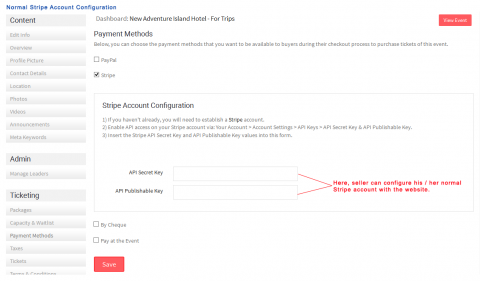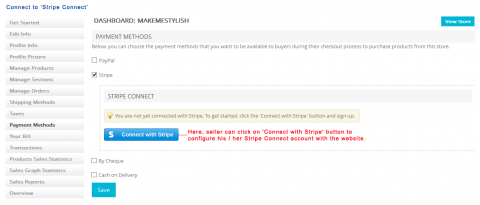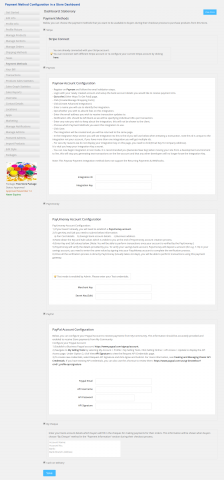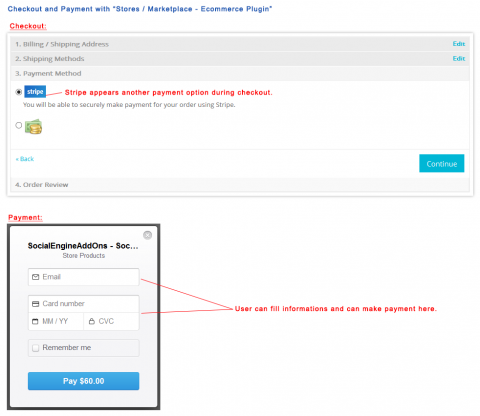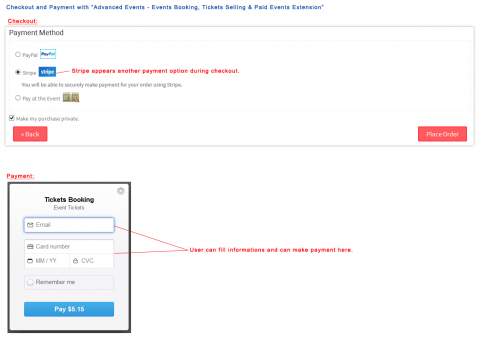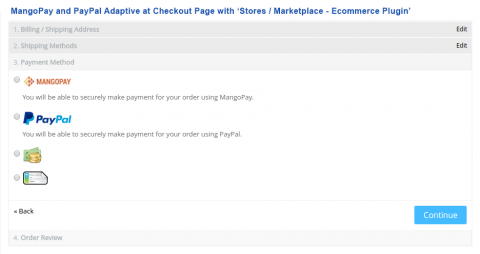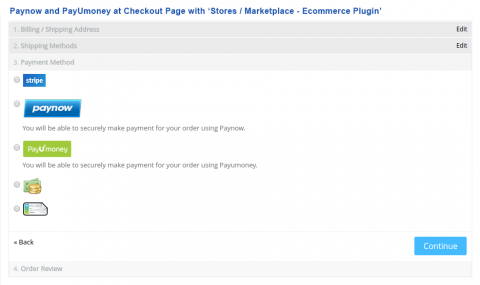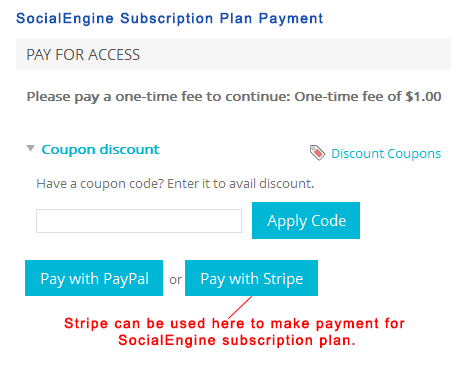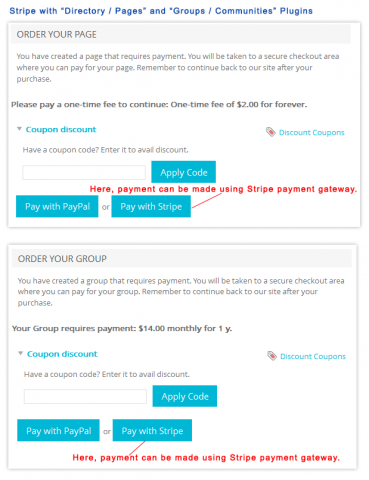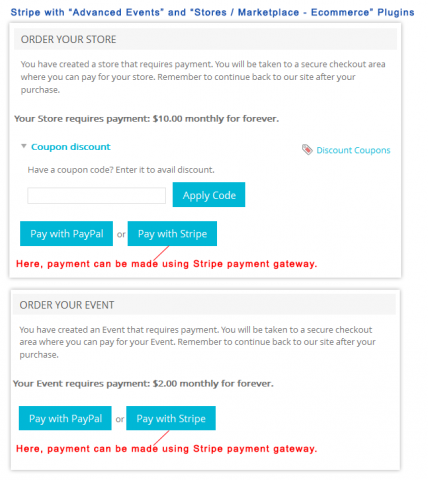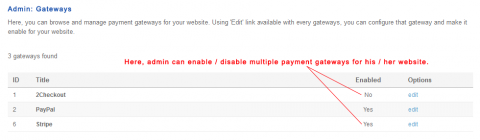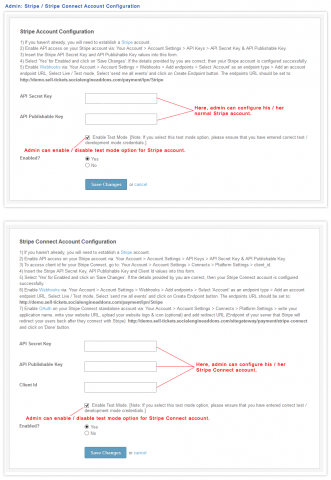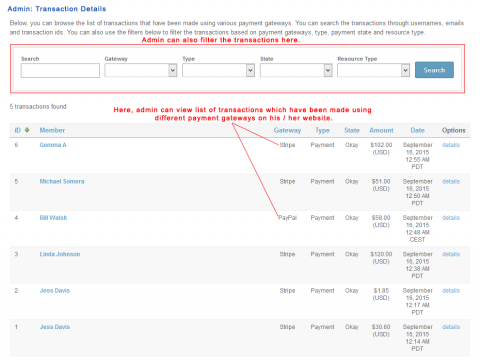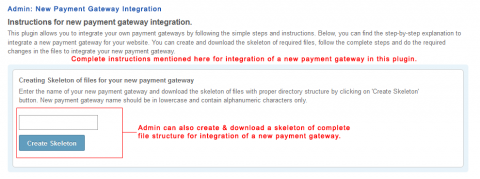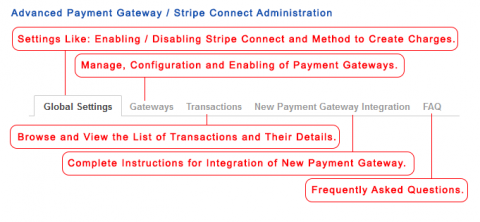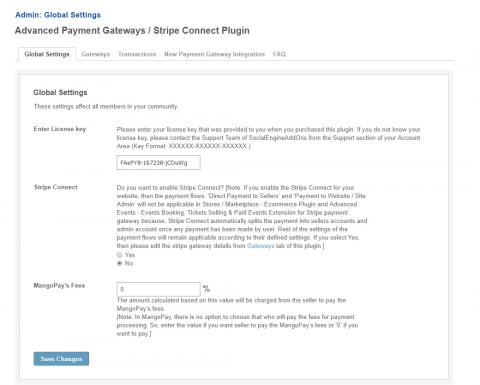Payment gateways are the biggest enablers of online monetization, and are the most important components in ecommerce websites. If your users see a familiar, secure and easy-to-use payment gateway on your website, it is very likely that they will complete their orders with you and not abandon their carts. Currently integrated with: Stripe, Stripe Connect, MangoPay, PayUmoney and Paynow payment gateways. It also enables easy integration of any other payment gateway of your choice. This plugin also supports payments for SocialEngine's Subscription Plans feature and for various SEAO plugins like Stores, Advertisements, Pages, Businesses, Event Tickets, etc.
With customer satisfaction and customer success being the top priorities for SocialApps.tech, we have launched this plugin: "Advanced Payment Gateways / Stripe Connect Plugin" to enable better monetization of your community. This plugin smoothly integrates Stripe, Stripe Connect, MangoPay, PayUmoney and Paynow payment gateways.
Note:2Checkout method is not available for SocialEngine 5.6.0
Highlights:
- Seamless integration with SocialEngine's in-built payments system. Adds more, popular payment gateways in addition to the default PayPal and 2Checkout gateways.
- Supported payment gateways:
- - Stripe Connect
- - MangoPay
- - PayUmoney
- - Paynow
- - Mollie
- Stripe / Stripe Connect: Stripe / Stripe Connect is for accepting money on behalf of others, and gaining access to their data.
- - Payment Modes: All major international debit and credit cards, Bitcoin, Apple Pay, Android Pay, China’s Alipay, and gift & prepaid cards.
- - Supported Countries: Australia, Austria, Canada, Japan, France, United States, Germany, United Kingdom etc.
- - Supported Currencies: AUD, CAD, USD, EUR, GBP, NOK, JPY etc.
- - Choose between Stripe / Stripe Connect as per requirement. [Admin Configurable]
- MangoPay: MangoPay is a payment gateway designed specially for e-commerce and crowdfunding based websites.
- - Payment Methods: Split Immediately and Escrow.
- - Payment Modes: Credit cards, debit cards, SEPA direct debit and bank wires are available.
- - Supported Countries: Canada, USA, Switzerland, United Kingdom, Austria, Italy, Ireland,Sweden, SEPA zone etc.
- - Supported Currencies: EUR, GBP, SEK, NOK, DKK, CHF, PLN etc.
- PayUmoney: PayUmoney is one of the leading payment gateway of India.
- - Payment Modes: Credit Card, Debit Card and Netbanking.
- - Country Supported: India.
- - Currency Supported: INR.
- - It does not require your business to be registered to start transactions on your website. You only need three documents to integrate PayUmoney: Pan Card, Savings Bank Account and Business Address.
- Paynow: Paynow is one of the leading payment gateway of Zimbabwe.
- - Payment Modes: ZimSwitch Vpayment, Visa / MasterCard Debit & Credit cards, EcoCash and TeleCash.
- - Country Supported: Zimbabwe.
- - Currency Supported: ZWL.
- - You do not need a special merchant account. Paynow will settle your transactions, less fees into any Zimbabwean bank account.
- Mollie: Mollie is a payment gateway designed specially for e-commerce based websites.
- - Payment Method: Normal
- - Payment Modes: Credit cards, debit cards, bancontact, Belfius Pay Button, KBC / CBC payment button, Cartes Bancaires, PayPal, iDEAL, Bitcoin, SEPA Direct Debit, SEPA Credit Transfer, SOFORT Banking, paysafecard and CartaSi.
- - Supported Countries: Germany, United States of America, Spain, France, Belgium, Netherlands.
- - Supported Currency: EURO
- Enables you to easily integrate your own payment gateway by creating a skeleton code with appropriate file structure.
- Payments via all major international debit and credit cards like: Visa, MasterCard, American Express, Discover, JCB and Diners Club can be accepted via Stripe & Stripe Connect.
- Integration with:
- - SocialEngine's Subscription Plans for users
- - Stores / Marketplace - Ecommerce Plugin
- - Advanced Events - Events Booking, Tickets Selling & Paid Events Extension
- - Directory / Pages Plugin(paid packages)
- - Directory / Businesses Plugin
- - Groups / Communities Plugin
- - Advanced Events Plugin
- - Advertisements / Community Ads Plugin.
- Compatible with our Discount Coupons Plugin that provides a unique feature to your website such that you can set-up a free trial period for desired user subscription plans and packages created under above mentioned SocialApps.tech plugins.
- Stripe and Stripe Connect gateways can be used in both test and live modes.
- Allow your customers / users to save their credit card details for future purchases via Strip
Administrator
- Enable / disable payment gateways.
- Set the percentage of MangoPay's fees to be paid by the seller.
- View transaction details
- And many more…
Stripe Connect is for accepting money on behalf of others, and gaining access to their data. This functionality is available in every country Stripe supports. If you’re building a platform or marketplace that needs to pay third-parties or building applications that help Stripe users do more with their account or their data, Connect is likely the right solution for you.
- Stripe allows your SocialEngine websites to smoothly accept payments. All payments are secure and PCI compliant.
- Stripe.js securely transmits all card details via a token so that sensitive details never hit your server.
- With Stripe, you can accept payments from almost any credit card and debit card, no matter where your customer lives. In order to accept payments with Stripe, however, your business must be based in one of the countries Stripe supports. See here for more.
- Payments can be made from within your website, without user being redirected to Stripe's website. This provides you control on user experience. Other gateways require you to redirect users to their website for making payment.
- Your website can accept payments in 100+ currencies by connecting through Stripe. See here for more.
- You (admin) can choose to use either:
- Stripe: All payments will come to you and you can later transfer money to sellers / vendors (if any) after deducting your commission.
- Stripe Connect: If you have multiple sellers / vendors on your website, then this will split payments in real time.
- Stripe Connect benefits:
- - Very useful when you have multiple sellers / vendors on your website.
- - Automatically split payments among the sellers' and your Stripe accounts. So, sellers and website admins can get their payments in real-time. Thus, this also enables easy earning of commissions.
- - Provides easy setup for sellers / vendors on your website as sellers / vendors can quickly connect to Stripe and authorize on your platform via OAuth process.
- - You (admin) can choose that who will pay Stripe's fees for each transaction: the seller, or you (the website).
- Many popular websites for e-commerce, marketplace, crowdfunding, etc are using Stripe Connect to successfully process their payments. To name a few: Lyft, Pinterest, Kickstarter, Instacart, Twitter, etc are using Stripe & Stripe Connect.
- In addition to accepting payments via all major international debit and credit cards, Stripe also supports Bitcoin, Apple Pay, Android Pay, China’s Alipay, and gift & prepaid cards.
- For more information on Stripe Connect, please visit: https://stripe.com/connect and https://stripe.com/docs/connect.
Demos
A demo provides a better visualization of any plugin. So, we have provided a list of demos for Stripe / Stripe Connect Payment Gateway below. You can browse demos specifically for all the plugins. To do so, kindly click on the demo link available with plugin’s name which will take you to the demo page / site for your chosen plugin.
- Stripe Connect with Stores / Marketplace - Ecommerce Plugin: https://demo.socialapps.tech/stores/products/startup http://socialcommerce.socialapps.tech/stores/products/startup
- Stripe Connect with Advanced Events - Events Booking, Tickets Selling & Paid Events Extension: http://demo.sell-tickets.socialapps.tech/events/package
- Stripe with SocialEngine subscription Plans: http://demo.socialapps.tech/signup
- Stripe with Directory / Pages Plugin and Directory / Businesses Plugin: http://demo.socialapps.tech/pageitems/package
- Stripe with Groups / Communities Plugin: http://demo.socialapps.tech/groups/package
- Stripe with Multiple Listing Types - Paid Listings Extension : http://demo.socialapps.tech/jobs/package
- Stripe with Advertisements / Community Ads Plugin: http://demo.socialapps.tech/ads/adboard
Test Credit Card Details
In order to make payment through Stripe / Stripe Connect payment gateway during your navigation on demo sites, you can use the following mentioned test credit card details to complete your test order / transaction.
Credit Card No : 4242 4242 4242 4242
Expiry : 09 / 2018
CSV : 645
FAQs
Stores / Marketplace - Ecommerce Plugin - Stripe Connect, because it will provide a platform for your sellers where they can quickly connect to your platform and start selling the products / services. Also, you can get your commissions directly into your Stripe account once any order has been placed on your website. You can read more about Stripe Connect benefits by following this URL:https://stripe.com/docs/connect
Advanced Events - Events Booking, Tickets Selling & Paid Events Extension - Stripe Connect, reason same as above.
Directory / Pages Plugin - Stripe, for making payment to subscribe any package.
Directory / Businesses Plugin - Stripe, for making payment to subscribe any package
Groups / Communities Plugin - Stripe, for making payment to subscribe any package
Advanced Events Plugin - Stripe, for making payment to subscribe any package
Multiple Listing Types - Paid Listings Extension - Stripe, for making payment to subscribe any package
Advertisements / Community Ads Plugin - Stripe, for making payment to subscribe any package
MangoPay is a payment gateway designed specially for e-commerce and crowdfunding based websites.
- MangoPay supports Escrow payment method.
- Escrow enables you to choose to delay a payment to a secondary receiver. [Note: Partial refund is not allowed, complete payment amount will be refunded back to the buyer.]
- Split Immediately payment method is also supported.
- Payment Modes: Credit cards, debit cards, SEPA direct debit and bank wires are available.
- Supported Countries: Canada, USA, Switzerland, United Kingdom, Austria, Italy, Ireland,Sweden, SEPA zone etc.
- Supported Currencies: EUR, GBP, SEK, NOK, DKK, CHF, PLN etc.
- MangoPay payment gateway can be used with crowdfunding, e-commerce, event based websites etc.
- Set the percentage of MangoPay's fees to be paid by the seller.
- Test Mode: Enable / disable test mode. Test mode helps site owner to check the payment flow before enabling the payment gateway.
- Provides many option for payments like card payments, single click payment,etc.
- KYC (Know Your Customer): Upload KYC documents of your users as it is mandatory by MangoPay after certain limit of transactions being carried out in a day.
- E-wallets are created automatically for each identity (seller / buyer / project owner / contributor) making tracking down transaction history simple and easy.
- Automatic monthly roll-out of money from your e-wallet to your linked bank account.
MangoPay with ‘Stores / Marketplace - Ecommerce Plugin’.
The configuration of MangoPay payment gateway is very simple. You can refer below video for detailed steps to configure Escrow payment method of MangoPay payment gateway for ‘Stores / Marketplace - Ecommerce Plugin’.
FAQs
You can also refer below video for detailed procedure to configure MangoPay payment gateway in Escrow payment method for ‘Stores / Marketplace - Ecommerce Plugin’:
PayUmoney is one of the leading payment gateway of India.
- Payment Modes: Credit Card, Debit Card and Netbanking.
- Country Supported: India.
- Currency Supported: INR.
- You need a Savings Bank A/c to start receiving payments without even registering your business.
- Only three documents are required to integrate PayU Money: Pan Card, KYC Document and Bank Verification Letter / Cancelled Cheque of Savings Bank Account.
- Provides many option for payments like card payments, Net Banking payment and many more.
- Automatic roll-out of money in the registered saving account at the end of 3rd day after the transaction.
PayUMoney with ‘Stores / Marketplace - Ecommerce Plugin’.
The configuration of PayUMoney payment gateway is very simple. You can refer below video for detailed steps to configure PayUMoney payment gateway for ‘Stores / Marketplace - Ecommerce Plugin’.
FAQs
Paynow is one of the leading payment gateway of Zimbabwe. Following are the key features associated with this payment gateway:
- Country Supported: Zimbabwe.
- Currency Supported: ZWL.
- Paynow accepts the following payment methods:
- ZimSwitch Vpayments: Vpayments is an online payments platform run by ZimSwitch and is currently accepting payments from customers banked at CABS, CBZ, FBC Bank, POSB, Trust Bank and ZB Bank.
- Visa / MasterCard: Both locally issued Visa / MasterCard cards and international Visa / MasterCard Debit and Credit cards will work on Paynow.
- EcoCash: Paynow will accept payment from any registered EcoCash line. You do not need to make any other accounts or setup anything with EcoCash once you are registe red on the EcoCash platform.
- TeleCash: Any registered TeleCash customer can make payment on Paynow.
- Paynow has no signup or usage fee, the only charge is a per transaction commission. So, you don’t have to worry about any hidden charges as there are none.
- You do not need to be a registered user to make payments. If you would like to make a payment please Log On using the Guest Payment option. If you are a registered user you have the benefit of browsing your previous payments and receiving SMS status updates.
- All communication from your browser to Paynow is encrypted and user login data is stored in an industry standard secure manner.
- You will also be notified of all actions on Paynow to your registered or guest email address.
- Paynow has the facility to block future transactions from your account or card if suspicious transactions are detected and freeze existing suspicious transactions before payment to the merchant for further investigation.
- Paynow will settle your transactions, less fees into any Zimbabwean bank account.
- In the case of Vpayments and EcoCash settlement is made the same day the payment is made or the funds clear escrow (24 hours after delivery). For Visa / MasterCard funds will be settled next day if done before 12 mid-day or the day after if done after 12 mid-day. Settlement cut off time is 3pm, payments processed after that may be delayed till the next day settlement.
FAQs
Mollie is a payment gateway designed specially for e-commerce based websites. It processes payments as a Payment Service Provider (PSP) with various payment modes.
- Features:
- - Payment Method: Normal
- - Supported Payment Modes: Credit cards, debit cards, bancontact, Belfius Pay Button, KBC / CBC payment button, Cartes Bancaires, PayPal, iDEAL, Bitcoin, SEPA Direct Debit, SEPA Credit Transfer, SOFORT Banking, paysafecard and CartaSi.
- - Supported Countries: Germany, United States of America, Spain, France, Belgium, Netherlands.
- - Supported Currency: EURO
- Recurring payments are supported for package subscription payment of Advanced Events Plugin and Stores / Marketplace - Ecommerce Plugin.
You can integrate your own payment gateway for your SocialEngine based website with the help of Advanced Payment Gateways / Stripe Connect plugin. In order to make new payment gateway integration easy and less time-consuming for you, we have implemented below processes:
- Followed the SocialEngine’s payment gateway standards and generalized the complete code which enables you to integrate a new payment gateway with very minimum code level changes.
- Provided complete instructions and steps at admin panel of this plugin for integration of a new payment gateway.
- Provided option to create and download a Skeleton with complete file structure which would be required to integrate a new payment gateway.
- Extended commenting has been done for every action and their corresponding functions to make it easily understandable for you.
- Complete code references of different and already implemented gateways like: PayPal, 2Checkout and Stripe have been provided for every action and their functions.
- Also, provided sample SQL command to put your newly integrated payment gateway in test mode and live mode.
- Many more….
Assumptions
We assume that you have knowledge of the new payment gateway which you are going to integrate with your SocialEngine based website and also familiar with Model-View-Controller (MVC) framework.
If you want us to integrate your new payment gateway for your SocialEngine based website, please contact us with your customization requirements.