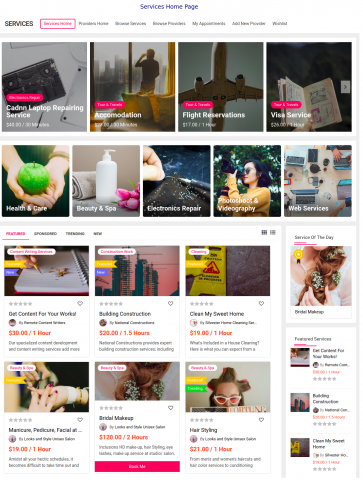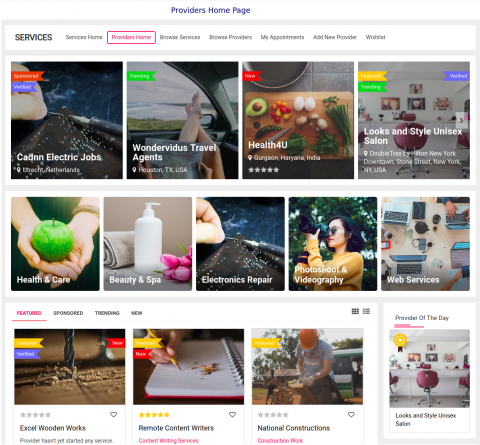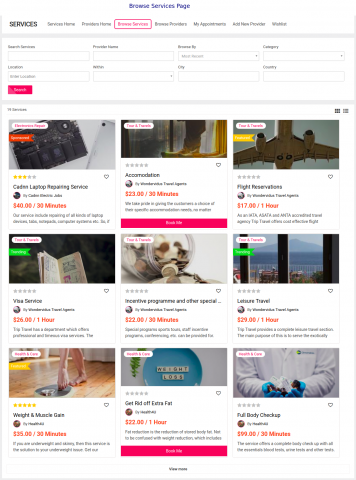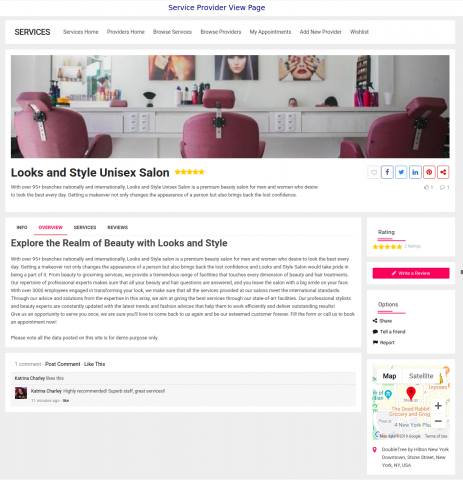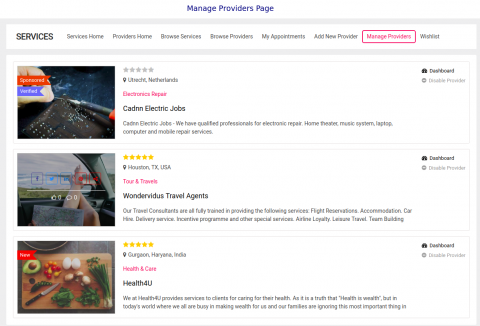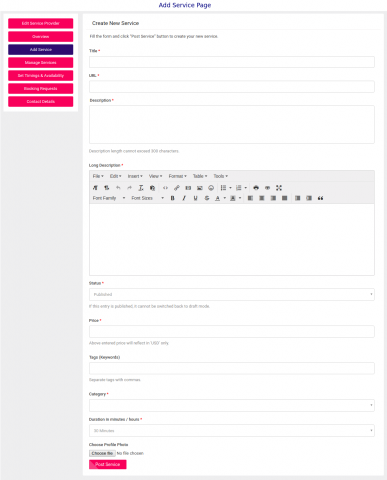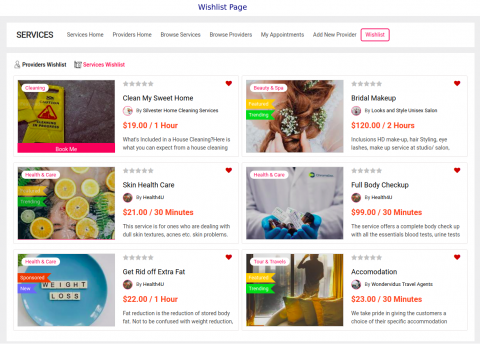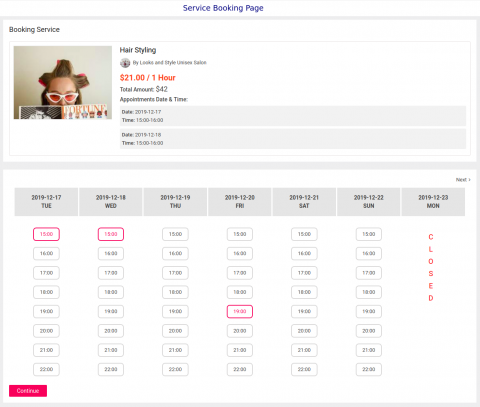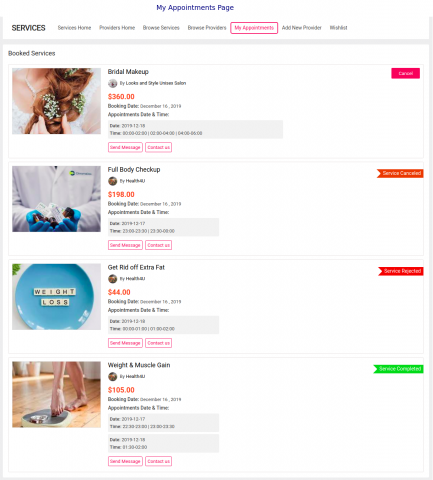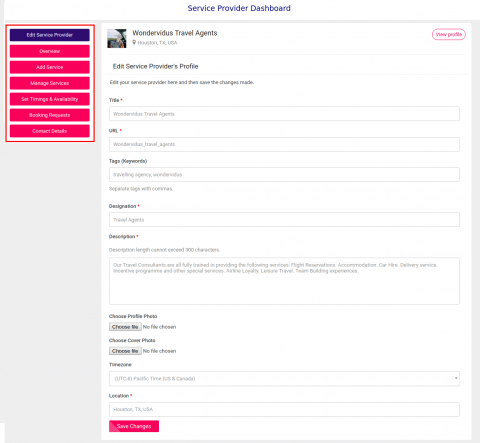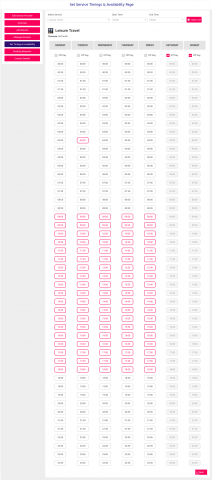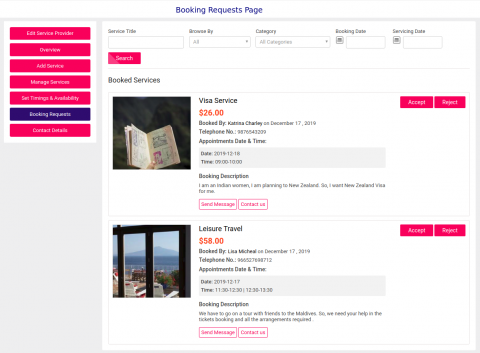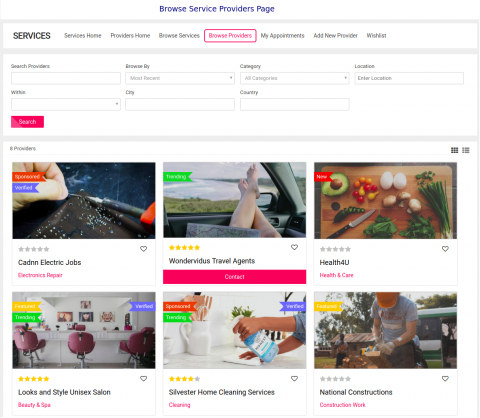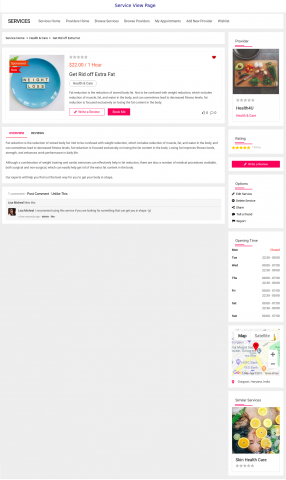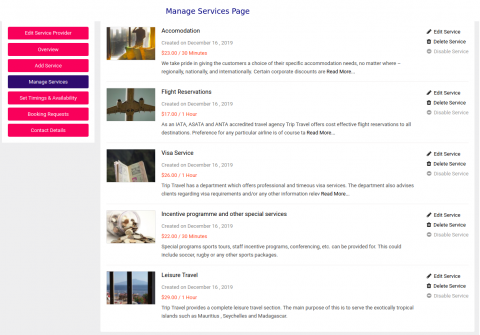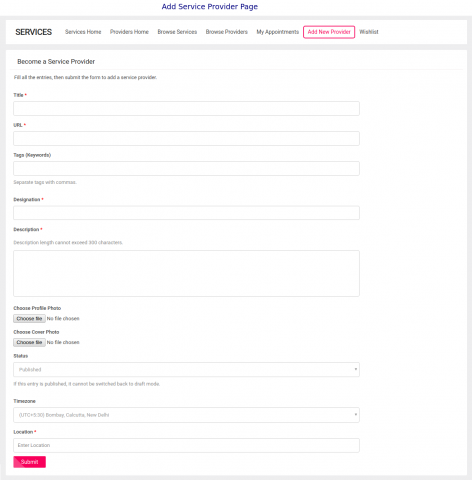Services Booking & Appointments Plugin allows your users to book services online. Service providers and services can be created, users can book the services at available time durations.
Services Booking & Appointments Plugin as the name suggests can be used for introducing an online Service Booking System to your website i.e. you can allow your website users to book an appointment for any service online. Today, when almost all the things have their existence on the web and users are quite web-oriented, so having an online booking system can prove out to be quite useful.
-
 Calendar Based Booking
Calendar Based BookingA user will be presented a calendar showing possible time slots for booking appointments of any service, he can book any number of appointments by selecting the required time slots.
 Configurable Service Time Durations
Configurable Service Time DurationsAdmin can allow different time durations (time period that can be set for one appointment of a service) of .5 hr, 1 hr, 1.5 hr ... upto 5 hrs to allow his users to choose from for their services.
 Configurable Custom Off Days
Configurable Custom Off DaysUser can set those days as Off Days on which they are not providing the service.
-
 Display Timings As Per User's Timezone
Display Timings As Per User's TimezoneNo matter what is the timezone of the service provider, user will see the available timings as per his timezone i.e. service timings are displayed as per viewer's timezone.
 Location Based Services & Providers
Location Based Services & ProvidersAdmin can enable location for services and service providers, then users need to select a location while creating a service or provider and other users can be able to search them based on location.
 Automatic Cost Calculations
Automatic Cost CalculationsThe total costs of multiple booked appointments are calculated by the plugin itself, users or providers do not have to do any calculations.
-
 Categorization
CategorizationServices can be associated with categories specific to them. Some predefined categories are provided and admin is allowed to create new categories.
 Reviews & Ratings
Reviews & RatingsUsers can be provided an option to give their reviews and ratings on the services and providers.
 Manageable Services & Providers
Manageable Services & ProvidersAdmin can manage all the services and providers from backend. He can view, edit, delete required entries.
-
 Member Level Settings
Member Level SettingsAdmin can allow or disallow viewing, editing or creation of services and providers for members of different member levels.
 Privacy Options
Privacy OptionsAdmin can set if service / provider created by the member of a particular level should be viewable to everyone, registered members or his friends and networks.
 Automatic & Admin Based Approval
Automatic & Admin Based ApprovalAdmin can select whether all the services / providers are published just after creation or if these need to be approved by him first for going live.
-
 Various Search Filters
Various Search FiltersUsers can search services & service providers based on name, category and location & proximity search.
 Unlimited Entries
Unlimited EntriesThere is no limit to the number of service providers and services possible. There can be unlimited entries existing on the site.
 Social Sharing Possible
Social Sharing PossibleServices and Providers can be shared on other social media handles.
-
 Services & Providers Wishlist
Services & Providers WishlistUsers can add services and providers which are useful for them to their wishlist so that they can quickly see their favorite entries that they can benefit from.
 Responsive & Supports RTL
Responsive & Supports RTLThe plugin is fully responsive, it does not matter what device is being used to access the website, it will always look fine. Bookings can also be made using mobile devices. The plugin also supports RTL languages.
 Compatible With 3rd Party Themes & Plugins
Compatible With 3rd Party Themes & PluginsThe plugin will work with all themes and plugins made following SocialEngine standards.
Users can come to your website, become service provider and create their services. They can set working hours with available time slots for required days of the week, set work-off days and cost per appointment for a service. Another set of users can book those services online.


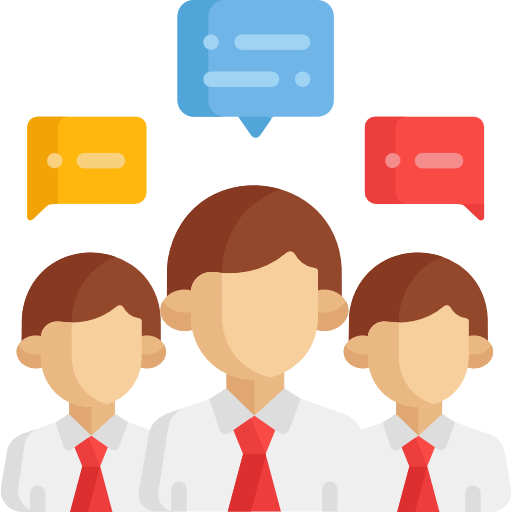
-
-
Business Growth for Community OwnersThis plugin can be extremely valuable for people or users who are running any kind of business that provides services to other people. They can gain a large number of clients or customers through online bookings.
-
Enhanced User EngagementUsers are more web oriented these days, availability of an online booking system is quite useful for them and they are interested in using such easy online booking services. Thus, this plugin can directly increase user engagement on a social community.
-
Mode of MarketingUsers get a medium for online marketing of their service providers and services.
-
Web Presence of Services & their ProvidersYou are allowing your users to bring their services on the web platform and are gaining web presence for them. The plugin also allows sharing of services & providers to other social media sites which helps in gaining more popularity.
-
MonetizationUsers can publish their service providers and services which can be booked by the other users. Users are charged for the services offered and in this way this plugin allows a great way of having monetization on your website.
-

- You can set the number of entries to be shown on Service & Service Provider Browse Pages.
- Set singular and plural naming for bookings, services and providers for URLs of the plugin.
- Share settings for services and providers. You can decide which social share icons you want to show for the services & providers.
- Enable/Disable Location field for services and providers.
- Set Miles or Kilometers for Proximity Search.
- Set Currency Type to be used for displaying services costs.
- Set Booking Time Frame, all the services then can be booked for available timeslots within that much time period in future.
- Allow / Disallow viewing of services & providers.
- Allow / Disallow creation of services & providers.
- Allow / Disallow editing of services & providers.
- Allow / Disallow deletion of services & providers.
- Set Privacy options for users for services & providers.
- Allow / Disallow commenting on services & providers.
- Set Maximum services allowed.
- Set Maximum service providers allowed.
- Allow / Disallow auto approval of services & providers.
- Admin can manage all the service providers existing on the site from here.
- He can view, edit, delete or approve / disapprove a provider.
- He can apply various tags like Verified, New, Featured, Trending or Sponsored from here.
- Search filters are providers on top and searching for a service provider is very easy.
Admin can manage all the services existing on the site from here. He can view, edit or delete a service. He can apply various tags like New, Featured, Trending or Sponsored from here. Search filters are providers on top and searching for a service is very easy.
Admin can view all the bookings made with the plugin from this section. He can check the booking details like booking date, status of the booking, its cost etc from here and can delete required bookings.
Admin can create required time durations that can be used while selecting time durations for services created.
All the Service Categories can be managed from here. Admin can create new categories, sub categories, edit existing categories.
Admin can set which service has to be displayed as Service of The Day and for which dates.
Admin can set which service provider has to be displayed as Service Provider of The Day and for which dates.
Admin can select whether he wants to give his users an option to give reviews and ratings on services and services providers or not.
All the reviews given by the users can be seen from here. Admin can delete any review if required.
This section consists of some general queries regarding the plugin.
Almost all the pages of this plugin are widgetized and the layout can be easily managed according to requirement. The main pages of the plugin are:
-
-
Services Home PageThe page shows services and service categories in carousel. Users can click specific category to view only those services that are related to the category selected. Featured, Sponsored, Trending or New services are also listed on the page depending on what admin has selected to show in the widget settings.
-
Service Providers Home PageThe page shows service providers and categories in carousel. Users can click specific category to view only those service providers that provides services related to the category selected. Featured, Sponsored, Trending or New service providers are also listed on the page depending on what admin has selected to show in the widget settings.
-
Browse Services PageShows all the services existing on the site. Search form is provided to make searching of a particular service easier for users.
-
Browse Service Providers PageShows all the service providers existing on the site. Search form is provided to make searching for a particular provider easier for users.
-
My Appointments PageUser can view which all booking he has made from here and can manage them.
-
Add Provider PageUsers can create new service providers by submitting form present on this page.
-
Add Service PageUsers can create new service by filling the form present on this page.
-
Manage Providers PageUser can view and manage all the service providers created by him.
-
Wishlist PageThis tab consists of two sub pages i.e. Services Wishlist and Providers Wishlist. Service wishlist lists down all the services which have been marked as favourite by you as a user and Providers Wishlist lists down all the service providers which have been marked as favourite by you as a user.
-
Set Timings & Availability PageThis page allows a Service Provider to set the available time durations (time for which users can book appointments) for its services.
-
Service Booking PageThis page shows all the available time slots of any service and a user can select required time slot out of those for booking his appointment.
-
Booking Requests PageThis page lists down all the appoinments booked by users for services created by a Service Provider. The bookings can be managed from here, the provider can accept or reject a booking and can mark any booking as completed.
-