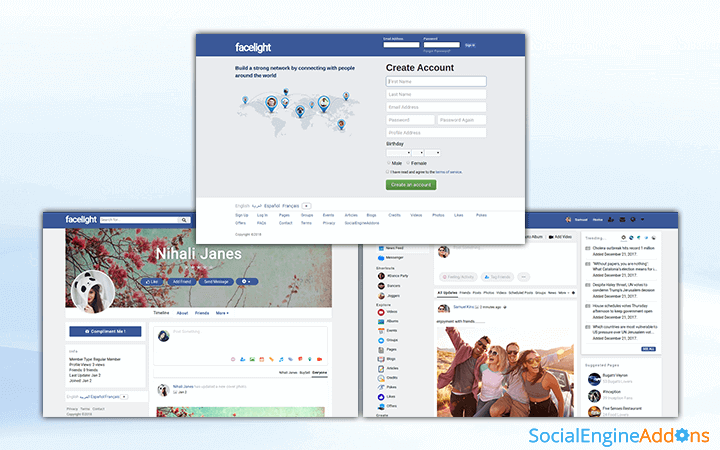New Release: Facebook Clone Theme
A Facebook Clone Theme!
Facebook is the top trending social networking website in the world, both in terms of total number of users and as a brand. Facebook community has more than 2 billion monthly active users and thus is one of the best and the most preferred medium to make connections with people all over the world.
The popularity of Facebook has resulted in growing demand from our clients to make their community website look more like Facebook in terms of layout, features, look and feel. To quench this thirst, SocialEngineAddOns has developed and launched the “Facebook Clone Theme” which is a replica of “Facebook”. This theme brings along many widgets, unique styling layouts, color customization options and many new functionalities to match up your websites’ look and feel as close as Facebook.
Grab the attention of your Community Members with the new Facebook Clone Theme!
Read on to know more about the engaging features of this theme:
1) Facebook Look & Feel: This theme enables you to give your website a complete Facebook look. Starting from the font formats to color schemes to the features, everything is designed keeping Facebook in mind.
2) Amazing Header: The features like floating header, specified mini menu, Sign-in and logout links, wider layout makes the header visually appealing.
3) Engaging Footer: Customization of menu from the menu editor, customization of footer links from the language manager, freedom to choose different languages, makes the footer much more robust by providing easy navigation to the users.
4) Vertical Navigation Drawer: A brand new look of the menu with unique design for profile pictures and the new improved menu links appear as a drawer section that can be shown in different layouts.
5) Responsive Design: This theme is 100% responsive and fits varying screen sizes across different devices.
6) Customize Background Color: The Admin can either customize the background color for all Avatar initials on the website or opt to randomly choose colors as background of Avatar initials for different users.
Read on to know about the new engaging and feature rich widgets of this theme:
Widgets in any theme plays a pivotal role in improving the User Interface thus offering a better User Experience on the website. Listed below are some of the new engaging widgets which not only enhances the User Interface but also gives a better User Experience to the community members on your website:
1) Add / Remove Shortcut Buttons: This widget can be placed on any of the content or item on your profile page and add the page as a shortcut link.
2) User Shortcuts: Place this widget on any of the widgetized page where you would like to showcase all the shortcuts.
3) Explore Links: Various modules of your website can be shown as link or menu in a single section, so that whole website can be explored from one page only.
4) Recent Logins: This is an another interesting feature which has been designed to make frequent login an easy process. This functionality is an inbuilt feature for the landing page, though by using the widget one can easily enable it for other pages too.
5) Layout Scroll: A global widget for improving the overall scrolling experience of your website. This widget takes scrolling to the next level as the columns of the widgetized page scroll along with the content.
And many more....
So many exciting widgets, new engaging features & functionalities, a perfect clone of one of the most popular social networking site makes this theme a must buy option for all community lovers.
Get a hands on experience of this theme, have a look on the demo: http://demo.facelight.socialengineaddons.com
For more details visit the theme description page: Facebook Clone Theme
Got any queries? Please feel free to contact us.