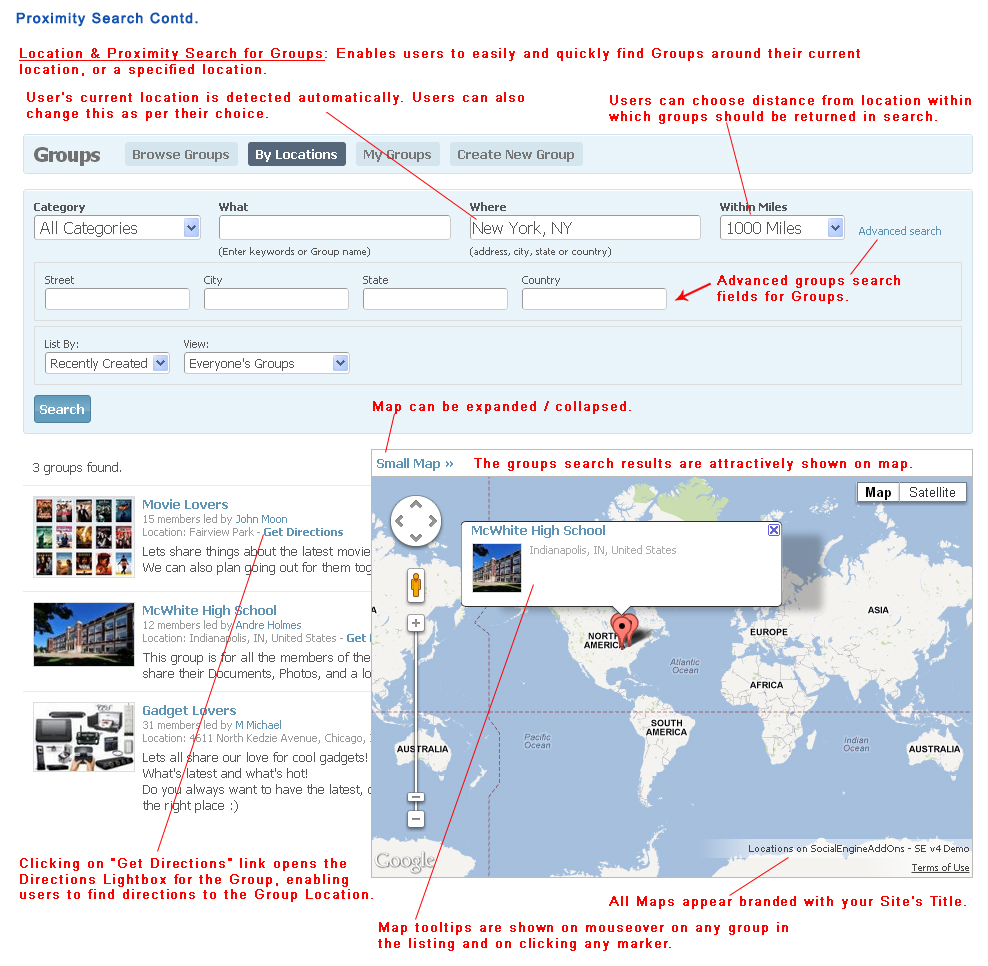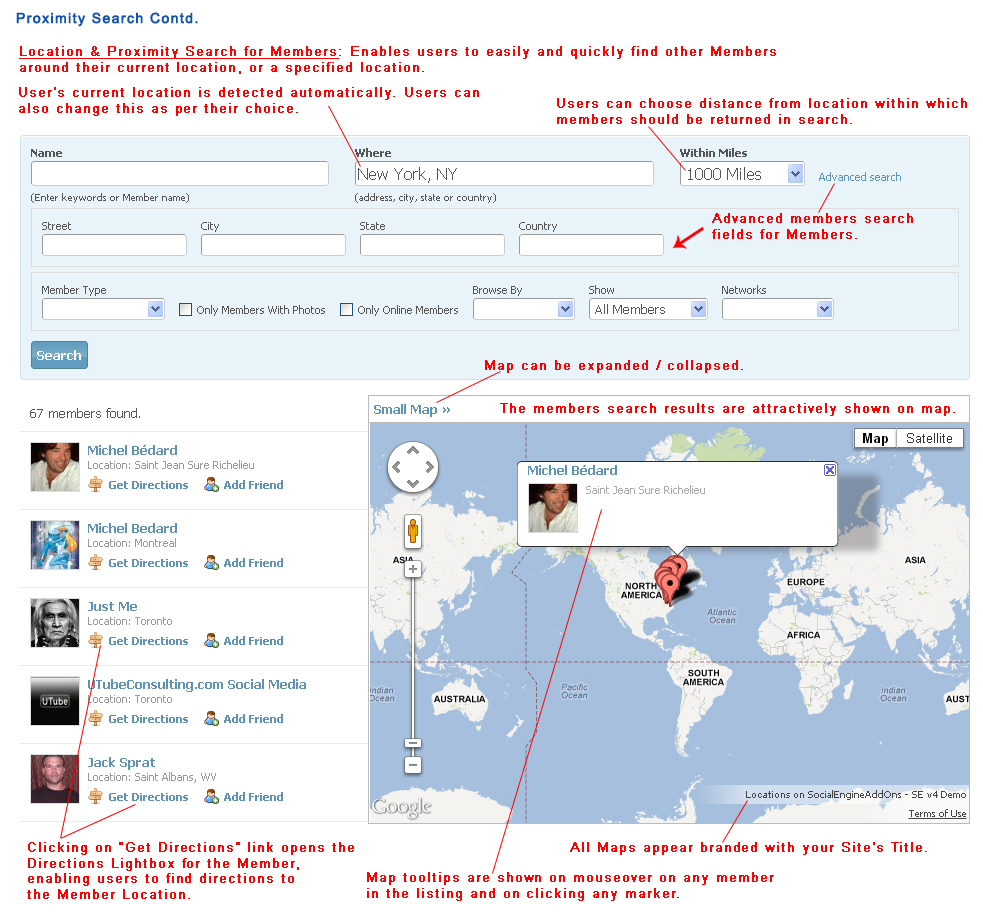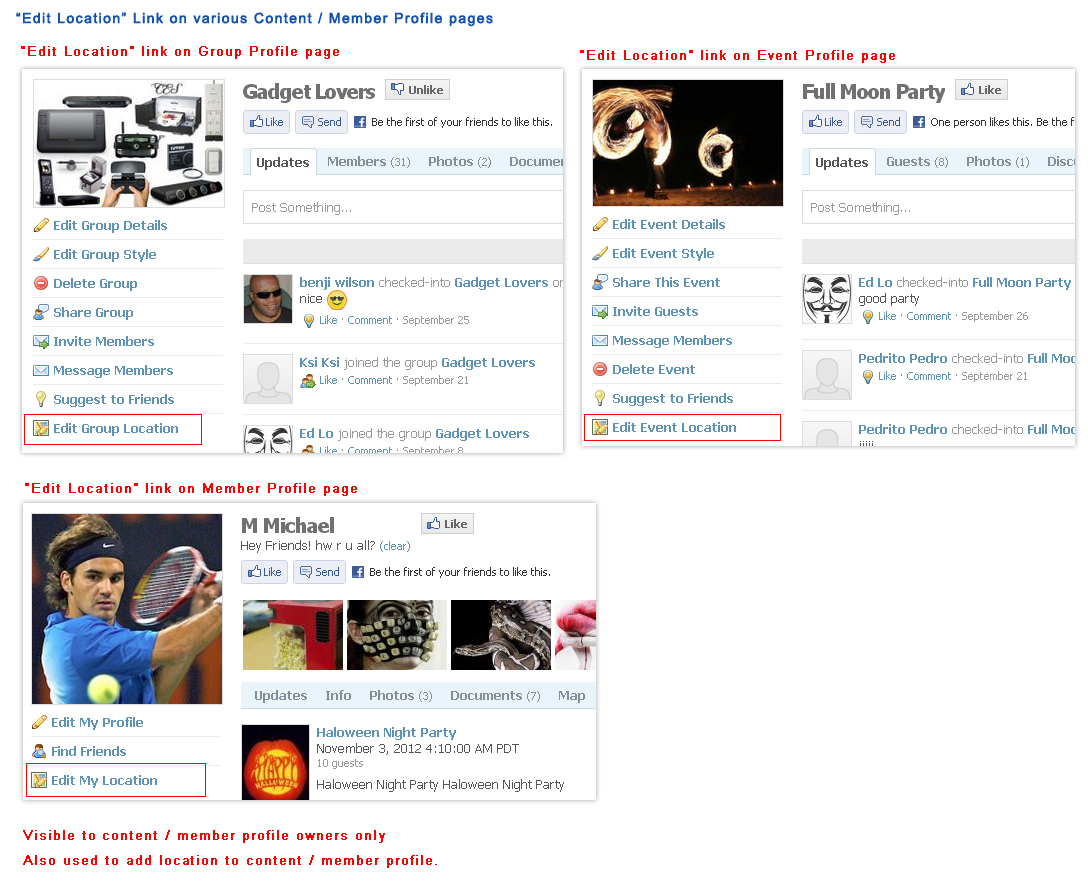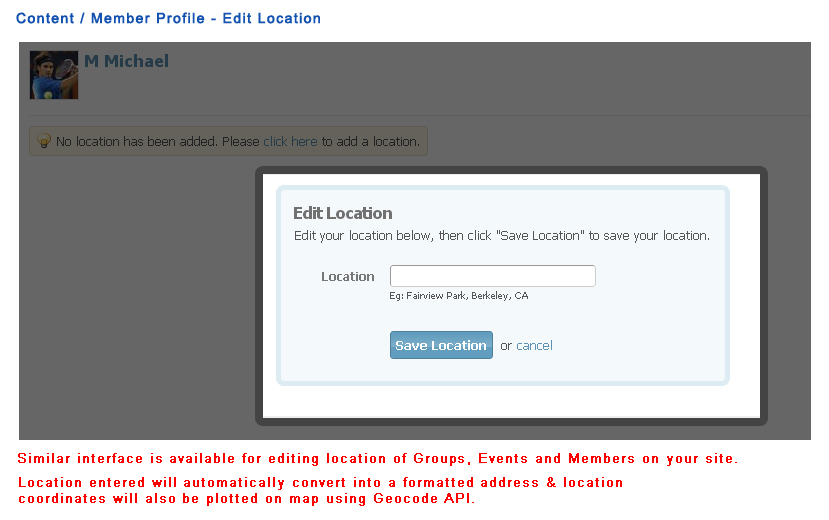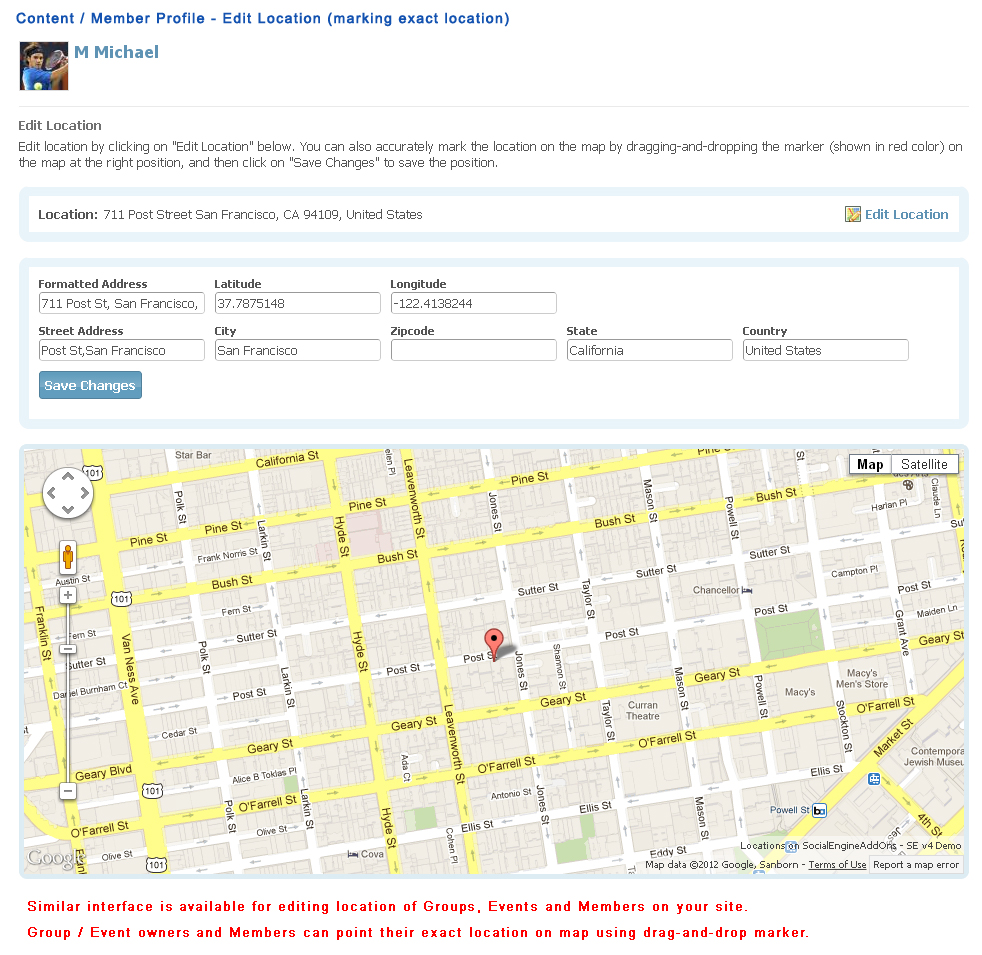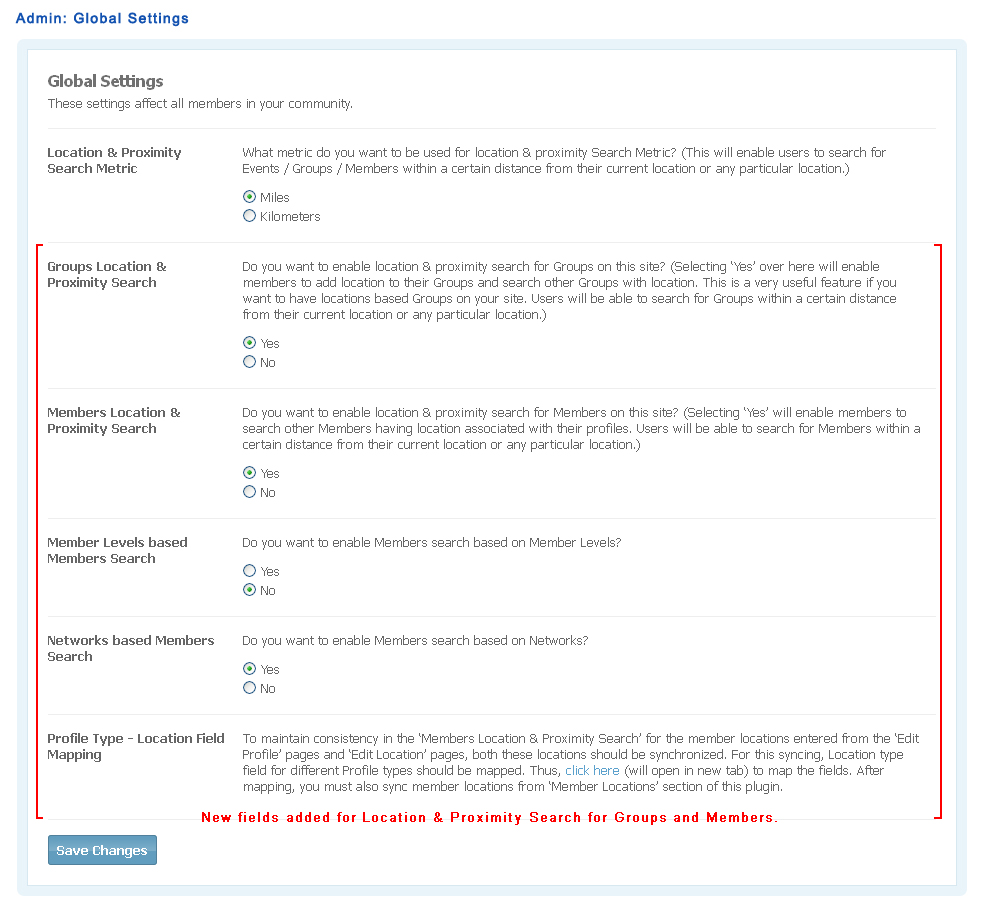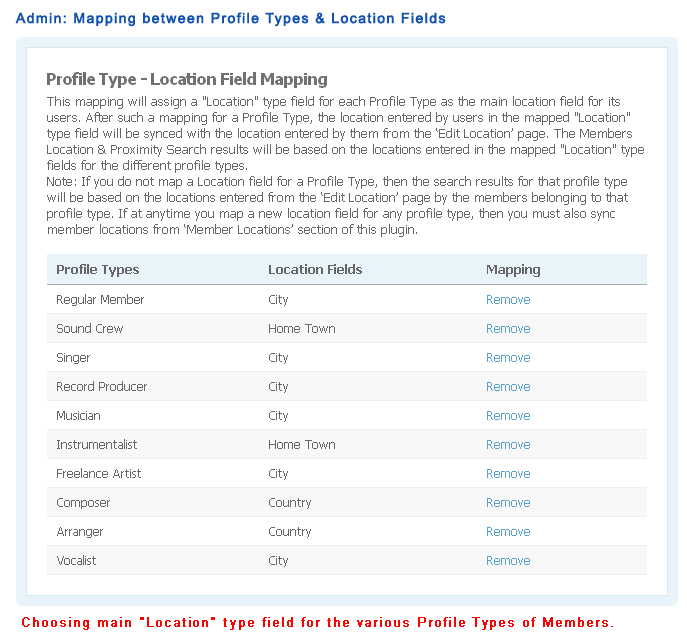Exciting Enhancements in Geo-Location, Geo-Tagging, Check-Ins & Proximity Search Plugin
We're glad to announce the release of exciting enhancements in our SocialEngine PHP plugin: "Geo-Location, Geo-Tagging, Check-Ins & Proximity Search Plugin", which will provide improved Location and Proximity Search features on your site:
1) Location & Proximity Search for Groups and Members: Just like the existing Location & Proximity Search for Events, and for Pages in "Directory / Pages Plugin", these enhancements bring such a feature for Groups and Members on your site.
- See Demos: Location & Proximity Search for Groups | Location & Proximity Search for Members
- If you have location-based, or location-specific groups in your community, then your users will love this enhancement. Users will be able to add location to their groups.
- If you have a dating related community, or one where members would be interested in finding out and connecting with other members based on their location, then this enhancement will be loved by your members.
- Detection of user location shows to users relevant Groups / Members close to their location.
- While the basic default Groups / Members search in SocialEngine shows all mixed results, with no location-based relevancy, Groups / Members search results with this plugin show those results to users that they are most likely to be interested in.
- User's current location is detected automatically to display results around that. Users can also change the location as per their choice.
- Groups / Members closest to the location appear first in search results sequence.
- Users can choose distance from location within which Groups / Members should be returned in search.
- There are also advanced groups search fields and advanced members search fields.
- The "By Locations" tab for this feature's page for Groups can be enabled in the main Groups Navigation Menu allowing members to easily search and browse groups by location, proximity and various searching options available.
- The "Browse By Locations" link for this feature's page for Members is available on the Browse Members Page allowing members to easily search and browse members by location, proximity and various searching options available.
- The search results are attractively shown on map.
- From search results, members can easily get directions to Group / Member locations from their current location or a location of their choice.
- Groups having location information have a Map Tab on their profile showing their accurate location on map.
2) Getting Directions to Groups and Members: Users can easily get directions to Group and Member Locations by clicking on "Get Directions" link at various places. The entries in locations based searching mentioned above have this link. This link can also be enabled to appear in the Info Tooltips in activity feeds from "Advanced Activity Feeds / Wall Plugin". The attractive Directions Lightbox has marker for Group and Member location, and plotted directions on Map from user's current location. Slide-able instructions are also provided for directions. Users can change the starting location from which directions should be shown.
3) Edit Location for Events, Groups and Members (uses Google Maps and Geocode API integration):
- Owners can simply enter their location address and this converts it to a formatted address and location coordinates to be plotted on map using Geocode API.
- Events / Groups Owners and Members can point their exact location on map using attractive drag-and-drop marker.
- For Location & Proximity Search for Members, different "Location" type profile fields can be chosen for the different member Profile Types, for associating location.
Note: For existing Events & Members having location associated with them on your site, you will need to manually sync their locations with Google Places from the "Event Locations" and "Member Locations" sections in Admin Panel of "Geo-Location, Geo-Tagging, Check-Ins & Proximity Search" plugin.
Before syncing member locations, you also need to map "Location" type profile fields for different Profile Types using the "Profile Type - Location Field Mapping" field in the "Global Settings" section of this plugin.
Please find below the screenshots for these enhancements:
These enhancements are available in the latest version of "Geo-Location, Geo-Tagging, Check-Ins & Proximity Search Plugin", which is available for download in your SocialEngineAddOns Client Area.