Professional Questions & Answers Plugin is an ideal choice for those who are looking for a more question and answer style of Plugin. The plugin provides you with various powerful features to build a modest yet professional looking Q&A Plugin with ease. Users are free to ask their questions by filling out a simple Question form.
Professional Questions & Answers Plugin allows users to connect and interact in various different ways by asking questions and also by answering and expressing their knowledge and views on different topics related to their choices and categories. With this plugin users can not only answer questions, but can also UpVote / DownVote on questions and answers and choose a Best answer for their questions on your website.
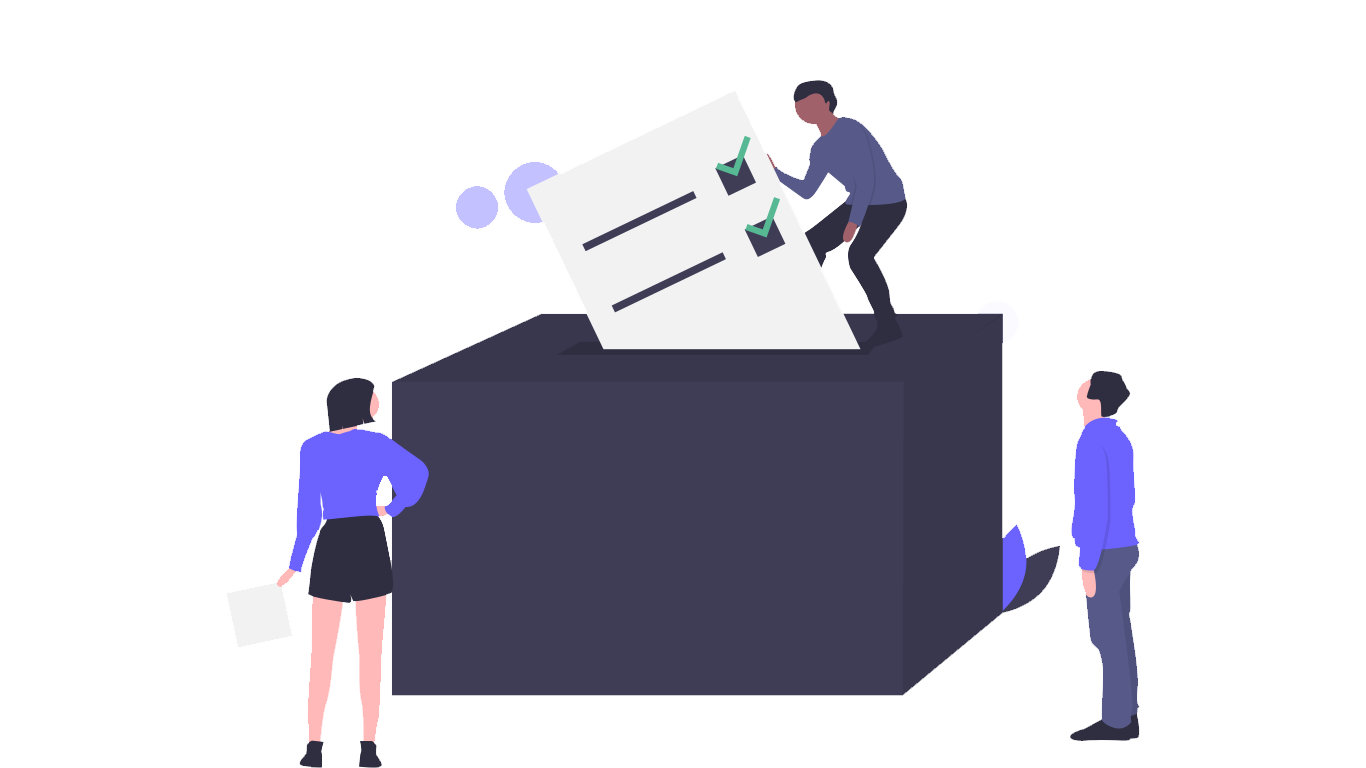
Key Features
-

Unlimited Questions & Answers
Users are allowed to post unlimited questions and answers on the website. Admin can also set a limit to restrict the Users if required.
-

UpVote/DownVote for Questions
Users can upvote or downvote the questions as per the value. It also encourages them to post more Questions on the website.
-

UpVote/DownVote on Answers
Users can upvote or downvote on the answers as per the values. It also encourages them to post more answers on the website and provides a better solution to the Questions.
-

Best Answers
Question Owner and Admin can mark any answer as "Best Answer" as per the requirement. That answer will be visible at top of Question Profile Page.
-

Tags for Quick Search
Tags can be added to the Questions and Popular Tags widget is created which can be used for Quickly Searching of the Questions.
-

Responsive
This plugin is 100% responsive thus it will automatically adjust to the resolution of your website in mobile phones, tablets, and desktops.
Working of the Plugin
-
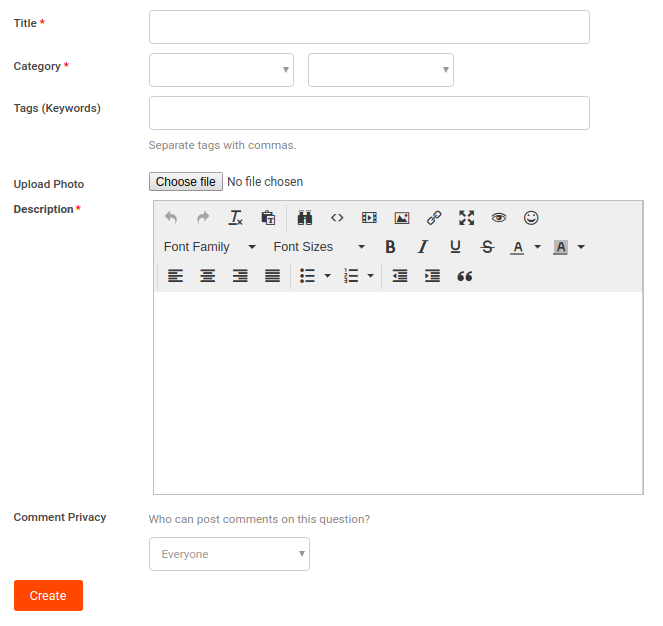
Posting of Questions
Users can post questions on the website with a simple form. It allows you to add Question Title, Photo, Tags, Category, Description, Comment Privacy.
-

Posting of Answers
With this plugin users can post unlimited answers, but can also upvote / downvote questions and answers. Answer can be posted with a photo. The plugin also allows the users to edit or delete the answers.
-
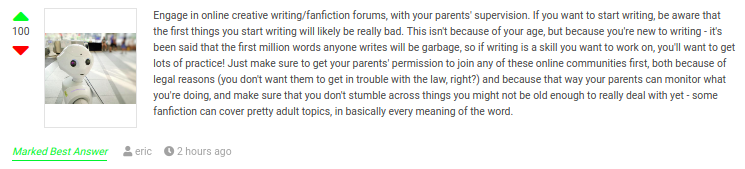
Best Answers
Question Owner and Admin can mark any answer as "Best Answer" as per the requirement. That answer will be visible at top of Question Profile Page.
Admin Panel
Pages & Widgets
Pages
-
Create New Question Page
This page provides user a form for creating a Question, and by filling the fields such as category, title, photo, comment privacy.
-
Browse Questions Page
It shows all the existing Questions on the site. Search form is provided to make searching of particular Questions easier for users.
-
My Questions Page
Users can access all the Questions posted by him from here with various statistics such as count of answers, votes, likes etc. He can also edit or delete them.
-
My Answers Page
User can view all the Questions on which he has Posted Answers. He can also edit or delete them.












