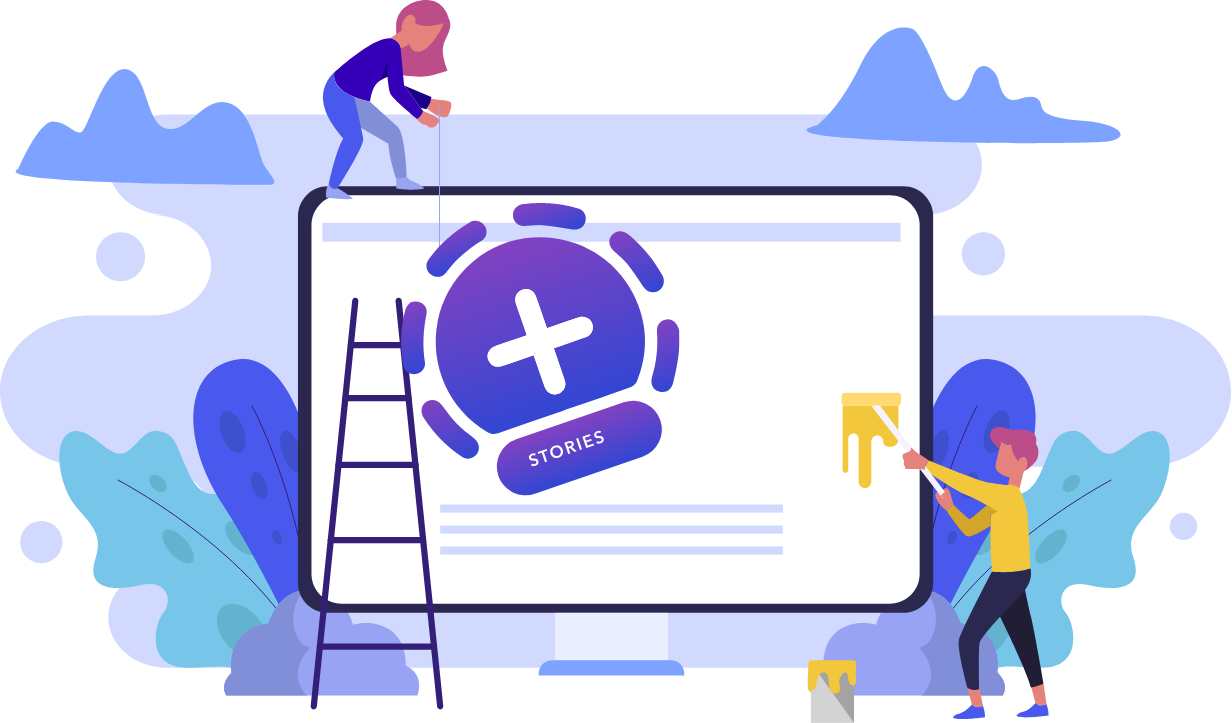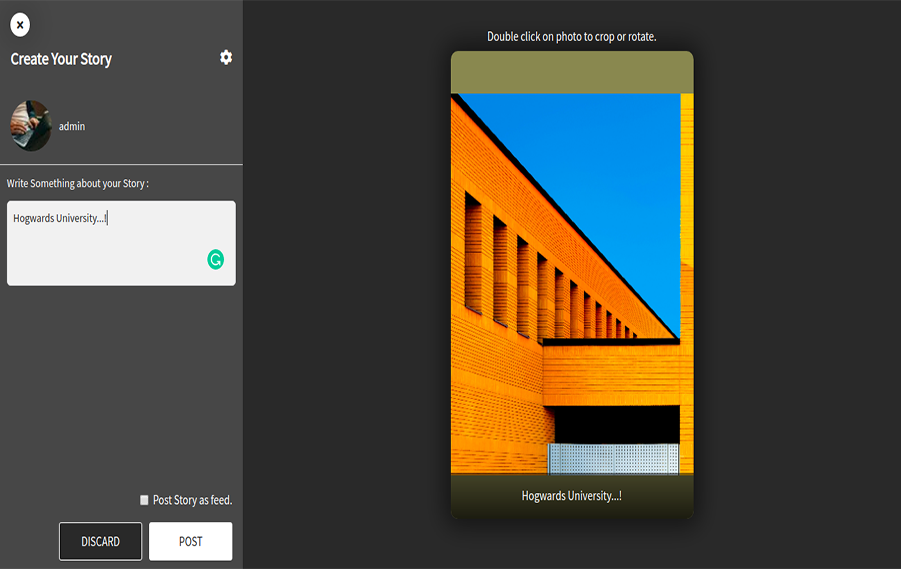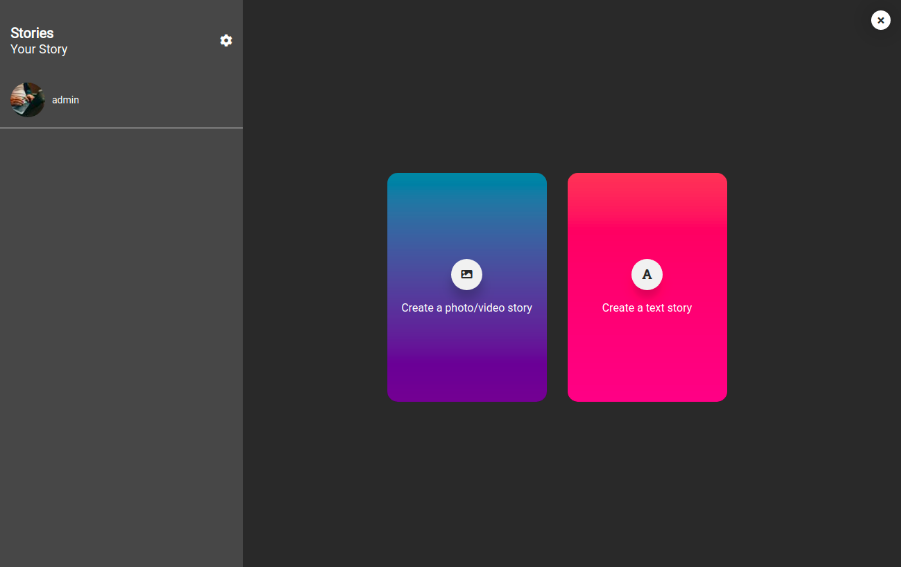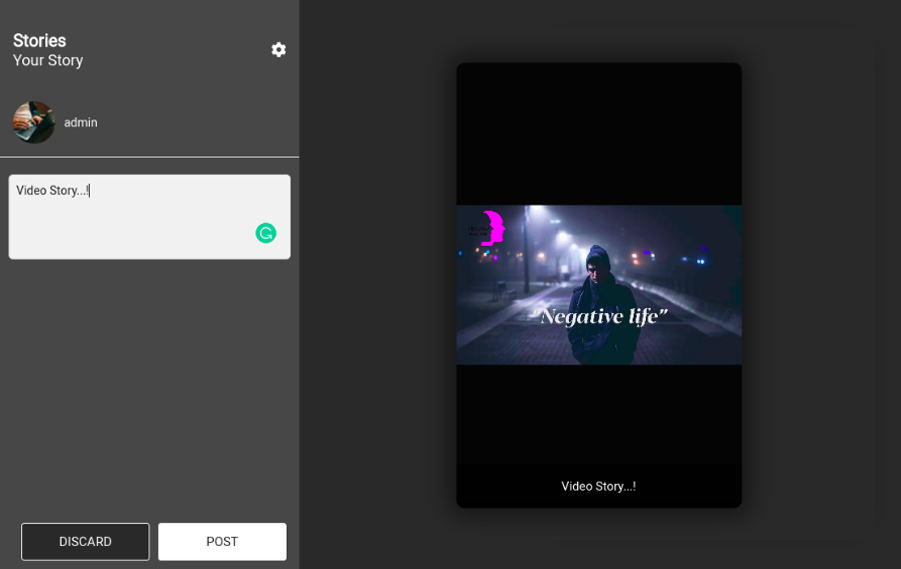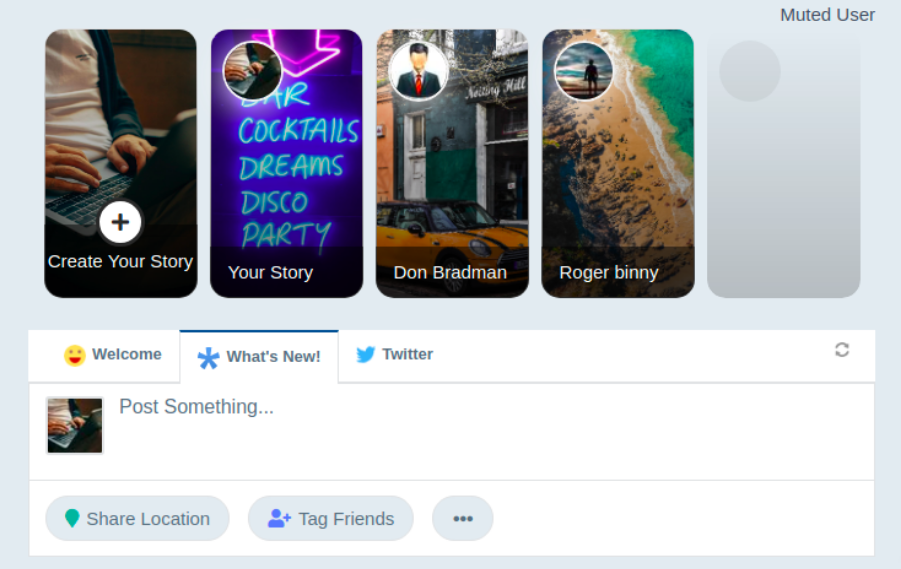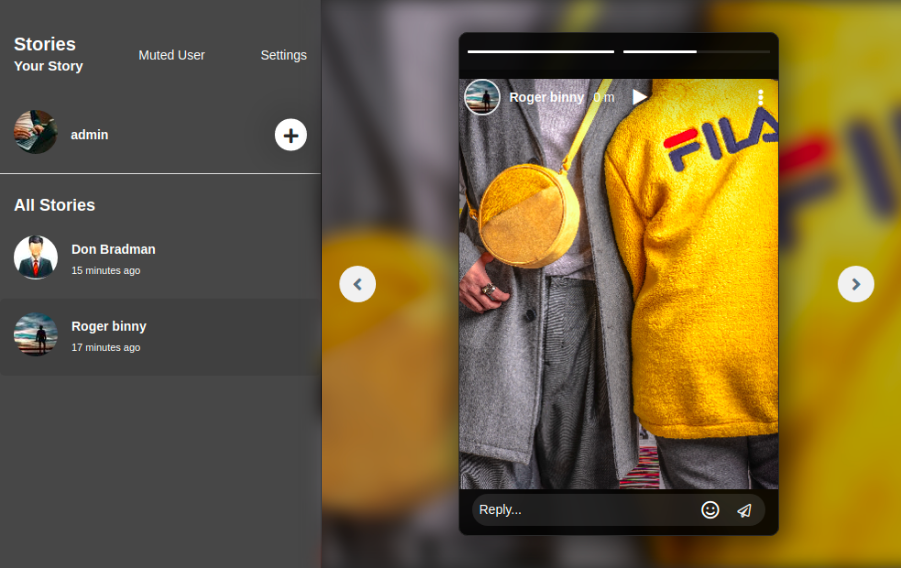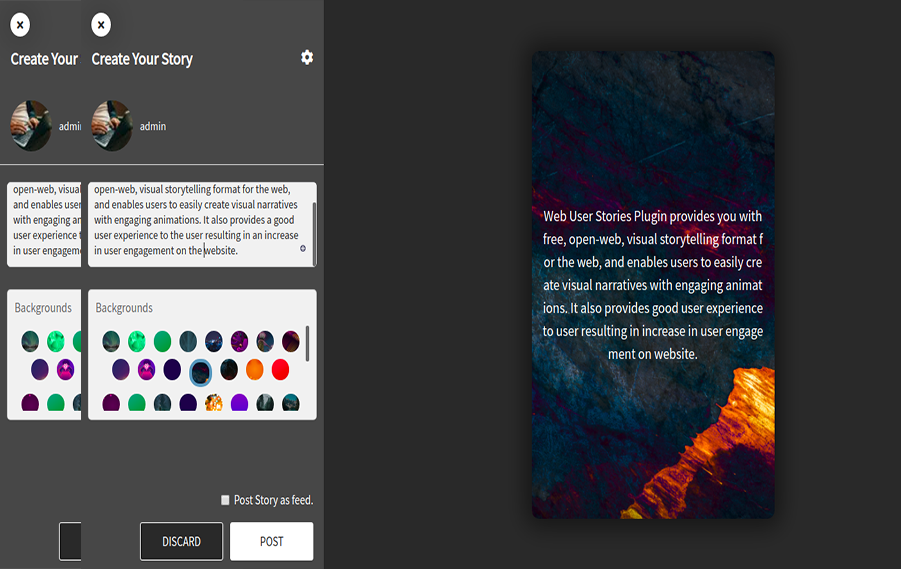Web User Stories Plugin provides you with a free, open-web, visual storytelling format for the web, and enables users to easily create visual narratives with engaging animations. It also provides good user experience resulting increase in user engagement on website.
Make your website More Engaging & Attractive
Using Stories feature on website has become a popular trend in recent times, as it helps in increasing the user engagement on your website by allowing users to upload and view stories etc. The added stories will be displayed at the top of member homepage and will help in easily capturing attention of other users.
VIEW DEMO Login using test accountKey Features

Unlimited Stories
User can post unlimited text / photo / video stories on the website, adding one story at a time.

Photo Story
High Quality Photos can be uploaded via local system with various extensions and Captions for the Stories

Video Story
Video stories can be uploaded by web with a function to play or pause the Videos

Text Story
Text Stories are added with multiple Backgrounds provided to make Stories more attractive for the Users

Play/Pause
While viewing the Stories, user can pause or play them, It provides them the feature to increase the view time of the Stories.

Delete Story
Stories are automatically deleted after the stories expire time selected by admin but users have the option to delete before that time as well.

Story Privacy
Story Privacy can be set during creation. Options provided for privacy are Everyone, Friends, Custom.

Mute Users
Users can mute their other users and choose if they don't want to see their future stories. Muting the user will only mute their stories, not the posts/feeds.

Report Stories
If users find any story offensive, they can report them and add reason for it. Admin can take appropriate action for the reported story.

Post Stories as Feeds
While posting a new story, user can choose if he wants to make that story visible in feed or not.

Reply & Reactions
Users can reply and react with different emoticons to stories and reply will be sent via normal message top other users.
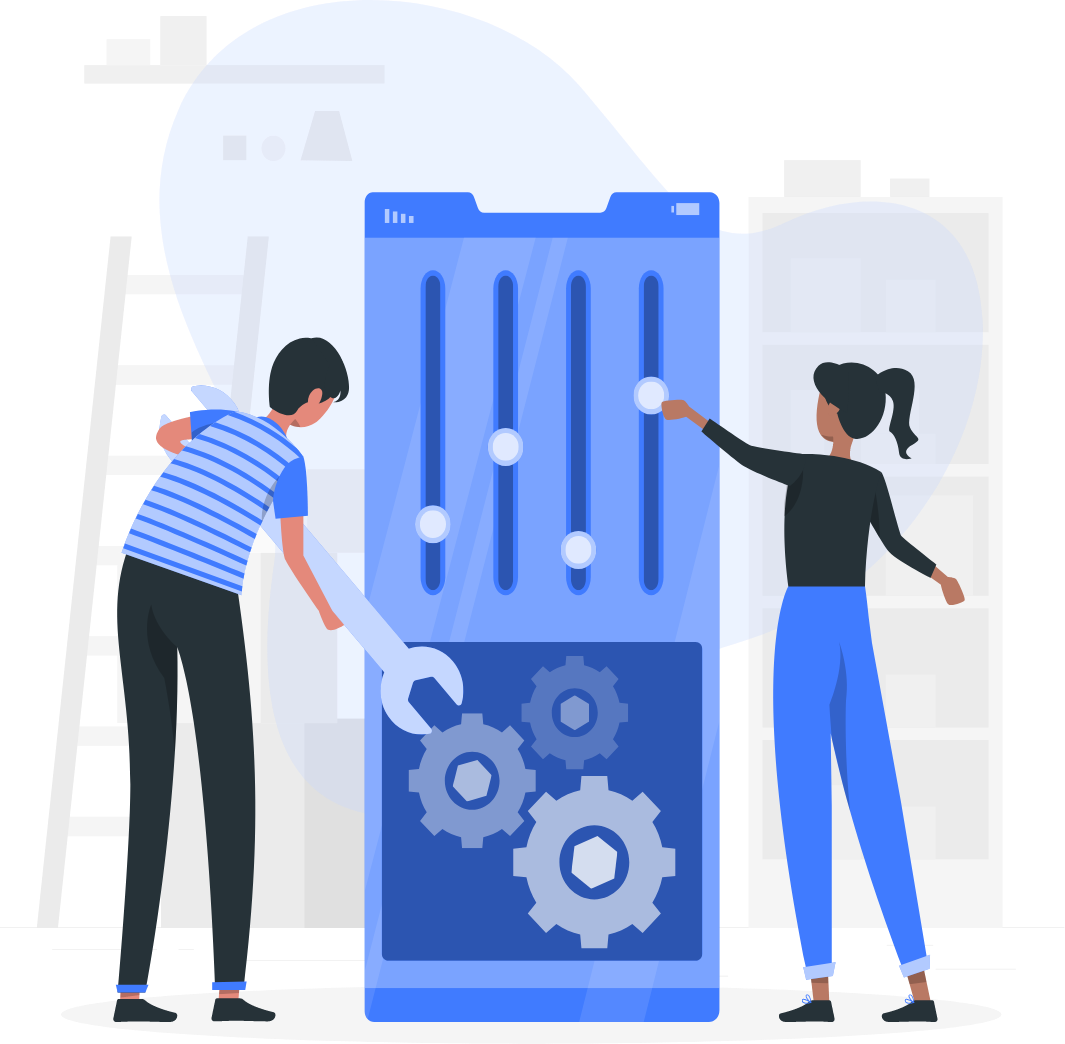
Admin Panel
Global Settings
Admin can Enable / Disable the stories feature and can also decide the number of days in which story could be expired.
Manage Stories
This setting allows the admin to monitor all the stories, enable/ disable them. Search filters are also present on this page.
Abuse Reports
This setting will displays the reported stories by users. Admin can view reported stories, dismiss reports, or take action on them.