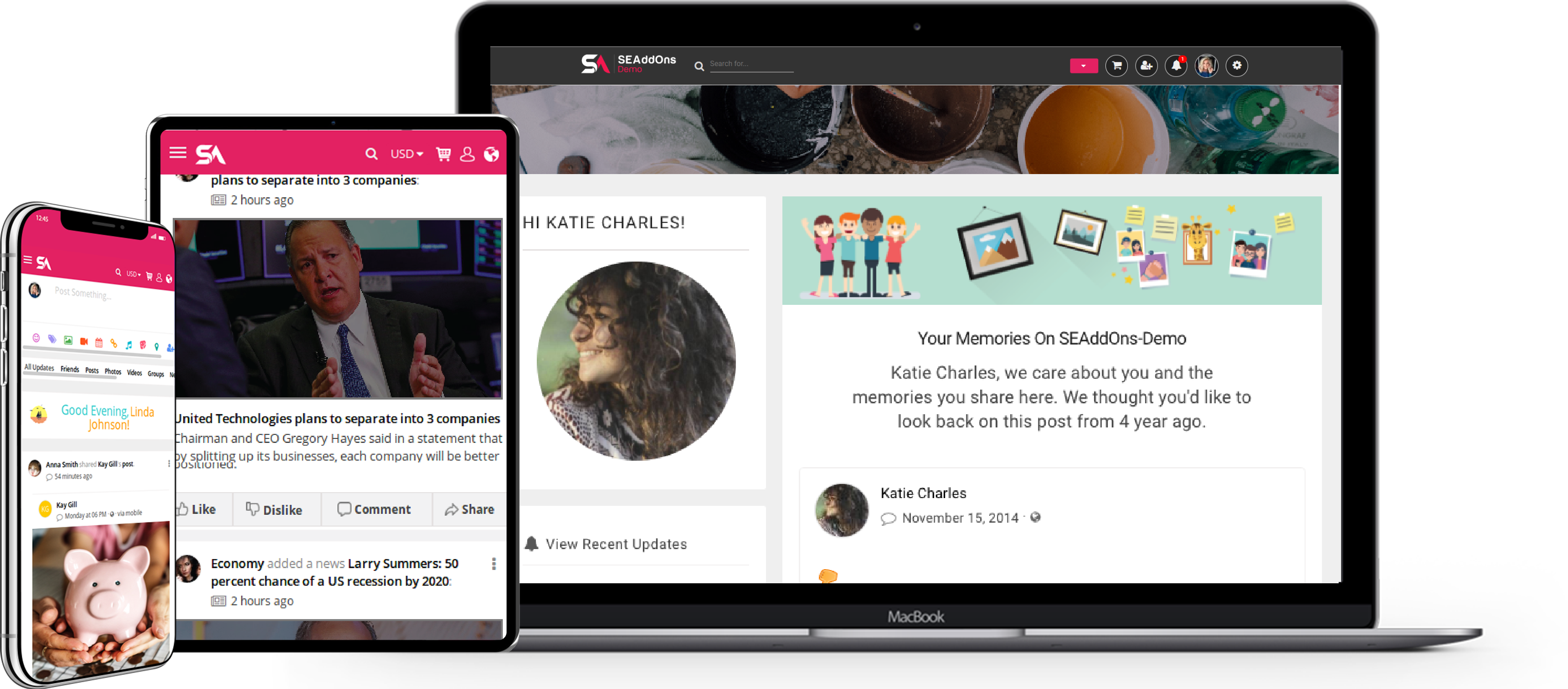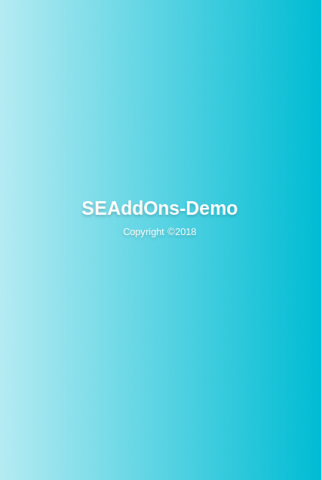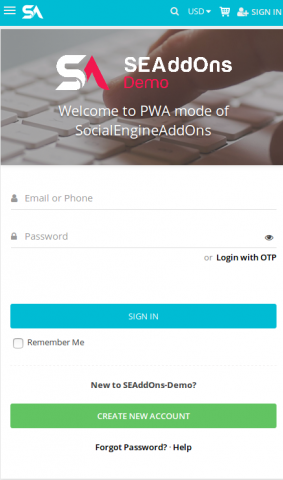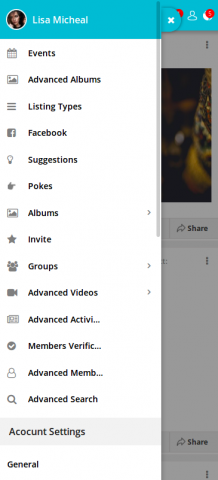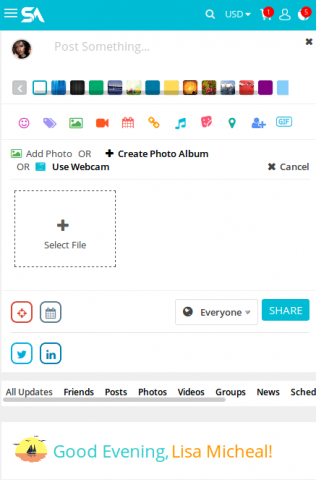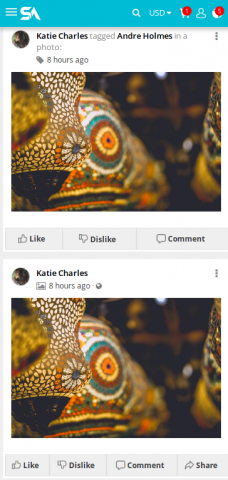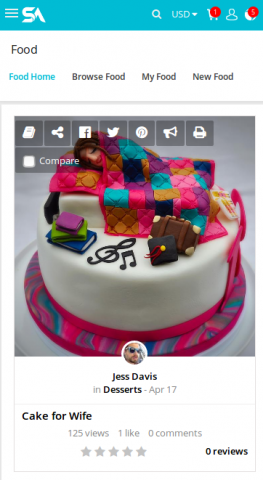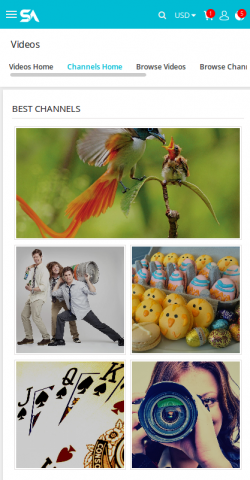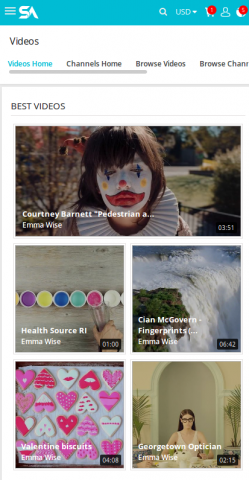Lately, there has been an exponential increase in the number of people using mobile devices and thereby increasing the need for websites to target users on mobile devices. Converting the website into a Progressive Web App (PWA) is the easiest and most efficient thing to do. But what is a Progressive Web App? It is simply a mobile app delivered through the web. It looks and functions similar to a native app. The main advantage is that there is no app store process involved and the costs to build a progressive web app is significantly lesser.
What is PWA?
Progressive Web App (PWA) is a set of mobile web application development techniques that combine features offered by most modern browsers with the benefits of mobile experience. Unlike native applications, progressive web apps are a hybrid of regular web pages (or websites) and a mobile application. In short, they provide the best of the web, plus the best of native apps.

Key Benefits
App-Like
Progressive web apps look and feel like mobile apps having interactive navigation and providing superior user experience.
Offline Mode
Progressive Web Apps can work offline or in low quality internet connections making them reliable and more convenient than websites.
Improved Performance
Progressive Web Apps caches and serves text, images and other content on the websites resulting in improved performance.
Fast Installation
Progressive Web Apps are intsalled quickly and directly on the user's device in one click eliminating the necessity to download it.
Why your website should be a PWA?
-

Maximize Reach
A Progressive web app can help a website quickly reach a wider audience with relatively less effort. In the times where competition is increasing day-by-day, expanding your market reach faster than your competitors can prove to be a decisive advantage.
-

Low Data Usage
Progressive Web Apps work even when there is no or poor internet connectivity. This leads to a massive decrease in the combined data usage in a month. PWAs use only a fraction of the data when compared to Native apps.
-

Cost Effective
Progressive Web Apps do not require different versions for various devices; a single progressive app meets the requirements of all endpoints on which it operates. Thus, the costs involved in building PWA is much lesser than building a native app.

-

PWAs are Great For SEO
Progressive Web Apps boosts the searchability and accessibility of any application. Progressive Web Apps load fast and this has a marked impact on search engine rankings as faster loading sites receive a ranking boost and are indexed quickly.
-

No Updates Required
Progressive Web Apps have a specific functionality that allows them to update automatically, without notifying users and bothering them with permission requests. These apps update themselves every time when users visit them.
-

No App Store Process Involved
Progressive Web Apps are installable and live on the user's home screen from the moment the user adds it to his home screen. There is no need for having to through the app store process to get the app approved.
Highlights
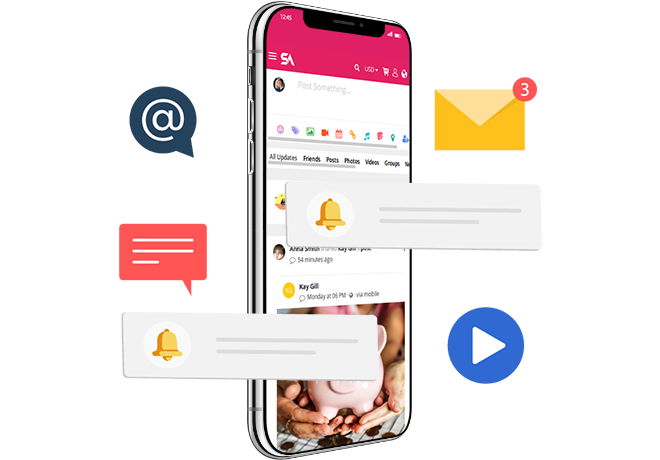
Re-Engagement using Push Notifications
PWA plugin make re-engagement easy through features like push notifications. Users don't need to do every day check of their site for ordinary updates. Push notifications are sent to the user's gadgets tapping on which lands them to the fitting page with the refresh. Program Push Notifications can be surveyed on all gadgets independent of the program.
Accelerated Loading Speed
Progressive Web App loads instantly, irrespective of the kind of network connection. The technique involved is Runtime Caching with Service Worker, which reduces the time involved to load page and resources to a few milliseconds.


Secure
Note that PWA works for SSL certified websites only. That means your website should be running on HTTPS. This factor of PWA makes your content even more safe and secured. Thus, We can say that PWA serves via HTTPS to prevent snooping and ensure content has not been tampered.
Improve User Experience
Not only the app like look and feel improves the experience of users of a community but PWA also provides the app like functionality.Better UI, No scrolling glitches, better speed, Service worker caching, Server-side rendering etc are some integral parts of PWA which results in providing better user experience.

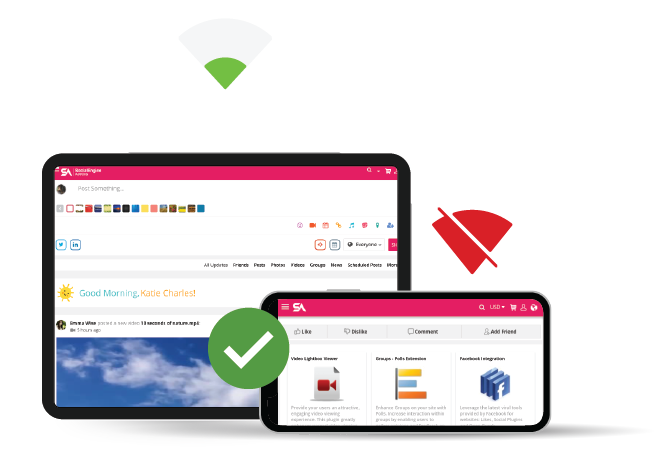
Work in Offline / Online mode
Progressive Web Apps work even when there is no or poor internet connectivity. Though the user will not able to load new content, they can view the pages which have been previously visited by them.
App Like Experience
When users visit your website in the mobile browser, they'll be prompted to add the Progressive Web Apps to their home screens. PWAs are added to the home screens along with the app icon and name in just one click and launches with a splash screen and works like a native app.
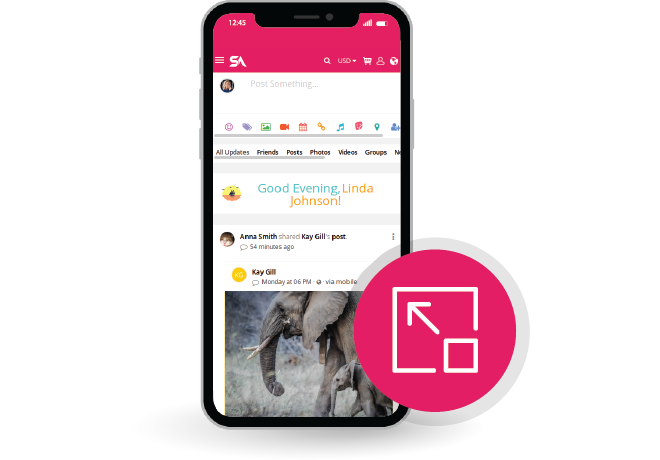

Responsive Layout
Progressive Web Apps are highly responsive , i.e. they respond differently when viewed on devices of different sizes, be it a mobile, tablet, laptop or desktop. They automatically adjust their layout depending on the device.
Add to Home Screen
Progressive Web Apps can be installed with just one tap. This frictionless installation lets users enjoy service instead of installing the bulky native app.


Synchronized with the Web
Progressive Web Apps are synced with the website due to which every update on website will reflect on the app automatically. The update can be seen when the PWA is loaded and it doesn’t have to be updated in the background or before launch as in the case of a native app.
What all the plugin offers?

App is live instantly
You do not have to pay the app store fees or pass the app store approval process to get your own app published. Your app goes lives instantly.
Lesser costs
The cost involved for progressive web apps is much less than what it takes to develop native apps.
Looks and feels like a native app
Once the PWA has been added to the homescreen, it launches and works exactly like a native application.
Cross-platform
Just like a normal website, PWA can also be used on any platform, therefore, Progressive Web Apps are cross-platform and responsive.
Improved user experience
Better user experience because of the instant and reliable loading irrespective of the network connectivity.
User engagement
Increased user engagement on the store due to the lightning fast speed.
Extra livens
Another Perks of Using PWA
⇒ For having eye catching visuals of feeds present in your web app, install Advanced Activity Feeds plugin.
⇒ On the off chance that you need to be refreshed about each in and outs of your web application, install Browser Push Notifications Plugin.
⇒ Another remarkable perk is that you will get an alternate mini admin panel which you can use to set the design of your web application. Utilizing which you will have the capacity to set apart the designs of your web application and site.

Generic Analysis

As indicated by the general analysis, usage of progressive web apps provides you numerous benefits. These analysis comprises of many benefits like high user engagement, increase in mobile traffic and page views , enhanced loading speed and many more.
Widgets

PWA : Advanced Search
Display the Advanced Search box to allow search your site’s content. This should be placed on the site header.

PWA : Create Account Banner
Displays the Create New Account Banner. This should be placed on the Landing Page.

PWA : Header
Displays your Progressive Web App Header. This should be placed on the Site header. You can edit its contents in the Manage Header section of this plugin.

PWA : Startup Image
Shows the Startup Image that will appear while your website is being loaded. This widget should be placed on the Landing Page.

Show Offline Mode Message
Shows a tip with an offline mode message when the network is not available.

PWA : Site Banner
Displays the selected Banner image. Images are uploaded from the File and Media Manager section in the Admin Panel.

PWA : Page Title
Shows the page title. This widget will work for all pages except Member Home Page.

PWA : Navigation Menu
Displays the selected Navigation Menu. The content of different navigation menus can be edited from the Menu Editor Section of the Progressive Web App plugin.

PWA: Main Menu
Shows the site wide main menu. You can edit its contents in your Menu Editor.
Administration
Global Setting
- Set the title: For your PWA set the title here.
- Left / Right Column: Hide left / right column from pages which are not added in PWA Layout Editor.
- Footer: Show / HIde footer in the PWA.
- Theme: Choose to use the PWA theme or the default website theme in your PWA.
- Site Title: A different website title for the PWA mode.
- Auto Enable Mode: Auto enable mode for your website can also be via global settings.
PWA Layout Editor
- PWA provides you the separate layout editor using which you can set the app like layout for your website.
- The PWA Layout Editor lets your decide what content appears on specific pages or in your PWA header and footer. Click and drag the colored "blocks" to arrange the content you want on each page. Drag blocks to and from the "Available Blocks" area to add or remove them from your page. Use "HTML Blocks" if you want to drop in raw HTML or other content.
Theme Customization
- Can customize theme's colors from "Manifest Settings" section of the plugin in the admin panel.
- Can set the application’s background color from "Manifest Settings" section of the plugin in the admin panel.
- Easy theme customization through a separate CSS file to easily modify the theme according to your requirements. A big advantage is that these theme customizations will not be lost after future theme upgrades.
- In PWA, Users are getting 12 color schemes by default. In which 6 are light color schemes whereas 6 are dark color schemes. Users can use any default theme provided in the mini theme editor provided under PWA.
- Not only the default theme, User can create a new color scheme in which users can modify the scheme in any way of their choice.
Manifest Setting
The web app manifest is a simple JSON file that tells the browser about your web application and how it should behave when 'installed' on the users mobile device or desktop.
- App Name: The name of the application that is displayed to the user.
- App Short Name: The name to be displayed when there is insufficient space to display the full name of the application.
- App Description: A general description of what the application does.
- Start Url: The URL that loads when a user launches the application from a device.
- Theme Color: The default theme color for the application.
- Background Color: The background color of the screen that is displayed between launching the application and loading it's contents.
- Display: The default display mode for the web application.
- Screen Orientation: The default screen orientation of the application.
- App Icon: The icon of the application that will be displayed on the user’s home screen.
PWA Menu Editor
The PWA Menu Editor lets you manage the various navigation menus that appear on your Progressive Web App. When you select the menu you wish to edit, a list of the menu items it contains will be shown. You can drag these items up and down to change their order.
Manage Header
- This section allows you to manage your Header, Main Navigation Menu for users of all member levels.
- Set logo for logged in and non-logged in users distinctively.
What will my plugin download contain?
The plugin download will be a zipped file, which upon extraction will give the plugin package tar file, the license file, and the installation instructions file.
Is this a stand-alone plugin?
No, SocialApps.tech core plugin is required to run this plugin smoothly.
Is this easy to install?
Yes, absolutely! This plugin will install seamlessly on your SocialEngine with the one click Package installation feature
Does this plugin make every plugin work like an app?
This plugin will work in a way the core responsive functionality of the other plugins works. This plugin is compatible with every plugin as it uses the core responsive built of every plugin.
Does this plugin requires any changes in source code of SocialEngine PHP?
No, this plugin does not require any changes in source code of SocialEngine PHP.
Is there any requirement to get my website as PWA?
Yes, your site must be running on HTTPS instead of HTTP then only you will be able to get the PWA of your website.
I want to customize this plugin according to the offerings and design of my site. Can you help me?
Yes, please contact us with your customization requirements.
What is manifest file in PWA?
The web app manifest is a simple JSON file that tells the browser about your web application and how it should behave when 'installed' on the user's mobile device or desktop. Manifest files is created in a format like manifest.json. Having a manifest is required by Chrome to show the Add to Home Screen prompt.
A typical manifest file includes information about the app name, icons it should use, the start_url it should start at when launched, and more.
| Feature | Progressive Web App (PWA) | Native Apps |
|---|---|---|
| Installation | Simple installation that involves adding PWA to the device home screen in just one click. | The installation involves different steps like visiting the app store, accepting permissions and signing in. |
| User Interface (UI) | UI of PWA is the exact raplica of the responsive of your website. That implies it is completely dependent on the responsive work done for the plugin installed on your website. | UI of native app doesn’t hold any reliance. UI of every module present in the app can be planned and designed according to the user's desire. |
| Performance | Performance of PWA is a bit husky but the experience is much pleasing. | Native Apps perform better than Progressive Web Apps |
| Online / Offline Mode | PWA will function offline. Though you will not able to load new content, you can access all the pages that have been previously visited. | Not completely but some counted features can be used offline. |
| Access to Device’s Features | Limited access to the device’s features. | Full access to the device’s features. |
| Synchronised with Website | PWA is synced with a website. | No native App is synced with any website |
| App Store Independent | Any update made on the synced website will be reflected to the PWA automatically. No update will have to be done via any kind of App store. | For all updates, user has to download the updates from the App store. |
| Costs Involved | The time and costs involved are significantly lower than a Native App. | A longer development process, involving higher costs. |
| Sharability | Progressive Web Apps can be shared through a URL instead so they’re easily found. | Native apps need to be downloaded from App Store. |
| Storage, Data and Power | Resource use in terms of power/battery, storage space and mobile data is much lower than a native app. | Resource use in terms of power/battery, storage space and mobile data is higher. |