Enhancement in Advanced Menu Plugin 'Vertical Navigation Feature'
Advanced Menus Plugin, by SocialEngineAddOns, organizes your website’s navigation to ensure that your viewers can easily reach the information they want. This makes them more likely to enjoy their time on your website and refer to it in the future.
With this thought, we have incorporated the new enhancements in Advanced Menus Plugin. Let’s have a quick look on the new Vertical Main Navigation Menu and many of its associated features:
Vertical Main Navigation Menu
1) Two Positions: Left and Right
There are two positions to place the vertical menu either to the left most side in the header or right most side. Vertical menu works smoothly on both the positions.
a) Left Position
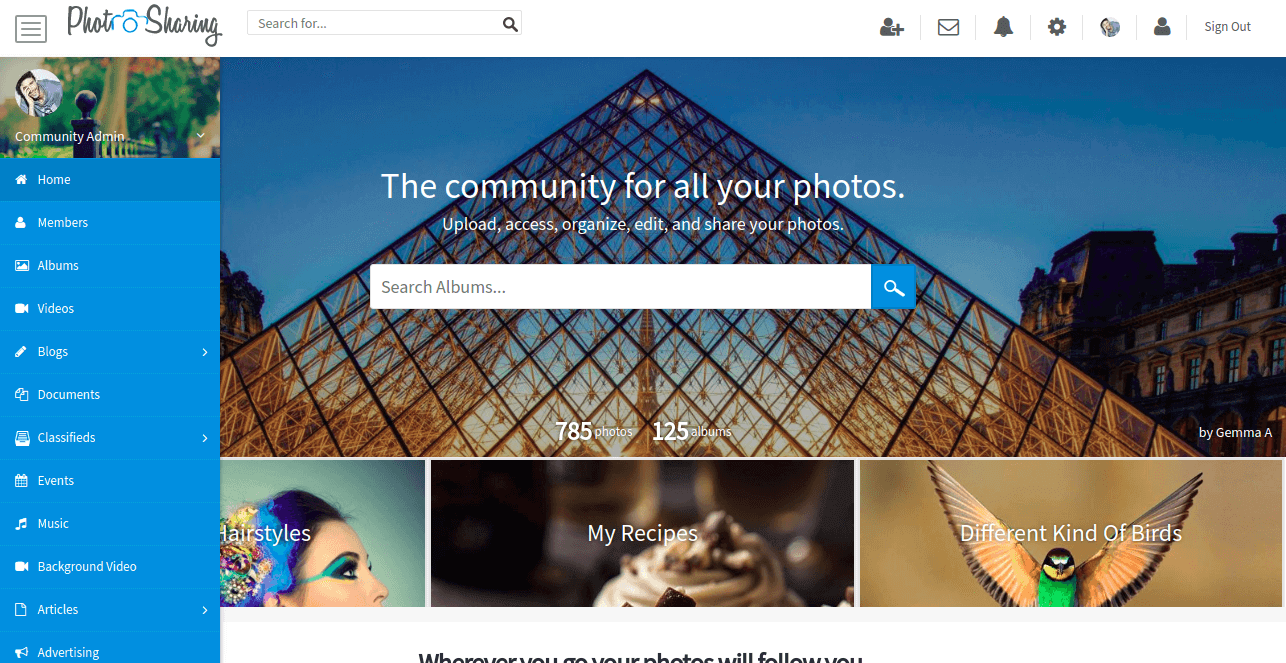
b) Right Position
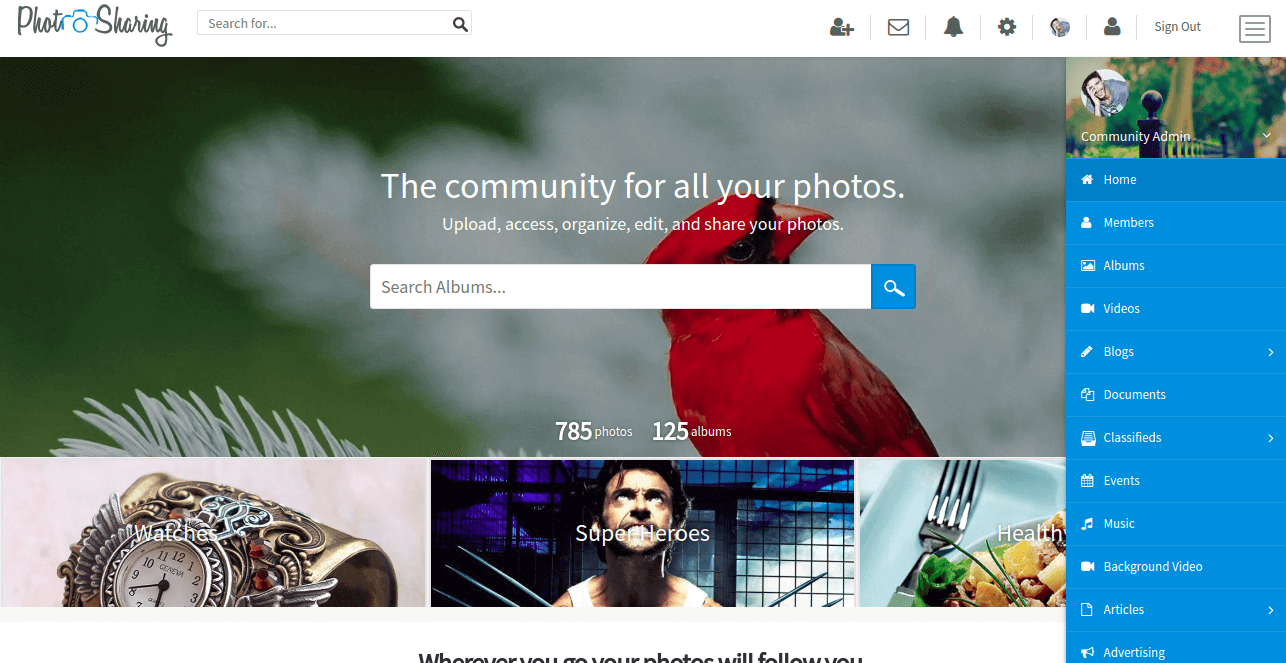
2) 3 Color Schemes
Display vertical main menu in three color schemes: Light (white), dark (black) and theme based. This will help you in showcasing the menu as suited best for your website.
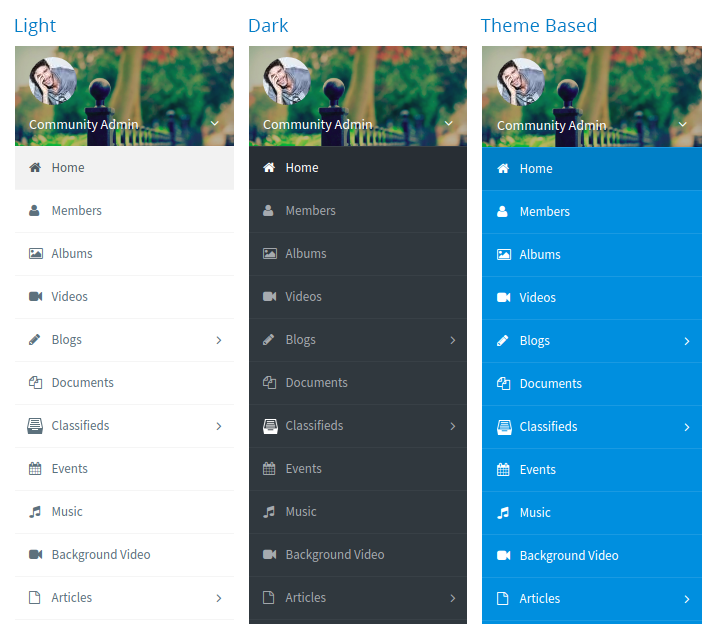
3) Automatically Display the Vertical Menu
You can either display the menu automatically (permanently) or when user click on menu icon. Menu icon will not be visible to user when vertical menu will be displayed permanently.
4) 3 Ways to Display Vertical Menu:
a) By overlaying the page content
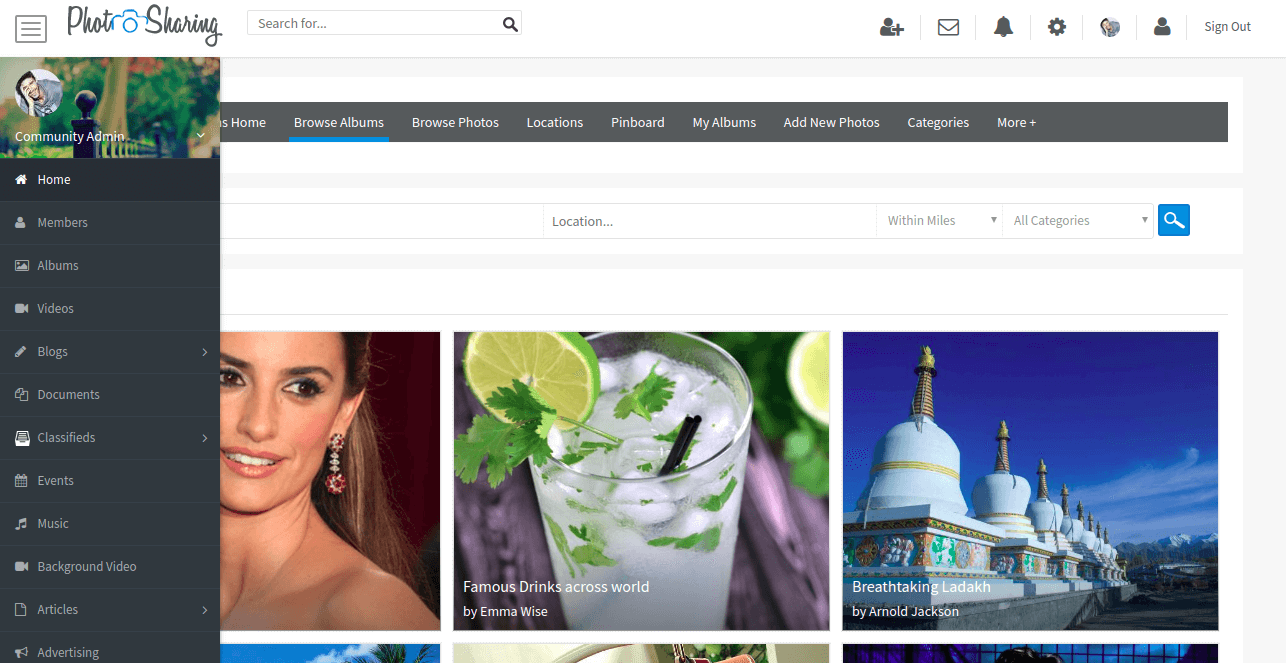
b) Slide and adjust the page content based on the available width
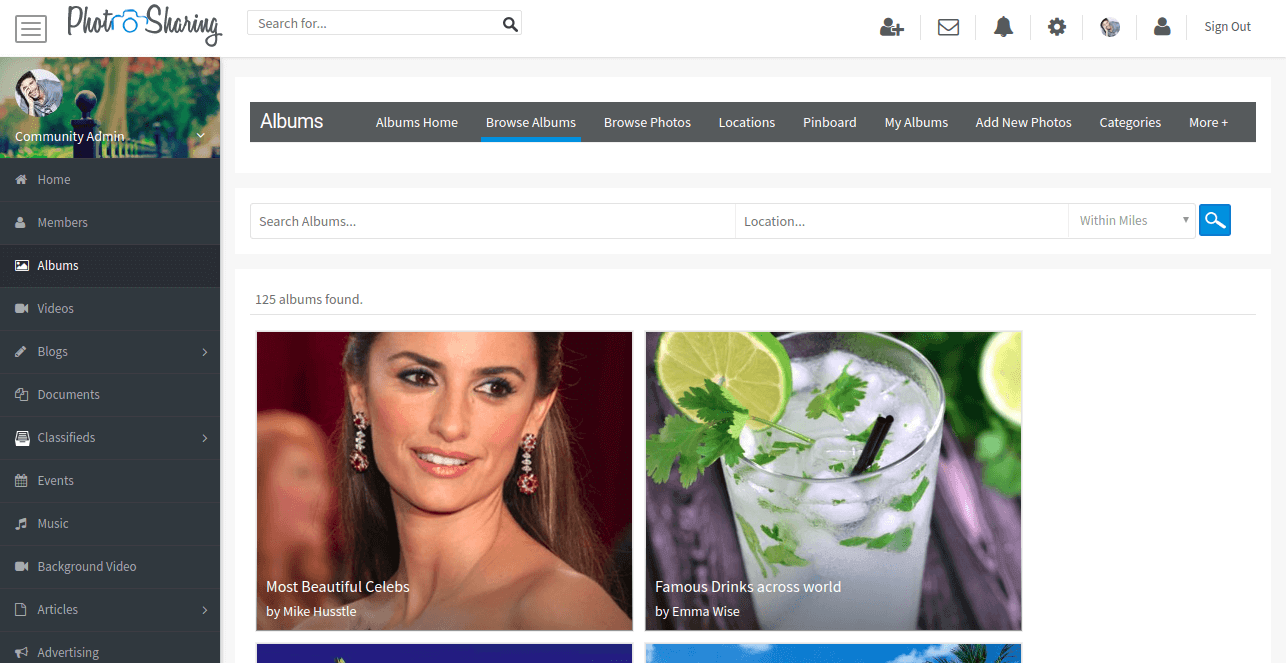
c) Shift the page content left/right side
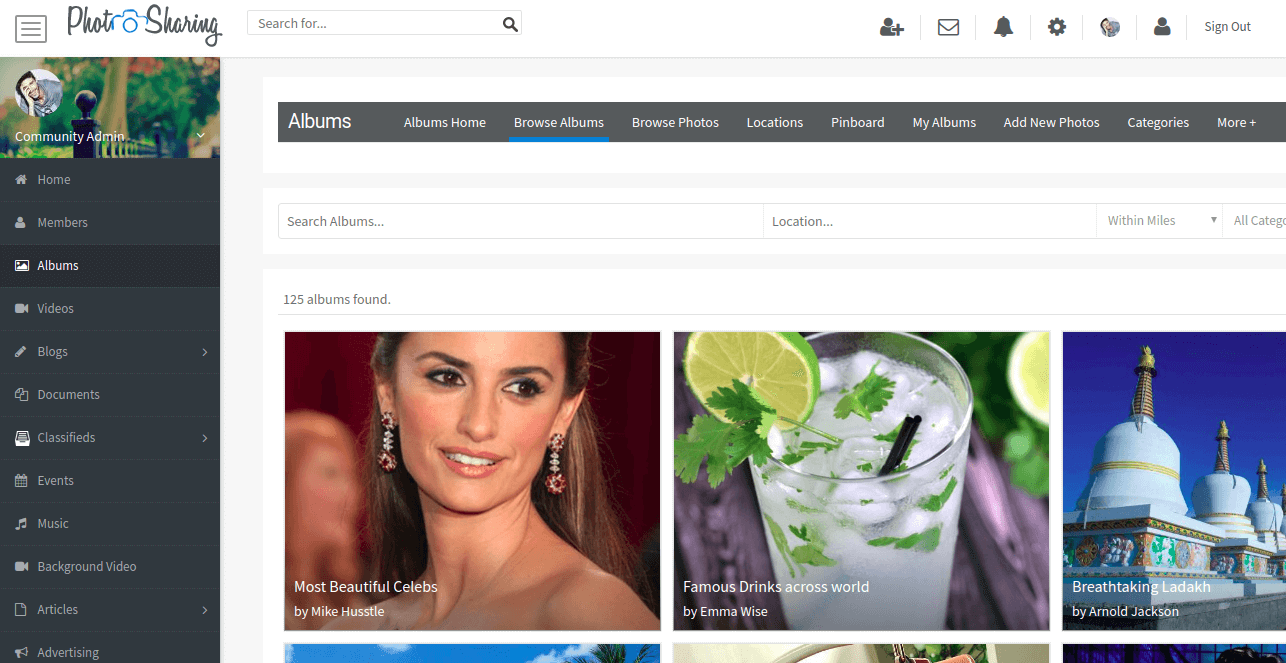
5) How to display the vertical menu:
a) Automatically: Vertical menu is displayed automatically when page loads for the first time. After that user have to click on menu icon to open the vertical menu.
b) Manually: Vertical menu will be displayed only when user clicks on menu icon placed in the header of the website.
6) Display Search Field
Choose if you want to show search field for all users or users except guest one or to no one.
7) Vertical menu for Guest Users
Choose whether you want to show or hide the vertical menu to guest (non-logged in) users.
Get this plugin now to give new look and feel to your website by enabling Vertical Menu. If you have any query related to the setup of Vertical Menu then please contact us.
Plugin Page: https://bit.ly/2JkPWkK
Demo: https://bit.ly/2sFvD7c
Got any queries? Please feel free to contact us.
