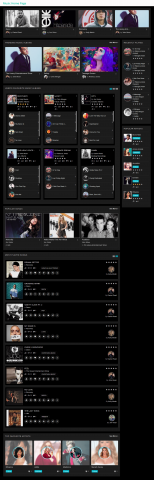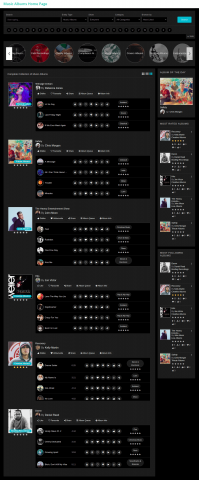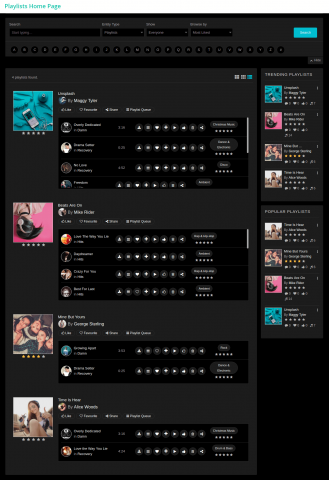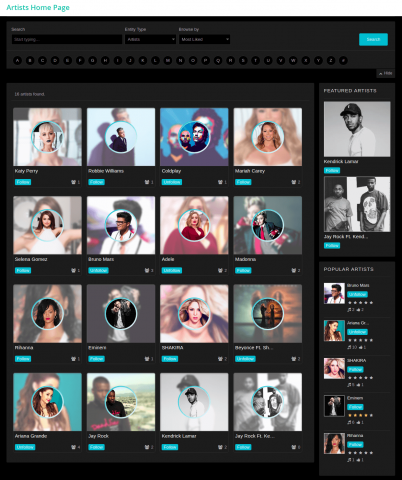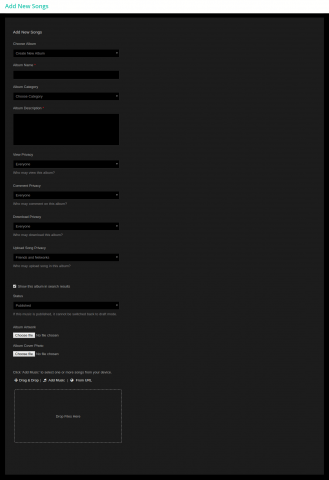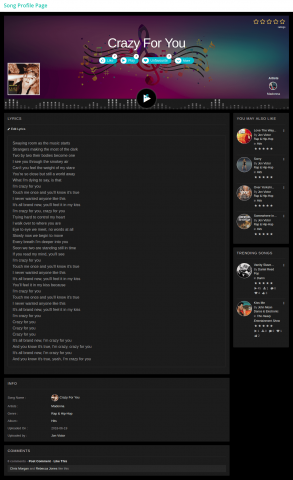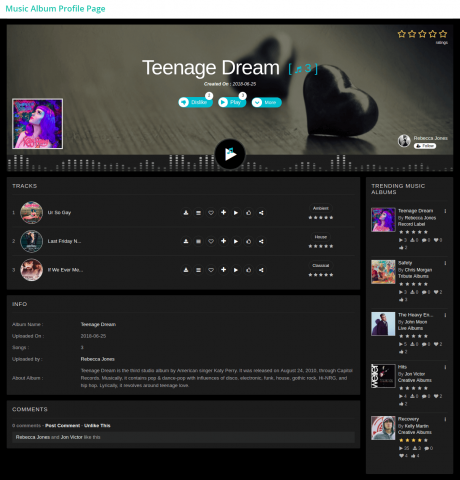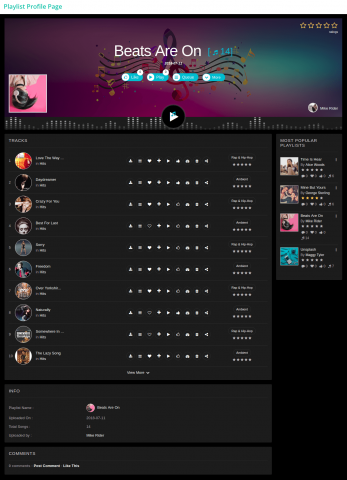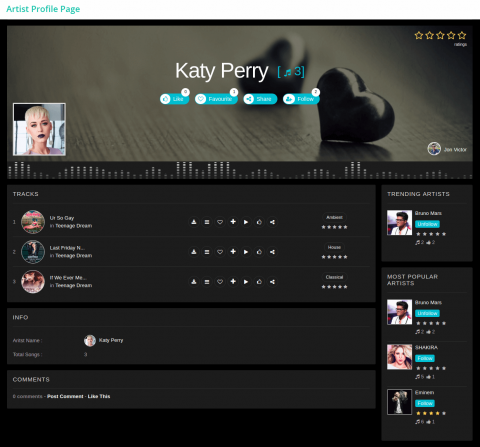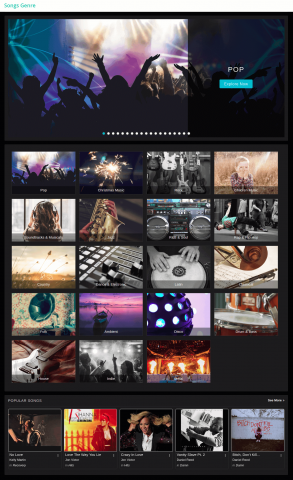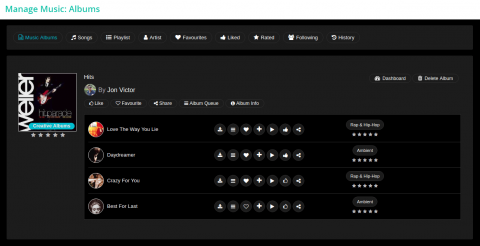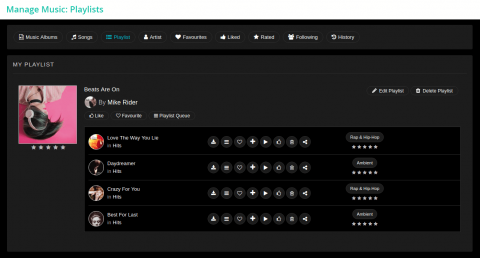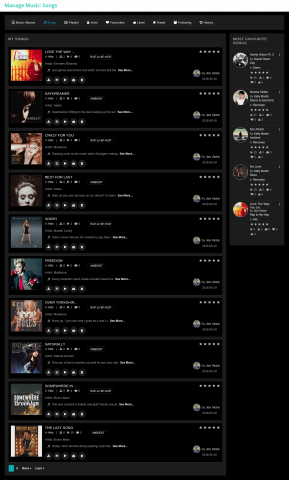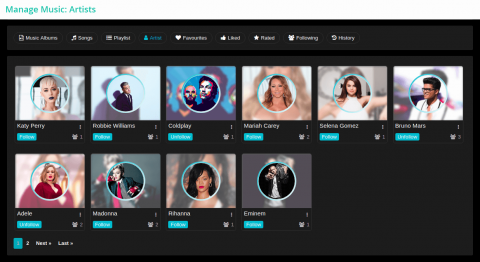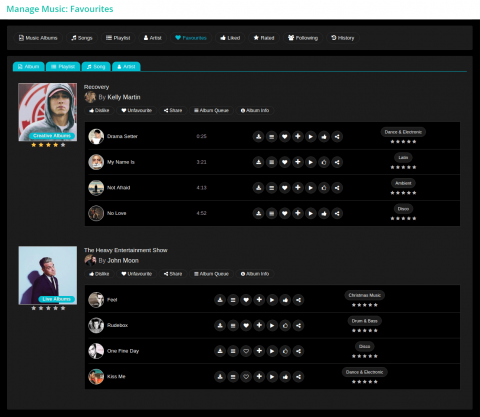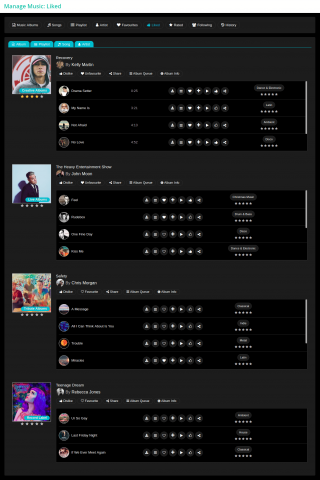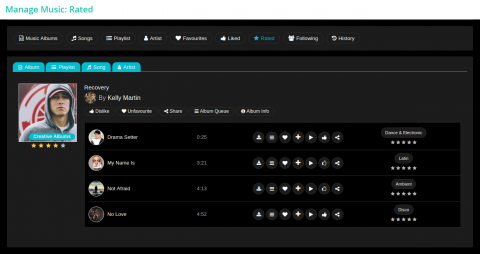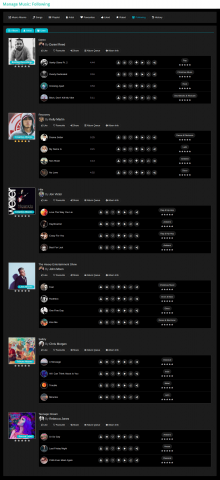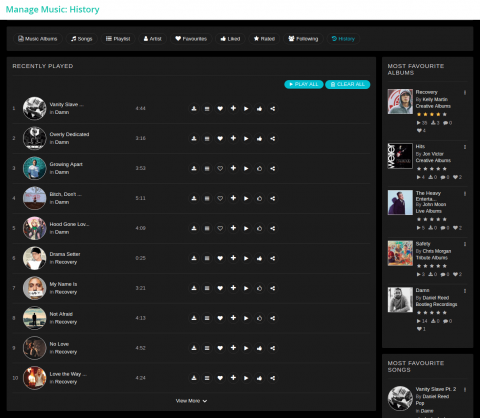SocialEngineAddOns has developed “Advanced Music Albums, Songs, Playlists & Artists Plugin” to make working more entertaining and relaxing. Music creates a subtle, ubiquitous ambiance that adds a deep emotional dimension to a site’s content and directly impacts user’s behavior and increases staying time, loyalty and revenue. Research shows that music releases the “pleasure chemical” dopamine in your brain, making you happier and more focused. When people are in a good mood—as music often puts us in—they're able to improve their efficiency.
Music creates a subtle, ubiquitous ambiance that adds a deep emotional dimension to a site’s content and directly impacts user’s behavior and increases staying time, loyalty and revenue. Research shows that music releases the “pleasure chemical” dopamine in your brain, making you happier and more focused. When people are in a good mood—as music often puts us in—they're able to improve their efficiency.
SocialEngineAddOns has developed “Advanced Music Albums, Songs, Playlists & Artists Plugin” to make working more entertaining and relaxing. It makes your website, more fun and engaging. You can enjoy music through your browser while surfing through your website. It helps user to create music albums with various songs and playlists listing the songs of their choice.
Highlights
- Create music albums
- Upload songs: Computer or via Downloadable URL
- Associate artists with songs
- Group favourite songs in a playlist
- Follow Artist
- Rate, Like, Comment
- Album Categories
- Song Genre
- 3 Types of music player: Full width, Mini version and Miniature
Quiddity
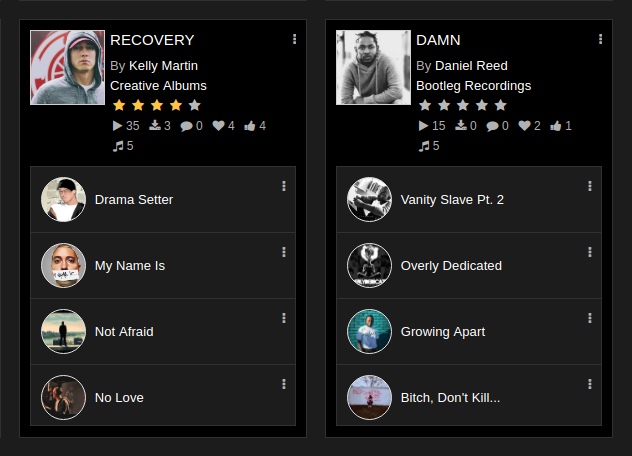
Music Albums
Advanced Music Albums, Songs, Playlists & Artists Plugin provides you the feature of creating albums to collect all your music tracks under a title. Create as many music albums as you want in this plugin. Categorise all your albums to distinguish the type of your music tracks. Creating albums is the initial and mandatory step for uploading your music track on your website.
- Easy creation.
- Unlimited music albums creation.
- Amazing Visual of Music Albums.
- Peculiar categories and subcategories.
- Collective tracks played in single hit.
- Privacy Settings for albums.
- Supports 4 View types i.e. Grid View, List View, Card View, Thumbnail View.
- Multiple Widgets to showcase albums.
- Maximum count of song uploading can be set for various member levels.
- Albums can be shared on various platforms.
Songs
Enjoy using your website with your most desired music tracks using advanced music plugin. There is no limit of adding music tracks to your website in this plugin. Provide Genre and subgenre to distinguish the type of music tracks.
- Add songs to existing albums.
- Add songs in any number.
- Peculiar Genres and Subgenres.
- Numerous outlook for Music tracks.
- Add songs via URL.
- Add songs from your device.
- Supports 4 View types i.e. Grid View, Player View, Card View, Mini List View.
- Lyrics to make listening music more evident.
- Songs can be shared on various platforms.
- Add songs in other member's albums.
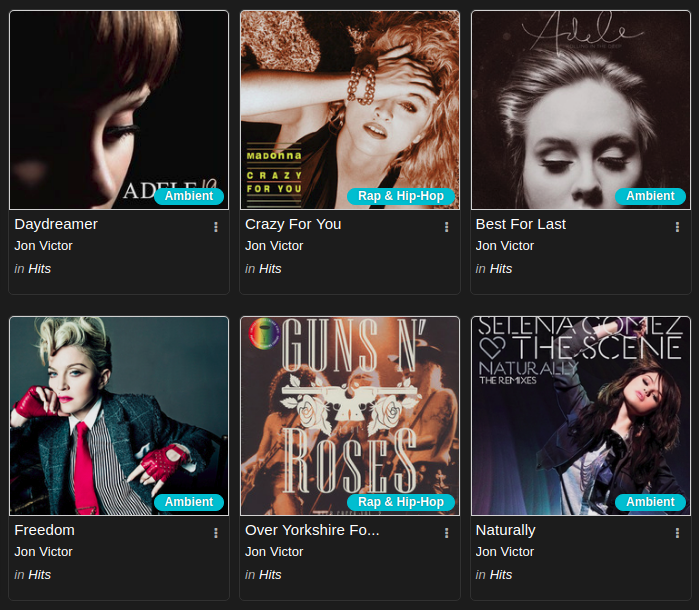
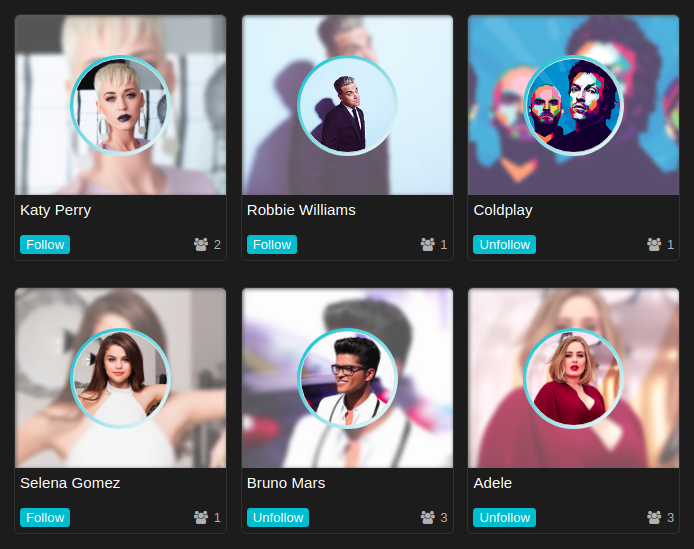
Artists
Shortlist your music tracks according to your mood using playlist feature we have for you in Advanced Music Albums, Songs, Playlists & Artists Plugin. You can limit the number of songs which can be added in a playlist, but its not mandatory as well.
- Artists get automatically added while uploading songs.
- Artists can be added manually too.
- Related information can be edited easily.
- Artists can be approved or disapproved.
- Marvelous Visual of artists.
- Artists can be enabled or disabled.
- Artists can be followed, Liked,viewed.
- Supports two view types i.e. Grid View and Thumbnail View.
- Pleasant picturization of Artists.
Playlists
Advanced Music Albums, Songs, Playlists & Artists Plugin provides you the feature of creating albums to collect all your music tracks under a title. Create as many music albums as you want in this plugin. Categorise all your albums to distinguish the type of your music tracks. Creating albums is the initial and mandatory step for uploading your music track on your website.
- Songs from multiple albums collaborated at one place.
- Wilful number of playlists for unitary person.
- Single click and here you go.
- Unlimited songs in a single playlist.
- Enable/Disable playlist as per wish.
- Supports 4 View types i.e. Grid View, Player View, Card View, Mini List View.
- Plenty of privacy Settings for albums.
- Can be shared to various platforms.
- Maximum count of songs added can be set.
- Can be liked or viewed.
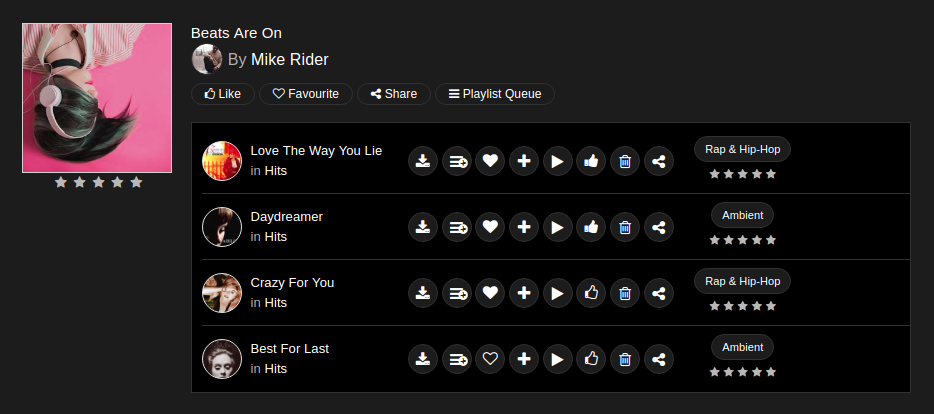
Benefits
-
 Say No to Codes
Say No to CodesYou don't have to involve with codes. We have already done this for you and have provided you the widgets. Just drag the widgets and and it's done.
-
 Music All Around
Music All AroundEnjoying your favourite tracks along with your work. No load will make you work more passionate.
-
 Quick Sharing
Quick SharingYou can share your songs/albums of various platforms like facebook, gmail, twitter etc.
-
 No Dependency
No DependencyNo dependencies are here. No need to install any other plugin to make it work effective.
Administration
Global Settings
Global settings provides you the privilege to enable or disable the following features:
Another privilege you get is to approve or disapprove adding an artist by user.
- uploading song via URL.
- ratings.
- Marking music albums as favourites.
- Artists
- Playlists
- Downloading Song
Member Level Settings
Control various Projects related options for users belonging to different member levels such as
- Privacy settings while uploading and creating albums.
- Allow viewing album/playlist/artist.
- Allow commenting on album/playlist/artist.
- Allow editing of album/playlist.
- Allow deletion of album/playlist.
- To limit number of songs in playlist/album.
- To limit number of playlist on the website.
- To limit number of playlist on the website.
- Another privilege is the feature of approval about adding of album to the website which is provided on member level basis.
Manage: Music Albums, Songs, Playlists, Artists
Monitor music entities and modify them if necessary.
- View, edit and delete music entities: music albums, songs, playlists and artists.
- Search form to filter music entity information as per the requirement.
- Assign labels to individual music entity from here.
- Approve / unapprove individual music entities.
- Add new artist.
- View songs count with respect to an artist.
Manage Music Genre
Add and manage the various genres and subgenres for the songs on your site.
- Add, edit and delete music (song) genres.
- Genres can be created till 2nd level.
- Associate various information with a genre:
- Name
- Tagline
- Meta Keywords
- Icon
- Banner Image
Manage Album Category
Add and manage the various categories for the music albums on your site.
- Add, edit and delete music album categories.
- Associate various information with a category:
- Name
- Tagline
- Meta Keywords
- Icon
- Banner Image
Manage Labels
Add labels which you want to assign to various music entities.
- Add, edit and delete labels for all four music entities.
- Set the priority of labels via drag and drop.
- Associate below features with a label:
- Text color
- Background color
- First two assigned labels will be visible at user end as per the set priority in this table.
Statistics
Monitor count of various music entities created / added on your website like:
- Total music albums.
- Total published music albums.
- Total songs.
- Total downloaded songs.
- Total playlists.
- Total artists.
- Total music entities to which label has been assigned.
Manage Modules
This section helps you manage various modules which are integrated with this plugin. You can perform below actions:
- Enable / disable a module.
- Add / edit / delete a module.
- Set title to be displayed in various widgets.
- Choose who will be the owner of the content: User or Parent Content.
This section will enable users to create, edit, view and perform various actions on music albums for that module using this plugin.