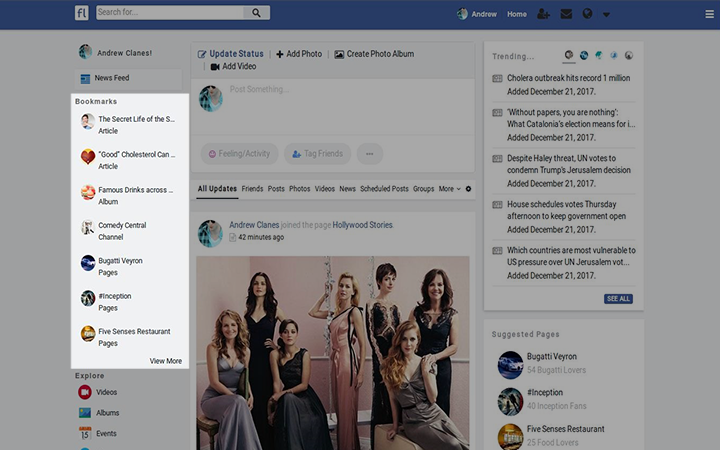New Release: Bookmarks and Shortcuts Plugin
Keep favourite content just a click away by creating Shortcuts and adding Bookmarks!
On any social networking website, users desire to have easily approachable content that can be reached in an instant with a click. What can be more easy than making shortcuts for your favourite pages or the frequently used content?
Bookmarking is a familiar term and indeed a beneficial feature for users to instantly access pages or content later. “Start from where you left” will make the users comfortable while handling content on the website. The admin can give access to users to add shortcuts on their own or automatically set the shortcuts for the selected module from the admin panel. The admin can even choose to give access to different member level for adding shortcuts and to Bookmark a page or content.
- Caption: Choose to set the name of the module as caption with a shortcut link, to offer seamless navigation to the content for the users.
- Maximum Items: Choose to set the maximum number of shortcuts to be shown for each module.
- View More: Choose to set the number of shortcut links with “view more” option.
- Automatic Shortcut Type: Choose to enable/disable the automatic shortcut links creation for any module of your choice. You can also set various permissions for each of the shortcut.
- Member Level Settings: The admin can choose to give access to different member level for adding or viewing shortcuts on their website.
- Add / Remove Shortcuts: This widget can be placed on any content / item profile page to show ‘Add to Shortcut Button’. Users can add that page to the shortcuts by simply clicking on this button.
- User Shortcuts: This widget can be placed on any widgetized page to showcase all the shortcut links.
Having Bookmarks and Shortcuts feature on your website not only makes the navigation easy and smooth but also complements content management, thus enhancing user engagement.
Checkout the demo at: http://demo.facelight.socialengineaddons.com/
To know more about the features listed above, please read our Plugin Page: Bookmarks and Shortcuts Plugin