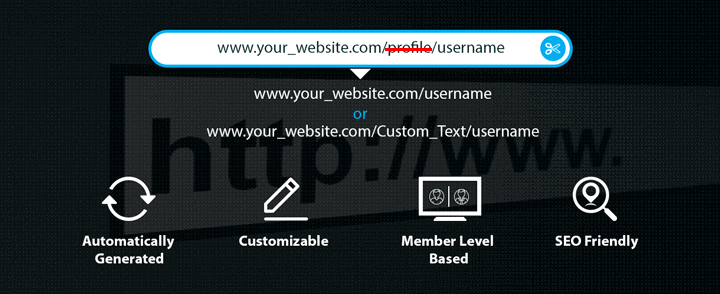New Release: Member Profile Short & Custom URL Plugin
SocialEngineAddOns has released a prominent plugin designed specially for SocialEngine community members: Member Profile Short & Custom URL Plugin.
Some of the most significant features of this plugin are:
1) Automatically Shorten the User Profile URL: Site admin can enable automatic shortening of the existing and new user profile URLs into easy and short URLs. URL will get shorten by removal of ‘profile’ from the current URL format: www.your_website.com/profile/username . New format of the user profile URL will be: www.your_website.com/username.
2) Add Custom Text in User Profile URL: Create more sensible user profile URL for your website by replacing 'profile' from current URL with a custom slug. The new general format of the user profile URL will be like this: www.your_website.com/CUSTOM_TEXT/username
Example: Your website is designed specifically for bikers then you can replace ‘profile’ with ‘bikers’, so new URL format for user profile will be: www.your_website.com/bikers/username.
3) Add Custom Text or Automatically Shorten the User Profile URL on Member Levels Basis: Different member levels require different user profile URL formats to justify their profile. Site admin can enable / disable automatic shortening of user profile or can replace ‘profile’ with custom slug for available different member levels on the website.
Example: If you have three different member levels on your website, suppose: bikers, guides and guest. You can create three different user profile URL formats for these members like this:
Bikers: www.your_website.com/biker/username
Guides: www.your_website.com/guide/username
Guest: www.your_website.com/username
4) Ban Offensive Usernames: Use of irrelevant or trash words as username can tarnish the reputation of a website. It is important to ban them beforehand, so that no user is authorized to assign it as their username. Site admin can restrict such words.
Example: README, admin, website_name etc.
5) Ban Keywords Associated with Installed Module Names: A website has various plugins (modules) to provide various features to their members. SKU of these plugins should be restricted from being used as usernames. Site admin can ban these SKU and other keywords associated with the installed and active plugins on the website, which users cannot assign as username to their profile.
Example: event, album, store, group, sitevideos, etc.
6) Notification Tips: To inform the site admin about the latest plugin installation and conflicts on the website, notifications appear as tip. This helps admin in updating the banned username list easily.
And many more…
For additional information, please refer:
Main Plugin Page:http://bit.ly/2mkrFNt
Demo: http://demo.socialengineaddons.com
Got any queries? Please feel free to contact us.