Success Formula for Increasing Social Media Traffic: Social Meta Tags Plugin
Are you looking to reach out to more prospects, existing customers and create awareness about your products through your SocialEngine Community Website?
Social media channels not only serve this need but, also offer great ways to increase website traffic. Facebook, Twitter, Google+ or any other Social Media Channel; plays an important role in driving traffic from the Social Media Channels to the website.
Integrate Social Meta Tags Plugin to Take the Leverage of Social Media Channels
To get the most mileage out of every social share, you need to optimize few key elements of your content so, it looks great on each of the social network, including search results. Our easy-to-use and easy-to-install plugin helps to define Social Meta Tags (such as Open Graph & Twitter Cards) for different web pages to represent the web pages attractively on social networks.
#1: Implement Twitter Cards for Rich Media Tweets From Your Website
Whenever someone shares content from your website on Twitter, you hope for at least two outcomes:
▪ You want their tweet to bring other Twitter users back to your content and
▪ You want your username added as the publisher and / or author.
Unfortunately, a lot of the tweet you get for your content may look like this.
How to get your blog indexed in #Google. http://bit.ly/2wMEMyt
Twitter cards make it possible for you to have rich media elements and a link to your Twitter handle included with each tweet of your content. You can see the difference in the following tweet from our website using Twitter cards.
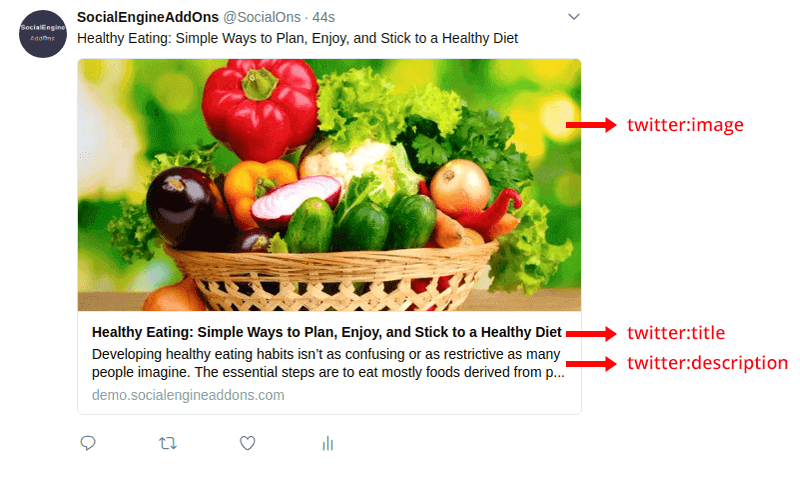
In the above tweet, you may see the title, description and featured image for the blog post that was shared. Also, a link to your Twitter handle (@seaddons).
Here’s more information shared through Twitter Cards:
● What type of content are you sharing (such as blog post, video or picture)?
● What’s the canonical URL for the content you are sharing?
● What’s the name of the website (such content belongs to whom) and the title of the page?
#2: Control How Your Posts Are Shared on Social Media Channels With Open Graph Protocol:
Whenever you share a blog post on any of the social media channels, you have an option to edit the link’s title, description and preview image. When others like your post, they get whatever a specific social media channel chooses to pull from your post. This can mean shortening of titles, showing only the first sentence of your post and showing any random image on the page as opposed to the one that best suits your content.
Implementing Open Graph Protocol allows you to control exactly what’s posted on social media channels from your link. This will allow people to share the information that will make others want to click on your link.
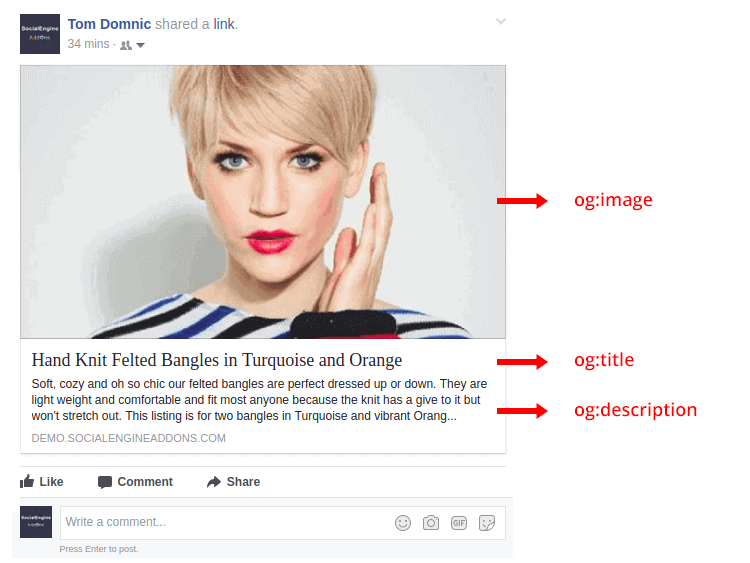
Here’s the complete information shared through Open Graph Tags:
▪ What type of content are you sharing (such as blog post, video or picture)?
▪ What’s the canonical URL for the content you are sharing?
▪ What’s the name of the website (such content belongs to whom) and the title of the page?
▪ What’s the page about (comprising description of page)?
▪ Which image / images should be shown when this post or page is shared on Facebook?
Now, let’s take a look at the benefits Open Graph Protocol & Twitter Cards can provide to improve your website’s Social Profile:
▪ Improved conversions and Click-through rates.
▪ Significant Social Advertising.
▪ Populate your website and content on Social Networks and grab more traffics.
▪ Boost in organic Search Engine Rankings as, it enhances shareability of your posts which is taken as, one of the major ranking signal by Search Engine like Google.
Wrapping It Up:
Social Networking Channels offer great ways to drive traffic from various social media channels (such as Facebook, google+, pinterest, linkedIn, twitter) to your website. SocialEngineAddOns Open Graphs and Twitter Cards help to enhance the search and sharing capabilities of different website content on social media channels. So, what are you waiting for? Start reaping the benefits of social media channels by just paying $19!!
Main Plugin Page: http://bit.ly/2vk8af8
Demo: http://demo.socialengineaddons.com
Have Queries? Please feel free to contact us.
Check out our Recent Releases
Language Translator / Multilingual Plugin
Connecting with visitors from different geographies made easy! SocialEngineAddOns Language Translator Plugin has everything you need to convert your SocialEngine Website into a global marketplace. Create new language pack with CSV files translation then, it can be easily done through this plugin.
Page Cache Plugin - Speed up your Website
Speed is the most important parameter to rate the performance of any website. Less page load time attracts more number of visitors and hence multiply the business revenue. There are many ways to increase the speed of your website caching is the most common one.
Ultimate SEO / Sitemaps Plugin
Optimize your website for search engines with ‘Ultimate SEO / Sitemaps Plugin’ and thus improve website’s search engine rankings. It increases the quality of websites by making them user- friendly, faster and easier to navigate. This is a cost-effective marketing strategy which can yield growth in business with minimal risk.
Crowdfunding / Fundraising / Donations Plugin
Got a business idea? Great! Now, thinking about its funding. Well, for that you need investors and strategies in place to let interested people easily find you. With constantly, increasing adoption of ‘crowdfunding’ in the business space, the task of raising funds has become much simpler.




