New Release: Directory / Pages - Advanced Features Extension
We are happy to announce the release of our new Directory / Pages - Advanced Features Extension. The extension brings you various exciting new features that will help you enhance the functionalities as well as the look and feel of your pages.
New Features
- Three Predefined Layouts and Layout Mapping: 3 predefined layouts available which can be edited, enabled, disabled or deleted. Layouts can be mapped with categories or packages. Page Owners can also be allowed to choose layouts for their pages from the available layouts.
- Operating Hours: Page admins can add the operating hours of their pages from the page dashboard. The operating hours will be then displayed in an attractive widget on the page profile.
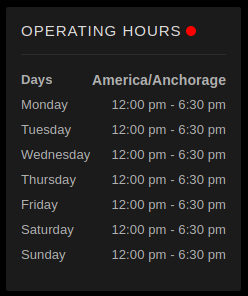
- AJAX Based Pages OWL Carousel: This widget allows you to display pages in an attractive carousel with faster loading and smooth transition.
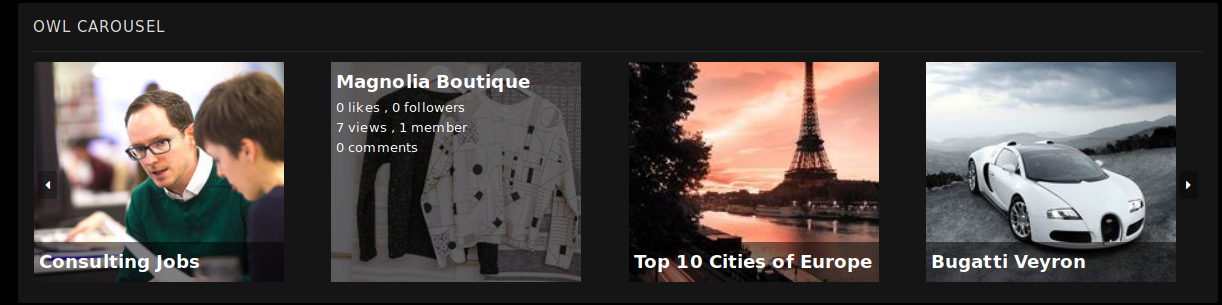
- Page Services: Page admins can add the services offered by their pages along with their duration from the page dashboard which will then be displayed in a separate widget on the page profile.
- Mark As Live: Page admins can directly mark their pages as Live from the Mark as Live button present on the page dashboard. This button will be displayed only if the page is in the Draft Mode.
- Enable / Disable Joining of Pages: Page admins can choose to enable or disable joining of their pages by other members of your site.
- Tips for Page Creation: You can add Tips for Page creation based on your site requirements from the Admin Panel that will then be displayed to the user in a widget on the Page Creation form.
- Quick Page Creation: You can enable Quick Page Creation so that, only mandatory fields, like Page title, URL, description, etc. would appear in the page creation form. Page admins can fill in the other details from the Page dashboard once the page is created.
- Category Selection before Page Creation: Category selection before page creation can be enabled. If enabled, users will have to select category in the first step of the page creation, thus improving the user experience.
- Add a Button: Page admins can add a Call to Action Button to their page profile according to their page requirement. Admins can also add the URL where they want to send users to when they click on this button.
- and many more...
For more details, please refer to the plugin page.
To view demo, click here.
Discount on SocialEngine Store
All our products on SocialEngine Store are also available at more than 30% discount. Buy now
Got any queries? Please feel free to contact us.

