Enhancements in Home Page Background Videos & Photos Plugin
Last month, we released a few good enhancements in 'Home Page Background Videos Plugin' mentioned in our previous blog post, and after this release, we got a great feedback from our clients to implementing background images also along with background videos in this plugin. Considering the same, we have come up with some more powerful enhancements that will provide much more flexibility and options to enrich the landing page as well as any other widgetized page of your website through background videos as well as photos. After implementing the new features, we have also changed this plugin name from 'Home Page Background Videos' to 'Home Page Background Videos & Photos' plugin.
The enhanced features are as follows:
- Now, you can not only play videos in the background of your website, but also can show images, or combination of both videos and images in the background on your landing page as well any widgetized pages.
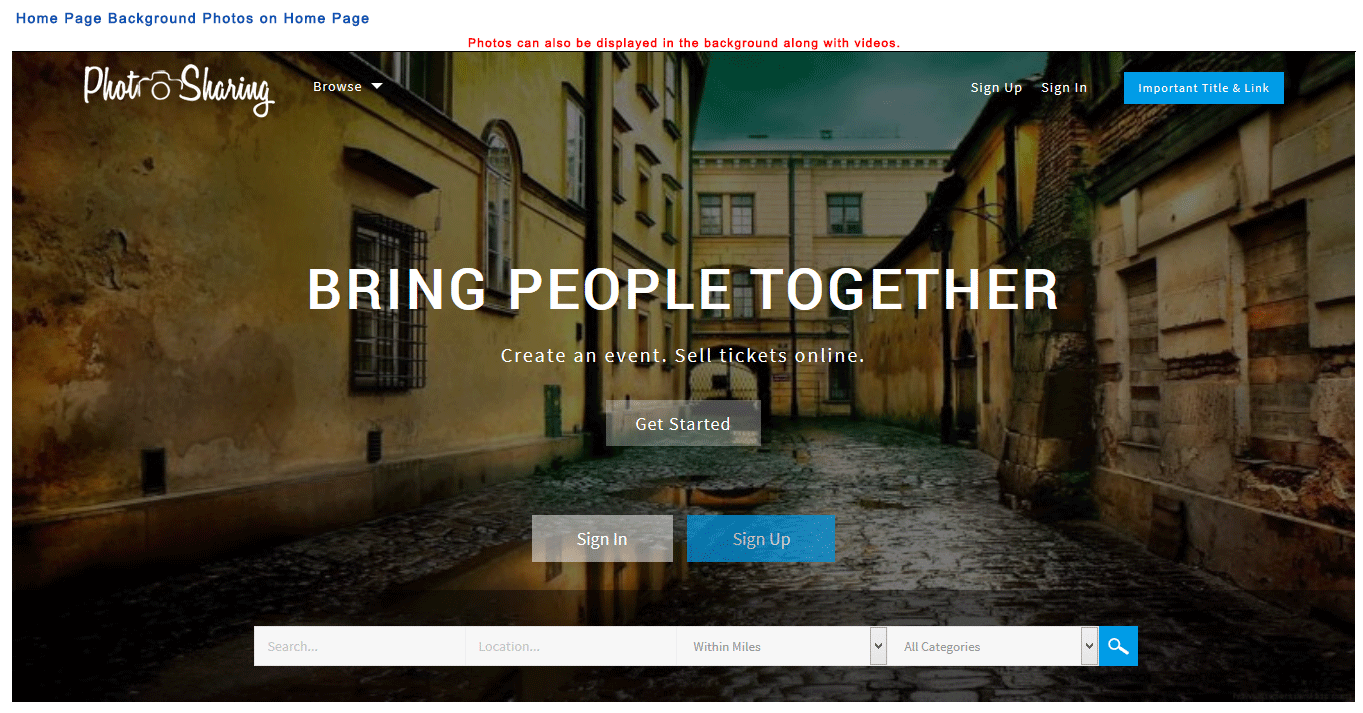
- You can show sign-up / sign-in form on landing page over background videos & photos.
- You can change its position to whatever that suits you, and can also configure the taglines with their icons that display with the sign-up form.
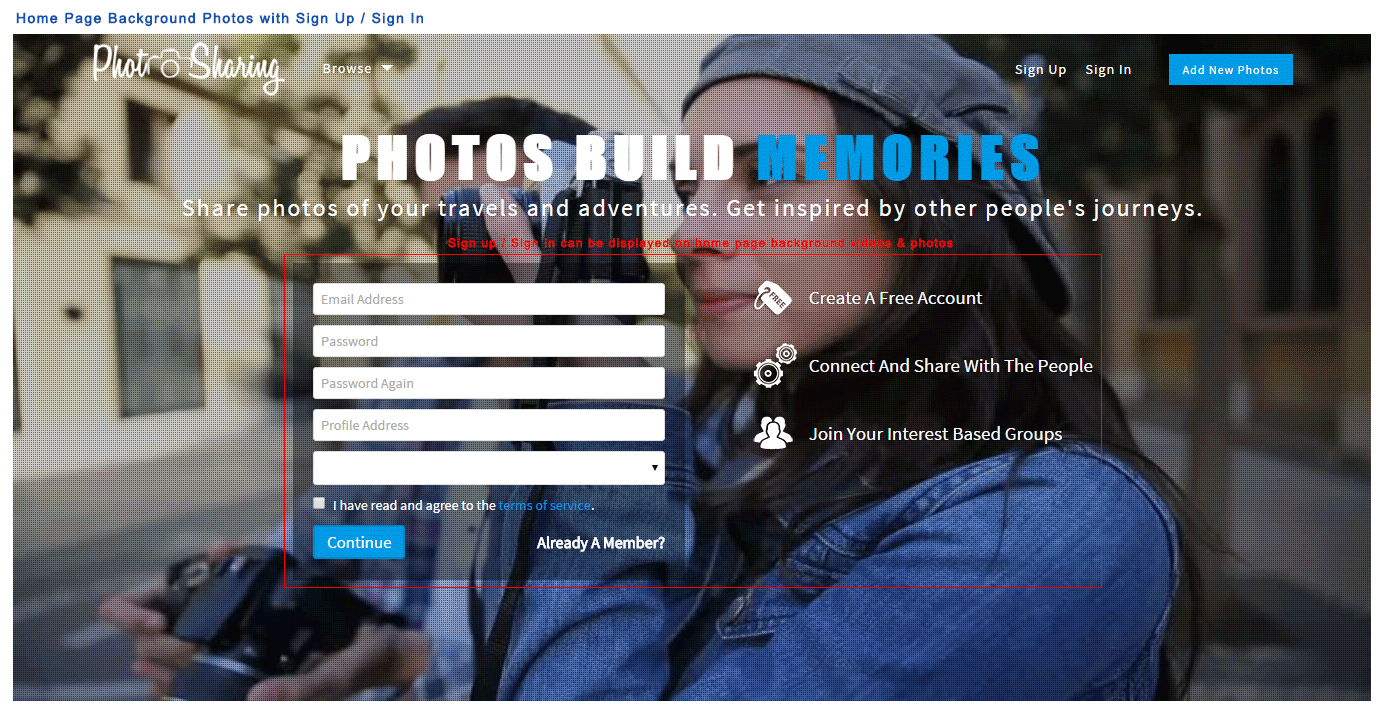
- The height of the background videos & photos will get automatically adjusted according to different screen sizes. A button labelled 'Start Viewing' can also be enabled on background videos & photos to view the full content of the page.
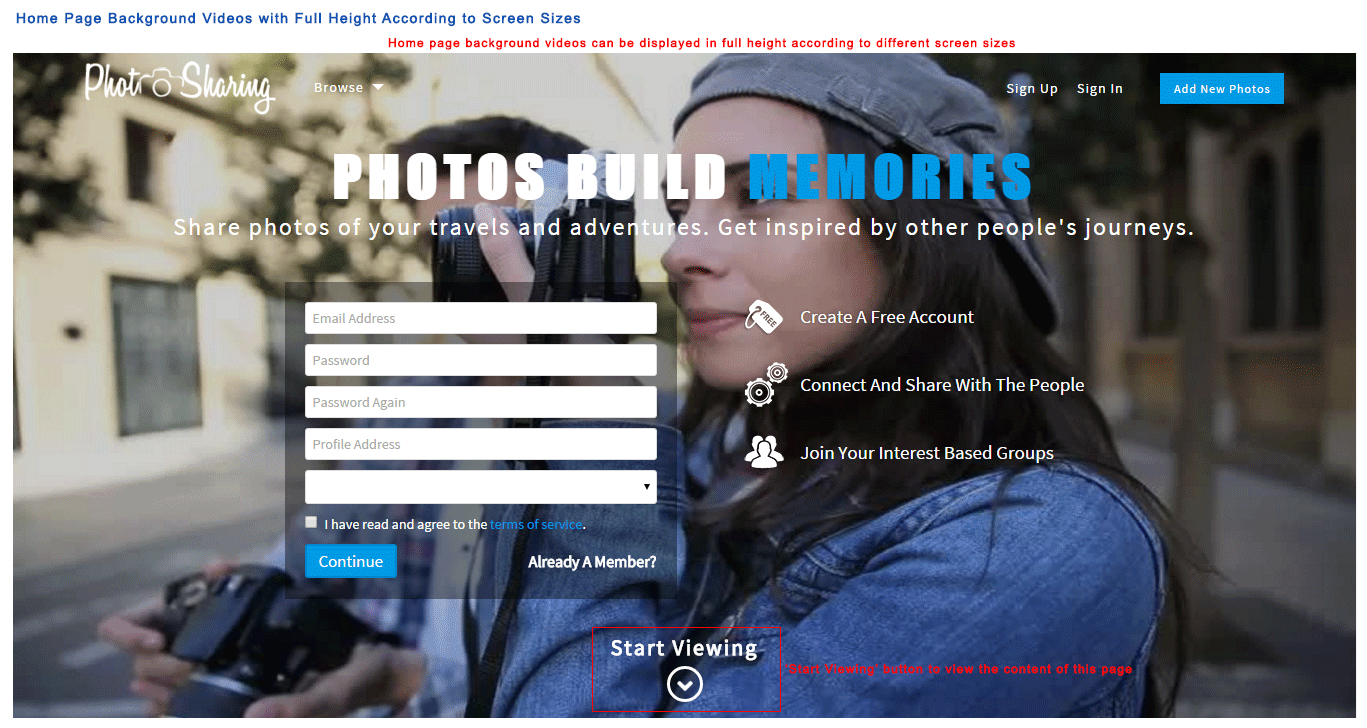
- You can create various slideshows using only videos, only photos, or using both videos & photos in combination.
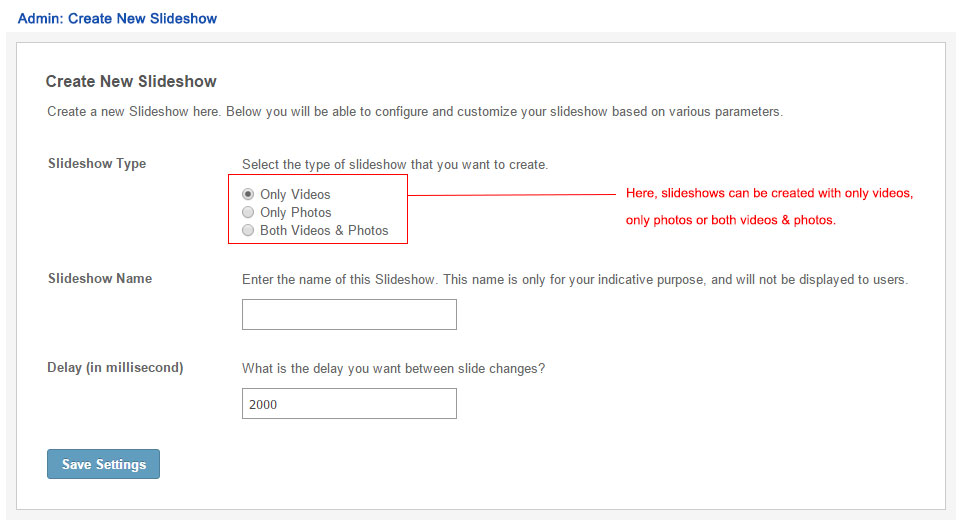
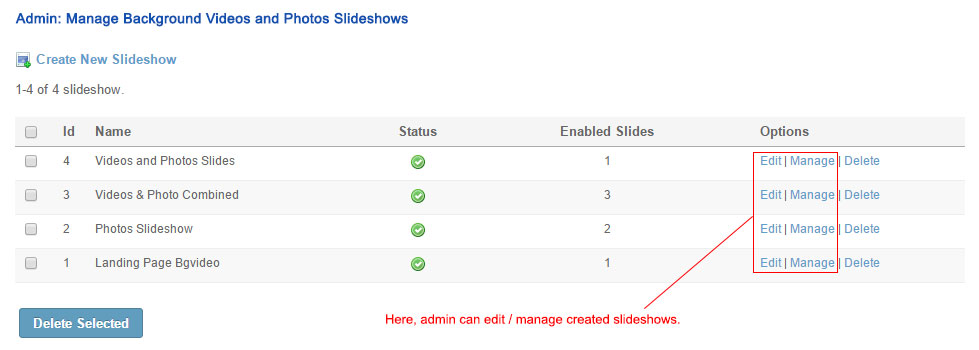
- And a few more...
For more details, please visit Home Page Background Videos & Photos Plugin description and updated screenshots.
To view demos of this plugin, please visit the below mentioned URLs:
- Home Page Background Video & Photos - With Sign Up / Sign In Form and Start Viewing : http://demo.photoalbums.socialengineaddons.com/pages/home-page-background-videos-photos-demo
- Home Page Background Video & Photos - Landing Page: http://demo.sell-tickets.socialengineaddons.com
- Home Page Background Video - Full Height and Width: http://demo.photoalbums.socialengineaddons.com
- Home Page Background Video & Photos - Without Header: http://demo.sell-tickets.socialengineaddons.com/pages/home-page-background-videos
[Note: To get these enhancements on your website, please upgrade "Home Page Background Videos & Photos Plugin" on your website to its latest version available in your SocialEngineAddOns Client Area.]
Clients who have subscribed to our "Basic" or "Plus" subscription plans can send us a request for upgrading this product on their website by creating a new Support Ticket from their SocialEngineAddOns Client Area. If you have not yet subscribed to any of our plans, then you can do so from here to avail the numerous benefits that come with them.
