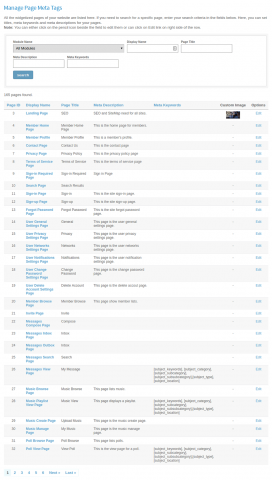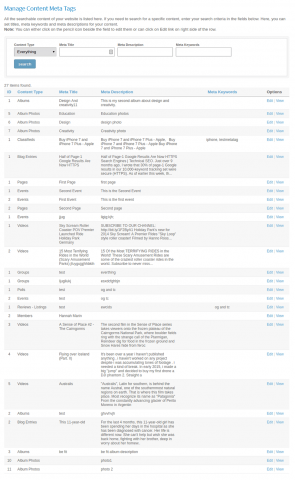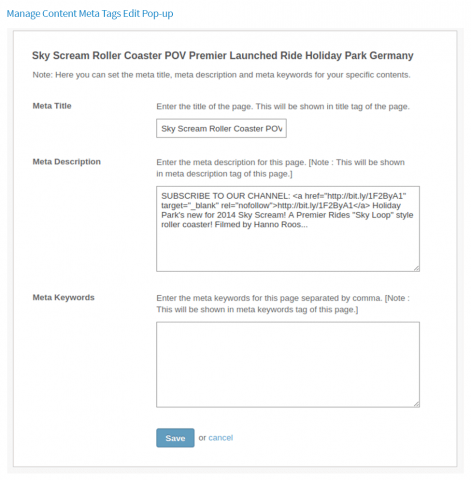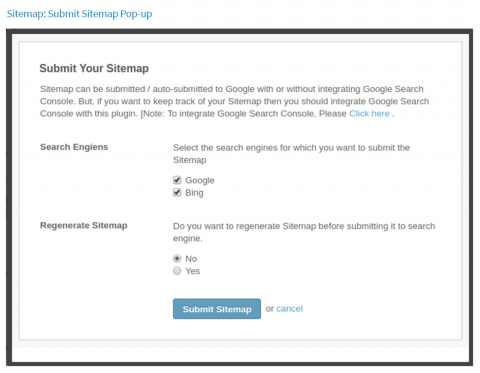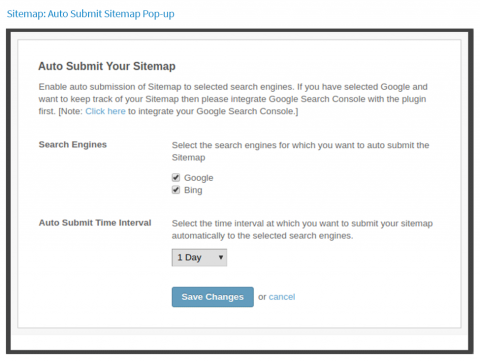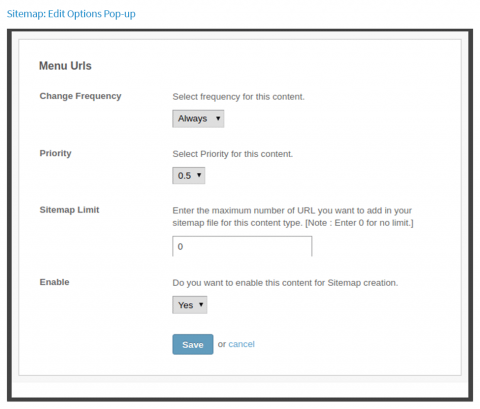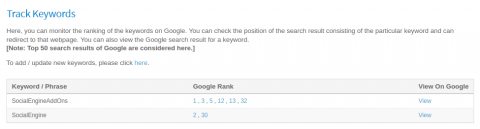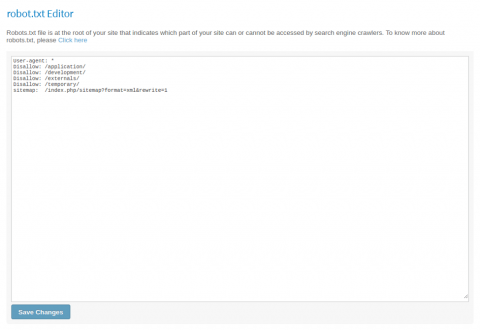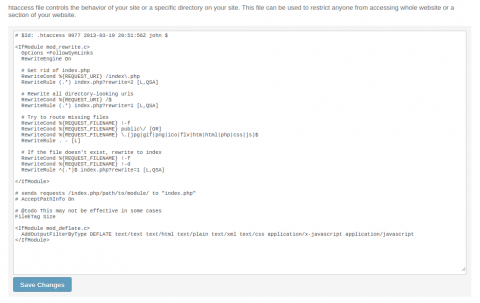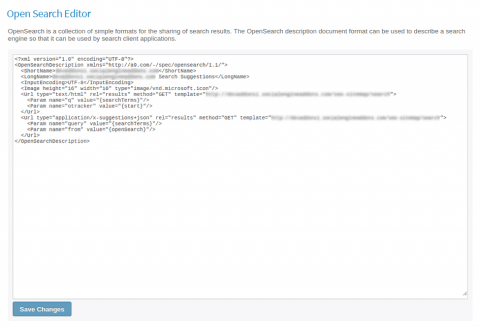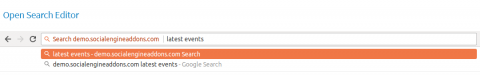Optimize your website for search engines with ‘Ultimate SEO / Sitemaps Plugin’ and thus improve website’s search engine rankings. It also increases the quality of websites by making them user- friendly, faster and easier to navigate. This is a cost-effective marketing strategy which can yield growth in business with minimal risk. Increase visibility of your website and bring huge traffic towards your business.

Search Engine Optimization (SEO)
Search Engine Optimization is the practice of increasing quality and quantity of website traffic through organic search engine results. The O part of SEO - (Optimization) - involves writing effective content and putting it over website for making Search Engines understand what they’re seeing, and users are able to arrive via search what they wish to see.
Optimization involves multiple tasks. It’s everything from making sure the title tags and meta descriptions are both informative and of the right length to pointing internal links at pages you consider important.
How it Works?
When we search something in search engines - we are actually searching search engine(such as Google, Bing & Yahoo) specific indexed version of any webpage. When Search Engine spiders crawl the website pages and pages get indexed based on the content quality of each page, external links from your website, internal links and other SEO parameters (such as meta tags, schemas, URL structure, titles). Based upon the content quality, internal and external links your website starts appearing in Search Engine Result Pages (SERPs).
Sitemap
A sitemap is a file where you can list the web pages of your site to tell Google and other Search Engines about the organization of your site content. Search Engine web crawlers like Googlebot read this file to crawl your website. Creating and Submitting a Sitemap helps to make sure that Search Engine knows about all the pages on your site, including URLs that may not be visible through normal crawling process.
Why Sitemap is Important?
A Sitemap is important because it tells the Search Engines about the content that you have on your site and how often it’s updated. This helps with SEO because it makes it easier for Google to find out about the content on your site so, that they can serve it up in the search results.
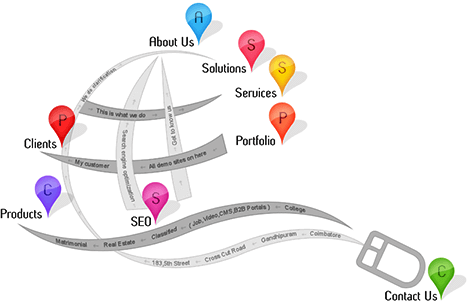

Sitemap
- Index Sitemap: Perform various actions on Index Sitemap.
- View Sitemap
- Regenerate Sitemap
- Submit Sitemap
- Auto Submit Sitemap
- Content Sitemap: To manage sitemap for different type of content available on your website. You can manage:
- Content title.
- Set frequency for the content if you want to auto update its URL in the sitemap.
- Set priority of the content.
- Set the sitemap limit for the count of URLs to be added of a particular content.
- Enable / disable the content depending on whether you want its URL to be added in the sitemap or not.
- Generate sitemap for a particular content
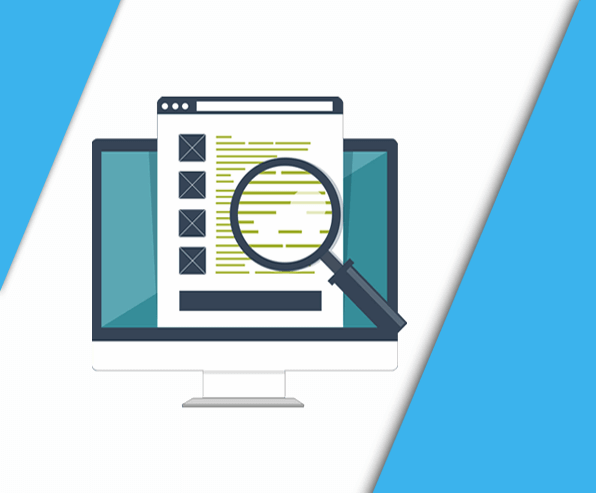
File Editors
- robots.txt:
- Use the /robots.txt file to give instructions about their site to web robots; this is called The Robots Exclusion Protocol.
- How it works: A robot wants to visit a website URL, say http://www.example.com/welcome.html. Before it does so, it firsts checks for http://www.example.com/robots.txt, and finds:
User-agent: *
Disallow:
The "User-agent: *" means this section applies to all robots. The "Disallow: /" tells the robot that it should not visit any pages on the site. - Keep robot.txt in the top-level directory of your web server.
- htaccess file:
- A .htaccess (hypertext access) file is a directory-level configuration file supported by several web servers, used for configuration of site-access issues, such as URL redirection, URL shortening, Access-security control (for different web pages and files), and more.
- A site could have more than one .htaccess file, and the files are placed inside the web tree (i.e. inside directories and their sub-directories), and hence their other name distributed configuration files.
- Open Search Editor:
- OpenSearch is a collection of simple formats for the sharing of search results. It is a way for websites and search engines to publish search results in a standard and accessible format.
Benefits
SEO has become an indispensable tool for successful existence of online communities and improving its online visibility in different Search Engines. By integrating our Ultimate SEO / Sitemaps Plugin over your Community Website you can easily build online visibility of your SocialEngine Community Website and ensure that it starts showing up in SERPs (Search Engine Result Pages). Thus, leading to its increased web presence.
In Ultimate SEO / Sitemaps Plugin, we have combined various basic SEO Parameters to improve SEO performance of your website.

-
Easy Accessibility
Using this plugin, Sitemap File can be generated. Generating a sitemap file and submitting it to Google, Bing & other popular search engine makes it easy for the Search Engines to crawl your website better. It helps to find the pages quickly and starts ranking them. Search Engines use sitemap data to improve index process of website by search engines, they can be used to provide accessibility to certain pages as well. For example, pages that are not accessible via your menus, can be indexed by the Search Engine if you want.

-
Increased Visibility
Adding up schema microdata in HTML code helps Search Engine crawlers to interpret the content of pages more efficiently. This, in turn, can increase your visibility. Using this plugin, Schemas can be added that help your website appear more prominently in SERPs. Concise rich snippets displayed through schemas result in higher Click-Through Rates, as users can quickly and easily determine whether content on website exactly refers to what they’re looking for.

-
More Traffic. More Engagements.
This plugin helps to optimize website title, descriptions through meta tags that drives more traffic and more clicks. More traffic implies more engagement on website pages. Website pages and other website related content get optimized for organic search and increases visitor engagement rate.

-
Identifying Most Important Pages
A small aspect of Search Engine Optimization process, this plugin helps to generate and edit robots.txt file. Robots.txt file is a simple text file (no html) that is placed in your website’s root directory. This file helps in various ways such as preventing duplicate content from appearing in SERPs, keeping internal search results pages from showing up on public SERP, specifying Sitemap location, preventing Search Engines from indexing certain files on website (images, PDFs, etc) and specifying crawl delay in order to prevent servers from being overloaded when crawlers load multiple pieces of content at once.