Are you looking for a unique and engaging way to attract more site visitors to your website? Well, we’ve just got the solution for you: Run A Contest. This plugin lets you run unlimited contests and give users the opportunity to show their skills. With it, you can configure the contest duration, define the rules, and select the prizes. All that’s left is to push your contest live and let people upload their best entries for a chance to win.
Professional Contests Plugin can prove to be an amazing source of entertainment for your social community users as the plugin:
- Enables you to run and manage various interesting contests on your social community.
- Users can create four types of media contests i.e. Photo, Video, Music & Text based contests.
- Users can participate in ongoing contests and vote for other contests entries.
- Contests winners are selected by judgement based on number of votes & likes by users as well as by the jury members.

Key Features
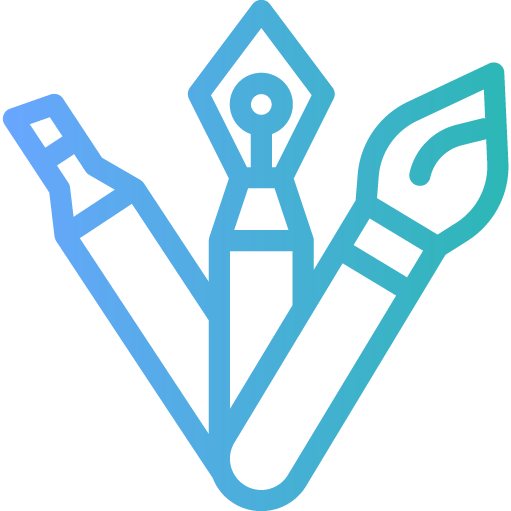
Contest Creation
Contest can be created via a page or pop up as selected by admin. Contest Owner has to fill the required details for contest creation.

Four Media Types
Contest Owners can create contest using the four media types. (Text, Photo, Music, Video)

Maximum Contests
Admin can set maximum contests as per the member level under Member Level Settings.

Awards
Contest owners can set up to 5 Awards for the top 5 winners of each of their contests and winners will be announced on result announcing date.
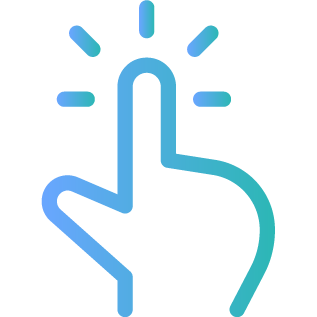
1-Click Contest Entry
User can participate by 1 click contest entry where they have to just submit their description, title and their entry.

Voting via Likes or Votes
This setting allows the admin to enable voting by likes and votes.
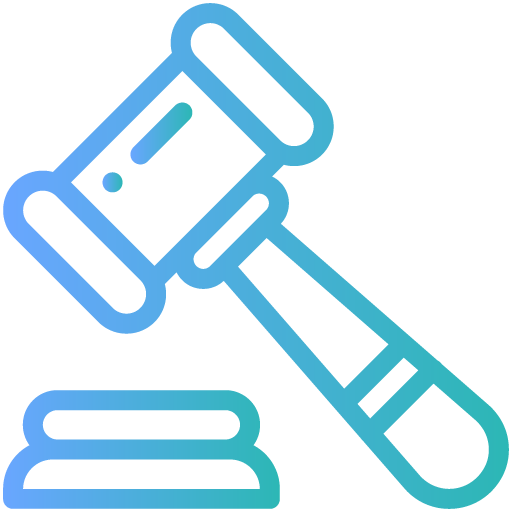
Jury Members
A group of members are added as jury members. Whenever voting through jury members is enabled, no other user can vote.
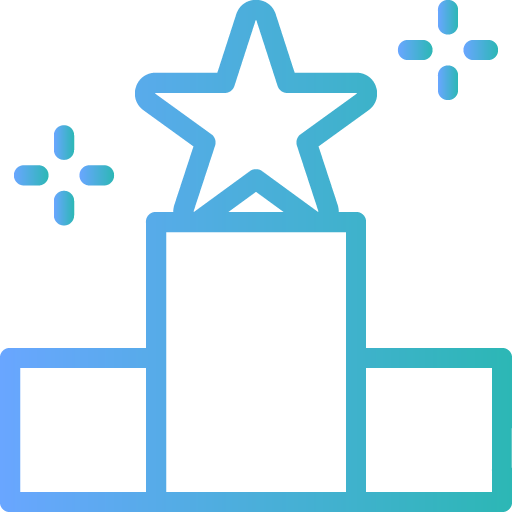
Winner Declaration
Winner Declaration is done automatically on the basis of votes. Admin and contest owner can also declare winner in special circumstances.
.png)
Contest & Entry of the Day
Admin can add or manage contest or entry of the day and then showcase them on the website.

Search Form
This plugin provides you with various search filters that filters the contests via name, media type, status, category, browse by.

Profile Fields
It allows the contest owner to add additional information about their contests. This can help other users to know specific details about the contest.

Statistics
Admin can track engagement on his website by tracking statistics such as contests, entries, winners, featured/ approved/ trending/ sponsored, published or drafted contests.
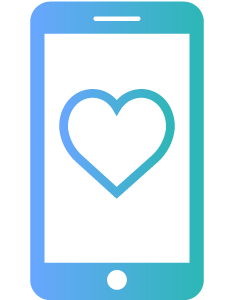
Good User Interface
This plugin provides you with a beautiful user interface that will increase user engagement on your website.
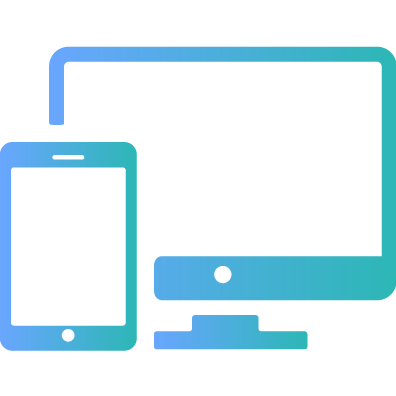
Responsive
This plugin is 100% responsive thus it will automatically adjust to the resolution of your website in mobile phones, tablets, and desktops.
Why do you need this plugin?
-

Increase User Engagement
-
Allows Voting & Sharing
-

Monetization by Allowing Contest Creation
-

Helps in Gaining Website Popularity

How does it work?
The plugin is quite simple & easy to use for admin and as well as users. You can understand the workflow of this plugin in the below described steps:
-

Contest Creation
Contest Creation Page will be visible when you click on "Create a Contest". The contest owner will fill the various fields present in the form such as contest start/end date, entry submission start/end date, voting start/end date, media type etc and click on create contest.
01
-
Joining Contest
Users present on the website have to join contests by accepting the rules of contest and then submit title, description and media type entry for contest. One user can submit only one entry as well as no entry would be accepted after entry submission end date.
02
-

Winner Declaration
Users will use their voting power to vote the submitted entries and after the voting has ended, the winner will be automatically declared. There is also an option for admin and contest owner that in special cases such as a tie, he can also declare the winner.
03
Admin Panel
Professional Contests Plugin provides you with a robust and configurable admin panel.
-

Global Settings
This setting allows you to select voting via like or vote buttons, voting by all login users or jury members, sharing of contests and configuring contest submission settings.
-

Member Level Settings
This section provides you settings for contest as well as entry. It allows you to view, create, vote, participate, define the number of awards for a contest as well as commenting or deleting any entry.
-

Profile Fields
This setting allows the contest owner to add additional information about their contest. This additional information will help others to know more specific details about the contest.
-
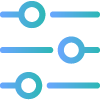
Category - Contest Profile Mapping
This setting helps in configuring the mapping between contest categories and profile types such that custom profile fields can be based on categories.
-
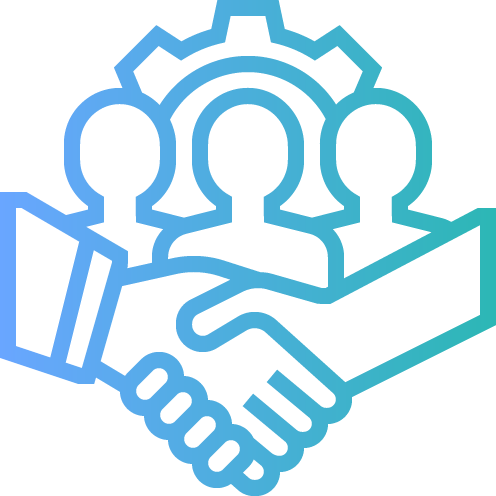
Manage Contests
This setting allows admin to monitor contests using various filters as well as approve/ disapprove, make them featured/ unfeatured, sponsored/ unsponsored, trending, view, details, and delete any contest.
-
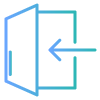
Manage Entries
This setting allows admin to monitor entries using various filters as well as view, details, delete any entry. Admin can also declare any entry as winner and assign rank to it here.
-

Search Form Settings
This setting provides you various search filters that you can use on Browse Contests Page as well as on Pinboard Page.
-
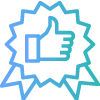
Contest of The Day
You can add and manage contests on your website that are shown in the Contest of the Day widget.
-
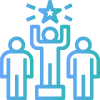
Entry of the Day
You can add and manage entries on your website that are shown in the Entry of the Day widget.
-
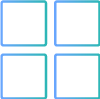
Categories
The setting helps the plugin to support up to 3rd level categories for contests. Addition, Deletion of categories can be done here.
-

Jury Members
You can add jury members here, Jury members can vote on contests and winners can be declared. Whenever voting through jury members is enabled, no other user can vote.
-

Statistics
Admin can track engagement on his website by tracking statistics such as likes, views, comments, contests, entries, featured/ approved/ trending/ sponsored contests.
Pages
All the pages of this plugin are widgetized and the layout can be easily managed by admin panel.
Contest Home Page
This page is beautifully designed and all the featured contests, contest of the day, entry of the day, trending, sponsored contests are visible here.
Browse Contests Page
Alphabetic filtering, as well as other various search filters for contests, are present on this page.
Contest View Page
Contest created is present here with all the entries, details, contact information, awards and rules.
Entry View Page
Users can view the entry submitted for any contest here as well as track its votes on this page.
CONTEST CREATE PAGE
Users can create contests here after filling all the required fields.
MY CONTESTS & ENTRIES
User can access the list of contests created as well as the entries submitted by him.
CATEGORIES
All Categories are present on this page, user can click on any category and contests related to that category will render.
Entry Create Page
Users can submit an entry for contests here.
Pinboard
All Contests are shown in pinboard view on this page with all the basic information.
JURY MEMBERS
All the members that are selected as jury members are displayed on this page.
WINNERS
Winners of all contests along with the list of most participated contests will be visible on this page.
a) Automatically Declaration of Winner: Winner will be declared according to the maximum votes criteria.
b) Manually Declaration of Winner: Admin can declare winner via Admin Panel (Manage Contests) and assign ranks to participants as well as contest owner can also declare winner.
