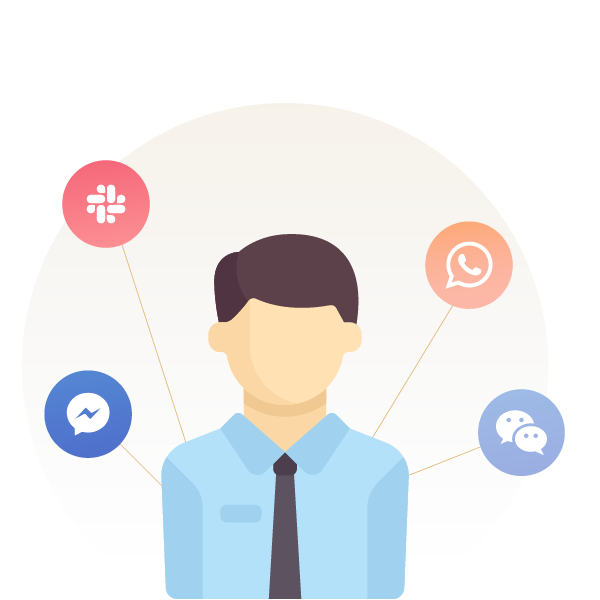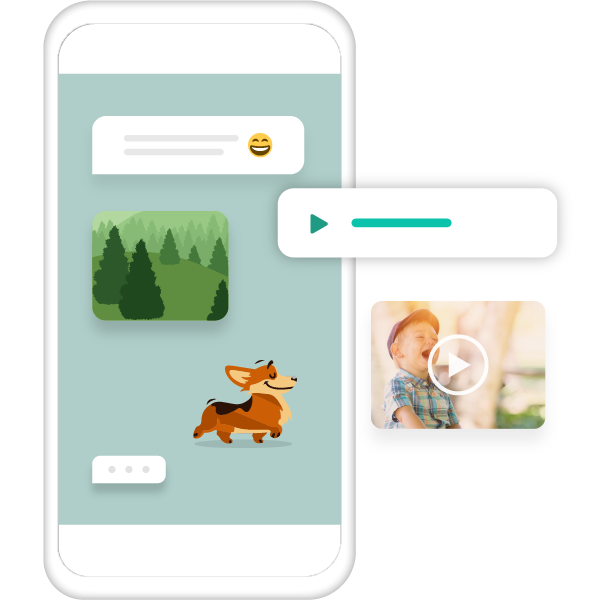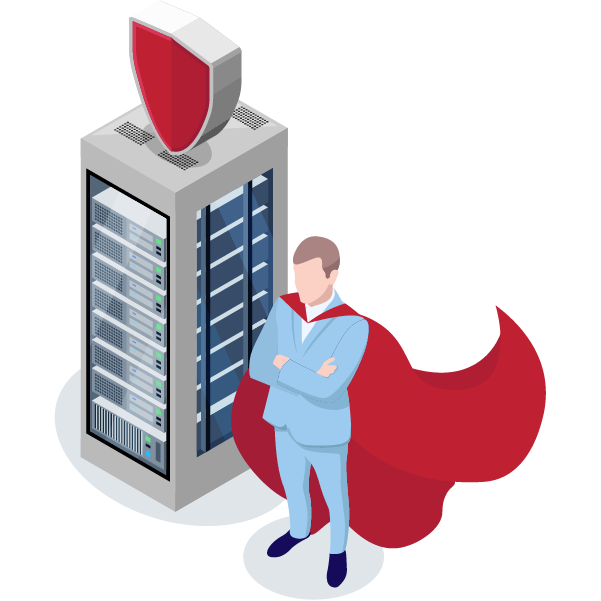With Channelize, will my community members need to download a separate chat app, or will it will be integrated within my existing Mobile Apps?
We’ve built Channelize such that it seamlessly integrates with your existing web and mobile apps. Unlike Facebook Messenger, your users will not need a separate app for messaging.
What is the interface of Channelize like?
Channelize has a modern messaging interface that is synonymous with the best messaging and chatting experiences. In the website, messaging is available in easily accessible, attractive chat window that allows multiple chats simultaneously, and in the mobile apps too the messaging tabs are perfectly located. You can experience these yourself by checking out the Channelize Demos and the product screenshots.
What if my website and mobile apps have larger number of Monthly Active Users (MAU) than those provided by Channelize Plans? How much would the Channelize services cost me then?
Channelize also offers Custom Plans for Large-scale businesses which allow very large usage limits. So, if you don’t see your usage limits being fulfilled by Channelize’s fixed plans, then you can get a custom plan built for you from the bottom of the
Pricing page. If you’re on a lower plan, you can easily upgrade to a higher plan whenever required, as your community grows. Channelize provides flexibility to upgrade, downgrade or cancel plan anytime.
I have many existing conversations in my community, and I do not want to start afresh when I start using Channelize on my community. Can the existing conversations get migrated?
Yes, Channelize enables migration of existing conversations on your SocialEngine website from Core Messages, SE Chat Plugin and CometChat. So, you do not need to worry about losing existing conversations on your community. Along with messages, you will also be able to migrate your existing users and friendships to Channelize.
How much time is required to get Channelize set-up on my Website and Mobile Apps?
While Channelize services are set up almost instantly after you purchase a plan, it normally takes 3-4 business days to integrate with your SocialEngine Community Website and Mobile Apps. Integration time can also increase if there is a problem in migrating your community members, messages and friendships.
My website is not secured over SSL / HTTPS. After adding Channelize to my website the browser address bar is showing ‘Website not secure’. How to fix this?
We recommend all serious community owners to get SSL certificate installed on their server and run their website on HTTPS. Not only does this make your website more secure and trusted, but it also helps a lot in SEO and Google ranking. You may contact your hosting provider for SSL installation, or use the SocialEngineAddOns
SSL Certificate Installation Service. Channelize gives a lot of importance to security and it runs on SSL secured servers. So, for best experience it recommends parent website to also run on HTTPS. For Web Push Notifications to work on your website, it must run on HTTPS.
With Channelize, will my community members need to download a separate chat app, or will it will be integrated within my existing Mobile Apps?
We’ve built Channelize such that it seamlessly integrates with your existing web and mobile apps. Unlike Facebook Messenger, your users will not need a separate app for messaging.
What is the interface of Channelize like?
Channelize has a modern messaging interface that is synonymous with the best messaging and chatting experiences. In the website, messaging is available in easily accessible, attractive chat window that allows multiple chats simultaneously, and in the mobile apps too the messaging tabs are perfectly located. You can experience these yourself by checking out the Channelize Demos and the product screenshots.
What is the price of Channelize?
To see the Pricing Plans of Channelize services, please visit:
https://channelize.io/pricing. Please note that the services for integrating Channelize within your website and apps, and for migrating existing conversations on your community are free.
What if my website and mobile apps have larger number of Monthly Active Users (MAU) than those provided by Channelize Plans? How much would the Channelize services cost me then?
Channelize also offers Custom Plans for Large-scale businesses which allow very large usage limits. So, if you don’t see your usage limits being fulfilled by Channelize’s fixed plans, then you can get a custom plan built for you from the bottom of the
Pricing page.
If you’re on a lower plan, you can easily upgrade to a higher plan whenever required, as your community grows. Channelize provides flexibility to upgrade, downgrade or cancel plan anytime.
I have many existing conversations in my community, and I do not want to start afresh when I start using Channelize on my community. Can the existing conversations get migrated?
Yes, Channelize enables migration of existing conversations on your SocialEngine website from Core Messages, SE Chat Plugin and CometChat. So, you do not need to worry about losing existing conversations on your community. Along with messages, you will also be able to migrate your existing users and friendships to Channelize.
How much time is required to get Channelize set-up on my Website and Mobile Apps?
It normally takes 3-4 business days to set up Channelize services for you. This can also increase if there is an problem in migrating your community members, messages and friendships.
My website is not secured over SSL / HTTPS. After adding Channelize to my website the browser address bar is showing ‘Website not secure’. How to fix this?
We recommend all serious community owners to get SSL certificate installed on their server and run their website on HTTPS. Not only does this make your website more secure and trusted, but it also helps a lot in SEO and Google ranking. You may contact your hosting provider for SSL installation, or use the SocialEngineAddOns
SSL Certificate Installation Service.
Channelize gives a lot of importance to security and it runs on SSL secured servers. So, for best experience it recommends parent website to also run on HTTPS. For Web Push Notifications to work on your website, it must run on HTTPS.
How is Channelize better than other products available in the market?