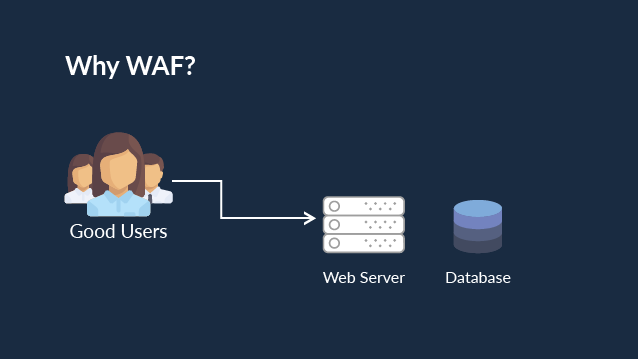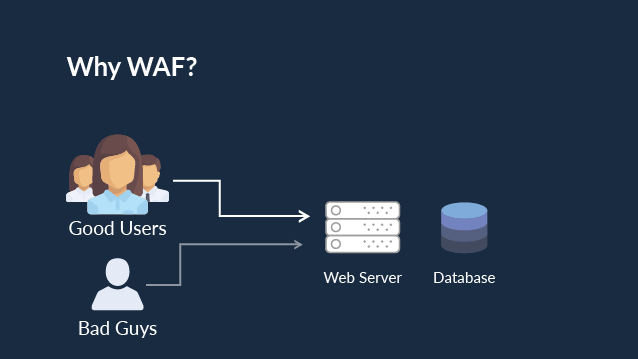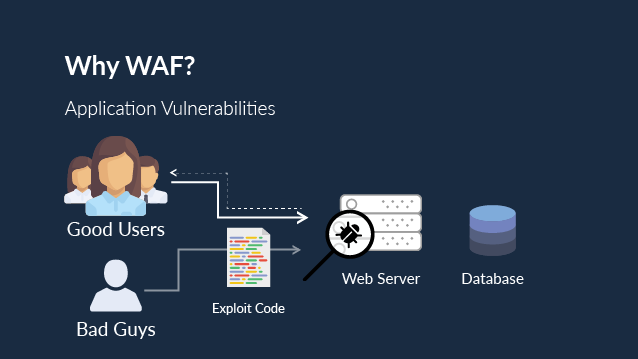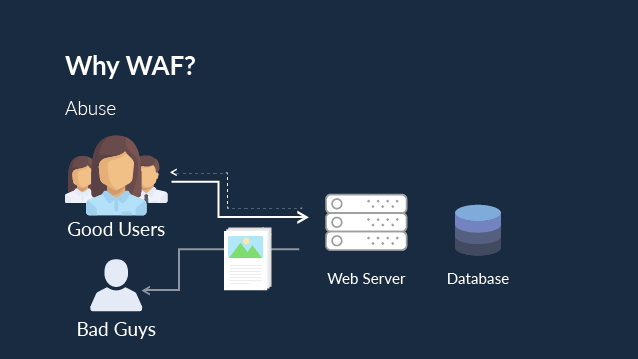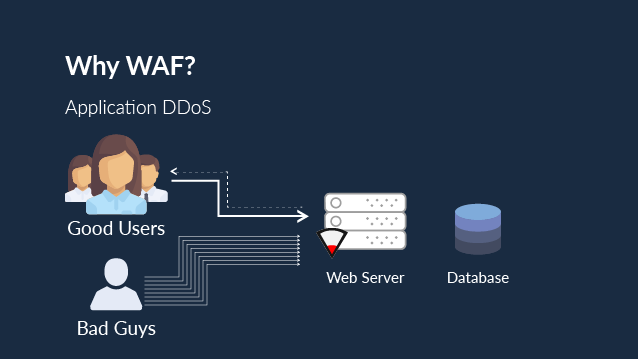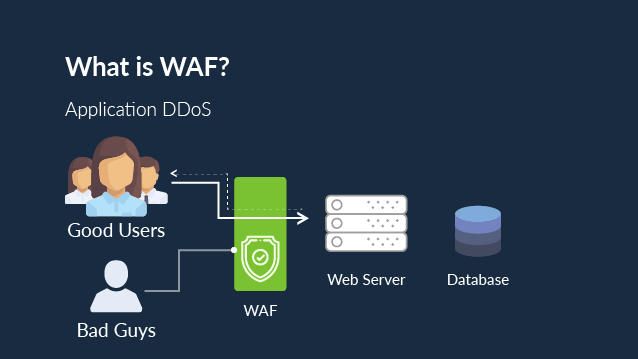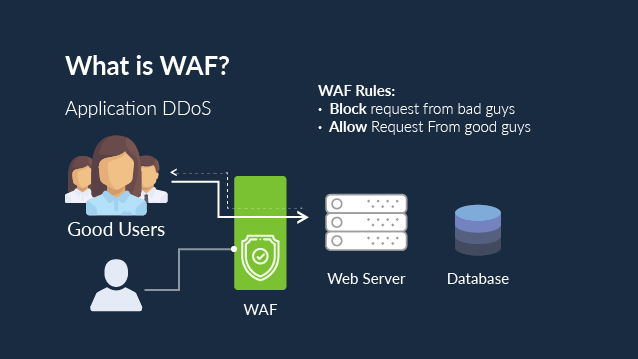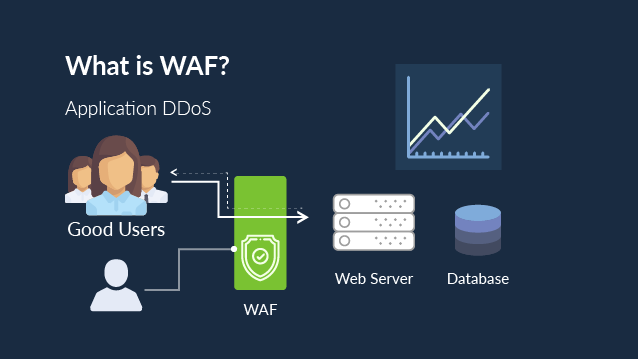AWS WAF is a web application firewall which filters out malicious traffic and protect the web application from common web exploits. It provides controlled access to the content by defining customizable web security rules. Web applications are vulnerable to attacks and deploying the application from the cloud can theoretically expose it to even greater risk.
AWS WAF defends against SQL injection, Cross site scripting (XSS), Remote file inclusion (RFI), DDos attacks etc. It helps to create custom rules which will protect your SocialCommunity from such threats.
-
What is AWS WAF ?
-
AWS WAF is a web application firewall which filters out malicious traffic and protect the web application from common web exploits. It provides controlled access to the content by defining customizable web security rules.


Robust Web Security Protection
-

Custom Rules
Filters web traffic with custom rules that can monitor requests based on IP addresses, HTTP headers etc. and blocks common attack patterns, such as SQL injection or cross-site scripting.
-

Ease Of Deployment & Maintenance
WAF can easily be deployed on Cloud Front that fronts your web servers or origin servers running on EC2. It includes an API which can be used to automate the creation, deployment, and maintenance of web security rules.
-

Threat Protection
WAF is applied at the Application Layer that helps to detect and block malicious web requests targeted at your web applications. Deployed rules and fiters will provide best protection.
-

Cost Effective
$5 per web ACL, $1 per rule, and $0.60 per million HTTP requests. Pricing is based on how many rules you deploy and how many web requests your web application receives.
-

Real Time Visibility
Keeps a log of the requests which includes details like IP addresses, geo-locations, URI’s, referers. The security events can be watched and monitored.
Requirements
- Amazon Server
- Amazon S3 Storage + Cloud Front + WAF
Details Required for Service
We will require the below information from you to proceed with the setup and installation. Please send these to us via a Support Ticket from your SocialApps.tech Client Area after purchasing this service:
- AWS Account Login
- Password
- Your site URL