“Redis Cache” makes your community more responsive and faster. Redis Cache works efficiently because of the low-latency, high-throughput capabilities of the Redis engine. This way the splitted cache layer allows your data tier to scale independently for more efficient use of compute resources in your application layer. Redis offers clustering and being built-in provides a more robust solution that is easier to administrate.
In order to complement the SocialEngine 6.5.0 release we have released some new services. One of them is the installation and set up of “Redis Cache” for your community in order to make it more responsive and faster. Redis Cache works efficiently because of the low-latency, high-throughput capabilities of the Redis engine. This way the splitted cache layer allows your data tier to scale independently for more efficient use of compute resources in your application layer. As an added benefit, Redis offers clustering and being built-in provides a more robust solution that is easier to administrate. Redis clearly has the more compelling scaling story today.
So, under this service we will install and setup of the Redis Cache for your community. It will make your site responsive not only for SocialEngine 6.5.0 but for higher versions of SocialEngine.
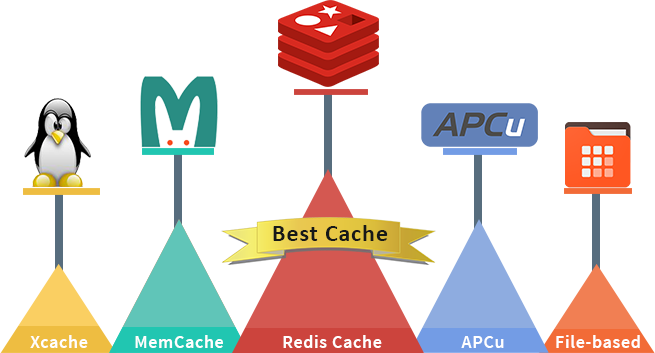
There are two ways in which it can be installed:
1) Installation on the own server: We will directly install the Redis Cache package and will set up on your server. Then it will be integrated with SocialEngine Performance and Caching section. This is a free way to install Redis Cache at your site as it will be using your server.
2) Amazon ElastiCache: Another way is to use Amazon ElastiCache service for Redis Cache. Amazon ElastiCache helps you operate the data store or cache in the cloud. The service improves the performance of web applications by allowing you to retrieve information from fast, managed, in-memory data stores, instead of relying entirely on slower disk-based databases. This is a chargeable service and Amazon will charge you for this service depending on your website usage.
We will require the below information to proceed with the installation of this service. Please send these to us via a Support Ticket from your SocialApps.tech Client Area after purchasing this service:
1) SSH Details:
- SSH Host:
- SSH Port:
- SSH User (root access):
- SSH Password:
2) Website information:
- Website URL
- Admin Email
- Admin Password
3) AWS Account details (If you want Amazon ElastiCache):
- Email:
- Password:
This service is normally completed in 12 to 48 hours.
Note: If you have SocialEngine version less than 6.5.0 then please Contact us for pricing.
