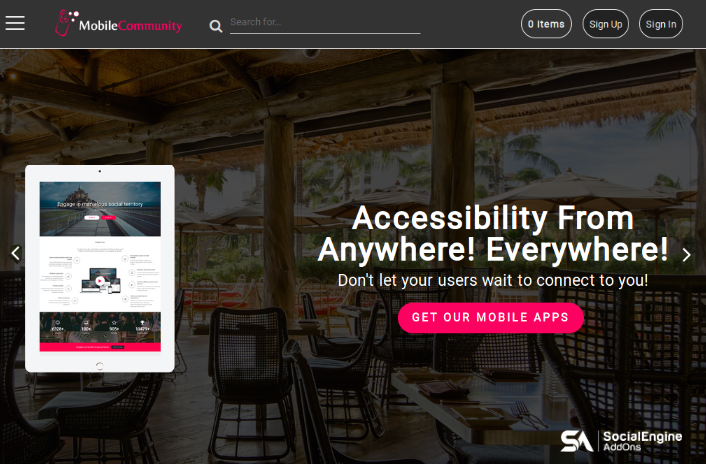New Release: Ultimate Banner Slideshow Plugin To Make your SocialEngine Website Elegant and Attractive
The look, design and feel of a website are great factors which play significant role in increasing user engagement on the site and which reflect your professionalism. So, our new Ultimate Banner Slideshow Plugin is designed to add beauty factor to your site.
Ultimate Banner Slideshow Plugin enables you to design very beautiful and attractive slideshows for your website. Each slideshow can consist of unlimited number of banners. The banners are different from the usual type of banners in the way that a single banner can be a combination of front image, background image, text and CTA buttons, plus the text and the front image can be shown as fixed or as animated. So, you can design content rich slideshows using this plugin.
- Unlimited Slideshows: Plugin enables you to create unlimited slideshows with unlimited slides/banners in each slideshow.
- Multiple Types of Data: Each banner can be a combination of text, front image, background image and CTA (Call To Action) buttons.
- Text in typing style: Textual tagline can be shown in typing style or fixed.
- Image in floating style: Front Image can be shown as fixed or floating horizontally / vertically.
- Slides with Overlay Effects: Overlay Effects can be added to enhance the beauty of a banner.
- 8 Predefined frames: Eight predefined frames (Light Desktop, Dark Desktop, Light Laptop, Dark Laptop, Light Ipad, Dark Ipad, Light Mobile & Dark Mobile) are available which can be used to display an image on a banner. Images shown within frames and in floating style make the slideshows even more attractive.
- Call To Action Buttons: Upto three Call To Action buttons can be added to a banner which on clicking redirect users to linked URLs. You can create the desired look of these buttons by the settings provided.
- Videos can be linked: Videos can also be linked to CTA buttons and can be viewed in Lightbox Viewer provided by the plugin itself.
- Header Inside Banner: Website header can also be shown within a banner. You can choose to show your Website’s Header exactly the same inside a banner or can also specify how the header should look when it is shown inside a banner.
- An Ordering of Slides: Slides/Banners within a slideshow can be displayed in the order decided by the Admin or in a random order.
- Set Transition Delay: You can define transition delay time for slides of a slideshow.
- Fully Responsive Slideshows: The slideshows are fully responsive, so no matter what device your site is being accessed on.
- Privacy Settings: You can set the privacy of each individual slide based on Member Levels and Networks, so that you can decide which slide should be shown to which set of users.
- Preview Available: You can have a quick preview of the slideshows you create in the desired height and width by using height & width modifiers. So, you can get from a preview that exactly what height will best suit for your slideshow.
- Easy To Use Settings: All these settings are very easy to use & allow you to design banners of your choice, but if still anything left out that can’t be achieved by the settings, so, you can directly input the CSS required to create the desired layout of a slide into the field “Custom Slide Styles”.
- Display Slideshows Anywhere: You can display the slideshows anywhere on required pages of your website, just by placing the plugin widget on that page via Layout Editor.
So, make your SocialEngine Community a beautiful & attractive place where your website users love to come, use and work.
For more details, please refer the plugin page: https://www.socialengineaddons.com/socialengine-ultimate-banner-slideshow-plugin
Demo URL: http://mobiledemo.socialengineaddons.com
Got Questions? Contact Us