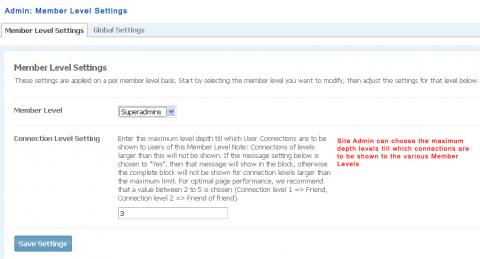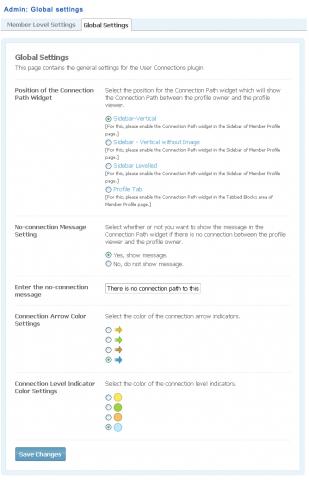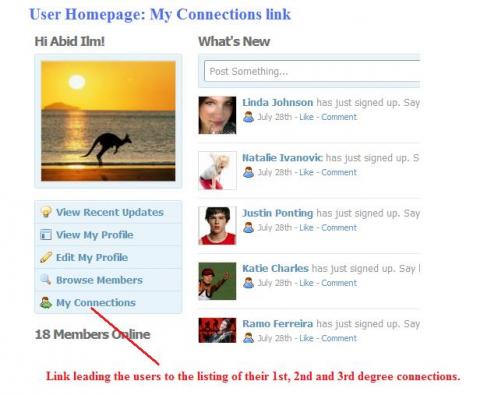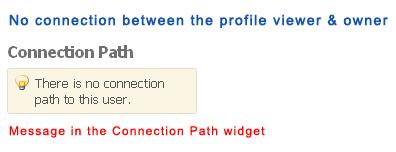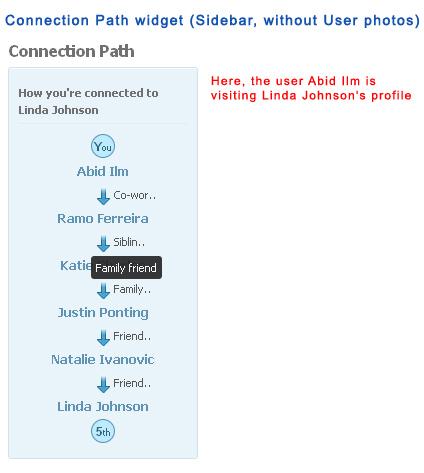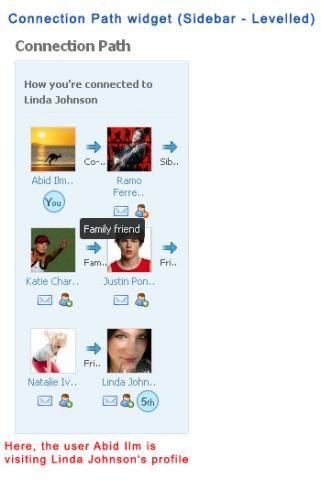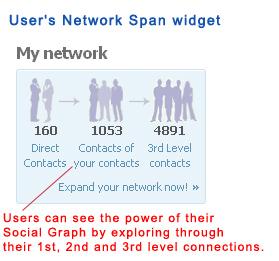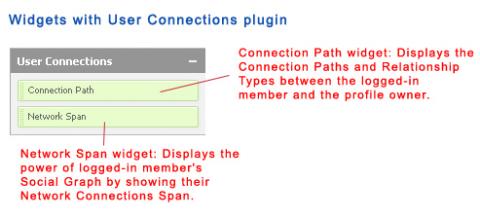The User Connections plugin shows to users the web of their Social Graph, their shortest connection paths with other users and also how users know each other. This is a great plugin to build social networks & communities and users can figure out who they want to be friends with. It allows users to expand their networks and build relationships. It also provides a good starting point to initiate communication between users.
The User Connections plugin shows to users the web of their Social Graph, their shortest connection paths with other users and also how users know each other.
The Network Span widget on the user homepages enables the users to see the depth of their Social Graph by seeing the number of 1st level, 2nd level and 3rd level contacts. This block will further lead the users to explore these contacts. The Connection Path widget on the profile pages of users allows others to see the shortest connection path with them in an illustrative manner, along with the relationships between the connections.
This is a great plugin to build social networks & communities and users can figure out who they want to be friends with. The User Connections plugin allows users to expand their networks and build relationships. It provides a good starting point to initiate communication between users.
- Lets users see the power of their Social Graph by exploring through their 1st, 2nd and 3rd level connections.
- Users can see the shortest connection path (route) between each other.
- Users can see how they know each other based on relationships.
- Users can see what degree of friendships/connections they have with others.
- Seamless Profile Integration displays data clearly.
- Action links for every user in the path increases interactivity.
- Choose from a variety of layouts and themes for display of the data.
- The site admin can choose the maximum degree for the different Member Levels, to which the connection paths are to be computed.
- Good level of customization.
- Easy integration.