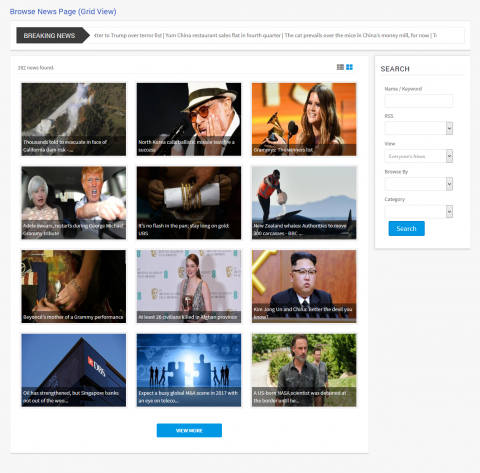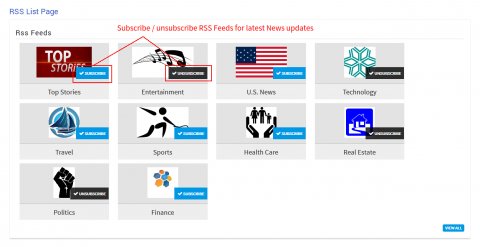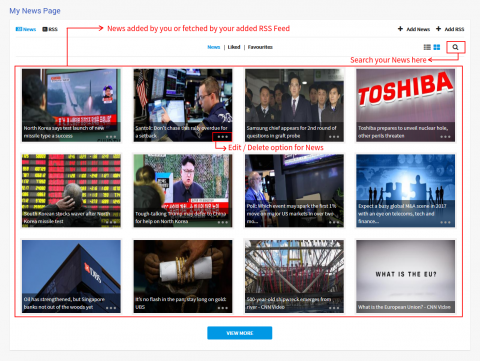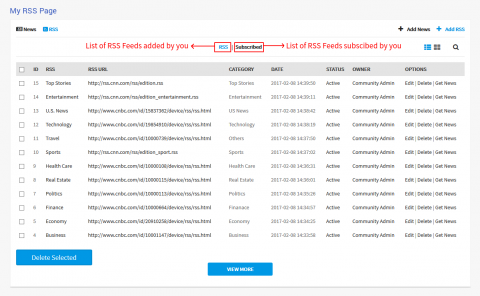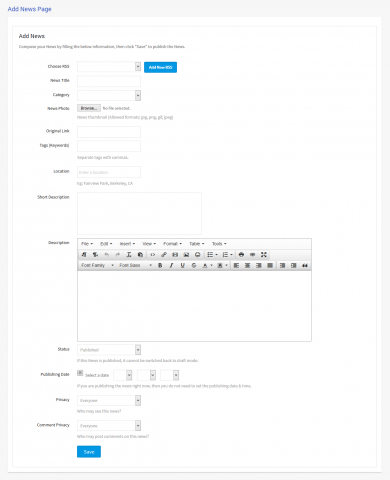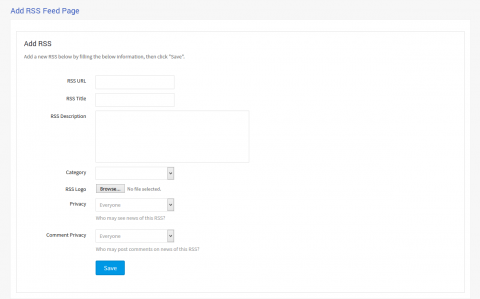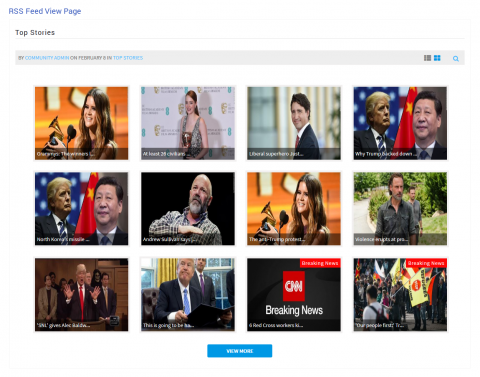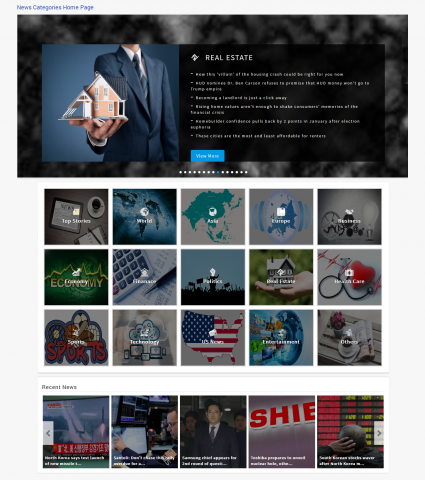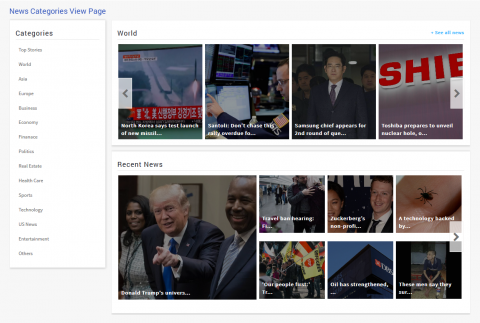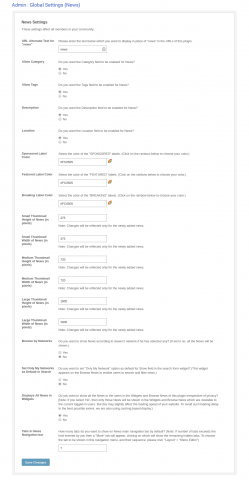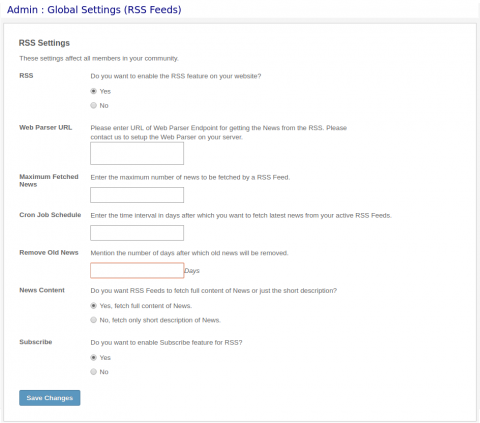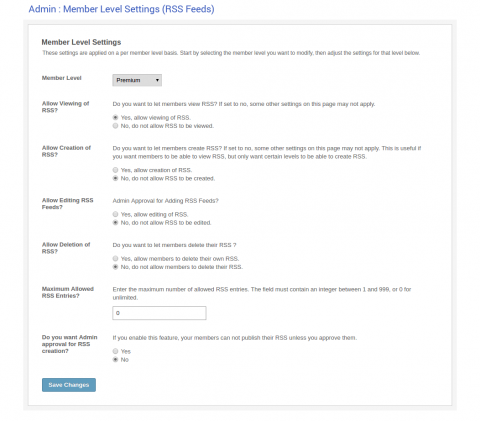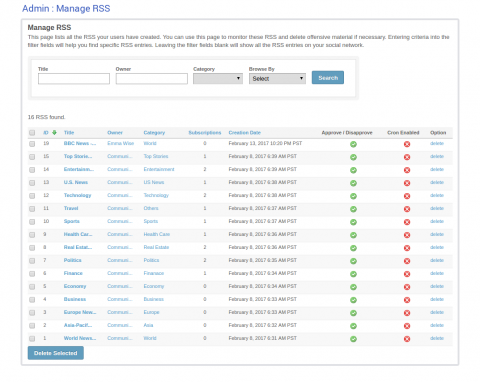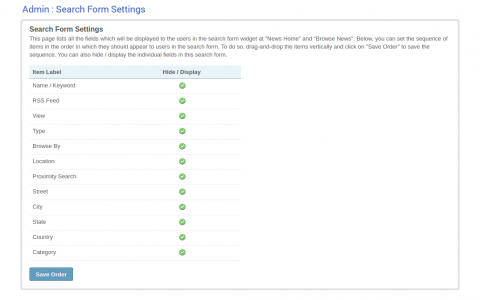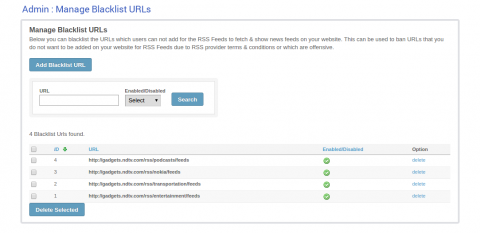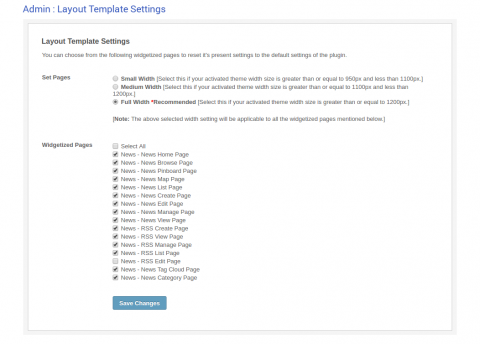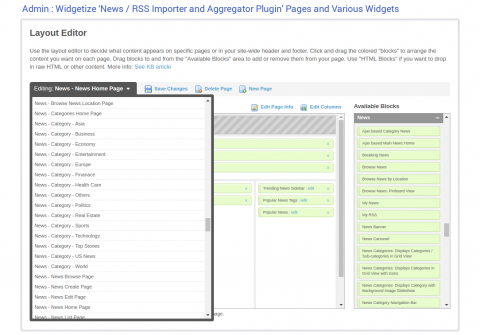News plays a vital role in everyone’s day to day life. It provides access to current events and up-to-date information around the world. Without regular access to news, most people would be unaware of the various events taking place, both locally and around the world, that have an impact on their lives. The two modes for reaching the News is through Newspaper or Online source. Nowadays, people are switching from Newspaper to Online source for latest News. Newspapers have static content i.e. its content cannot be updated once published whereas in the case of Online source if anything is reported anywhere around the world, it gets published in a matter of minutes.
News plays a vital role in everyone’s day to day life. It provides access to current events and up-to-date information around the world. Without regular access to news, most people would be unaware of the various events taking place, both locally and around the world, that have an impact on their lives. The two modes for reaching the News is through Newspaper or Online source. Nowadays, people are switching from Newspaper to Online source for latest News. Newspapers have static content i.e. its content cannot be updated once published whereas in the case of Online source if anything is reported anywhere around the world, it gets published in a matter of minutes.
Nowadays, all the top News providers publish their News content online. Anyone can access their website anytime for latest happenings around the world. But, what if you want your site members to have updates of current events around the world on your website only. The solution for it is our newly released 'News / RSS Importer and Aggregator' plugin.
News / RSS Importer and Aggregator plugin provides News updates from top News providers through RSS Feeds importer on one platform i.e. your website. All you need to do is save the RSS Feed link of your favorite News source and your website will start receiving latest News updates on its real time basis through Cron job scheduler. Now, your site members do not require to navigate to other online sources for News updates making your website more engageable.
RSS Importer can break you free from the cycle of either over-checking or under-finding content by delivering the content to you as it is published.
How to Use ‘News / RSS Importer and Aggregator Plugin’ without Enabling RSS Feed Feature
- Two ways to add news on site:
- Add News: Users can add news manually via ‘Add News’ page.
- RSS Feeds: News can be added via RSS Feeds.
- News can be auto updated through Cron job scheduler for the news added by a RSS Feed.
- Activity feeds generation for news added via RSS Feeds or manually.
- Option to fetch only Excerpt or Full Content from the RSS Feeds.
- Option to upload thumbnail images while adding a news, if it is not uploaded then default thumbnail image will be used.
- News can be marked as Breaking News, Sponsored and Featured.
- Admin can blacklist URLs for not allowing news to be fetched from certain RSS Feeds.
- Robust classification of news via categories, sub-categories and 3rd level categories.
- Member level settings to restrict user’s action performing capabilities.
- Multiple social sharing options for news: Facebook, Twitter, LinkedIn, Google+.
- Users can subscribe RSS Feeds for their latest news updates.
- Default Layout Templates for various themes with different widths.
- Extensive searching via various filters to access the desired news.
- Wide range of widgets available to setup your website as per your requirement.
- Popular tags supported for the news:
- Add tags while adding a news manually.
- Tags gets automatically fetched with news from RSS Feeds.
- Integrated with different plugins to provide add-on features for your website.
- Statistics for Views, Likes and Comments on news.
- This plugin is 100% responsive.
- It works well with any of SocialEngine's themes along with 3rd party themes that are developed by SocialEngine’s standards.
- Two ways to add news on site:
- Add News Page: Users can add news manually via ‘Add News’ page.
- RSS Feeds: News can be fetched automatically from RSS Feeds via Cron job scheduler.
- Various fields to add news in detail like title, short description, detail description, category, tags, original news link etc.
- Upload thumbnail for news or use default thumbnail.
- Breaking News: Assign ‘Breaking News’ label to the most significant story of the moment. [Admin Configurable]
- Featured & Sponsored News: Highlight specific news with ‘Featured’ and ‘ Sponsored’ label. [Admin Configurable]
- Count of number of news, that user of a particular member level can add, can be controlled from Member Level settings. [Admin Configurable]
- News can be published immediately or on the set date. News can also be save as draft.
- Privacy settings for:
- View news
- Comment on news
- Add RSS Feed URL to fetch news automatically with title, description, category, RSS logo etc.
- Upload RSS logo or use RSS logo fetched automatically from RSS Feeds.
- Enable / disable RSS Feed addition setting on per member level basis. [Admin Configurable]
- RSS Feed can be published immediately or on the set date. RSS Feed can also be saved as draft.
- Two ways to fetch news from RSS Feed:
- Manually fetch news from RSS Feeds via My RSS page.
- Auto-update news from RSS Feeds via Cron job scheduler.
- Subscribe / unsubscribe RSS Feeds for to get updates about the latest fetched news.
- Option to fetch Excerpt or Full Content like images, videos from RSS Feeds.
- Note: To add news to your website from an RSS, you'll need to add Web Parser URL in the RSS settings in the admin panel of this plugin. For getting the Web Parser URL, please refer our Web Parser Setup Service to fetch News from RSS.
- Admin Search Form Settings: Choose which of the available search and filter fields should be shown in the form and what their sequence should be.
- Searching of news based on Network & Location.
- Filtering based on:
- Name / Keyword
- RSS Feed
- Everyone’s News, My Friend’s News and Only My Networks
- Most Recent, Most Viewed, Most Liked, Most Commented, Alphabetically
- Categories and their sub-categories
- Trendy, appealing and easy to navigate user interface.
- Social sharing and other call to action options on hovering over News.
- Subscribe / unsubscribe option for RSS Feeds.
- Labels for Breaking News, Featured and Sponsored tags for News.
- More than 20 attractive and useful widgets:
- Ajax based Category News
- Ajax based Main News Home
- Breaking News
- News Banner
- News Carousel
- News Category Navigation Bar (main and sidebar)
- Popular News
- Popular News Carousel
- RSS View
- Trending News Sidebar
- and more...
- Widgetized and customizable pages providing flexibility in terms of content and widgets available on them:
- News Home
- Browse News
- Browse RSS
- News View Page
- RSS View Page
- My News
- Add News Page
- Add RSS Page
- News Categories
- News Pinboard
- Global Settings: To enable / disable various features of News and RSS Feeds.
- Member Level Settings: Control various News and RSS Feeds related options for users belonging to different member levels.
- Manage News / RSS Feeds: Manage all the News and RSS Feeds added on your website.
- Categories: You can add / manage categories, subcategories and 3rd level categories for the News on your site.
- Search Form Settings: Manage search fields and set the sequence of items in the order in which they should appear to users in the search form for News.
- Blacklist URL: Ban URLs that you do not want to be added on your website for RSS Feeds due to RSS provider terms & conditions or which are offensive.
- Layout Templates: Reset the present setting of different widgetized page to the default settings of the plugin.
To provide added features for your website, we have made this plugin integrable with following plugins: