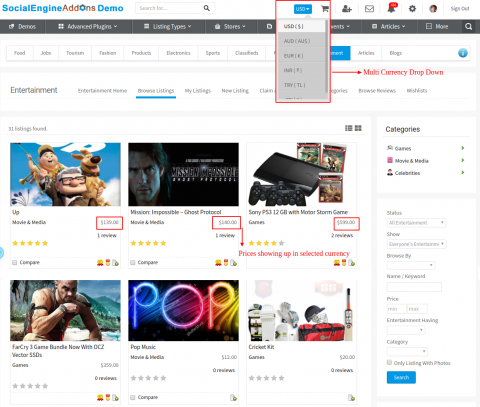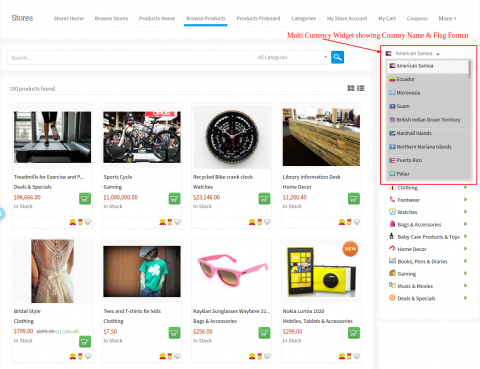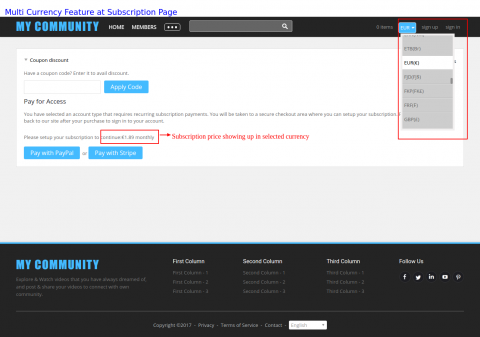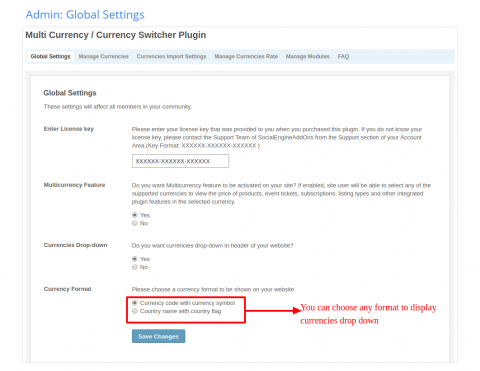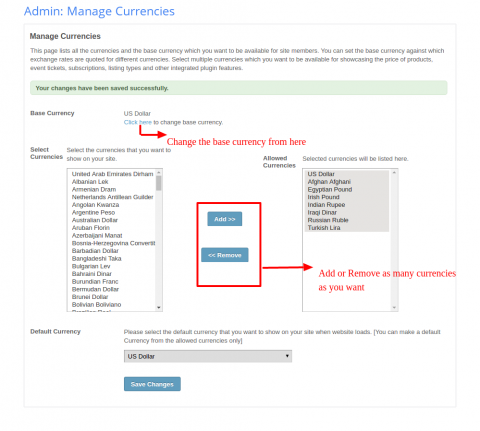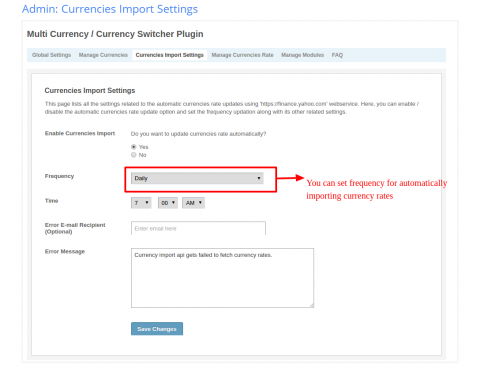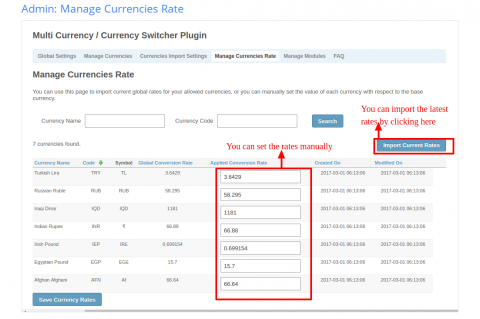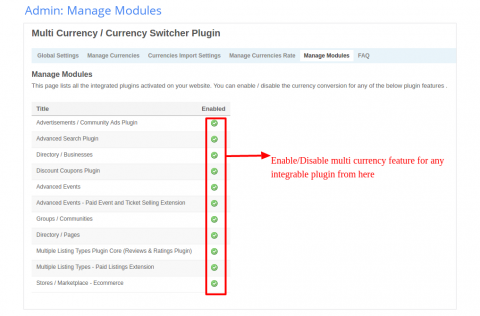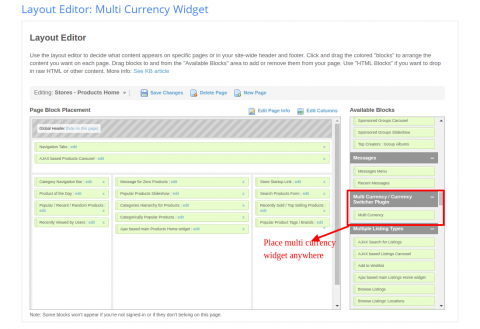Prices of products, event tickets, sign-up subscriptions, subscription packages, listing types and other items showing up on your website in another currency can restrict the acceptability of your website. People always feel comfortable and attracted towards browsing and seeing the price in their local currencies. So nothing can be better than giving customers the experience of local shopping and eliminating the task of converting showcased currency to their local one. “Multi Currency / Currency Switcher Plugin” is doing all this and showcasing as many currencies as you want on your website.
Prices of products, event tickets, sign-up subscriptions, subscription packages, listing types and other items showing up on your website in another currency can restrict the acceptability of your website. People always feel comfortable and attracted towards browsing and seeing the price in their local currencies. So nothing can be better than giving customers the experience of local shopping and eliminating the task of converting showcased currency to their local one. Multi Currency / Currency Switcher Plugin is doing all this.
Multi Currency / Currency Switcher Plugin will allow as many currencies as you want to showcase on your website. Users can choose any of the allowed currencies in which they want to view the prices. Any currency can be set as a base currency and the default currency. All the payment transactions will be done in base currency so you can select any currency to be viewed at the user end without depending upon the payment gateway enabled on your site. You can set the exchange rates for all the selected currencies with respect to the base currency manually or can update the rates automatically from the API integrated with this plugin.
If you don't have any payment gateway enabled and want to enable multi currency feature on your website, you can still do it as this plugin is not dependent on any payment gateway.
If your enabled payment gateway on your site does not support the currencies that you wanted to show, but if it supports your country then you can still run your business and accept the payment in your base currency. In other way, countries, currencies and payment gateways could not create any limitation for your online businesses.
- Multi Currencies Drop-Down: User can select currency of any country from the options listed in the drop-down. The drop-down format can be in the form of country and the flag or currency and the symbol. You can choose format of your choice from “Global Settings” for showing multi currencies option at the user end.[Admin Configurable]
- Base Currency: You can select any currency as the base currency from the “Manage Currencies” section. All the transactions will be done in base currency selected by you. So this currency should be supported by the payment gateway enabled on your site.[Admin Configurable]
- Default Currency: Any currency from the allowed currencies can be selected as the default currency. This default currency will show up when the website loads for the first time and then users can select their local currency.[Admin Configurable]
- Allowed Currencies: Out of the selected currencies you can add number of allowed currencies which you want to show on your website to allow your users to choose their preferred currency. You can remove any currency from the allowed currencies anytime. If in case any currency is not supported by the gateway enabled on your website, you can still allow the prices to be shown in that currency.[Admin Configurable]
How to setup & use Multi Currency / Currency Switcher Plugin
- Import Currencies Rate: You can update allowed currencies rates with respect to base currency by importing the latest rates both automatically and manually. You can set automatic update to be done from cron job on daily, weekly or monthly basis. You can set an email receipt for the error message if there will be any issue with automatic rates updation.[Admin Configurable]
- Manage Modules: You can enable / disable the Multi Currency feature for the integrable plugins anytime on your website.[Admin Configurable]
- Search Options: The search widget for different plugins like Stores / Marketplace, Multiple Listing Types plugin, etc. will also search on the basis of selected currency by the user.
- And many more...
- Multi Currency:
- You can place this widget at anywhere on your website to show multi currencies drop-down for the users.
- You can choose any of the two options from edit widget settings-
- Currency code with the currency symbol
- Country name with the country flag
- Global Settings: To enable / disable various features for multi currencies on your website.
- Manage Currencies: For selecting all the allowed currencies and the base currency.
- Currencies Import Settings: For all the settings related to automatic currencies rate update or manual update.
- Manage Currencies Rate: Manage all the allowed currencies and their conversion rates.
- Manage Modules: For enabling / disabling multi currency feature in integrated plugins.
- Business expansion: You can expand your business on global level by showcasing the products, subscriptions, listings and other features in different currencies.
- Local acceptance: You can give customers a local feel by allowing them to shop in the currency they are familiar with.
- Multi currencies: You can display any number of currencies on your website without depending upon which payment gateway is enabled.
We have made this plugin integrable with following plugins:
- Stores / Marketplace- Ecommerce Plugin
- Advanced Events Plugin
- Advanced Events - Events Booking, Tickets Selling & Paid Events Extension
- Directory / Businesses Plugin
- Directory / Pages Plugin
- Groups / Communities Plugin
- Advertisements / Community Ads Plugin
- Advanced Search Plugin
- Discount Coupons Plugin
- Multiple Listing Types Plugin - Listings, Blogs, Products, Classifieds, Reviews & Ratings, Pinboard, Wishlists, etc All In One
- Multiple Listing Types - Paid Listings Extension
A demo provides a better visualization of any plugin. So, we have provided a list of demos for Multi Currency / Currency Switcher Plugin below. You can browse demos specifically for all the plugins. To do so, kindly click on the demo link available with plugin’s name which will take you to the demo page / site for your chosen plugin.
- Multi Currency with Stores / Marketplace - Ecommerce Plugin [With Country Name & It's Flag Example]: http://socialcommerce.socialapps.tech/stores/products/index
- Multi Currency with Advanced Events - Events Booking, Tickets Selling & Paid Events Extension [With Currency Code Example]: http://demo.sell-tickets.socialapps.tech/events/index
- Multi Currency with Multiple Listing Types - Paid Listings Extension: http://demo.socialapps.tech/entertainments/index