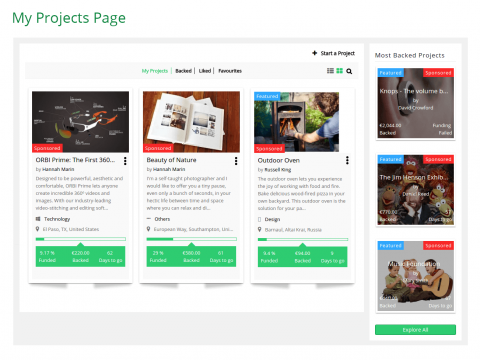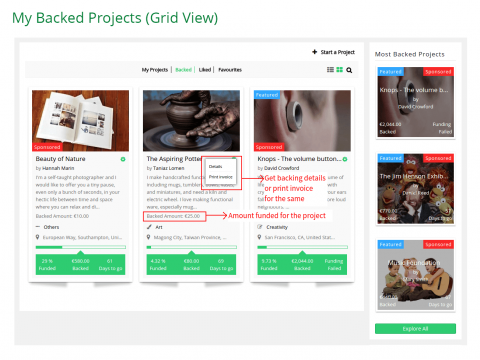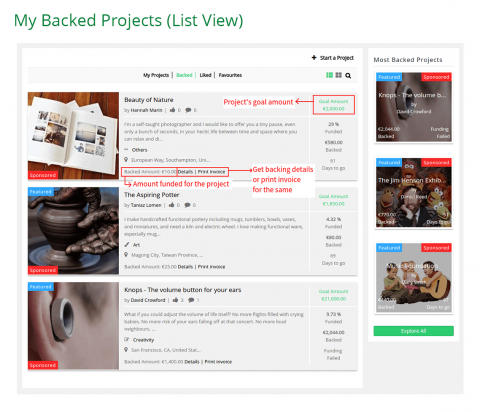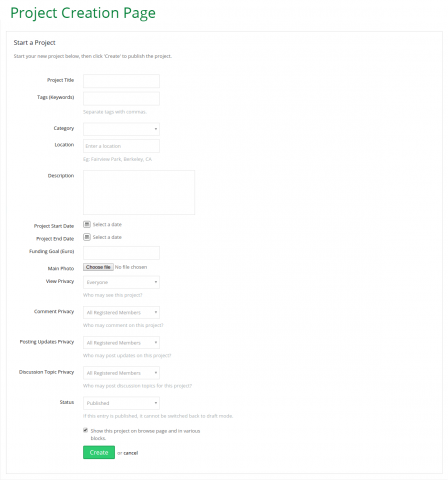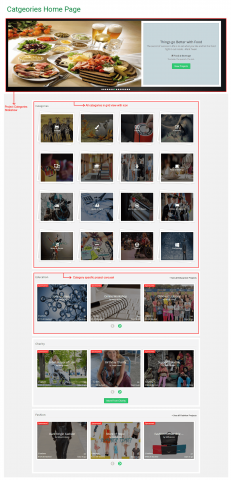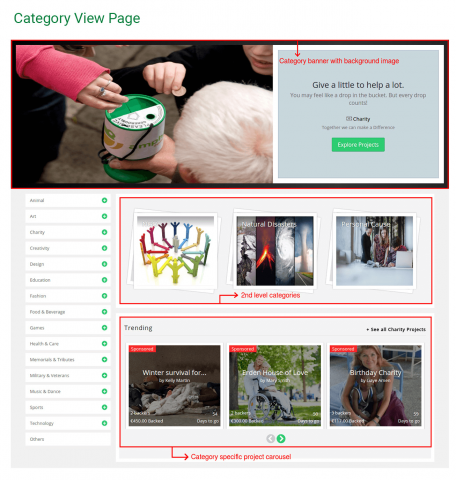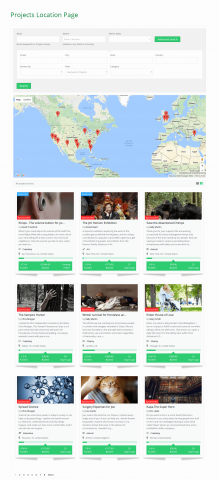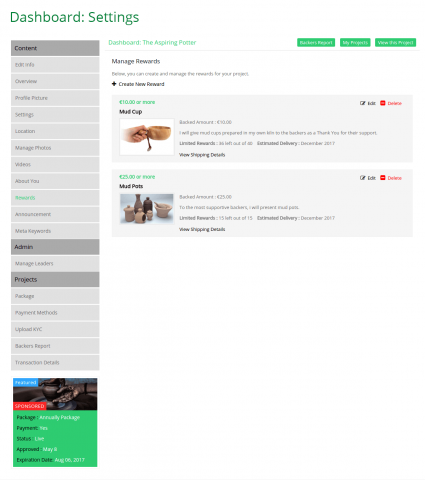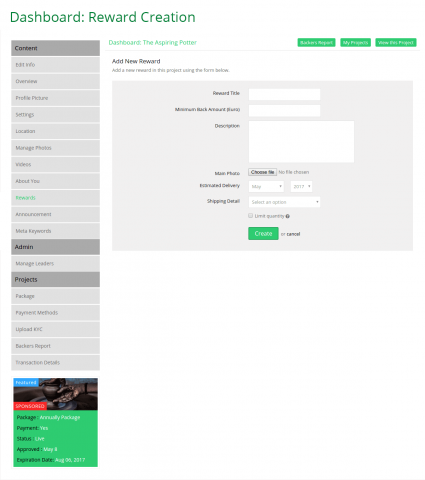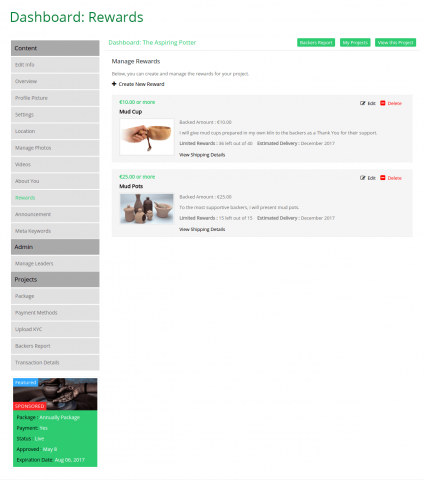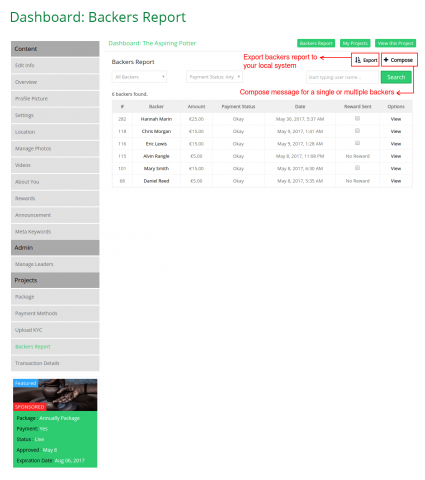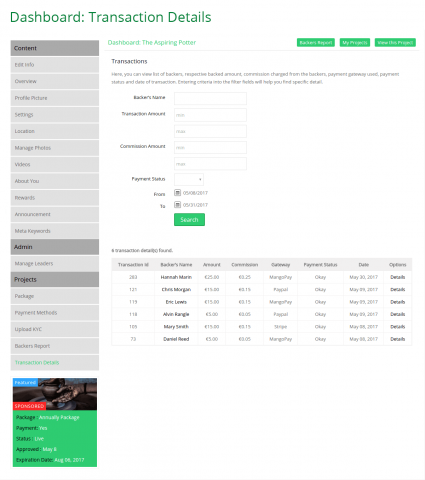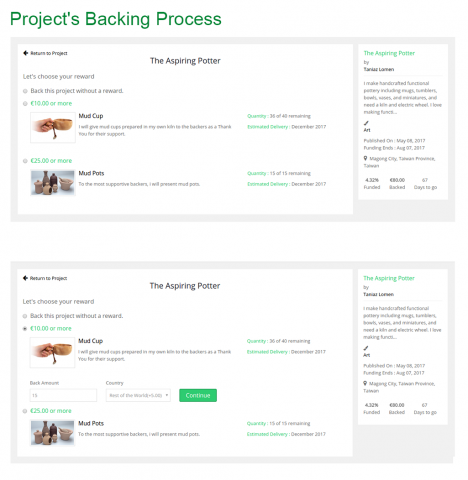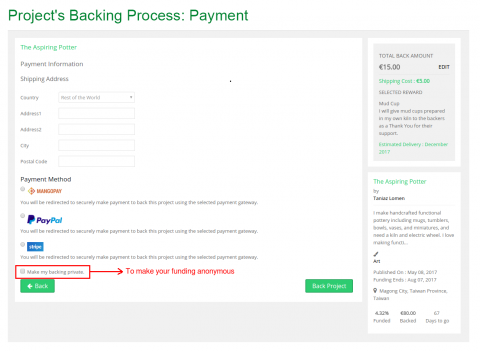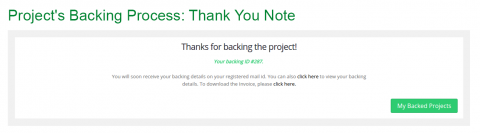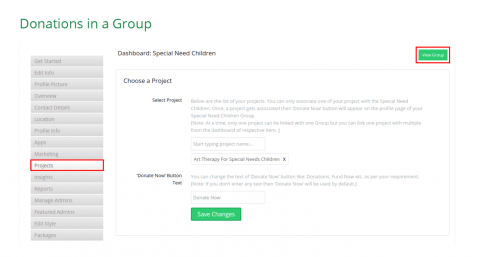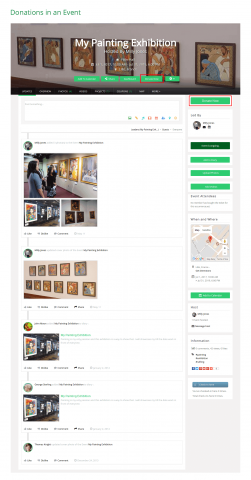Got a business idea? Great! Now, thinking about its funding. Well, for that you need investors and strategies in place to let interested people easily find you. With constantly, increasing adoption of ‘crowdfunding’ in the business space, the task of raising funds has become much simpler. To make it even more easier for you, we have designed Crowdfunding / Fundraising / Donations Plugin to let you expand your project reachability.
Got a business idea? Great! Now, thinking about its funding. Well, for that you need investors and strategies in place to let interested people easily find you. With constantly, increasing adoption of ‘crowdfunding’ in the business space, the task of raising funds has become much simpler. To make it even more easier for you, we have designed Crowdfunding / Fundraising / Donations Plugin to let you expand your project reachability.
Having said this, now comes when and how can you raise money using ‘Crowdfunding / Fundraising / Donations Plugin’ and what exactly would you ‘sell’? Well, our plugin can help you resolve such concerns. Your SocialEngine website with our plugins’ support can aid you build up its easy accessibility to people through social media and bring backers or project supporters who play a significant role in project success. Use our plugin, to create projects and start receiving funds from your supporters. But, what will they be offered investors in exchange? Well, backers/supporters may be rewarded if the project reaches its goal in the defined period of time.
To start raising the fund amount for your project all you need is a sparkling idea, bunch of supporters and a crowdfunding platform. And we have released a pre-eminent crowdfunding platform for SocialEngine based communities: ‘Crowdfunding / Fundraising / Donations Plugin’.
The basic idea of Crowdfunding works out in multiple ways from creating high project visibility, building investor engagement to tracking how many people have turned up or shown interests in your project. And by keeping a track of interests received you can easily predict the success rate of any project. So, let supporters/backers meet and interact with you over an easily accessible platform - your crowdfunding website.
Start raising funds to make your great idea a reality with our ‘Crowdfunding / Fundraising / Donations Plugin’.
- Projects can be published immediately or saved as draft.
- Categories, sub-categories and 3rd level categories allow robust classification of projects. There is category based browsing and the projects search form can also have filtering options for categories, sub-categories and 3rd level categories.
- Projects can be marked as Featured and can be showcased through a nice and attractive slideshow.
- Projects can be marked as Special Projects for a particular duration to highlight on the widgetized pages.
- Projects can be marked as Favourites to view them later on.
- Accessibility of any project can be defined by making that project as public or private.
- You can like, add to favourite any project.
- Share on Social Media: To share a project to as many people as possible is essential for a project to successfully reach its goal amount. So, we have provided below sharing options for Projects on your website.
- Google+
- Share on your Website
- Quick access to your created project, backed projects, liked projects and favorited projects through ‘My Projects’ tab.
- Supports 2 views for Projects: Grid View and List View along with separate widgets to create Pinboard View for your projects.
- Project locations can be enabled / disabled and projects can be viewed on the basis of the current location of the user.
- The maximum number of projects, that user of a particular member level can upload, can be controlled from Member Level settings. [Admin Configurable]
- Option to upload background image and show featured categories taglines for all the featured categories.
- Popular project tags widget to show the projects tags and filter the projects based on its basis.
- Backers of the project are attractively shown on the project profile page.
- Integration with:
- Donations:
- User can associate a project with their event / group / page / business / listing.
- Admin can associate a project with ‘Back Project’ button and can place it on any page of the website.
- Fully responsive and mobile ready interface.
- RTL supported.
How to Set-up ‘Crowdfunding / Fundraising / Donations Plugin’ after Installation
How to create Projects in Integrated Plugins using ‘Crowdfunding / Fundraising / Donations Plugin’
- Complete Project Creation using ‘Crowdfunding / Fundraising / Donations Plugin'
- Package selection is the first step of project creation, to get set of features for a project dependent on a package. [Optional]
- Various fields to provide complete information about a project like title, category, location, description, project duration, funding goal etc.
- Two options to define project duration [Admin Configurable]:
- Upto 5 years: Beneficial for a donation based project.
- 1-90 days: Beneficial for an idea / reward based project.
- Option to set main image / video for the project to highlight it on project profile page.
- Count of number of project, that user of a particular member level can create, can be controlled from Member Level settings. [Admin Configurable]
- Publish a project immediately or save as draft to publish it later.
- Privacy settings for:
- View
- Comment
- Posting Updates
- Discussion Topic
- ‘Start a Project’ widget that can be placed on any widgetized page to quickly access the Project Creation page.
- Edit Info: To edit the information relate to the project.
- Overview: Create rich overview using TINYMCE editor consisting of: simple or formatted text, videos, photos, links etc.
- Profile Picture: Set profile picture for the project and edit the thumbnail image for existing project’s profile picture.
- Location: Mark the position of the project on the map to define its location.
- Manage Photos: Add / edit / delete photos of the project.
- Videos: Add / edit / delete videos of the project.
- About You: To compose complete information about the project owner like:
- Biography
- Email Address
- Phone
- Social Media Profile’s URL: Facebook, Instagram, Twitter, Youtube, Vimeo, Website URL.
- Rewards: Manage all the rewards of the project.
- Announcements: Manage announcements of the project.
- Meta Keywords: Add meta keywords to provide search engines with information about the project so that search engines populate that project in search results.
- Manage Leaders: Add / delete various leaders who can manage the project, similar to Project Owner. Site members can be added as leader of the project and existing ones can also be removed.
- Package: To check the selected package for the project. Option to switch to other packages is also available.
- Payment Methods: Enable and configure the payment methods which will be available to backers during their backing process to Back the project.
- Upload KYC: When MangoPay payment method is enabled then it is required to upload the KYC documents for the MangoPay account to continue transactions on the site. As MangoPay required the KYC documents to process the transactions after certain volume of transactions completed for your MangoPay account.
- Backers Report: To view the list of backers who have funded the Project along with amount, date and payment status. Once, the project reaches it goal, reward status and option to ‘Send Reward’ also appears for the backers.
- Transaction Details: To view transaction and commission details of various backers of the project.
- Steps to ‘Back’ or ‘Fund’ a Project in the ‘Crowdfunding / Fundraising / Donations Plugin’
- Two ways to back a project:
- Direct: Backer can enter any value he want to back for the selected project without getting anything in return.
- Reward: Backer can select any reward listed while backing the selected project. Amount set for the reward by project owner will be considered as minimum backing amount for the selected project giving backer an option to back more amount for the chosen reward.
- Various payment gateways will be listed in second step which are configured by the project owner from the dashboard of the project.
- After completion of payment process, backer can download the ‘Invoice’ consisting of complete backing information or can check it via email.
- Normal:
- The amount funded by a backer in a project will get added wither in the Project Owner or the Site Owner’s account. Other person can request for their share accordingly. Like, site owner can set a threshold value after which project owner has to pay commission to him, or, project owner can request site owner to give him funded amount after deducting his commission.
- Supported Payment Gateways: PayPal
- Split Immediately:
- The amount funded by a backer in a project will get immediately distributed between the Project Owner and the Site Owner. This payment method is useful if you don’t want any restriction on Project Owners, as they will get complete funded amount irrespective of the success / failure of their projects.
- Supported Payment Gateways: Mangopay, PayPal Adaptive, Stripe
- Escrow:
- The amount funded by a backer in a project will be kept on hold for a certain period of time or until the Project gets completed. This payment method is useful if you want restriction on Project Owners, like they will get complete funded amount only when their projects have successfully reached their goal in a defined period of time.
- Supported Payment Gateways: Mangopay, PayPal Adaptive
[Note: Dependent on Advanced Payment Gateways / Stripe Connect Plugin ]
- More than 30 attractive and useful widgets:
- Ajax Based Main Projects Home Widget
- Ajax Based Carousel
- Browse Projects: Pinboard View
- Featured Projects Slideshow
- People who Backed the Project
- Project Categories: Displays Category with Background Image Slideshow
- Project Category Navigation Bar
- Project Owner Information
- Recent / Random / Popular Projects
- Reward Information
- Reward Listing
- Special Projects
- Sponsored Categories
- Start a Project
- User Full Bio
- And many more...
- 3 widgets specially designed for creating an attractive landing page:
- website
- Landing Page: Best Projects Carousel
- Landing Page: Featured Projects
- Landing Page: Project Categories Slideshow
- Widgetized and customizable pages providing flexibility in terms of content and widgets available on them. List of few widgetized pages:
- Browse Project’s Pinboard View page
- Browse Projects
- Categories Home
- Category View Page
- Start a Project
- My Projects Page
- Project Profile
- Projects Home page
- Projects Locations Page
- Reward Selection
- Global Settings: To enable / disable various features of Projects.
- Member Level Settings: Control various Projects related options for users belonging to different member levels.
- Categories: You can add / manage categories, subcategories and 3rd level categories for the Projects on your site.
- Profile Fields: Create custom profile types to add additional information about your Projects.
- Category-Project Profile Mapping: Associate a Project profile type with a category / sub-category / 3rd level category.
- Shipping Locations: Add and manage various countries where Project owner will be able to ship rewards.
- Payment Settings: Configure payment related settings for Projects on your website.
- Search Form Settings: Manage search fields and set the sequence of items in the order in which they should appear to users in the search form for Projects.
- Manage Projects: Manage all the Projects created on your website.
- Manage Backers: Manage all the Backers of various Projects on your website.
- Manage Rewards: Manage all the Rewards being selected by the Backers of various Projects on your website.
- Packages: Create and enable / disable packages for various Projects on your website.
- Commissions: To view commission received from various Projects on your website.
- Manage Modules: Enable / disable and configure the modules to showcase their Projects into this plugin.
- Statistics & Report: To provide stats about Projects created and to view funding reports of various Projects on your website.
‘Crowdfunding / Fundraising / Donations Plugin’ is the most flexible plugin to implement Crowdfunding feature on a SocialEngine based website. This plugin is integrated with 5 of our plugins, thus making it easy to associate a project with these plugins which include: Events, Groups, Business, Pages, Products, Blogs, Classifieds or any other listing type. Even if you don’t have these integrated plugins, still you can associate a project at any page of your website. Let us see how it works and what is the difference between both the scenarios:
Either user or site admin can associate a project with the profile page of any integrated plugin.
| Site User | Site Admin |
|---|---|
| Select one of your project from the dashboard of any integrated plugin. | Select one of the project from your website from the ‘Back Project’ widget. |
| ‘Donate Now’ button will be visible on the profile page of the respective integrated plugin to start receiving the funding amount swiftly. | ‘Back Project’ button will be visible on any page of the website where the respective widget has been placed. |
| User can change the text of ‘Donate Now’ button. | Admin can change the text of ‘Back this Project’ button. |
Note: If admin selects a project from the ‘Back Project’ widget placed on any profile page (of integrated plugin) then user will not be able to associate his project with that integrated plugin. Only one can be authorized to associate a project with any integrated plugin’s profile page.
‘Donations’ feature can be used in different ways as per the suitability of user / site admin. Below are a few use cases to explain how this feature can be used to its full capability:
- To quickly start receiving the funding amount through Pages / Events / Groups / Business / Listings (integrated plugins) of my website:
- Page: A page can be created for a NGO and a project can be associated with that page to start collecting funds for the cause. User can change the button text to ‘Support’ or ‘Show your Support’ etc. to make it more relatable with the page.
- Similarly, a project can be associated with an event / group / business / listing.
- To quickly start receiving the funding amount from any page of my website:
- Members Home: Admin can place ‘Back Project’ widget here and associate a project which is trending or needs urgent fund. As members home page is accessed more often as compared to other pages, adding ‘Back Project’ button here will collect more fund for the associated project.
- Events Home: Admin can place ‘Back Project’ widget here and associate a project which is trending or needs urgent fund. Admin can also change the default button text to ‘Fund Now’ or any other text to highlight it and to make it more relatable with the project.
Below are the list of payment gateways integrated with “Crowdfunding / Fundraising / Donations Plugin”:
[Note: For PayPal Adaptive, Stripe / Stripe Connect and MangoPay payment gateways, it is dependent on Advanced Payment Gateways / Stripe Connect / PayPal Adaptive Plugin]
- PayPal: PayPal is a payment gateway which widely used throughout the globe for online transactions.
- - Payment Methods: Normal
- - Payment Modes: Credit cards, debit cards and PayPal account.
- - Supported Countries: Australia, Austria, Canada, France, Switzerland, Japan, China, Sweden, Germany, Russia, India, etc.
- - Supported Currencies: AUD, BRL, CAD, GBP, SEK, USD, EUR, HKD, CZK, JPY etc.
- Stripe: Stripe is for accepting money on behalf of others, and gaining access to their data.
- - Payment Methods: Split Immediately
- - Payment Modes: All major international debit and credit cards, Bitcoin, Apple Pay, Android Pay, China’s Alipay, and gift & prepaid cards.
- - Supported Countries: Australia, Austria, Canada, Japan, France, United States, Germany, United Kingdom etc.
- - Supported Currencies: AUD, CAD, USD, EUR, GBP, NOK, JPY etc.
- PayPal Adaptive: With PayPal Adaptive payment gateway, you can easily split a payment between seller & site owner and can also hold a payment for a definite period of time.
- - Payment Methods: Split Immediately and Escrow.
- - Payment Modes: Credit cards, debit cards and PayPal account.
- - Supported Countries: Australia, Austria, Canada, France, Switzerland, Japan, China, Sweden, Germany, Russia, India, etc.
- - Supported Currencies: AUD, BRL, CAD, GBP, SEK, USD, EUR, HKD, CZK, JPY etc.
- MangoPay: MangoPay is a payment gateway designed specially for e-commerce and crowdfunding based websites.
- - Payment Methods: Split Immediately and Escrow.
- - Payment Modes: Credit cards, debit cards, SEPA direct debit and bank wires are available.
- - Supported Countries: Canada, USA, Switzerland, United Kingdom, Austria, Italy, Ireland,Sweden, SEPA zone etc.
- - Supported Currencies: EUR, GBP, SEK, NOK, DKK, CHF, PLN etc.
These payment gateways are used under different payment methods which are as follows:
- The amount funded by a backer in a project will get added either in the Project Owner or the Site Owner’s account. Other person can request for their share accordingly.
- Direct Payment to Project Owners: All the amount funded by the backers will be credited into the project owner’s account. Site owner will set a threshold value after achieving that value project owner has to pay the commission amount to the site owner.
- Payment to Website / Site Admin: All the amount funded by the backers will be credited into the site admin’s account. Project owner will send request to site owner to release his share of fund. Site admin can approve / disapprove that request from admin panel section of this plugin.
- Supported Payment Gateways: PayPal
- The amount funded by a backer in a project will get immediately distributed between the Project Owner and the Site Owner. This payment method is useful if you don’t want any restriction on Project Owners, as they will get complete funded amount irrespective of the success / failure of their projects.
- Supported Payment Gateways: Mangopay, PayPal Adaptive and Stripe Connect.
- The amount funded by a backer in a project will be kept on hold for a certain period of time or until the Project gets completed. This payment method is useful if you want restriction on Project Owners, like they will get complete funded amount only when their projects have successfully reached their goal in a defined period of time.
- There are two types of payment options in ‘Escrow’ payment method as follows:
- Automatic: Complete backed amount (after deducting the package and other commissions) of the successful project will be transferred to the Project Owner’s account automatically.
- Manual: Site admin will transfer complete backed amount (after deducting the package and other commissions) of the successful project manually from “Manage Projects” → “Payout” section available in the admin panel.
- Above payment options are for projects which have reached their goal in the defined set of time. In case, a few projects gets failed i.e. they have not reached their goal in the defined set of time, then you can opt for below action to be taken for the backed amount:
- Payout: To transfer the backed amount to the Project owner even though his project didn't reach its goal.
- Refund: To return the backed amount to the backers of that project.
- For “Automatic” payment option, Payout is done automatically. But, in case of “Manual” payment option, go to “Manage Project” section in the admin panel and perform any action Payout or Refund for a particular project.
- Supported Payment Gateways: Mangopay, PayPal Adaptive and Stripe.
- Crowdfunding / Fundraising / Donations Plugin can be used to create projects for a charity or a fundraiser individually or in the associated integrated module. Please, go through below example for better understanding of the flexibility of this plugin:
- Charity / Donation: An event can be created for a charity, for example ‘Women & Child Empowerment’, to motivate people to help out underprivileged women and children. In the same event page you can create a charity based project, for example ‘Take a Stand for Underprivileged Women and Children’. This charity based project will be linked to your event. Now, members who have attended or attending your event can provide you their support by donating fund into your project.
Similarly, you can create charity based projects which can be associated with a ‘Page’, ‘Group’, ‘Business’, ‘Classified’ or any other listing types. - Fundraiser: An event can be created to showcase an idea / innovation, for example ‘Ink free Printer’. Through the event you can explain various detail about the event, like how it came in your mind, how you implemented, its various benefits etc. In the same event page you can create a fundraiser project, for example ‘Innovation: Ink free Printer’. This fundraiser project is now linked with your event. This will help you to reach your funding amount easily as members who have attended or attending your event will know all about your idea / innovation and will provide you their support.
Similarly, you can create fundraiser projects which can be associated with a ‘Page’, ‘Group’, ‘Business’, ‘Classified’ or any other listing types.
- Charity / Donation: An event can be created for a charity, for example ‘Women & Child Empowerment’, to motivate people to help out underprivileged women and children. In the same event page you can create a charity based project, for example ‘Take a Stand for Underprivileged Women and Children’. This charity based project will be linked to your event. Now, members who have attended or attending your event can provide you their support by donating fund into your project.
| Features Set | Project Type | |
|---|---|---|
| Charity / Donation | Fundraiser | |
| Time Duration | Upto 5 Years | 1-90 Days |
| Supported Payment Methods | Normal, Split Immediately | Normal, Split Immediately, Escrow |
| Supported Payment Gateways | Paypal, Stripe, PayPal Adaptive, Mangopay | Paypal, Stripe, PayPal Adaptive, Mangopay |
- This plugin can be used to create two types of Projects based on your requirement:
- Donation-Based Projects: Donation based projects are those projects in which there is no financial return to the backers or contributors. Common donation-based projects include fundraising for disaster relief, charities, nonprofits, medical bills etc.
- Rewards-Based Projects: Rewards-based projects involves backers contributing to your project in exchange for a “reward” typically a form of the product or service you are offering once the project reaches its goal in the defined period of time.
- From accessing a pool of backers to enjoying more flexible fundraising options, there are a number of benefits of crowdfunding platform over traditional methods. Some of the benefits are as follows:
- Project Type: This platform is useful for a variety of opportunities, whether fundraising for disaster-relief, creative projects, creating a salable product, or creating a start-up. It is not limited to certain kind of project, there is no discrimination! Only great ideas!
- No Initial Investment: This is a fast way to raise finance with no upfront fees. You have to pay the fees once your project successfully reaches it goal in the defined set of time.
- Reach: Via this platform, your project / idea will reach to thousands of people including investors, admirers, followers etc., who can further share and spread your project for more supporters. Whereas successfully backed projects can get huge amounts of attention, on social media and elsewhere, which can help them grow beyond what the money raised alone could have done.
- Presentation: To create a project on a crowdfunding platform, you go through the invaluable process of looking at your business from the top level—its history, traction, offerings, addressable market, value proposition, and more, then presenting it into more simpler and understandable form for the backers.
- Marketing: Success of a project largely depends on how its marketing has been done. Crowdfunding platforms allow you to market your project, generate interest, and receive funds. Tossing an idea or a project through the online platform can be a valuable form of marketing and result in media attention from project launch to completion. These online platforms can be social media, email newsletters, and other online marketing strategy.
- Validation of Idea: Backers of the project can provide useful feedback about your project. It is one of the good and reliable way to validate your idea / project. As potential investors begin to express interest and ask questions, you’ll quickly see if there’s something missing that would make them more likely to buy in.
A demo provides a better visualization of any plugin. So, we have provided a list of demos for Crowdfunding / Fundraising / Donations Plugin below. You can browse demos specifically for all the integrated plugins. To do so, kindly click on the demo link available with integrated plugin’s name which will take you to the demo page / site.
| Plugin Name | Demo URL |
|---|---|
| Crowdfunding / Fundraising / Donations Plugin | https://demo.socialapps.tech/projects |
| Advanced Events Plugin | https://demo.socialapps.tech/events/index |
| Groups / Communities Plugin | https://demo.socialapps.tech/groupitems |
| Directory / Pages Plugin | https://demo.socialapps.tech/pageitems |
| Multiple Listing Types Plugin - [Classifieds] | https://demo.socialapps.tech/classifieds/index |