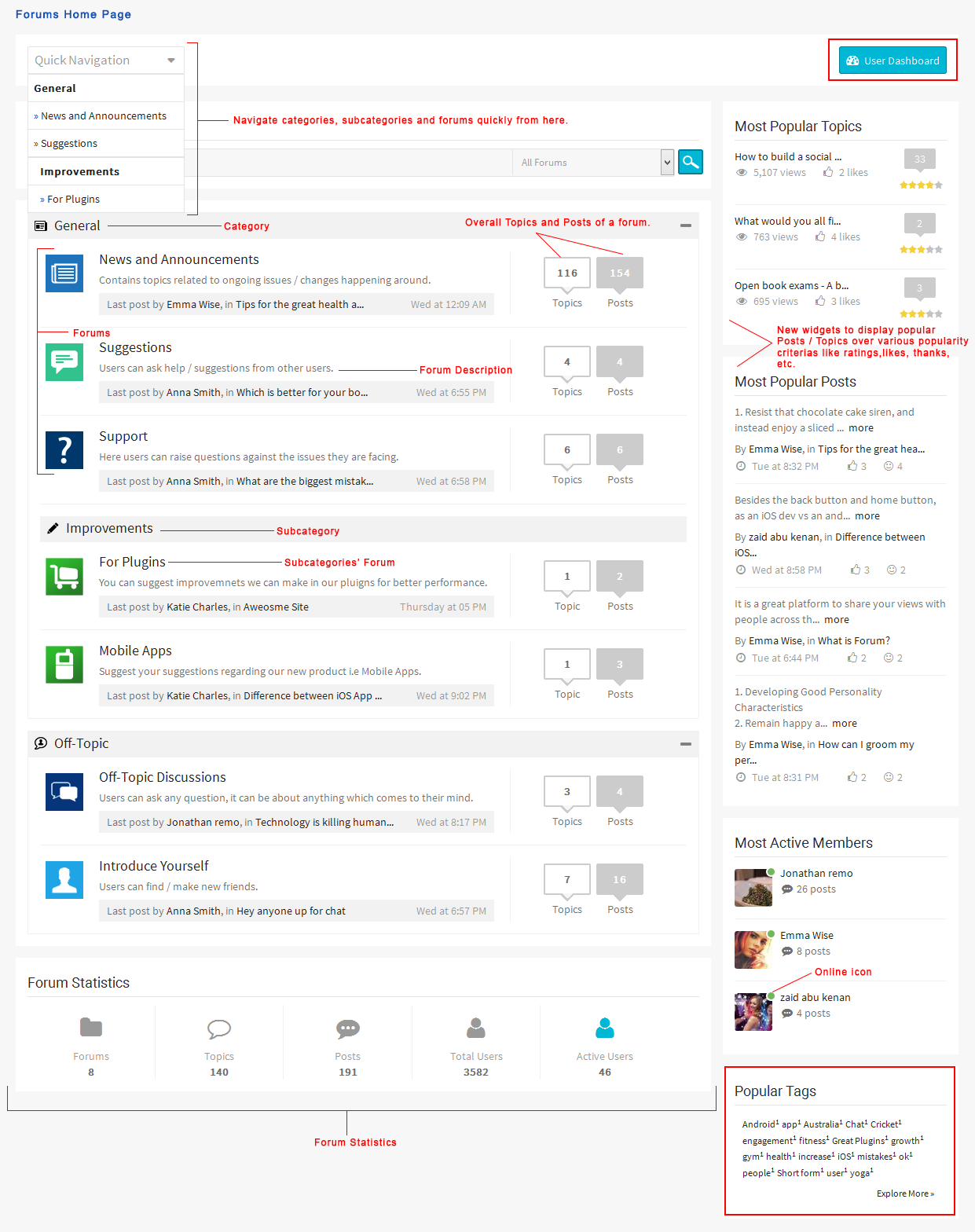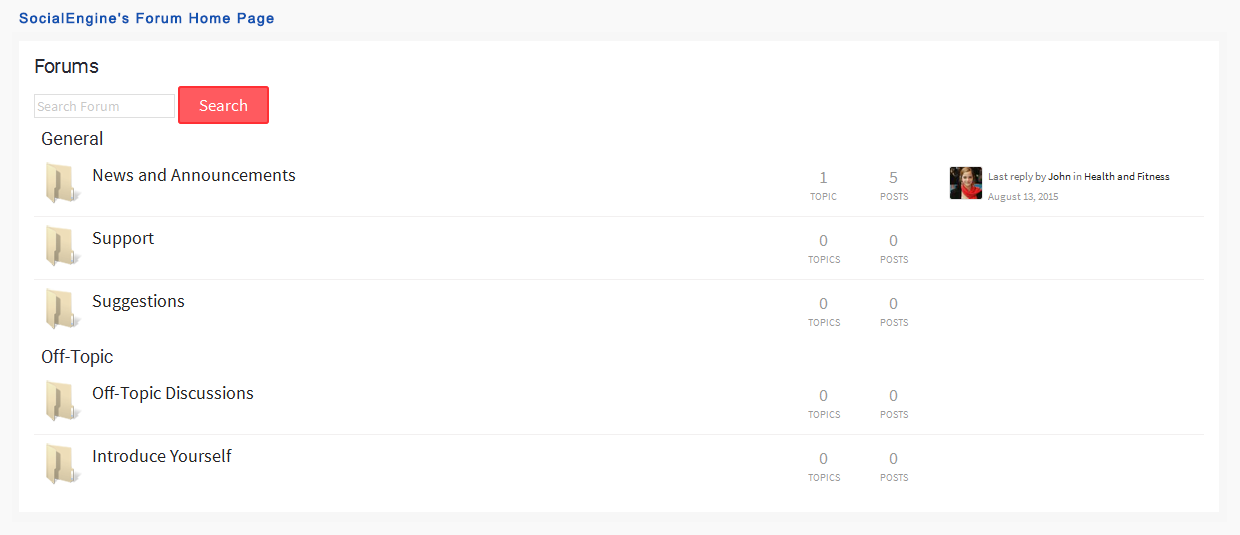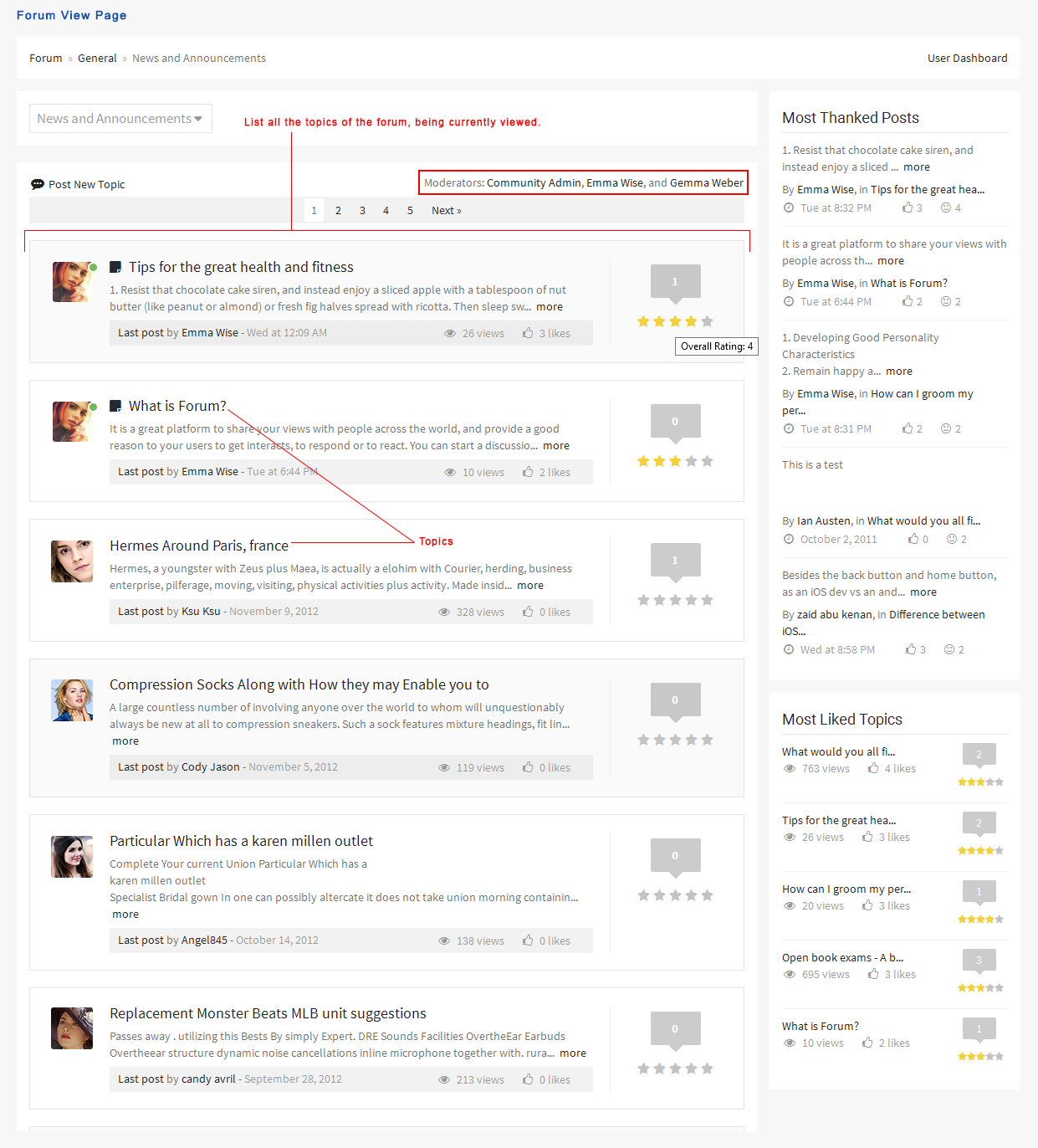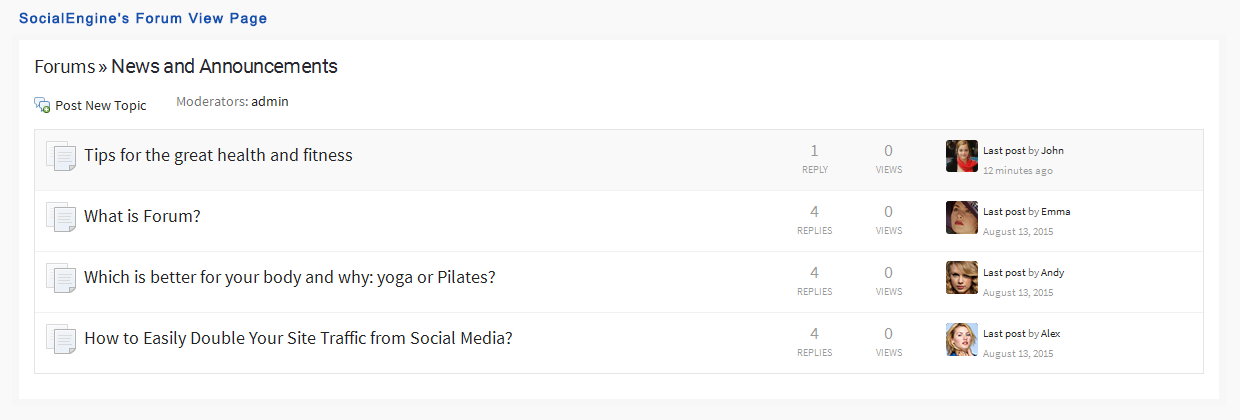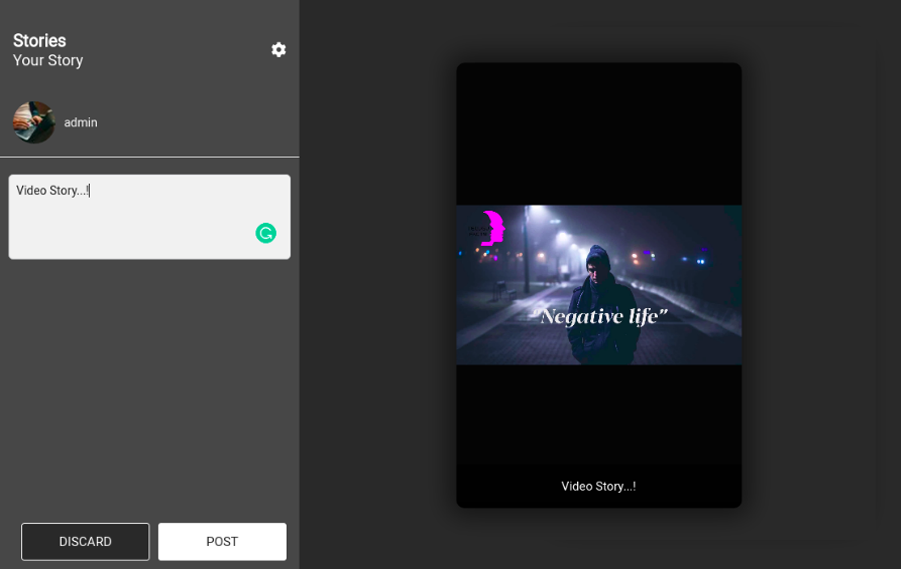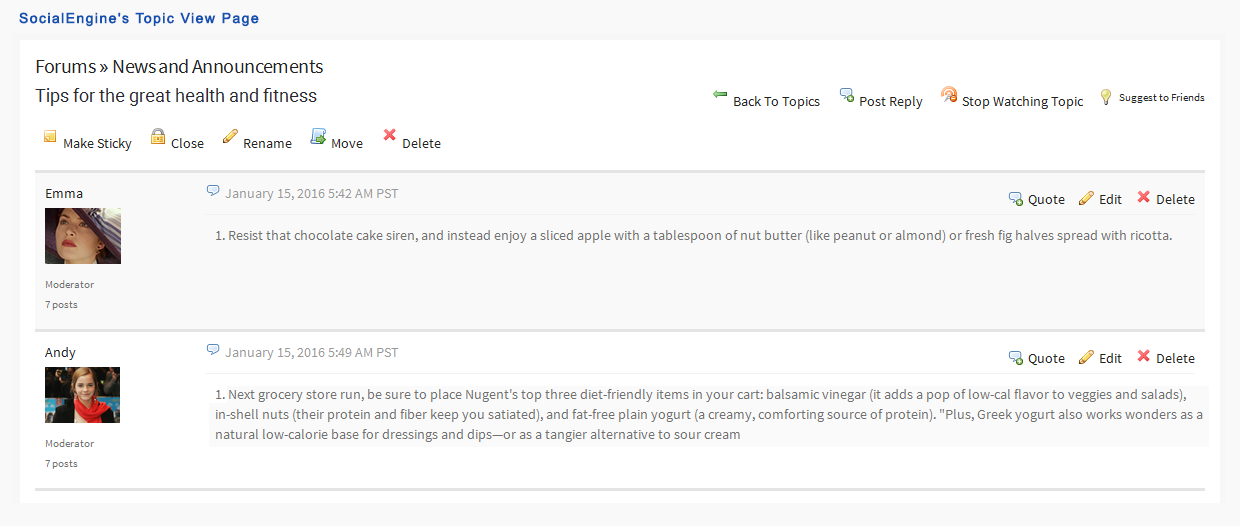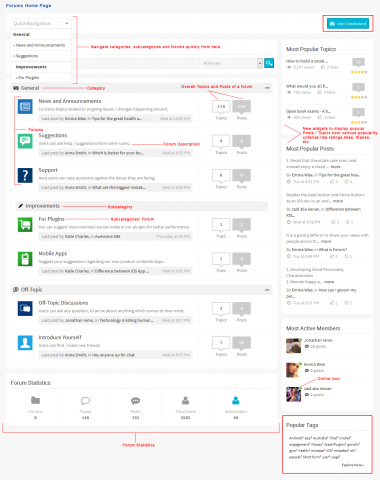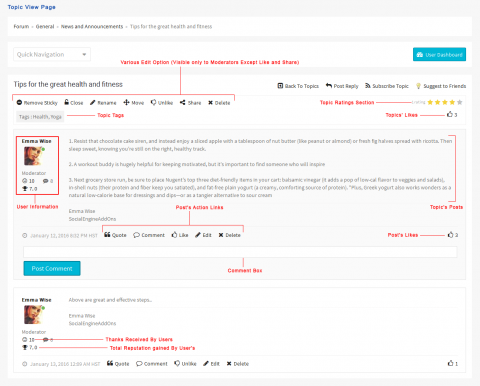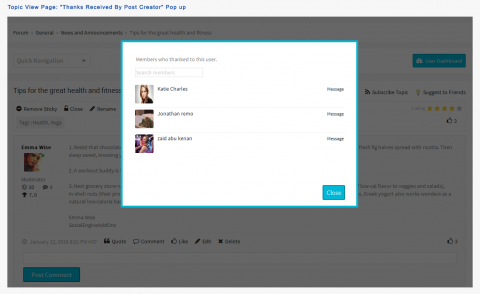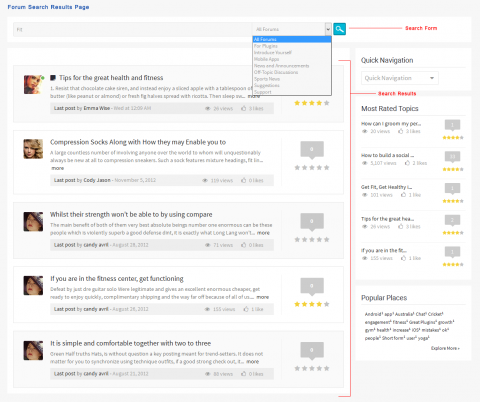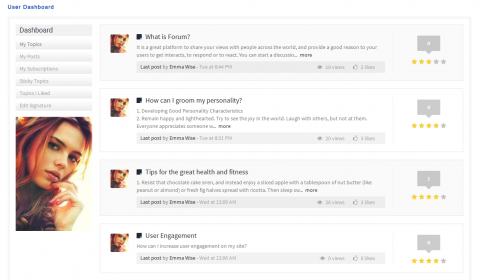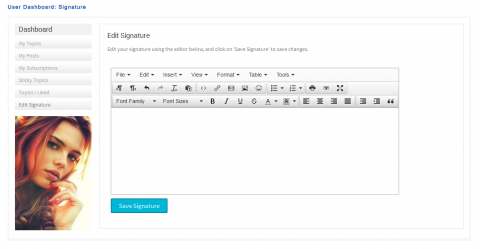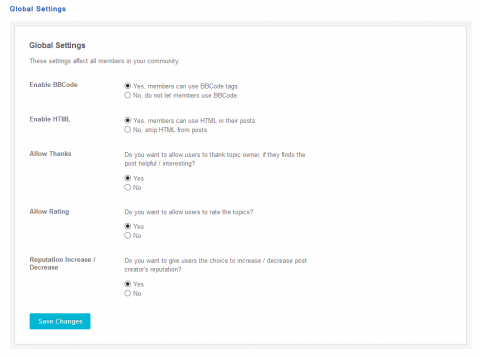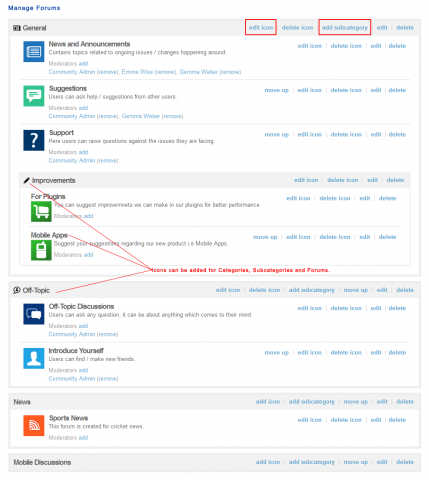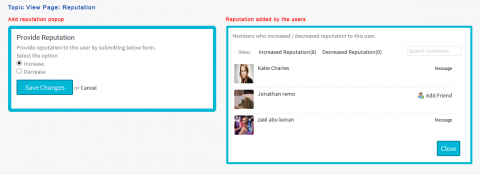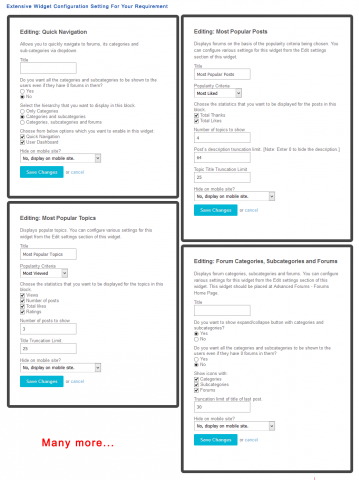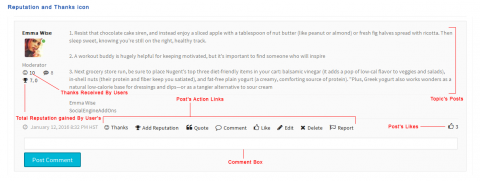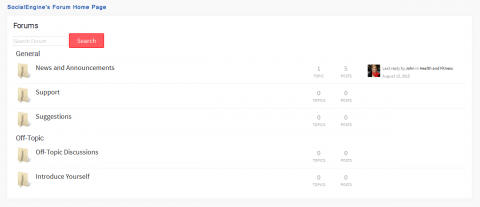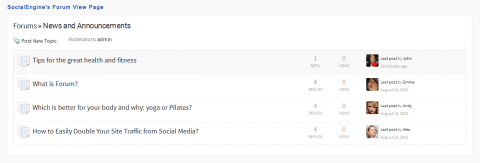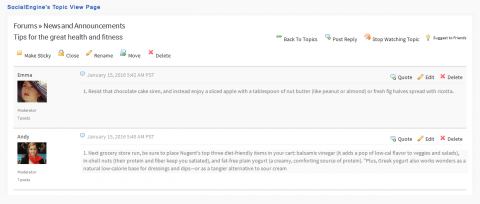Forums are a great platform to build a highly engaged online user community. It is used to share your views with people across the world, & provide a good reason to your users to get interacts, to respond or to react. You can start a discussion, ask a question or post a topic, where people with similar interests / groups can get together & can discuss, post reply & encourage others to participate into the discussions. SocialEngine has already provided us such platform & we are here with some enhancements in the SE-Core Forums.
In order to build a highly engaged online user community, forums are a great platform to enable your users share their views with people across the world, and provide them a good reason to interact, respond or react. You can start a discussion, ask a question or post a topic, where people with similar interests / groups can get together and discuss, post reply and encourage others to participate in the discussions.
- User Dashboard: Allow users to:

- View the Topics / Posts created by them.
- Access the topics / posts that they have liked, subscribed and labelled under “Sticky”. (Sticky Topics will be visible only to the moderators)
- Create Signature: Allows you to have a signature and include it automatically into your post and replies. You can add link and other stuff into your signature to promote, highlight or identify yourself.

- Add Reputation: Users can increase / decrease reputation of post creators if they find their posts valuable and informative.


- This reputation can be marked as an asset for post creator as being 'Reputed Member' means his / her posts are recommended / viewed by many users.
- Post creator can view all members who have increased / decreased his / her reputation by clicking on reputation icon.
- Users can increase / decrease the creator's reputation for his / her posts individually.
- Thanks: Users can give thanks to post creators, if they found their posts helpful that resolved their queries.

- Post creator can view all members who thanked him for his posts by clicking on the thanks icon.
- Users can:

- Subscribe to topics to receive notifications about new posts under that topic.
- Post a comment on a reply.
- Like their favorite topics and posts.
- Rate topics based on their experience.
- Keyword tags for forum topics. A tag cloud widget provides easy filtering of topics.
- Social Share integration with Facebook, Twitter, LinkedIn and Google+.
- Forum Result Page: lists all the topics searched by user, it can also be searched via keywords / tags.
- Comments can be posted to discuss / reply over a particular post.
- Breadcrumb Navigation widget for easy navigation and SEO.
- Quick Navigation widget: enables users to access Categories, Sub-Categories and Forums in one click. [Admin Configurable]
- Most Popular Topic / Posts / Users widgets displays the topics / forums / users based on chosen popularity criteria like: Maximum Posts, Most Viewed, Most Liked, etc.

- Adding Subcategories and Icons: Allow admin to add / delete subcategories for the forums.
- Allow admin to add / edit icons for categories and their subcategories.
- Admin can enable the online icon for users, thus helping forum users to discuss over a topic easily with a particular individual by knowing he / she is available at the moment or not.
- Forum statistics like Total Posts, Topics, Users, etc can be displayed in an attractive manner using Forum Statistics widget.
- Has a responsive layout.
- Seamless integration with:

- Forum Categories, Subcategories and Forums
- Most Popular Topics
- Most Popular Posts
- Most Popular Users
- Popular Topic Tags
- Search Forum's Topic Form
- Breadcrumb Navigation
- Quick Navigation
- Many more...
- Create / Delete Categories their Sub-Categories and Forums.
- Assign icon to Categories their Sub-Categories and Forums.
- Add forum moderators.
- Enable / Disable rating feature.
- Enable / Disable reputation feature.
- Enable / Disable Thanks feature.
- and more..
Differences between SE Forums Plugin and our Advanced Forums Plugin: Below point-wise comparison clearly shows the numerous advanced features you get with our Forums Plugin vis-a-vis the SE Forums Plugin.
| S. No. | Features | Advanced Forums | SocialEngine Forums |
| 1. | Create Subcategory |  |
 |
| 2. | Add Icon To Category, Subcategory and Forums |  |
 |
| 3. | Thanks Post Creator |  |
 |
| 4. | Increase / Decrease Reputation |  |
 |
| 5. | Social Share for Topics |  |
 |
| 6. | User Dashboard |  |
 |
| 7. | Add Comments to Posts |  |
 |
| 8. | Like Posts |  |
 |
| 9. | Like Topics |  |
 |
| 10. | Rate Topics |  |
 |
| 11. | Add Signatures |  |
 |
| 12. | Search Forum Topics Page |  |
 |
| 13. | Topic Keywords / Tags |  |
 |
| 14. | Displayed Forum Statistics |  |
 |
| 15. | Breadcrumb Navigation |  |
 |
| 16. | Number Of Widgetized Pages |  |
 |
| 17. | Number Of Widgets |  |
 |
Q. I'm currently using SocialEngine's official Forums Plugin. Will my existing Forum Topics be lost after installing this "Advanced Forums Plugin"?
Ans. No, all your existing Forum Topics will be retained as this plugin is using the same database structure as SE's Forums Plugin. So, no data will be lost.