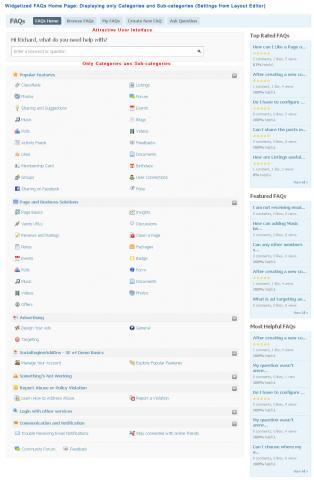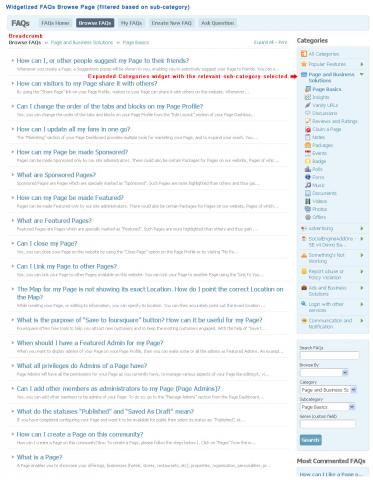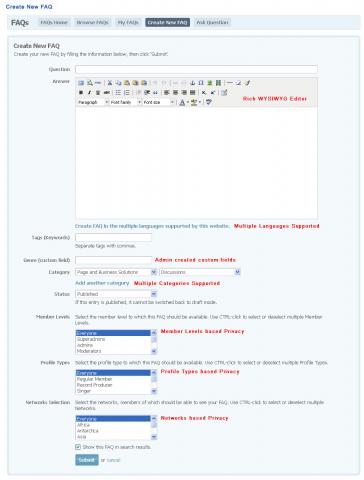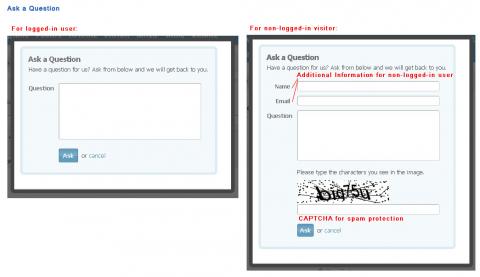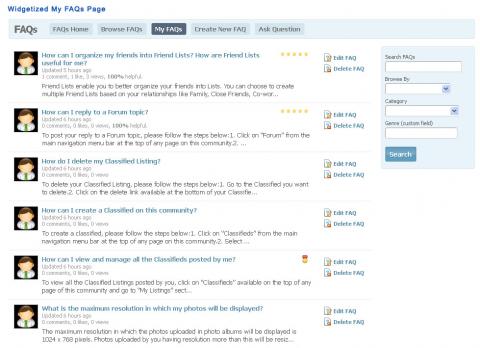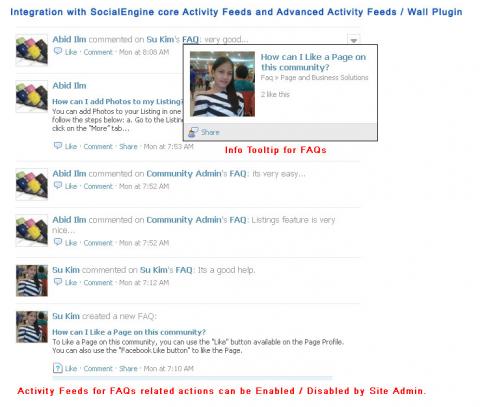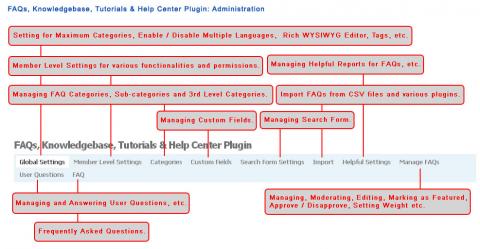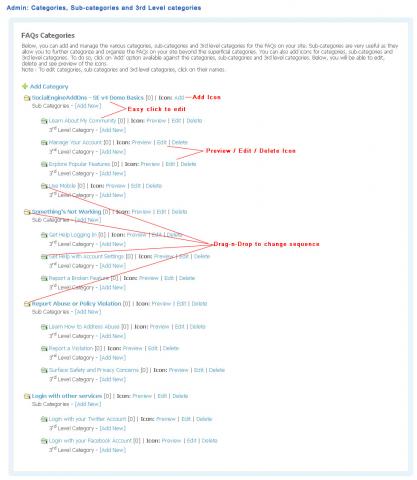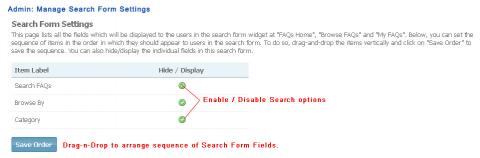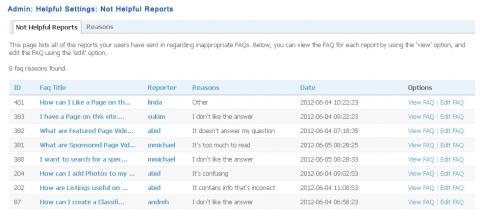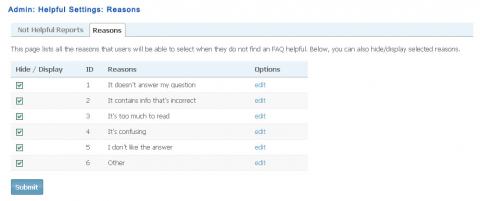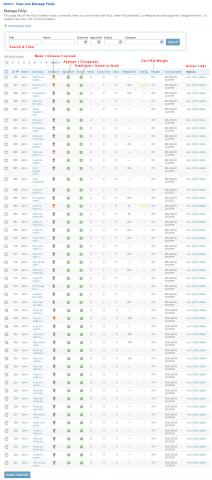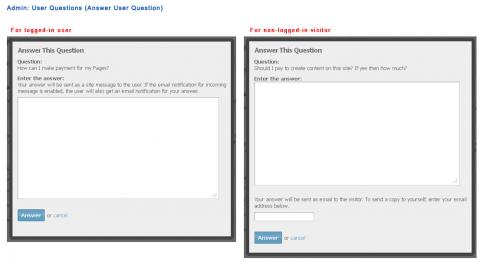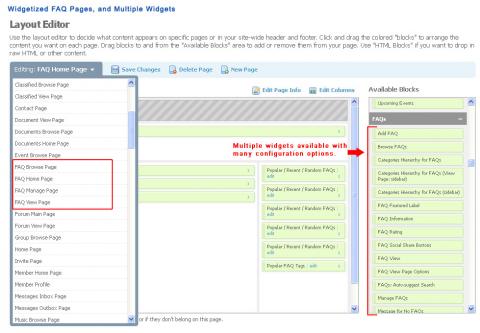This plugin can be used on your site for endless purposes like: FAQ System, Knowledgebase, Tutorials, Help Center, Opinions, Glossary, Q & A, and many more! It is a great tool for information aggregation, information management and knowledge sharing. It is highly configurable with diverse functionalities enabling to use it for other ideas and requirements as well. Attractive user interface makes content from this plugin easy to explore and interesting for users.
This plugin can be used on your site for endless purposes like: FAQ System, Knowledgebase, Tutorials, Help Center, Opinions, Glossary, Q & A, Advice Articles, and many more!
It is a great tool for information aggregation, information management and knowledge sharing.It is ideal for information aggregation, information management and knowledge sharing. This plugin is a great tool for creating a collection of articles like documentations and guides, and these articles can be very detailed containing images, video embeds, ratings, comments, votings, belong to multiple categories, etc.
For any business and website, it is very important to provide good customer support. Where on one hand, clarification of user queries and solving their problems is important, it is equally important that users understand all the features of the website well, and are able to make most out of the website. This plugin enables you to do all of this on your site.
The high configurability and diverse functionalities of this plugin enable you to use it for other ideas and requirements as well. Attractive user interface makes content from this plugin easy to explore and interesting for users.
Note: This plugin has been designed and developed to be used for various requirements. The feature specifications mentioned below have been written considering that this plugin would be used for an FAQ system.
- Categories, sub-categories and 3rd level categories allow robust classification of FAQs:
- Multiple categories can be assigned to an FAQ.
- Category based browsing.
- Filtering options for categories in the FAQs search form.
- Admin can add icons for the various categories for good UI.
- Creation of FAQs: Admin can choose the Member Levels who should be allowed to create FAQs.
- Distribution & Availability of FAQs: FAQs can be made available to users on the basis of Networks, Member Levels and Profile Types. For each FAQ, creator can choose privacy based on Networks, Member Levels and Profile Types to which it should be available. This is admin configurable.
- Multilingual Support: If your site has multiple languages, then the multilingual feature of this plugin will be very useful for you. This will allow the creators to enter each FAQ in the languages supported by your website.
- Yes / No Voting of for Helpful: For all FAQs, users can choose whether they find them helpful or not. This is admin configurable. If a user chooses "No", he can be made to choose a reason for it.
- Asking Questions: Users and visitors can ask questions from site administrators.
- Admin can see questions asked by users and visitors.
- Admin can reply to questions asked by users and visitors. Questions by users can be answered via the internal messaging system of SocialEngine. Answers to visitors' questions will be sent via email.
- Member Level Settings to configure who all can ask questions.
- Admin can choose to receive email notifications whenever a question is asked.
- Admin can easily create a new FAQ from a question asked by someone.
- CAPTCHA to prevent spamming.
- Keyword tags can be associated with FAQs. A tag cloud widget provides easy filtering of FAQs.
- FAQs can be published or saved as draft.
- Rich Content: FAQ descriptions can have rich content using WYSIWYG editor.
- Featured FAQs: Featured FAQs have "Featured" labels on their main page, and are highlighted with an attractive featured icon in FAQ listings. There is a dedicated widget for Featured FAQs and various widgets contain setting to show Featured FAQs ordered by popularity.
- Admin Moderation / Approval for FAQs. From Member Level Settings, admin can also choose for each Member Level if their FAQs should be auto-approved.
- Rating FAQs: FAQs can be rated based on 5-stars.
- Weight for FAQs: Admin can assign weights to various FAQs as a reference to their priority. Thus, important FAQs can be placed higher in ordering at various places.
- Admin can easily import FAQs anytime via CSV Files.
- Breadcrumb based navigation at many places enables easy navigation and also helps in SEO.
- Attractive and highly configurable "FAQs Home" page.
- Mobile Compatibility: This plugin is compatible with our "Mobile / Tablet Plugin".
- Social Sharing and in-site sharing: Buttons for quick sharing on favorite social networks.
- Statistics for Views, Helpful, Likes and Comments on FAQs.
- Good FAQs browsing experience and effective search.
- Integration with core SocialEngine Search system: FAQs will be searchable in the core global search system of SocialEngine based on their keyword tags, titles and descriptions. This is admin configurable.
- FAQ Title / Keyword Tag / Description based search.
- Filtering based on categories, sub-categories and 3rd-level categories.
- Ordering based on recent / views / comments / likes / helpful / alphabetical / ratings.
- Admin Search Form Settings: Choose which of the available fields should be shown in the form and what their sequence should be.
- FAQ Auto-suggest Search widget: Displays FAQs attractively in an auto-suggest box, as a user types in it.
- FAQs can easily be imported on your site from CSV Files.
- Enables you to have a number of FAQs on your site during launch.
- Importing can also be done anytime, even in a running site to create FAQs in bulk.
- This plugin comes pre-loaded with FAQs for many features and plugins.
- FAQs for ANY 3rd party plugin can be imported.
- Widgetized and customize-able by admin using Layout Editor. Widgets can be easily moved, added or removed.
- Categories, sub-categories and 3rd-level categories / FAQs shown in an attractive grid form.
- From the settings of the widgets, admin can highly customize the information to be shown on FAQs Home.
- Attractive auto-suggest search for FAQs.
- Shows to users the browse results as well as searching and filtering results.
- Widgetized and customize-able by admin using Layout Editor. Widgets can be easily moved, added or removed.
- For each FAQ entry, admin can choose what to show and what not to show.
- Admin can choose whether each FAQ title should be a link to its main page, or if it should be expandable / collapsable with a link to "Permalink" mentioned separately.
- Categories, sub-categories and 3rd Level categories shown in an attractive expandable widget for filtering.
- Featured FAQs are specially marked.
- Ratings are shown for FAQs.
- FAQs can be marked as Helpful / Not Helpful.
- FAQs can be shared.
- Search form and filtering widget.
- Tag cloud showing popular tags.
- Other widgets like Top Rated FAQs, Most Helpful FAQs, Featured FAQs, etc. can also be placed from Layout Editor as desired.
- FAQs visible on this page can be printed. Thus, users can easily print collectively the FAQs belonging to a particular criteria.
- Expand All / Hide All links for better reading.
- Breadcrumb for easy navigation.
- Widgetized and customize-able by admin using Layout Editor. Widgets can be easily moved, added or removed.
- All Categories, sub-categories and 3rd-level categories of FAQ shown in an attractive widget.
- FAQ Rating widget: Displays rating for the FAQ. Users can also rate the FAQ using this widget.
- Related FAQs widget: Intelligently displays FAQs similar to the one being viewed based on its categories and tag keywords. Likely to show to users the FAQs that they might be interested in.
- Other widgets can also be placed from Layout Editor as desired.
- FAQs can be marked as helpful, printed and shared.
- Breadcrumb for easy navigation. Links in breadcrumb for category / sub-category are intelligently shown based on how the user approached the FAQ view page.
- Featured label: Attractive "FEATURED" label for featured FAQs. This label is admin configurable.
- This plugin contains 4 widgetized pages: FAQ Home Page, FAQ Browse Page, FAQ Manage Page and FAQ View Page. The available widgets can be placed at desired locations using Layout Editor and various settings for them like their heading, number of elements, popularity criteria, category, information, etc can be configured:
- Category Hierarchy for FAQs
- Category Hierarchy for FAQs (sidebar)
- Category Hierarchy for FAQs (View Page: sidebar)
- FAQs: Auto-suggest search
- Popular / Recent / Random FAQs: Highly configurable widget with numerous settings. Can be placed on a page multiple times with different settings for Popularity Criteria, Category, meta-information displayed, etc.
- Popular FAQ Tags
- Related FAQs
- FAQ Social Share Buttons
- Search FAQs Form
- FAQ Featured Label
and more..
- Choose where the main link for FAQs should be placed on the site.
- Choose maximum count of categories that could be assigned to FAQs.
- Enable / disable:
- Keyword tags
- Multiple Languages support
- Searchability of FAQs from core global search of SocialEngine.
- WYSIWYG Editor
- Notifications to Admin for questions posted by users or visitors.
- Extensive Member Levels based settings and restrictions for:
- FAQs creation
- FAQs viewing
- Auto-approval of FAQs
- Privacy options available for selection: Member Levels, Profile Types, Networks.
- Asking Questions
- Marking FAQs as helpful
- Rating FAQs
- Commenting on FAQs
- Sharing FAQs
and more
- Create and manage categories, sub-categories and 3rd level categories. Their sequences can be adjusted by drag-and-drop. Admin can also add/edit icons for them.
- Create and manage custom fields for FAQs. Custom fields can be made searchable.
- View, manage and moderate FAQs, with extensive options to edit an FAQ, delete it, etc.
- Assigning weights to FAQs.
- Mark FAQs as featured.
- View Statistics for Views, Helpful, Likes and Comments, etc on FAQs.
- View and Manage Questions asked by users and visitors: Admin can answer questions. He can also easily create a new FAQ from them.
- Import FAQs
- Manage options for users when they mark an FAQ as not helpful.
- See reports for FAQs marked as not helpful by users.
- Configuring Widgets.
and more..
This plugin comes pre-loaded with numerous FAQs so that you have FAQs ready with you during your site's launch or when you install this plugin. You can choose which FAQs to import:
- FAQs for SocialEngine Core functionalities included.
- FAQs for official SocialEngine Plugins included.
- FAQs for all SocialApps.tech Plugins included.