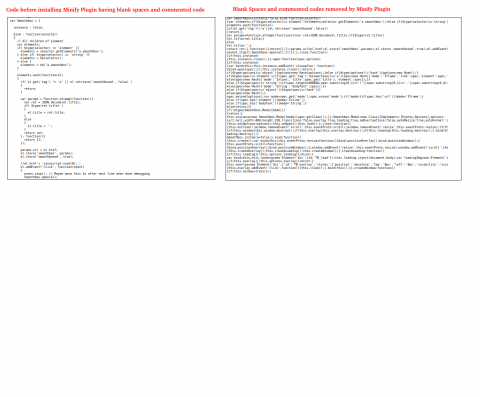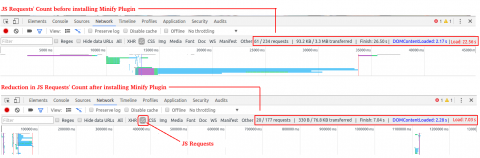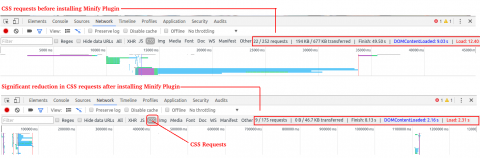Minify plugin combines and cache your multiple JS and CSS files to improve the page load time. It responses you with the best results, knowing the importance of your crucial files, their sequence and reliance on each other. It will pass your website on all performance parameters i.e load handling capacity, speed, lesser JS and CSS callings, lesser HTTP requests, by returning a consolidated code, removing re-written codes and unnecessary spaces & comments in a zip format to website’s cache header.
Speed up your SocialEngine Website
Minify plugin combines and cache your multiple JS and CSS files to improve the page load time. It responses you with the best results, knowing the importance of your crucial files, their sequence and reliance on each other. It will pass your website on all performance parameters i.e load handling capacity, speed, lesser JS and CSS callings, lesser HTTP requests, by returning a consolidated code, removing re-written codes and unnecessary spaces & comments in a zip format to website’s cache header.
Does your website takes too long to load?
Is light-weighted code crucial for you?
Plugins with Heavy Js and CSS dull your website's performance?
If 'Yes' then Minify Plugin will resolve all of these problems.
- Supports caching to power the website's performance.
- Decrement in CSS and JS callings by eliminating multiple HTTP request.
- Vast difference in outgoing JS requests.
- Significant reduction in page load time.
- Works well with CDN (content distribution network).
- Works well with SocialEngine’s caching system.
- Improves google page speed and yslow grade.
- Significant reduction in page load time by combine multiple CSS or JavaScript files.
- Capable of handling multiple requests per seconds.
- Incase of user traffic, minify helps you in reducing Js requests and boost website's performance.
- You can compare the difference after installing this plugin from GTMetrix or Google Page Speed
Set up your website in few minutes with our popular packages.
All SocialApps.tech Plugins - Package
Advanced SocialEngine Plugins - Package
Advanced Events, Albums and Videos Package