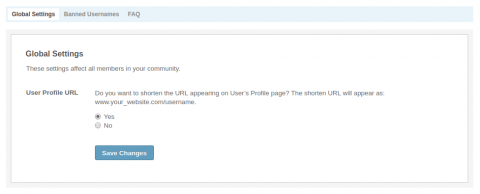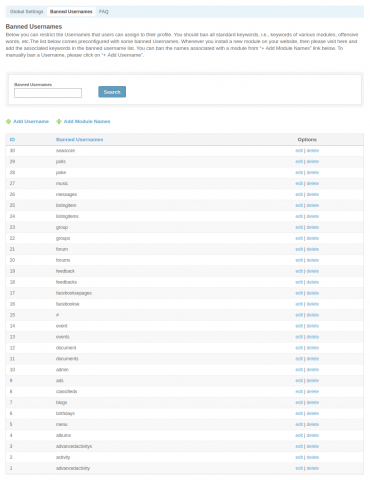People are used to seeing shortened or simple to understand URLs to access and share their profile URLs on social media. Keyword stuffed or long URLs are neither SEO friendly nor preferred by users. Member Profile Short & Custom URL Plugin is the simplest solution for SocialEngine based websites to create shortened and relatable user profile URL, which is easy to remember for users to directly access their profile. Long URLs can be hard to pronounce and impossible to remember. Our plugin fixes that by creating a memorable, custom URL without altering anything else on your website.
People are used to seeing shortened or simple to understand URLs to access and share their profile URLs on social media. Keyword stuffed or long URLs are neither SEO friendly nor preferred by users.
Member Profile Short & Custom URL Plugin is the simplest solution for SocialEngine based websites to create shortened and relatable user profile URL, which is easy to remember for users to directly access their profile. Long URLs can be hard to pronounce and impossible to remember. Our plugin fixes that by creating a memorable, custom URL without altering anything else on your website.
Highlights
Member Profile Short & Custom URL Plugin is extremely simple-to-use, and you will be up and running in minutes. No custom configuration is required to make it work and using it is as simple as clicking a few buttons. You certainly don’t need to know how to code when it comes to URL Shortener.

Automatically Shorten the User Profile URL
Site admin can enable automatic shortening of the existing and new user profile URLs into easy and short URLs. Current URL format is long: www.your_website.com/profile/username . By excluding ‘profile’ from the current URL format, it will change into new format i.e. www.your_website.com/username.
Add Custom Text in User Profile URL
Site admin can also replace 'profile' from current URL with a custom slug. This will help you in creating more sensible user profile URL for your website. The new general format of the user profile URL will be like this: www.your_website.com/CUSTOM_TEXT/username
Example: Your website is designed specifically for bikers then you can replace ‘profile’ with ‘bikers’, so new URL format for user profile will be: www.your_website.com/bikers/username.
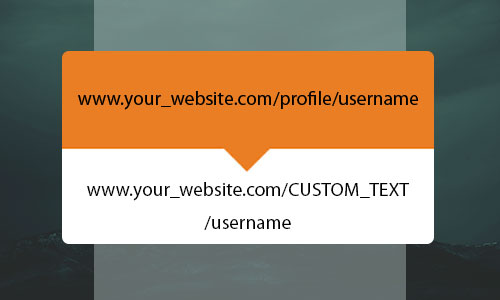

Add Custom Text or Automatically Shorten the User Profile URL on Member Levels Basis
Different member levels require different user profile URL formats to justify their profile. Site admin can enable / disable automatic shortening of user profile or can replace ‘profile’ with custom slug for available different member levels on the website.
Example: If you have three different member levels on your website, suppose: teachers, students and guest. You can create three different user profile URL formats for these members like this:
Teacher: www.your_website.com/teacher/username
Student: www.your_website.com/student/username
Guest: www.your_website.com/username
Ban Offensive Usernames
Use of offensive, irrelevant or trash words as username can tarnish the reputation of a website. It is important to ban them beforehand, so that no user is authorized to assign it as their username. Site admin can restrict such words.
Example: README, admin, website_name etc.
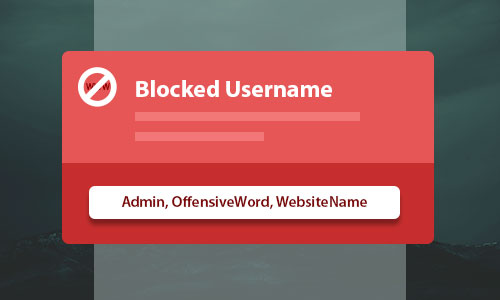
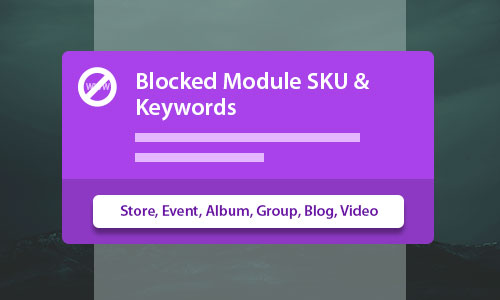
Ban Keywords Associated with Installed Module Names
Site admin installs various plugins (modules) to make their website attractive and full of functionalities. SKU of these plugins should be restricted from being used as usernames. Site admin can also ban other keywords associated with the installed and active plugins on the website, which users cannot assign as username to their profile.
Example: store, group, sitevideos, etc.
Notification Tips
Site admin will configure all the settings and will ban the required keywords during the setup of this plugin. But, new plugins (modules) are installed from time to time to enhance the website. So, SKU and keywords related to this plugin should also be banned. Notification tip will appear to inform the site admin about the latest plugin installation and conflicts on the website.
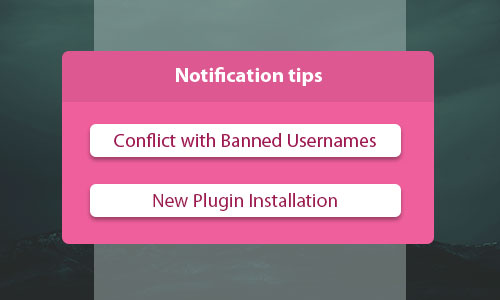
Benefits

SEO Friendly
SEO or Search Engine Optimization is still a key part of digital marketing and as such most businesses choose to incorporate their relevant keywords into their URLs to make it more SEO friendly. With search engines now focusing on providing high quality and relevant content to their users, it is important to use keywords which manifest your website.

Higher Click Through Rate
People are used to seeing shortened or simple to understand URLs on social media. Due to this, using shortened URLs will increase your click through rate (CTR). It is one of the simplest changes you can make to increase the effectiveness of the profile being shared by members on different social media platform.

Easy To Remember
Keyword stuffing in URLs is no longer a beneficial practice. Users are not able to understand or relate with such URLs. If shortened user profile URLs (with their username) or custom user profile URLs are assigned to user’s profile, then they will be able to remember it and can easily access their profile. Thus, making the user profile URL easy to remember and user friendly.
Administration
GLOBAL SETTINGS
Enable / disable setting for user profile URL shortener. If enabled then old URL format (www.your_website.com/profile/username) will change to new URL format (www.your_website.com/username).
BANNED USERNAMES
Add words / keywords to restrict users from assigning it as Username to their profile. You can ban all standard keywords, i.e., keywords of various modules, offensive words, etc. Whenever a new module will install on your website, a notification tip will appear so that you can add the associated keywords in the banned username list.