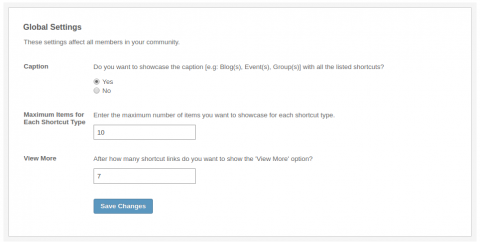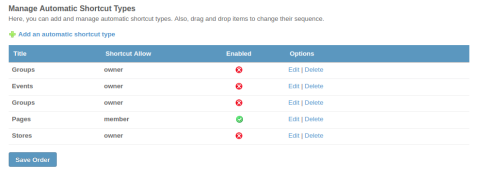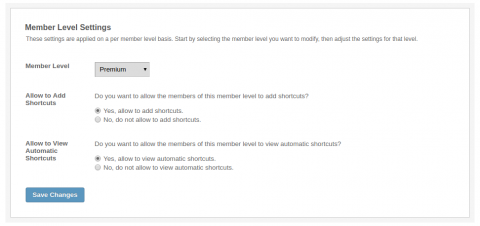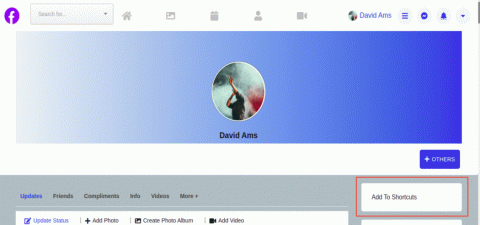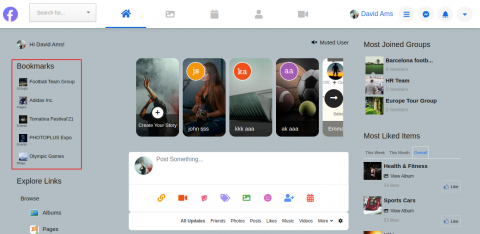Easy access to the favourite or frequently used content of the site is the need of the users and “Bookmarks” is the easiest way of doing that. To grant your SocialEngine based website a benefit of adding bookmarks for the favourite content, we have come up with a new plugin “Bookmarks and Shortcuts Plugin". This plugin allows you to show any content / item as a shortcut link or bookmark so that the favourites of the users remain only a click away. This will make the site experience more user friendly.
Easy access to the favourite or frequently used content of the site is the need of the users and “Bookmarks” is the easiest way of doing that. It is a very interesting and beneficial feature in its own. So to grant your SocialEngine based website with a benefit of adding bookmarks for the favourite content, we have come up with a new plugin "Bookmarks and Shortcuts Plugin".
This plugin allows you to show any content / item as a shortcut link or bookmark so that the favourites of the users remain only a click away. This will make the site experience more user friendly. You will have the complete control of how you want to allow shortcuts i.e, through the widget or automatically for the selected modules.
User Shortcuts
User can add shortcuts of any content / item profile page by clicking on the ‘Add to shortcuts Button’.
Automatic Shortcuts
Shortcuts for the content of any item type of selected module will be automatically created.
Bookmarks / Shortcuts
Now keep your favourite content just one click away by creating Shortcuts for them.
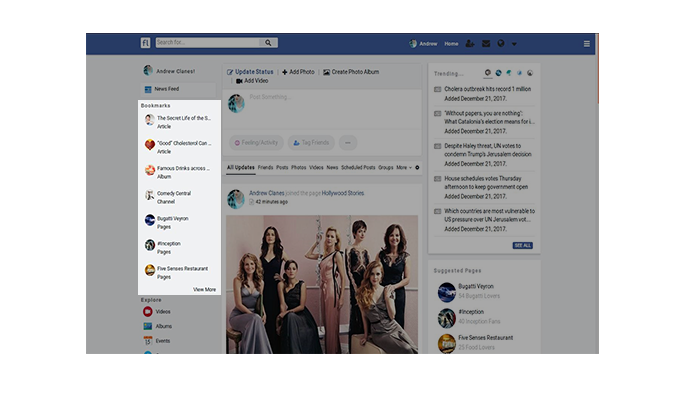
- Caption: To give more clear idea about the content of shortcut links, enable the feature of showing the name of the module as a caption with the shortcut links.
- Maximum Items: Set the maximum number of items to be shown for each shortcut type (module).
- View More: Set the number of shortcut links after which you want to show the “View More” option.
- Automatic Shortcut Type: Add and manage any automatic shortcut type for enabling shortcuts for a complete module.
- Content Included: Choose what kind of user content you want to showcase in automatic shortcut types.
- Member Level Settings: Allow the permissions of creating or viewing shortcuts on the basis of member level.
- Add / Remove Shortcuts: This widget can be placed on any content / item profile page to show ‘Add to Shortcut Button’. Users can add that page to the shortcuts by simply clicking on this button.
- User Shortcuts: This widget can be placed on any widgetized page to showcase all the shortcut links.
- Global Settings: To enable / disable various settings of the Shortcut Links.
- Manage Automatic Shortcut Types: For adding and managing automatic shortcut types.
- Member Level Settings: To enable / disable various permissions per member level basis.
Experience this plugin by exploring the below demo:
Use any of the test users account given below:
andy@seaddons.com / 123456
jenni@seaddons.com / 123456