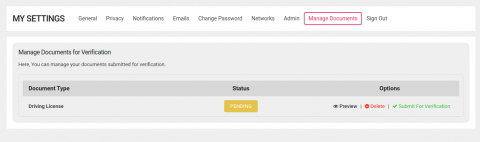With this plugin, Admin can easily verify users on the basis of documents. It increases the trust of users on the website and makes the website secure. User uploads the document and then submits it for verification, its status is visible to him. The documents are approved/ rejected by superadmin or a group of members added by superadmin. Admin can enable three document types for user.
User uploads the documents via Profile Settings and then submits it for verification, its status is visible to him. Users can also preview the document after uploading it. The documents are approved/ rejected by superadmin or a group of members added by superadmin. Admin can enable three document types for the user. Admin can also track the documents submitted by users.
How does it work?
- 1
Uploading of Documents
Admin selects the member levels for whom the document verification option should be present. User upload the document for verification via Profile Settings.
- 2
Submit Verification
After uploading the document, user have to click on the submit verification button. User cannot submit another document until his document gets rejected or the previously submitted document is deleted.
- 3
Approval of Document
Superadmin can allow auto-approval of document or select a group of members who can approve the documents. After the documents get approved, the user is notified via notification.

Benefits
-

Add New Security Layer
-

Verification Required Only Once
-

Reduce Frauds & Minimize Spamming
-

Helps Prevent Identity Theft and Fraud
-

Multiple Document Extension Supported
-

Acquire Customers Faster
Features
-

Auto Approve of Documents
Documents can be auto-approved as well as a group of members can be added by superadmin for approving documents.
-

Allow Three Types of Documents
Three Document Types i.e. (ID Proof, Passport, Driving License) can be uploaded for KYC Verification by the user.
-

Manage Members KYC Documents
Admin can keep a track of submitted documents as well as preview them and change their status (Approved/ Rejected).
-

Preview Document
Users can preview the document before or after submitting it for verification. Admin can also preview the document before approving it.
-

Easy Searching
Search filter is provided to admin which helps in listing the members who have submitted their documents for verification.
-

Access to Document
The document is accessible to user who has submitted it as well as to superadmin under profile settings, no other user can access it.
Admin Panel
-
Global Settings
This setting allows the admin to enable the document types, auto approve or select the members who can approve the documents and select the member levels for which uploading document option should be visible.
-
Manage Members KYC Documents
This setting allows the admin to keep track of members who have submitted the documents for verification, preview the document and change its status i.e. approved/rejected.