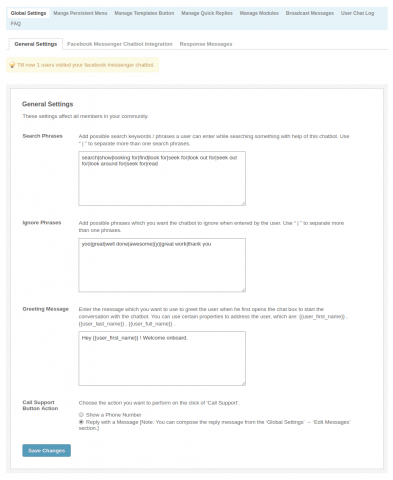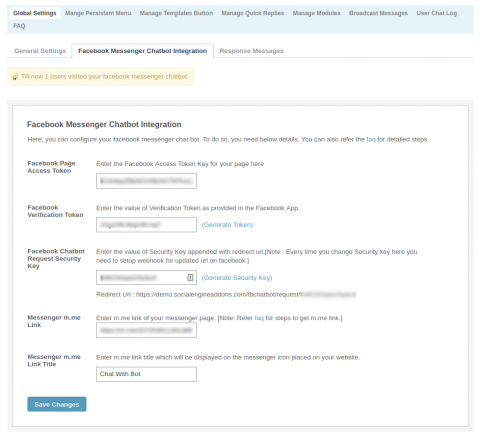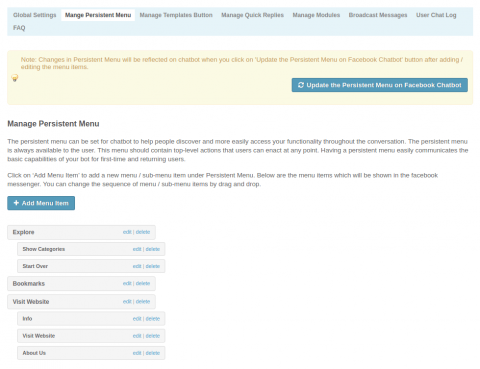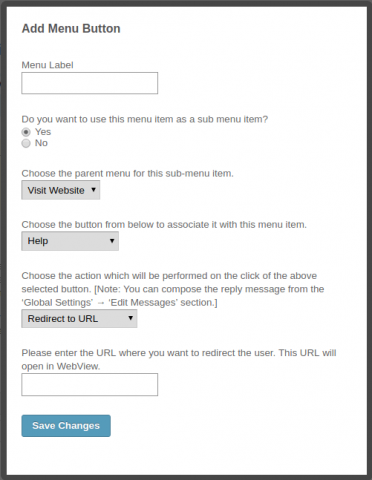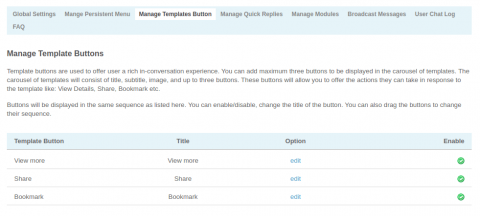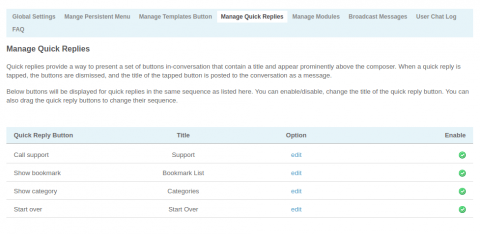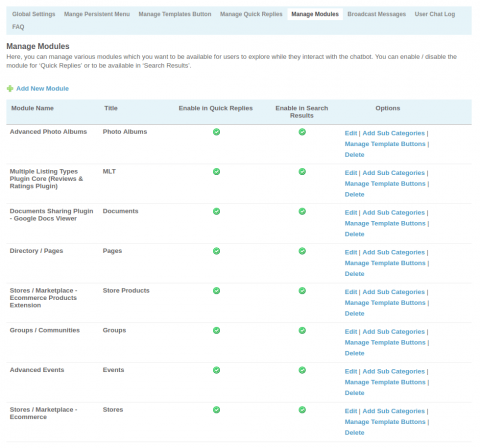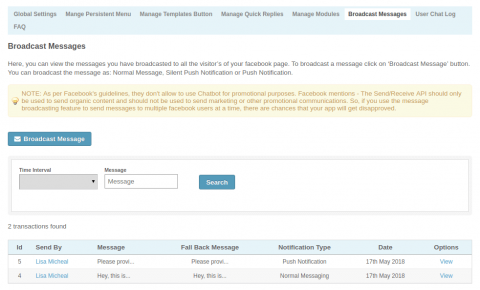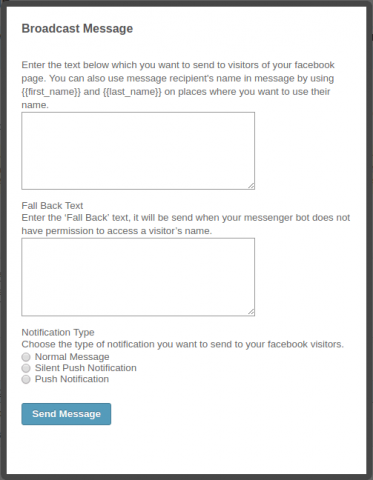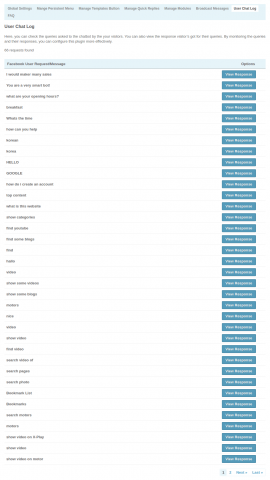Facebook ChatBot plugin will help you create your own Chatbot which will be replying to your customers on your Facebook Page through Facebook Messenger.
-
Enhances your company’s reach and helps you to engage your customers by providing the best experience.
-
Provides a personalized and curated experience for customers online.
-
Helps your users save time by searching content of various categories through easy navigations and simple conversations.
-
Improves customer relations and helps customer service management at a lower cost compared to the human manpower.
Experience the extension first hand with 2 simple steps!
1. Login to Facebook Account or Facebook Messenger App using our Test Facebook Account.
Facebook Test Account Details : tom.jerryy007@gmail.com / bigstep2016
2. In the Chat Window search for "Socialengineaddons Chatbot Plugin Demo" and get started with the Chatbot.
What Are Chatbots ?
Chatbots are the future. One of the most trending things today is the increasing popularity of these chatbots.
"A chatbot is a computer program that is capable of having a human-like conversation with a user by receiving and sending text messages for the purpose of automating a business process."
Here comes the word “automating a business process” and automation is always the most smart way to go with. To understand Chatbots more and know how they lead to automation, let's go a little deeper in the background that drives this trend.
What influences the Rise of Chatbots ?
Personalization of virtual communication
The exponential rise of artificial intelligence technologies in past few years brings chatbots to a new level. Together with Natural Language Processing (NLP), Artificial Intelligence brings up to 90% accuracy in machine parsing and understanding requests and therefore develops a personalization with user during the virtual communication.


Predictive Assistance
Interactive messages, that are sent by bots taking into account context of the situation, is an important factor in making this technology both useful and engaging for the customers.
Broader Appeal
In a recent survey, it was figured out that 75% of consumers say they would choose messaging apps over email to get in touch with a business. Therefore, Chatbots are entering the market rapidly and have a broad appeal for customers due to efficiency and ease of interaction.


Transforming Customer Experience
Chatbots help brands reduce the friction of serving more customers with meaningful and service-oriented interactions.
What all the features this plugin provides ?
Facebook has developed a Chatbot program for its messenger platform. That program allows businesses to enable virtual communication with their customers. This plugin will help you create your very own Facebook Chatbot and that Chatbot will be replying to your visitors on your Facebook Page. This will open up an engagement channel for your business. Note that this plugin works only with Facebook Messenger platform.
-
Instant Answers using Artificial Intelligence
We’ve used Artificial Intelligence and Natural Language Processing (NLP) to deliver instant answers to users in response to their messages and requests.
-
Show content from your website in Facebook Messenger
Displays content from your website to users directly in messenger. This helps customers check out and search for information or content of their choice.
-
Call-To-Action buttons with each content result
Along with each content displayed to user, important call to action buttons are displayed clicking on which user can view the details (and available images in a bigger view) of the content, view the content on website and also “Bookmark” any content to check it later.
-
Add to “Bookmark” feature
Users can add any content displayed to them to the list of their “bookmark” items and then access these items by clicking on the persistent menu at any time.
-
Both Quick and Persistent menu options for more engagement
We’ve provided both kinds of menu options - quick and persistent enabling users search for new and different content based on various categories and subcategories. All these menu options are admin-configurable.
-
Enables Curated Experience through Related Items option
After customer shows interests in a content, we display more quick menu options like ‘View More’, ‘Sub Categories’.
-
Customizable automated messages
Ability for admin to customize content of various automated messages like – greetings, not found, results found, multiple welcome messages.
-
Broadcast messages
Our chatbot helps you broadcast messages to facebook users who were active on your bot at some time in past.
Administration
Facebook Messenger Chatbot Integration
Integrate your facebook messenger chatbot by configuring below details:
- ► Facebook Page Access Token
- ► Facebook Verification Token
- ► Facebook Chatbot Request Security Key
- ► Messenger m.me Link
- ► Messenger m.me Link Title
General Settings
- ► Search Phrases: To add possible search keywords / phrases a user can enter while searching something with help of this chatbot.
- ► Ignore Phrases: To add possible phrases which you want the chatbot to ignore when entered by the user.
- ► Greeting Message: Compile message to greet your facebook page visitors when they first opens the chat box to start the conversation with the chatbot. You can use certain properties to address the user, which are: first name, last name or full name.
- ► Call Support Action Button: Provide either phone number or reply with a message when user asks for assistance.
Response Messages
Configure various responses for the visitor’s interacting with your facebook messenger chat bot.
- ► Get Started Messages
- ► Call Support Reply Message
- ► Response to Greeting
- ► Response to Thanks Message
- ► Response to Goodbye
- ► Information Not Found
- ► Search Results Found
- ► Bookmark Added
- ► Bookmark Deleted
- ► Bookmark Already Added
- ► Bookmark Already Removed
- ► Unclear Query
- ► View More Message
- ► Make a Call Message
- ► Persistent Menu Info Message
- ► Persistent Menu Help Message
Manage Persistent Menu
Set the persistent menu for chatbot to help people discover and more easily access your functionality throughout the conversation. The persistent menu is always available to the user. This menu contains top-level actions that users can enact at any point. Persistent menu easily communicates the basic capabilities of your bot for first-time and returning users.
- ► 3 main menu items
- ► Maximum 3 sub menu items under a main menu
- ► Drag the menu change its sequence
Manage Templates Button
Template buttons are used to offer user a rich in-conversation experience while checking carousel of content templates. The carousel of templates consists of title, subtitle, image, and up to three buttons.
- ► Maximum 3 buttons can be enabled for the carousel of templates
- ► These buttons will allow you to offer the actions they can take in response to the template like: View Details, Share, Bookmark
- ► Add title for each template button
- ► Drag the template buttons to change their sequence
Manage Quick Replies
Quick replies provide a way to present a set of buttons in-conversation that contain a title and appear prominently above the composer. When a quick reply is tapped, the buttons are dismissed, and the title of the tapped button is posted to the conversation as a message.
- ► Enable/disable quick reply buttons
- ► Add title for each quick reply button
- ► Drag the quick reply buttons to change their sequence
Manage Modules
Manage various modules which you want to be available for users to explore while they interact with the chatbot.
- ► Enable/disable module for ‘Quick Replies’ or to be available in ‘Search Results’
- ► Add sub categories for each module separately
- ► Add title for each module to be displayed in facebook messenger
- ► Add search keywords for each module which will yield better search results
- ► Manage template buttons for each module separately
- ► Manage sub category template buttons for each module separately
- ► Manage quick replies for each module separately
Broadcast Messages
Message can be broadcast to all of your facebook page visitor’s.
- ► You can use message recipient's name in message by using {{first_name}} and {{last_name}} on places where you want to use their name
- ► Compile the ‘Fall Back’ text, it will be send when your messenger bot does not have permission to access a visitor’s name
- ► You can broadcast the message as: Normal Message, Silent Push Notification & Push Notification
User Chat Log
Check the queries asked to the chatbot by the your visitors. You can also view the response visitor’s got for their queries. By monitoring the queries and their responses, you can configure this plugin more effectively.